Detailed instructions for use are in the User's Guide.
[. . . ] Register your product and get support at
www. philips. com/welcome
MCi8080/12
EN User manual
Contents
1 Important
Safety Environmental notices Recycling Trademark notice 5 5 6 7 7 9 9 9 10 10 11 12 14 14 15 15 17 17 17 17 18 19 20 21 21 21 22 22 23 23 24 24 24 24
6 First-time setup
Connect to home Wi-Fi/wired network Wireless connection: One-touch Wi-Fi Protected Setup (WPS) Wireless connection: Enter encryption key manually Wireless connection: Enter IP address manually Wired connection Wired connection: Enter IP address manually
26 27 28 29 30 31 32
English
2 Your MCi8080
Introduction What's in the box Overview Top and front view Rear view Remote control Touch screen Home screen Play screen Text entry
7 Play from home Wi-Fi/wired network
Play from the hard disk drive (HDD) Connect the HDD to MCi8080 Library on the HDD Play from the HDD Multiroom music Stream from a UPnP server Library on a UPnP server Stream from a UPnP server Play Internet radio stations Tune to Internet radio stations Store preset stations Edit favorite stations Manage Internet radio online Manually add stations online Stream from online music services Stream from Napster Search for music/pictures Alphanumeric search Quickjump Superscroll
3 Prepare
Connect the HDD to a computer Copy MCi8080 files to the computer Copy media files to the HDD Install batteries into the remote control
4 Place the unit
Place the speakers
5 Connect
Connect the main unit and CD/DVD unit Connect speakers Connect for disc play Connect a TV Connect the FM antenna Connect external audio devices Connect an iPod / iPhone dock Turn on/off Connect power supply Turn on/off
33 33 33 33 36 37 38 39 39 41 41 41 42 43 44 45 45 46 46 47 47 48 48 48 49 49 50 50 50 50 51
8 Play music CD/movie DVDs
Basic operations Use the touch screen Use the disc menu Access the disc menu Play movie discs(DVD/DivX/VCD) Pause/Resume/Stop Search Select languages for disc play Program favorite chapters/tracks
EN
3
Select play options Select Repeat/Shuffle options Zoom in/out image Change a camera angle
51 51 51 51 52 52 52 52 52 52 53 53
12 Register MCi8080 with Philips
Benefits Register MCi900 Register on the web site Register on the device Unregister MCi8080 Check registration information
9 Play FM radio
Tune to FM radio stations Autostore Manual tuning Edit preset stations Listen to FM radio RDS (Radio Data System) Use the RDS for clock setting
62 62 62 62 62 63 63 64 64 65 69 70
13 Maintenance
Cleaning
14 Technical data 15 Troubleshooting 16 Contact information
10 Play from an external audio device (AUX) 54
Play from an external audio device 54 55 55 55 55 55 55 55 56 56 56 56 56 56 57 57 57 58 58 59 59 60 60 60 60 60 60 60 61
11 Settings
Play modes Sound settings Bass and treble Full sound Direct Source Audio balance Display settings Brightness Wallpaper Screensaver Slideshow settings Album art Clicker sound Clock settings Alarm Sleep timer Date and time Network settings Setup network Device name USB sharing Location and time zone Language Device information Check for software upgrades Demo mode Restore factory settings
4 EN
1 Important
Safety
Information for Europe: Know these safety symbols
i Only use this product indoors. Do not expose the product to dripping / splashing water, rain or high humidity. j Keep this product away from direct sunlight, naked flames or heat. k Do not install near any heat sources such as radiators, heat registers, stoves, or other electrical equipment (including amplifiers). [. . . ] · To permit or prohibit the sharing, go to [Settings] > [Network settings] > [USB sharing]. Press OK to turn on or off the sharing.
1 2
Ensure that MCi8080 is connected to the Internet. From Home screen, go to [Settings] > [Check for software upgrades].
Demo mode
After the first-time setup, you can view the demo again.
Location and time zone
After the first-time setup, you can change the selected location and time zone when moving to a new location or time zone. According to the selected location and time zone, MCi8080 can · Set clock automatically over the Internet (see `Settings'->'Date and time'); Pre-load preset Internet radio stations automatically.
1 2
From Home screen, go to [Settings] > [Demo mode]. » The unit is switched to Eco standby.
·
60
EN
Restore factory settings
You can restore MCi8080 to factory settings. All your settings are removed, including the settings of network, sound, display, clock, alarm and language.
English
1 2
Go to [Settings] > [Restore factory settings]. » The unit is turned on again automatically when the factory settings are restored. » Start the first-time setup.
EN
61
12 Register MCi8080 with Philips
Benefits
By registering MCi8080 on www. philips. com/ welcome, you can · · · Get free software upgrades; Manage your own favorite radio stations; Receive Streamium newsletters.
Note · Registration of MCi8080 requires a valid email
address.
To get the product model number · Look at the packaging box of the device or the product label. You can always find the model number on the packaging box or product label (e. g. MCi8080, NP3700).
To get the product registration ID ·
Register MCi900
Use a valid email address as the account when you register MCi8080 on www. philips. com/ welcome. You can complete the registration directly on www. philips. com/welcome. Or, use an email address to register on the device, and then, complete the registration through the web site link that you received in the email.
On MCi8080, go to [Settings] > [Device ID and information]. Press repeatedly to find [Product Registration ID].
Register on the device
Use an email address to register on the device, and then, complete the registration through the web site link that you received in the email.
1 2
Register on the web site
To register MCi8080 directly on www. philips. com/welcome, you need to fill in the following information as prompted during registration: · · · A valid email address as the registration account; Product model number; Product registration ID.
Ensure that MCi8080 is connected to the Internet. To register with www. philips. com/ welcome, · On MCi8080, select [Settings] > [User registration] > [Register now] > [Register on the device]; As prompted, enter your valid email address (see `Your MCi8080'>'Overview'->'Text entry'). » You receive an email message from ConsumerCare@Philips. com.
·
62
EN
·
On a computer, use the web site link in the email to complete registration.
Tip
English
· To log in to Philips online services later,
use the web site link in the email, and the password.
Unregister MCi8080
When registering with www. philips. com/ welcome, you can only use one account for one unit (e. g. For each account, you can maintain a set of favorite stations and manually added stations. To use another account for registration, you need to unregister current one. To unregister an account
1 2
On MCi8080, select [Settings] > [User registration] >[Unregister]. As prompted, confirm to start unregistering the account.
Tip
· When re-registering the account, you can
recover the Internet radio stations that you maintained with Philips online services.
Check registration information
You can check whether you have registered the MCi8080, and what account you have used for registration. To check the information, go to [Settings] > [User registration] > [Registration status].
EN
63
13 Maintenance
This chapter tells you how to care for MCi8080.
Cleaning
Note · Avoid moisture and abrasion.
1
Clean MCi8080 only with a soft dry cloth.
64
EN
14 Technical data
General AC Power (Main unit) 230V ±10%, 50Hz (for /12, /05 /79) 120V ±10%, 60Hz (for /37) DC Power (DVD unit) DIN connector (Output provided by Main unit) DC Power (HDD unit) 5V USB power, 900mA (Provided by Main unit)¹ Dimensions Main unit: 251 x 251 x 142mm (including LCD) DVD unit: 251 x 251 x 74mm HDD unit: 122 x 75 x 13mm Speaker box: 180 x 282. 9 x 295mm Weight (net) 12. 50kg (all items)
Note · ¹Use HDD only with the by-packed USB wire.
Audio outputs Headphones 1 x 3. 5mm jack, 20 18000Hz, 16 - 150 (Ohms) Signal to noise ratio (Headphones) typically 85dBA (IEC) Distortion (Headphones) 1% Audio / Video outputs (only provide output during disc playback) CVBS 1 x Cinch, 1Vpp, 75 Ohm HDMI 480i, 480p, 576i, 576p, 1080i, 1080p Video system PAL / NTSC Video format 4:3 / 16:9 Audio amplifier (Digital) Output power 2 x 50W (RMS) (= total power 100W) Frequency response 20Hz to 20000Hz (±0. 5dB) Signal to noise ratio typically 92dB/ 93dBA Speakers Power handling 50W (RMS) Impedance 8 (Ohms) Sensitivity 83dB/ 1m / W Dimensions Woofer: 5. 25 inches Tweeter: 1. 00 inches Frequency response 75 to 20000Hz
English
Power consumption Active (On) 45W (Active) Standby 12W (HDD-spun down) ECO (Passive) Standby 0. 9W Audio inputs Aux in (Line in) 2x Cinch Input sensitivity 0. 8V Input impedance > 10k (Ohms)
EN
65
Sound features FullSound® Yes (on/ off) Bass / Treble control +/ - 10 steps Balance control +/ - 10 steps Direct Source (Flat) Yes (on/ off) Wireless Wireless standard 802. 11n, backwards compatible to 802. 11b/ g Wireless security WEP (64 or 128 bit), WPA / WPA2 (8-63 characters) Frequency range 2412 - 2462 MHz (CH1-CH11) (for /79, /37, /55, /97) 2412 - 2472 MHz (CH1-CH13) (for /12, /05) Antenna 1 x external, diversity mode enabled Wireless protected setup (WPS) Yes (PBC + PIN) Wired (LAN / Ethernet) Wired standard 802. 3 / 802. 3 u Speed 10 / 100mbps Mode half / full duplex Crossover detection (Auto MDIX) Yes
Note · The wired and wireless network interfaces
cannot be turned on at the same time.
Internet services Internet radio Media Library Decoding capabilities (excluding the disc player) MP3 8 - 320kbps (CBR / VBR) WMA 32 - 192kbps (CBR / VBR) WMT DRM - ND (WMA DRM - 10) Yes, enabled (only from a UPnP server) AAC (M4A) 16 - 320kbps (CBR / VBR) PCM/ WAV 1x (1. 4Mbps) FLAC Yes, supported Ogg Vorbis Yes, supported eACC Yes, supported JPEG Yes, supported (Maximum size: 7MB) Playlist support (excluding the disc player) *. m3u, *. wpl Yes iTunes, Rhapsody Yes (via by-packed UPnP Server)
66
EN
FM Tuner Frequency range 87. 50 to 108. 00MHz No. of Presets 60 Signal noise ratio Typically 60dB Tuning grid 50kHz RDS Yes, including RDS clock setting Antenna connector IEC (75 Ohm) DISC player Supported discs DVD, VCD, SVCD, DVD+RW, DVD-RW, DVD+R, DVD-R, Picture (JPEG) CD, DivX (Ultra) Disc, MP3 / WMA CDR / CDRW, CD (CDDA) Disc size support 8cm/ 12cm Video decoding MPEG 1, MPEG 2, DivX, JPEG Audio decoding MP3: 112 to 320kbps (Sampling rate: 32, 44. 1, 48kHz) WMA: 32 to 360kbps (Sampling rate: 44. 1, 48kHz) RDS Yes; PTY, PS, Text including RDS clock setting HDMI Audio support Yes
USB USB port type Type A Supported media FAT, FAT-32, NTFS V 3-1 Supported class MSC only (no MTP support) Multi-partition support No, only first readable partition Database support Up to 40000 songs HDD Disc type 2. 5 inches Size 160GB³ Format FAT32
Note · ³Available disc size is less due to preloaded
contents.
English
EN
67
Display/Clock Resolution Dotmatrix, 320 x 240 dots (QVGA), Color TFT Size 3. 5 inches Backlight Can be turned on/ off and can be dimmed Clock/ Date display Yes Wallpaper/ Screensaver Yes Automatic time setting via Internet (NTP) Yes, enabled Sleep timer Yes Internal (key) clicker Yes Others UPnP² DMP (Local Renderer, Local Controlpoint)/ DMS
Note · ² Requires User-registration @ Rhapsody. [. . . ] * * This package is an SSL implementation written * by Eric Young (eay@cryptsoft. com). * The implementation was written so as to conform with Netscapes SSL. * * This library is free for commercial and non-commercial use as long as * the following conditions are aheared to. The following conditions * apply to all code found in this distribution, be it the RC4, RSA, * lhash, DES, etc. , code; not just the SSL code. [. . . ]

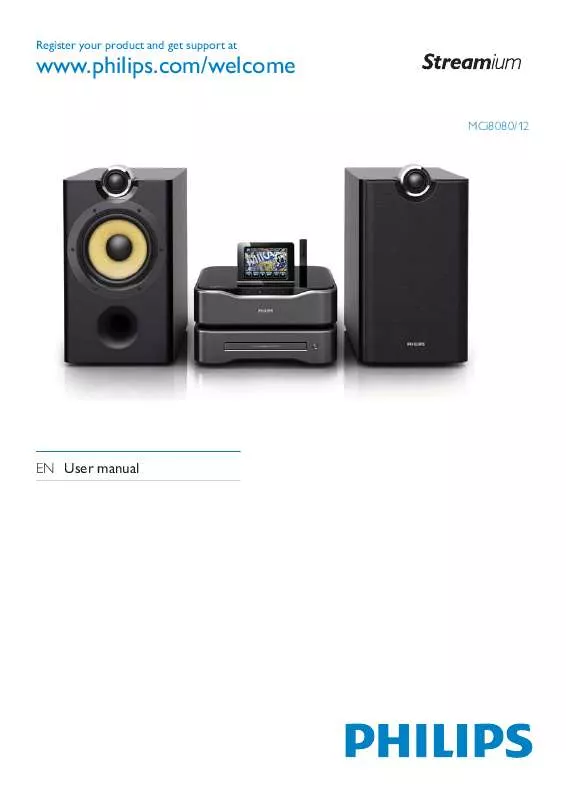
 PHILIPS WMS8080 BROCHURE (2014 ko)
PHILIPS WMS8080 BROCHURE (2014 ko)
 PHILIPS WMS8080 QUICK START GUIDE (3250 ko)
PHILIPS WMS8080 QUICK START GUIDE (3250 ko)
