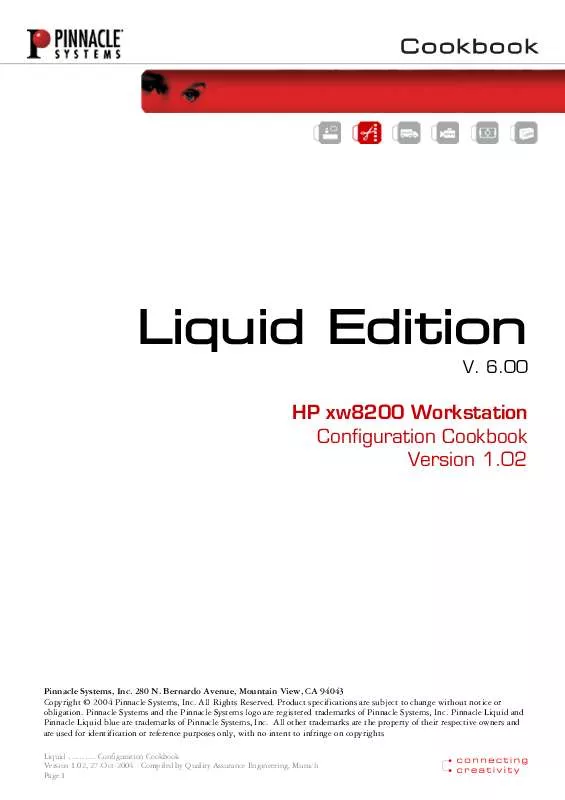Detailed instructions for use are in the User's Guide.
[. . . ] 6. 00
HP xw8200 Workstation Configuration Cookbook Version 1. 02
Pinnacle Systems, Inc. [. . . ] Configuration Cookbook Version 1. 02, 27-Oct-2004 - Compiled by Quality Assurance Engineering, Munich Page 1
Liquid Edition Turnkey System (HP Workstation xw8200) TESTED CONFIGURATION:
BIOS: RAM: CPU: SCSI: VGA: 00. 31 Pinnacle P2P or 1. 06 (official HP Bios) 1024 MB 2x Intel Xeon CPU 3. 2GHz, L2 Cache 1MB LSI Logic 1020/1030 Ultra320 SCSI Adapter driver Version 1. 8. 12. 0 Sapphire X700Pro 256MB, driver: 6. 14. 10. 6476 (Pack Version: 8. 05040725-016998E) SoundMAX Integrated Digital Audio driver 5. 12. 1. 6320 (27. 05. 2003) PRO/1000MT Network Adapter (onboard), driver 7. 4. 19. 0
IMAGE:
AUDIO: LAN:
FEATURES AND SPECIFICATIONS:
http://www. hp. com/workstations/pws/xw8200/
Processor: One or two Intel® XeonTM processor(s) at 2. 8, 3. 2, 3. 4, and 3. 6 GHz with 1 MB L2 cache, Intel Extended Memory 64 technology and HyperThreading Technology2 Front Side Bus: 800 MHz with Hyper-Threading Technology2 Chipset: Intel E7525 Memory: Up to 16 GB of Registered ECC DDR- 2 400 MHz (8 DIMMs in 2 pairs, dual-channel architecture) Expansion bays: 3 external 5. 25 inch bays, 5 internal 3. 5 inch bays Drive controllers: Integrated dual channel SATA/150 controller with RAID (0 or 1) capability, integrated dual channel Ultra320 SCSI controller with RAID (0 or 1) capability, optional 4 channel SATA controller with RAID (0 or 1) capability, optional single channel Ultra320 SCSI controller with RAID (0, 1, 5, 10) capability Hard drive(s): 40, 80, 160, 250, 300GB3 SATA/150 (7200 rpm); 36, 74 GB SATA/150 (10k rpm); 73, 300GB3 (10k rpm) Ultra320 SCSI drives; 36, 73, 146GB3 (15k rpm) Ultra320 SCSI drives Removable media: 48X CD-ROM, 48X CD-RW, 16X DVD-ROM, 48X CD-RW/DVD combo, 8X DVD+RW Expansion slots: 7 slots: 1 PCI Express (x16) Graphics slot, 1 PCI Express (x8 mechanically, x4 electrically), 1 133MHz PCI-X slot, 2 100 MHz PCI-X slots, and 2 legacy PCI slots Graphics: PCI-Express (see Homepage) Audio: Integrated AC'97/16-bit stereo full-duplex, optional SoundBlaster Audigy 2-ZS PCI I/O ports and connectors: Front: Headphone, microphone, and 2 USB 2. 0, 1 IEEE 1394 Rear: 6 USB, 1 standard serial port, 1 parallel port, PS/2 keyboard and mouse, 1 RJ-45, 1 audio in, 1 audio out, 1 IEEE 1394 Communications: Integrated Intel Pro MT 10/100/1000 LAN, optional Intel Pro MT PCI NIC, optional Intel Pro XT PCI-X NIC, optional Broadcom Gbit PCI NIC Input devices: USB or PS/2 keyboard; choice of 2-button scroll mouse (optical or mechanical); 3-button mouse (optical or mechanical) Power: 600 watts Dimensions (h × w × d): 45. 5 cm (17. 9 inches) x 21. 0 cm (8. 3 inches) x 52. 5 cm (20. 7 inches)
SYSTEM DRIVE: Seagate ST336753LW SCSI 320 VIDEO DRIVES: 2 x FUJITSU MAP3147NP SCSI 320 (Windows stripe set) DVD DRIVE: OS: HP DVD Writer 400c Microsoft Windows XP Professional 5. 1. 2600 SP2*, Build 2600, DirectX 9. 0c Liquid Edition 6. 00 Release Build 3026
Pinnacle Software:
SLOT ASSIGNMENT (Standard):
PCI Slot PCI-E PCI Slot PCI-E PCI Slot PCI Slot PCI Slot 1 2 3 4 5 Intel PRO/1000MT Network Sapphire X700Pro 256MB empty empty empty empty empty (32bit) (x16) (32bit) (x8) (PCI X) (PCI X) (PCI X)
*) DVCPro not supported under XP SP2. Use XP SP1 if you want DVCPro support.
CONFIGURATION NOTES: BIOS:
"Advanced / Bus Options / PCI SERR# Generation" switch to "Disable". "Advanced / Device Options / HyperThreading" switch to "Enable"
Liquid blue Configuration Cookbook Version 1. 02, 27-Oct-2004 - Compiled by Quality Assurance Engineering, Munich Page 2
CONFIGURATION OPTIONS:
1. 4.
Intel Pro/1000 XT or MT Server Adapter Internal Storage (up to 4 SCSI drives) TFT Monitors HP L 2335 23" Liquid Edition Pro Breakout Box
Windows Optimization Download and install TweakUI. exe (version 1. 33) from Microsoft's homepage
3.
(http://www. microsoft. com/ntworkstation/downloads/PowerToys/Networking/ NTTweakUI. asp). After installation, open the TweakUI
1. Intel Pro/1000 XT or MT Server Adapter (PCI-X 10/100/1000Mbps Copper Connection)
applet in Windows Control Panel and do the following modifications: - Tab "Mouse": set "Menu Speed" to "Fast" - Tab "General": deactivate / uncheck all VGA Driver Update Please check if the ATI driver version is the one mentioned on page 1; if not, please update
4.
Sound Device Installation Details see section 1 under "Configuration Options"
5. 6.
· ·
Intel Pro/1000 XT / MT Server Adapter must be installed in PCI slot no. 1 (32bit) Tested with Driver Version: V 3. 63. 363. 0
2. [. . . ] Steps 3, 4 and 5 can be omitted when using this DVD.
2.
Liquid blue Configuration Cookbook Version 1. 02, 27-Oct-2004 - Compiled by Quality Assurance Engineering, Munich Page 3 [. . . ]