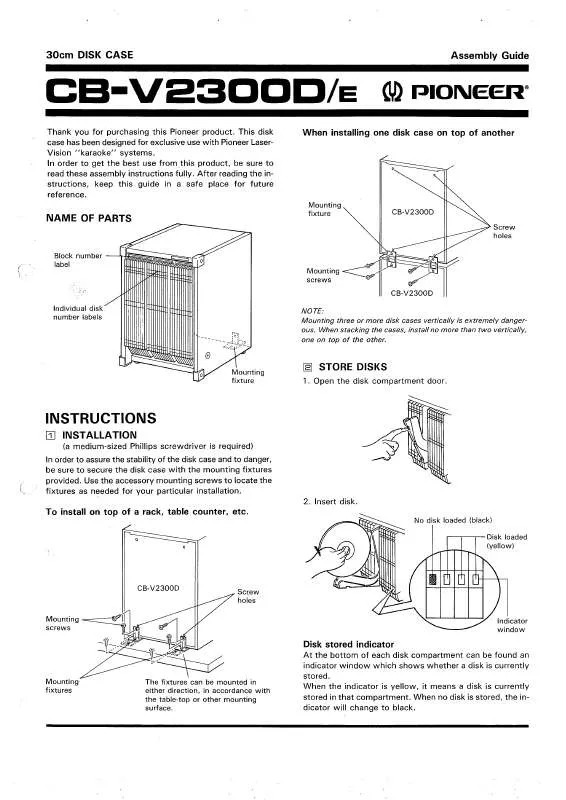User manual PIONEER CB-V2300 annexe 1
Lastmanuals offers a socially driven service of sharing, storing and searching manuals related to use of hardware and software : user guide, owner's manual, quick start guide, technical datasheets... DON'T FORGET : ALWAYS READ THE USER GUIDE BEFORE BUYING !!!
If this document matches the user guide, instructions manual or user manual, feature sets, schematics you are looking for, download it now. Lastmanuals provides you a fast and easy access to the user manual PIONEER CB-V2300. We hope that this PIONEER CB-V2300 user guide will be useful to you.
Lastmanuals help download the user guide PIONEER CB-V2300.
Manual abstract: user guide PIONEER CB-V2300annexe 1
Detailed instructions for use are in the User's Guide.
[. . . ] Precaution In case of trouble 10 Visit our website 10 SD memory card 10 Manual overview 10 Models to be upgraded 10 To customers who have purchased the CNSD-350FM 10 To customers who have purchased the CB-V2300 11 Renewed points through this upgrade 11 For customers upgrading the hardware for the first time 11 For customers who have previously upgraded the hardware 11 Conventions used in this manual 12 Setting items to be deleted and initialised by upgrade 13 Licence agreement PIONEER CNSD-350FM, CB-V2300 14 TERMS AND CONDITIONS FOR THE TELE ATLAS DATA 16 End User Licensing Terms 16 About the database About the data for the map database 21 Instructions for upgrading The navigation system upgrade process 22 Preparation for upgrade 22
Engb
9
Chapter
01
Precaution
!Read the entire manual before upgrading the programme of your navigation system. This package is unique, and cannot be installed on more than one unit.
SD memory card and your products could result from contact with liquids. p Be careful not to touch terminals on the SD memory card. [. . . ] With respect to the POI Licensed Tele Atlas Products: (The following provisions only refer to the products which contain Tele Atlas® Premium Points of Interest. ) End User specifically agrees that it shall not: (a) except as otherwise specifically set forth herein, license or otherwise provide the POI Licensed Tele Atlas Products to any third party for the purposes of resale, sublicensing, redistribution or for the purpose of compiling, enhancing, verifying, supplementing, adding to or deleting from any mailing list, geographic or trade directories, business directories, classified directories, classified advertising which is sold, rented, published, furnished or in any manner provided to a third party; (b) make the POI Licensed Tele Atlas Products available in an on-line environment unless properly secured and/or encrypted to prevent
unauthorized access to the POI Licensed Tele Atlas Products; and (c) use the POI Licensed Tele Atlas Products, either in whole or in part, as a factor in (i) establishing an individual's eligibility for credit or insurance; (ii) connection with underwriting individual insurance; (iii) evaluating an individual for employment or promotions, reassignment or retention as an employee; (iv) in connection with a determination of an individual's eligibility for a license or other benefit granted by a governmental authority; or (v) for soliciting survivors of deceased persons. (d) create mailing or telemarketing lists unless authorized in this Agreement. (e) End User will house the POI Licensed Tele Atlas Products on the Internet behind firewalls and will implement a system of controls that will (i) protect the integrity of the POI Licensed Tele Atlas Products; (ii) control access to the POI Licensed Tele Atlas Products and (iii) prevent unauthorized usage or copying of the POI Licensed Tele Atlas Products. 10 Additional provisions for Tele Atlas® Brand Icon Licensed Tele Atlas Product (the "Brand Icon Licensed Tele Atlas Product"): (The following provisions only refer to the products which contain Tele Atlas® Brand Icon Licensed Tele Atlas Product. )
18
Engb
Chapter
Licence agreement
a End User's use of the Brand Icon Licensed Tele Atlas Product and any portion thereof, is limited to use solely for the purpose of enhancing the value and/or use of the spatial vector data furnished or made by Tele Atlas. Notwithstanding anything to the contrary herein, or in any attachment or exhibit hereto, in no event shall End User use the Brand Icon Licensed Tele Atlas Product or any portion thereof in connection with or in conjunction with spatial street vector data furnished or made by a party other than Tele Atlas. End User may only use the icons, brand names, logos, trademarks or other features within (and not separate from) the map data. In addition, End User shall not modify or alter the color, shape, size, and orientation of the Brand Icon Licensed Tele Atlas Product as provided to End User without Tele Atlas's prior written approval. b End User agrees that the use of Brand Icon Licensed Tele Atlas Product subject to the terms and conditions set forth in this Agreement and that there may be additional third party terms, conditions and restrictions to which the use of the Brand Icon Licensed Tele Atlas Product will be subject provided to the End User from time to time in the release notes applicable to the Value Added Product. a Tele Atlas® MultiNet® data of Austria. As of the Effective Date, the copyright notice is: "© BEV, GZ 1368/2003. " b Tele Atlas® MultiNet® data of Denmark. As of the Effective Date, the copyright notice is: "© DAV, violation of these copyrights shall cause legal proceedings. " c Tele Atlas® MultiNet® data of France. For details about the map coverage of this navigation system, refer to the information on our website. It is strictly prohibited to reproduce and use any part or the whole of this map in any form without permission from the copyright owner. If the local traffic regulations or conditions deviate from this data, follow the local traffic regulations (such as signs, indications, etc. ) and conditions (such as construction, weather, etc. ). The traffic regulation data used in the map database applies only to standard sized passenger vehicles. Note that regulations for larger vehicles, motorbikes, and other non-standard vehicles are not included in the database. Powered by NNG
03
Engb
21
About the database
Chapter
04
Instructions for upgrading The navigation system upgrade process
1 Check the device number of your navigation system. = For details of the operation, refer to Checking the device number on this page.
Preparation for upgrade
Checking the device number
First, check your device number (DEVICE NUMBER, displayed such as Device Number or Device#) of your navigation system for later procedures. To display the device number, do the following. 1 Park your vehicle in a safe place and apply the handbrake. 2 Insert the upgrade SD memory card into the SD card slot. 3 Turn the ignition switch OFF and back ON to reboot the navigation system. [. . . ] 1 Touch [Map Visual] on the "Navi Settings" menu. The "Map Visual Settings" screen appears. A list of track logs already recorded appears. 3 Touch the desired track log on the list.
05
Changes on the upgraded programme
1 Touch [Map Visual] on the "Navi Settings" menu. [. . . ]
DISCLAIMER TO DOWNLOAD THE USER GUIDE PIONEER CB-V2300 Lastmanuals offers a socially driven service of sharing, storing and searching manuals related to use of hardware and software : user guide, owner's manual, quick start guide, technical datasheets...manual PIONEER CB-V2300