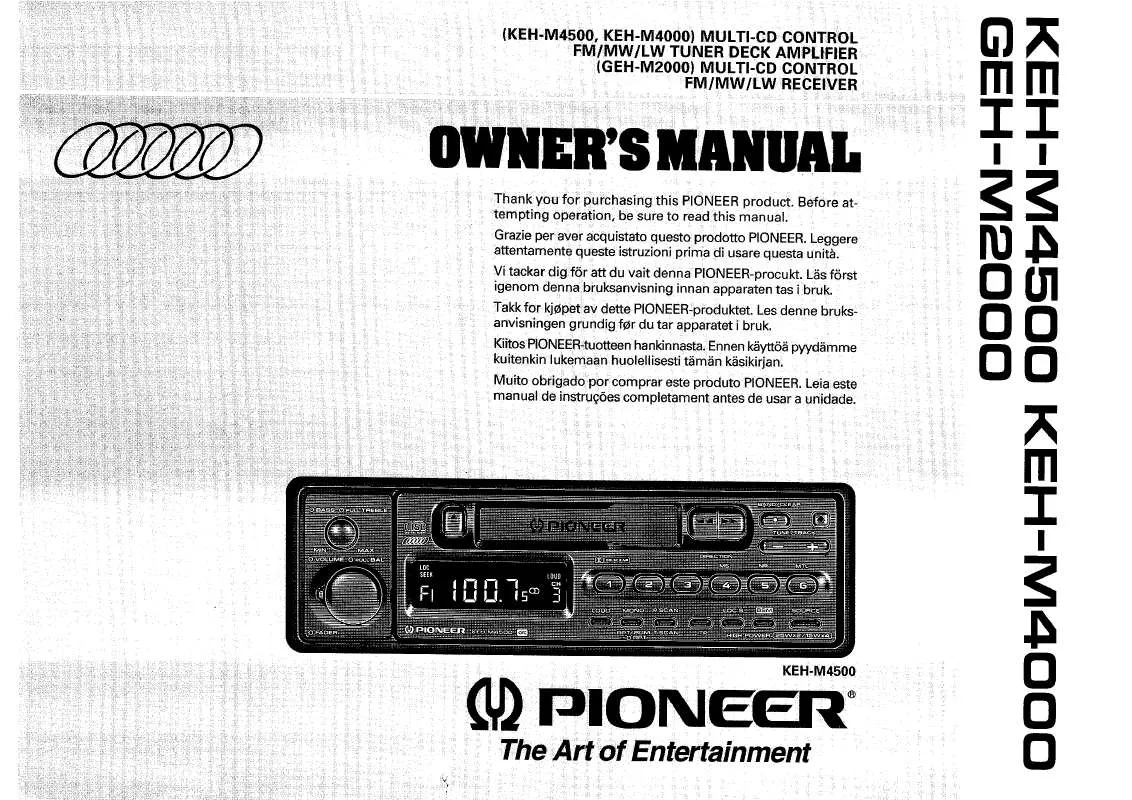User manual PIONEER GEH-M2000
Lastmanuals offers a socially driven service of sharing, storing and searching manuals related to use of hardware and software : user guide, owner's manual, quick start guide, technical datasheets... DON'T FORGET : ALWAYS READ THE USER GUIDE BEFORE BUYING !!!
If this document matches the user guide, instructions manual or user manual, feature sets, schematics you are looking for, download it now. Lastmanuals provides you a fast and easy access to the user manual PIONEER GEH-M2000. We hope that this PIONEER GEH-M2000 user guide will be useful to you.
Lastmanuals help download the user guide PIONEER GEH-M2000.
Manual abstract: user guide PIONEER GEH-M2000
Detailed instructions for use are in the User's Guide.
[. . . ] After you have finished reading the instructions, keep this manual in a safe place for future reference. Precaution Licence agreement PIONEER GEH-M2000 10 TERMS AND CONDITIONS FOR THE TELE ATLAS DATA 12 End User Licensing Terms 12 About the database About the data for the map database 16 Terms used in this manual "Front display" and "Rear display" 17 "Video image" 17 "SD memory card" 17 Important safety information Cautions for the front panel 19 Eco-friendly driving functions 19 Fuel cost management 20 Speed limit indication 20 Additional safety information Handbrake interlock 21 When using a display connected to VOUT 21 To avoid battery exhaustion 21 Rear view camera 21 Handling the SD card slot 22 Handling the USB connector 22 Notes before using the system In case of trouble 23 Visit our website 23 About this product 23 Supplied CD-ROM 23 Certain country and government laws may prohibit or restrict the placement and use of this system in your vehicle. Please comply with all applicable laws and regulations regarding the use, installation and operation of your navigation system. To ensure continued safety, do not remove any covers or attempt to gain access to the inside of the product. [. . . ] End User may only use the icons, brand names, logos, trademarks or other features within (and not separate from) the map data. In addition, End User shall not modify or alter the color, shape, size, and orientation of the Brand Icon Licensed Tele Atlas Product as provided to End User without Tele Atlas's prior written approval. B End User agrees that the use of Brand Icon Licensed Tele Atlas Product subject to the terms and conditions set forth in this Agreement and that there may be additional third party terms, conditions and restrictions to which the use of the Brand Icon Licensed Tele Atlas Product will be subject provided to the End User from time to time in the release notes applicable to the Value Added Product. End User shall allow the display of the then current copyright notice for the Licensed Tele Atlas Products on the initial splash screen, in the code, on the storage medium, on the packaging, in the "Help/About" section, in the operator's manual, and in any displayed or printed map image, for each Value Added Product that is based upon: As of the Effective Date, the copyright notice is: "© DAV, violation of these copyrights shall cause legal proceedings. If the local traffic regulations or conditions deviate from this data, follow the local traffic regulations (such as signs, indications, etc. The traffic regulation data used in the map database applies only to standard sized passenger vehicles. Note that regulations for larger vehicles, motorbikes, and other non-standard vehicles are not included in the database. Terms used in this manual "Front display" and "Rear display" In this manual, the screen that is attached to the body of this navigation unit will be referred to as the "Front display". Any additional screen that is commercially available and can be connected to this navigation unit will be referred to as the "Rear display". "Video image" in this manual indicates moving images of DVD-Video, DivX®, iPod, and any equipment that is connected to this system with an RCA cable, such as general-purpose AV equipment. The microSD card and microSDHC card are collectively referred to as the "SD memory card". If you experience difficulty in operating the system or reading the display, park your vehicle in a safe location and apply the handbrake before making the necessary adjustments. Never allow others to use the system unless they have read and understood the operating instructions. Never use this navigation system to route to hospitals, police stations or similar facilities in an emergency. Stop using any functions relating to the hands-free phoning and please call the appropriate emergency number. It may not accurately reflect the latest permissible routes, road conditions, one way streets, road closures, or traffic restrictions. Traffic restrictions and advisories currently in force should always take precedence over guidance given by the navigation system. Failure to set correct information about the local time may result in the navigation system providing improper routing and guidance instructions. Never set the volume of your navigation system so high that you cannot hear outside traffic and emergency vehicles. To promote safety, certain functions are disabled unless the vehicle is stopped and/or the handbrake is applied. The data encoded in the built-in memory is the intellectual property of the provider, and the provider is responsible for such content. Keep this manual handy as a reference for operating procedures and safety information. [. . . ] For safety reasons, the rear view camera function is not available until the navigation system boots up completely. The rear view mode is to use the navigation system as an aid to keep an eye on the trailers, or while backing up. Do not use this function for entertainment purposes. Keep the SD memory card out of the reach of small children to prevent them from accidentally swallowing it. [. . . ]
DISCLAIMER TO DOWNLOAD THE USER GUIDE PIONEER GEH-M2000 Lastmanuals offers a socially driven service of sharing, storing and searching manuals related to use of hardware and software : user guide, owner's manual, quick start guide, technical datasheets...manual PIONEER GEH-M2000