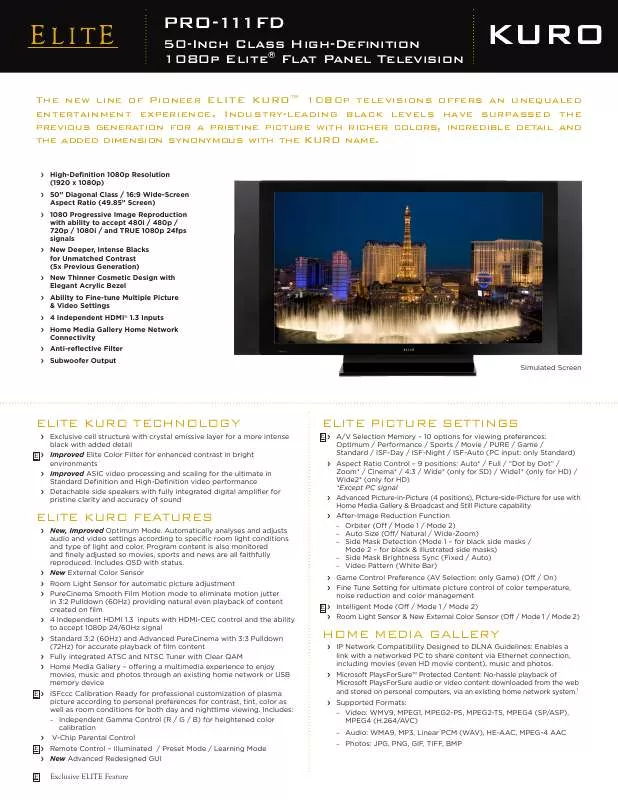User manual PIONEER PRO-111FD BROCHURE
Lastmanuals offers a socially driven service of sharing, storing and searching manuals related to use of hardware and software : user guide, owner's manual, quick start guide, technical datasheets... DON'T FORGET : ALWAYS READ THE USER GUIDE BEFORE BUYING !!!
If this document matches the user guide, instructions manual or user manual, feature sets, schematics you are looking for, download it now. Lastmanuals provides you a fast and easy access to the user manual PIONEER PRO-111FD. We hope that this PIONEER PRO-111FD user guide will be useful to you.
Lastmanuals help download the user guide PIONEER PRO-111FD.
Manual abstract: user guide PIONEER PRO-111FDBROCHURE
Detailed instructions for use are in the User's Guide.
[. . . ] PRO-111FD
50-Inch Class High-Definition 1080p Elite® Flat Panel Television
The new line of Pioneer ELITE KUROTM 1080p televisions offers an unequaled entertainment experience. Industry-leading black levels have surpassed the previous generation for a pristine picture with richer colors, incredible detail and the added dimension synonymous with the KURO name.
> High-Definition 1080p Resolution
(1920 x 1080p)
> 50" Diagonal Class / 16:9 Wide-Screen
Aspect Ratio (49. 85" Screen)
> 1080 Progressive Image Reproduction
with ability to accept 480i / 480p / 720p / 1080i / and TRUE 1080p 24fps signals
> New Deeper, Intense Blacks
for Unmatched Contrast (5x Previous Generation)
> New Thinner Cosmetic Design with
Elegant Acrylic Bezel
> Ability to Fine-tune Multiple Picture
& Video Settings
> 4 Independent HDMI® 1. 3 Inputs > Home Media Gallery Home Network
Connectivity
> Anti-reflective Filter > Subwoofer Output
Simulated Screen
ELITE KURO TEchnOLOgy
> Exclusive cell structure with crystal emissive layer for a more intense
ELITE PIcTURE sETTIngs
E > A/V Selection Memory 10 options for viewing preferences: Optimum / Performance / Sports / Movie / PURE / Game / Standard / ISF-Day / ISF-Night / ISF-Auto (PC input: only Standard) > Aspect Ratio Control 9 positions: Auto* / Full / "Dot by Dot" / Zoom* / Cinema* / 4:3 / Wide* (only for SD) / Wide1* (only for HD) / Wide2* (only for HD) *Except PC signal > Advanced Picture-in-Picture (4 positions), Picture-side-Picture for use with Home Media Gallery & Broadcast and Still Picture capability > After-Image Reduction Function Orbiter (Off / Mode 1 / Mode 2) Auto Size (Off/ Natural / Wide-Zoom) Side Mask Detection (Mode 1 for black side masks / Mode 2 for black & illustrated side masks) Side Mask Brightness Sync (Fixed / Auto) Video Pattern (White Bar)
> Game Control Preference (AV Selection: only Game) (Off / On) > Fine Tune Setting for ultimate picture control of color temperature,
black with added detail E > Improved Elite Color Filter for enhanced contrast in bright environments > Improved ASIC video processing and scaling for the ultimate in Standard Definition and High-Definition video performance > Detachable side speakers with fully integrated digital amplifier for pristine clarity and accuracy of sound
ELITE KURO FEaTUREs
> New, Improved Optimum Mode. [. . . ] Display Scanning Format: Has active vertical scanning lines of 720 progressive (720p), 1, 080 interlaced (1, 080i) or higher. Aspect Ratio: Capable of displaying a 16:9 image. Audio: Receives and reproduces, and/or outputs Dolby Digital audio (Consumer Electronics Association, August 2000). Plasma Display Systems display images consisting of hundreds of thousands of minute pixels (light emitting cells), and there is a possibility that some pixels may be inactive, flashing or continually illuminated. Plasma Display Systems are made of glass; be sure to secure it from damage from impact. Plasma Display Systems, while in use, may generate some functional sounds, for example: fan motor noise, and electrical circuit humming/glass panel buzzing. All phosphor-based display systems (CRT Television Systems--both direct
view and projection televisions--as well as plasma display systems) may develop image retention, sometimes called burn-in if permanent. Recommended guidelines are as follows: Do not display still images for long periods (such as fixed images from PC or TV game equipment, and/or time of day indicator or channel logo display). Do not display content in the 4:3 aspect ratio (black or gray bars on left and right side of content) or letter-box content (black bars above and below of content) for extended periods of time, or use either of these viewing modes repeatedly within a short period of time. This Plasma Display System is equipped with multiple wide-screen viewing modes; use one of these screen modes to fill the entire screen with content. Displaying dark images after displaying still images for a period of time may cause image retention. In most cases, the image retention can be corrected by displaying bright images for a similar period of time. However, if your Plasma Display System displays still images for additional long periods of time, image retention may be irreparable. Plasma Display Systems emit slight amounts of IR (Infrared) emission through luminous discharge technology. [. . . ] Dolby and the double-D symbol are registered trademarks of Dolby Laboratories. Specifications and design subject to modification without notice.
© 2008 Pioneer Electronics (USA) Inc. [. . . ]
DISCLAIMER TO DOWNLOAD THE USER GUIDE PIONEER PRO-111FD Lastmanuals offers a socially driven service of sharing, storing and searching manuals related to use of hardware and software : user guide, owner's manual, quick start guide, technical datasheets...manual PIONEER PRO-111FD