Detailed instructions for use are in the User's Guide.
[. . . ] PLASMA DISPLAY SYSTEM
PRO-1120HD PRO-920HD
Register Your Product on
www. pioneerelectronics. com
Operating Instructions
1) 2) 3) 4) 5) 6) 7)
Read these instructions. Install in accordance with the manufacturer's instructions. 8) Do not install near any heat sources such as radiators, heat registers, stoves, or other apparatus (including amplifiers) that produce heat. 9) Do not defeat the safety purpose of the polarized or grounding-type plug. [. . . ] · When the time has not yet been set, you cannot view channel banner information, use auto channel select, and preset TV programs for recording.
Select a time zone for your area. ( /
Clock Time Zone Time Zone Atlantic Eastern Central Mountain
Current Time: 9:55 pm EDT Monday 05/17/04
xxxxxxxxxxxxxxxxxxxxx xxxxxxxxxxxxxxxxxxxxx xxxxxxxxxxxxxxxxxxxxx Home Menu Exit
6 Select "D. S. T. " ( ,
/ , then ENTER)
39
En
10
Adjustments and Settings
You can also use the menu to change the options.
Sleep Timer
When the selected time elapses, the Sleep Timer automatically places the system into the standby mode. · Each time you press SLEEP, the selection is switched as below:
1 2 3 4
Press HOME MENU. ( / then ENTER) then ENTER) then ENTER) Select "AV Selection". ( /
AV Selection STANDARD DYNAMIC
30
60 120
90
(cancel) Off
· The factory default is "Off".
(minutes)
MOVIE GAME USER
· To cancel the Sleep Timer, select "Off" by pressing SLEEP. · Five minutes before the selected time elapses, the remaining time appears every minute.
For AV source
Item STANDARD DYNAMIC Description For a highly defined image in a normally bright room For a very sharp image with the maximum contrast This mode does not allow manual image quality adjustment. For a movie Lowers image brightness for easier viewing. Allows the user to customize settings as desired. You can set the mode for each input source.
You can also use the menu to set the Sleep Timer.
1 2 3 4
Press HOME MENU. ( / then ENTER) then ENTER) MOVIE GAME USER
Press HOME MENU to exit the menu.
AV Selection
Select from the five viewing options, depending on the current environment (e. g. , room brightness), the type of the current TV program, or the type of images input from external equipment.
For PC source
Item Description STANDARD For a highly defined image in a normally (factory default) bright room USER Allows the user to customize settings as desired. You can set the mode for each input source.
1 Press AV SELECTION. 2
· The current AV Selection mode appears. Press AV SELECTION again before the displayed mode disappears. · For AV source, the mode is switched in the order; STANDARD, DYNAMIC, MOVIE, GAME, then USER. · For PC source, the mode is switched between STANDARD and USER.
5 Press HOME MENU to exit the menu.
40
En
Adjustments and Settings
For PC source
Item Contrast Brightness Red Green Blue
Picture AV Selection Contrast Brightness Color Tint Sharpness Pro Adjust Reset STANDARD 40 0 0 0 0
10
Picture adjustments
Adjust the picture to your preference for the chosen AV Selection option (except DYNAMIC).
button For less contrast For less brightness For weaker red For weaker green For weaker blue
button For more contrast For more brightness For stronger red For stronger green For stronger blue
English
1 Press HOME MENU. ( / then ENTER) 3 Select an item to be adjusted. ( / then ENTER)
· To make settings for "PureCinema", "Color Temp", "MPEG NR", "DNR", "CTI", and "DRE", select "Pro Adjust" in step 3, and then press ENTER. For the subsequent procedures, see "Pro Adjust". · To restore the factory defaults for all the items, press / to select "Reset" in step 3, and then press ENTER. Press / to select "Yes", and then press ENTER.
Pro Adjust
For PC source, the following screen appears:
Picture AV Selection Contrast Brightness Red Green Blue Reset STANDARD 40 0 0 0 0
This system provides various advanced functions for optimizing the picture quality.
1 2 3 4
Press HOME MENU. ( / then ENTER) then ENTER) Select "Pro Adjust". ( / then ENTER) · You can select "PureCinema", "Color Temp", "MPEG NR", "DNR", "CTI", or "DRE". [. . . ] signature of Ty Coon, 1 April 1990 Ty Coon, President of Vice That's all there is to it!
78
En
Appendix
14
Specifications
English
Item Number of Pixels Audio Amplifier Surround System Power Requirement Dimensions Weight Item Reception System (Digital) Circuit type Tuner Audio format Reception System (Analog) Circuit type Tuner Audio multiplex Terminals Rear ANTENNA B i. LINK (TS) INPUT 1 INPUT 2 INPUT 3 Monitor Out Digital Audio Output VCR Control Output CONTROL IN CONTROL OUT Cable CARD Front OSD Power Requirement Dimensions Weight INPUT 4 PC VHF/UHF CATV VHF/UHF CATV 50"Plasma Display, Model: PRO-505PU 1280 × 768 pixels 13 W + 13 W (1 kHz, 10 %, 8 ) SRS/FOCUS/TruBass 120 V AC, 60 Hz, 363 W (0. 2 W Standby) 1270 (W) × 737 (H) × 93 (D) mm (50 (W) × 29 (H) × 3 11/16 (D) inches) 32. 8 kg (72. 3 lbs. ) 43" Plasma Display, Model: PRO-435PU 1024 × 768 pixels 13 W + 13 W (1 kHz, 10 %, 8 ) SRS/FOCUS/TruBass 120 V AC, 60 Hz, 298 W (0. 2 W Standby) 1 120 (W) × 652 (H) × 93 (D) mm (44 1/8 (W) × 25 11/16 (H) × 3 11/16 (D) inches) 26. 8 kg (59. 1 lbs. ) Media Receiver, Model: PRO-R05U ATSC Digital TV system 8VSB/64QAM/256QAM/QPSK demodulation VHF 213ch, UHF 1469ch 2135ch Dolby Digital American TV standard NTSC system Video signal detection PLL full synchronous detection, PLL digital synthesizer system VHF 213ch, UHF 1469ch ANTENNA/CABLE A IN: 1135ch BTSC system 75 UNBAL, F Type for VHF/UHF/CATV in Loop out S400 (2) COMPONENT VIDEO in, S-VIDEO in, VIDEO in, AUDIO in, HDMI in S-VIDEO in, VIDEO in, AUDIO in COMPONENT VIDEO in, AUDIO in, HDMI in S-VIDEO out, VIDEO out, AUDIO out Optical (1) 1 1 1 Point of Deployment COMPONENT VIDEO in, S-VIDEO in, VIDEO in, AUDIO in Analog RGB in, AUDIO in English/French/Spanish 120 V AC, 60 Hz, 43. 3 W (31 W Standby) 420 (W) × 90 (H) × 295 (D) mm (16 9/16 (W) × 3 9/16 (H) × 1 10/16 (D) inches) 1 5. 8 kg (12. 8 lbs. ) Cable: 1125ch
ANTENNA/CABLE A IN 75 UNBAL, F Type for DTV/VHF/UHF/CATV in
· Design and specifications are subject to change without notice.
79
En
14
Appendix
Trademarks
· FOCUS, WOW, SRS and symbol are trademarks of SRS Labs, Inc. FOCUS and WOW technologies are incorporated under license from SRS Labs, Inc. · Manufactured under license from Dolby Laboratories. "Dolby" and the double-D symbol are trademarks of Dolby Laboratories. [. . . ]

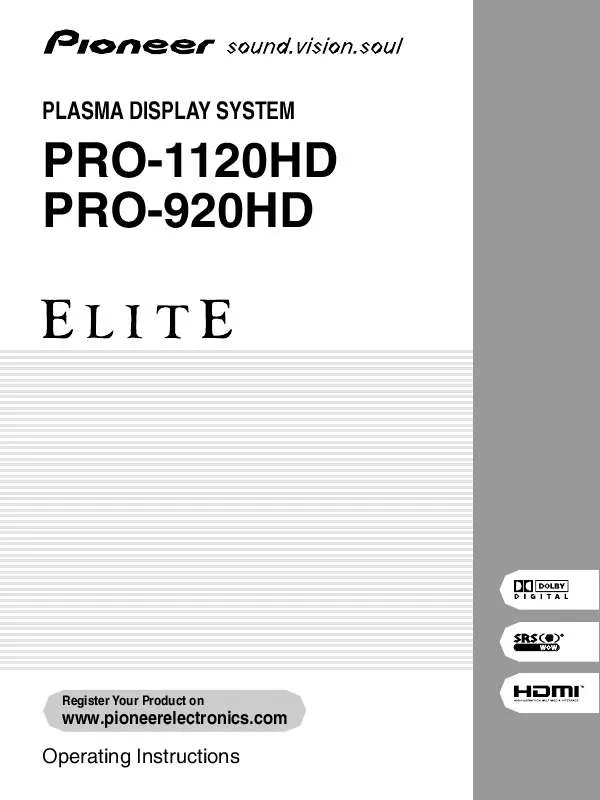
 PIONEER PRO-920HD Supplementary Guide (37 ko)
PIONEER PRO-920HD Supplementary Guide (37 ko)
