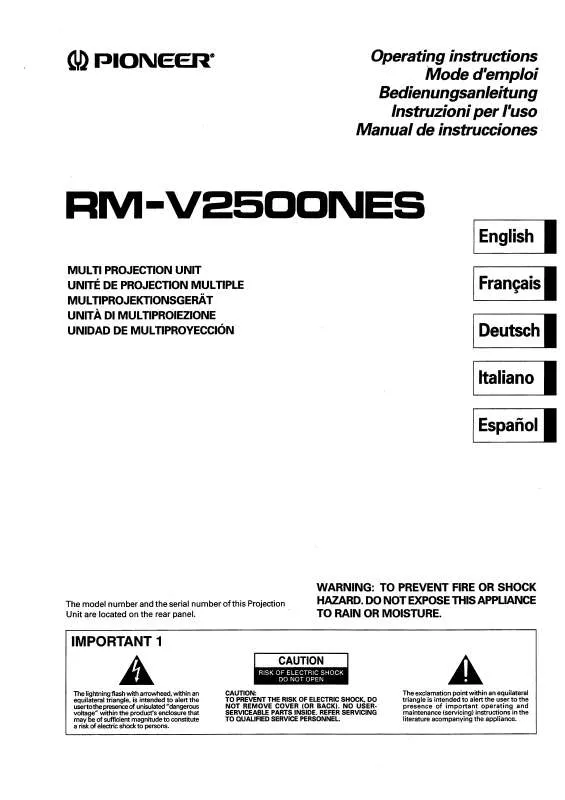User manual PIONEER RM-V2500NES
Lastmanuals offers a socially driven service of sharing, storing and searching manuals related to use of hardware and software : user guide, owner's manual, quick start guide, technical datasheets... DON'T FORGET : ALWAYS READ THE USER GUIDE BEFORE BUYING !!!
If this document matches the user guide, instructions manual or user manual, feature sets, schematics you are looking for, download it now. Lastmanuals provides you a fast and easy access to the user manual PIONEER RM-V2500NES. We hope that this PIONEER RM-V2500NES user guide will be useful to you.
Lastmanuals help download the user guide PIONEER RM-V2500NES.
Manual abstract: user guide PIONEER RM-V2500NES
Detailed instructions for use are in the User's Guide.
[. . . ] ¶ When the voltage drop between the control panel and the Multiprojection unit is excessive. ¶ When the voltage fluctuation by the power ON and OFF of the Multiprojection unit is excessive. (Refer to the value of 5% of the rated voltage. )
Condensation
Condensation is one problem which may be faced in the winter season. When the temperature in a room installed with a multi projection unit rises suddenly, condensation occurs on the lens, and as a result, the system may not display its best performance. [. . . ] In such cases, turn ON the power of the system after waiting more an one hour. Another solution is to increase the room temperature slowly.
Ventilation (Install in a well-ventilated room)
To prevent internal temperature from rising, the system is equipped with a fan in its rear panel. Install carefully ensuring that the vents are not blocked.
Leakage current breaker
The unit has a built-in power supply line filter for noise reduction and for that reason, a leakage current of 0. 5 mA per unit is constantly present. If there is a leakage current braker, make sure that its sensitivity exceeds the total value of the leakage current of the system. Make calculation based on a leakage current of 0. 5 mA per unit with the devices of the video processing system, etc.
When problems occur
If abnormal sound, smell, or smoke is produced, disconnect the power cable from the electrical outlet immediately, and ask your nearest PIONEER authorized service center or your dealer for inspection repair service.
Never disassemble the system
Do not open or remove the rear panel and hood of the system. This is extremely hazardous as the high voltage sections inside may cause electric shock. Should internal inspections, cleaning, or adjustments be required, ask your nearest PIONEER authorized service center or your dealer for inspection repair service.
Completely plug in the cord
If the cord is connected to an outlet or table tap with loose contact point, it may cause a heating which eventually results in a fire because of the contact resistance of the outlet and plug.
When objects fall inside the system
If metallic foreign objects such as wires and pins, paper, matches, etc. are inserted or dropped inside the system through vents, malfunctions or electric shocks will occur. In such cases, disconnect the power cable from the electrical outlet immediately, and ask your nearest PIONEER authorized service center or your dealer for inspection repair service.
When not using for long periods
When not using the system for a long period of time, disconnect the power cable from the electrical outlet.
Published by Pioneer Corporation. ¶ Quand la fluctuation de tension engendrée par la mise sous et hors tension de l'unité de projection est excessive (reportez-vouz à une valeur de 5% par rapport à la tension nominale).
Ventilation (Installation dans une pièce bien ventilée)
Pour empêcher l'augmentation de la température interne, l'appareil est équipé d'un ventilateur situé dans son panneau arrière. Au moment de l'installation, veillez à ce que les orifices de ventilation restent bien dégagés.
En cas de problème
Si vous détectez un son anormal, ou encore la présence de fumée ou d'une odeur anormale, débranchez immédiatement le câble d'alimentation de la prise secteur et adressez-vous à votre revendeur ou au centre de réparation agréé Pioneer le plus proche afin de faire vérifier et réparer votre appareil.
Disjoncteur de courant de fuite
L'unité possède un filtre d'alimentation en ligne incorporé qui réduit le niveau de bruit et fournit en permanence un courant de fuite de 0, 5 mA par unité. Si vous utilisez un disjoncteur de courant de fuite, veillez à ce que sa sensibilité soit supérieure à la valeur totale du courant de fuite du circuit. Effectuez vos calculs sur la base d'un courant de fuite de 0, 5 mA par unité avec les dispositifs du système de traitement vidéo, etc.
Ne démontez jamais l'appareil
Vous ne devez jamais ouvrir ou retirer le panneau arrière et le dessus de l'appareil. Cela est extrêmement dangereux, car certaines sections renferment des tensions dangereuses qui présentent un risque d'électrocution. Si une vérification, un nettoyage ou un réglage s'impose à l'intérieur de l'appareil, adressezvous à votre revendeur ou votre centre de réparation agréé Pioneer.
Enfoncez la fiche du cordon à fond dans la prise
Si vous raccordez la fiche du cordon à une prise secteur ou à la prise de la table sans serrer correctement les points de contact, la résistance de contact entre la prise et la fiche risque d'entraîner une surchauffe susceptible de provoquer un incendie.
Si des objets pénètrent dans l'appareil
Si des objets métalliques tels que des morceaux de fils et des broches, du papier, des allumettes, etc. pénètrent par les orifices à l'intérieur de l'appareil, celui-ci ne fonctionnera plus correctement ou présentera des risques d'électrocution. Débranchez immédiatement le câble d'alimentation de la prise secteur et adressez-vous à votre revendeur ou au centre de réparation agréé Pioneer le plus proche afin de faire vérifier et réparer votre appareil.
Publication de Pioneer Corporation. Tous droits de reproduction et de traduction réservés.
5
6
7
Published by Pioneer Corporation. [. . . ] Débranchez immédiatement le câble d'alimentation de la prise secteur et adressez-vous à votre revendeur ou au centre de réparation agréé Pioneer le plus proche afin de faire vérifier et réparer votre appareil.
Publication de Pioneer Corporation. Tous droits de reproduction et de traduction réservés.
5
6
7
Published by Pioneer Corporation. Copyright © 2002 Pioneer Corporation. All rights reserved.
PIONEER CORPORATION
4-1, Meguro 1-Chome, Meguro-ku, Tokyo 153-8654, Japan
PIONEER ELECTRONICS (USA) INC. [. . . ]
DISCLAIMER TO DOWNLOAD THE USER GUIDE PIONEER RM-V2500NES Lastmanuals offers a socially driven service of sharing, storing and searching manuals related to use of hardware and software : user guide, owner's manual, quick start guide, technical datasheets...manual PIONEER RM-V2500NES