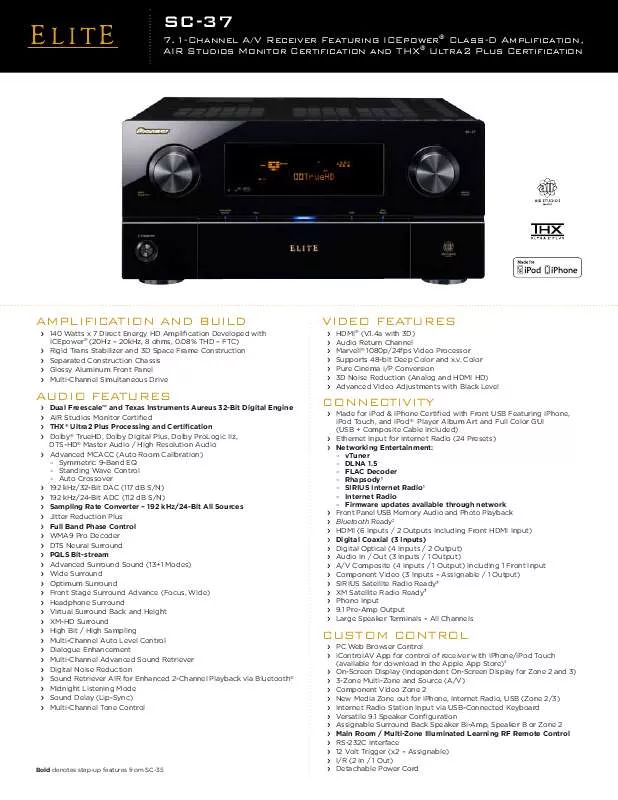User manual PIONEER SC-37 DATASHEET
Lastmanuals offers a socially driven service of sharing, storing and searching manuals related to use of hardware and software : user guide, owner's manual, quick start guide, technical datasheets... DON'T FORGET : ALWAYS READ THE USER GUIDE BEFORE BUYING !!!
If this document matches the user guide, instructions manual or user manual, feature sets, schematics you are looking for, download it now. Lastmanuals provides you a fast and easy access to the user manual PIONEER SC-37. We hope that this PIONEER SC-37 user guide will be useful to you.
Lastmanuals help download the user guide PIONEER SC-37.
Manual abstract: user guide PIONEER SC-37DATASHEET
Detailed instructions for use are in the User's Guide.
[. . . ] SC-37
7. 1-channel A/V receiver featuring icepower® class-d Amplification, Air studios monitor certification and tHX® ultra2 plus certification
AmplificAtion And Build
>> 140>Watts>x>7>Direct>Energy>HD>Amplification>Developed>with> >> >> >> >>
Video feAtures
>> >> >> >> >> >> >>
ICEpower®>(20Hz>>20kHz, >8>ohms, >0. 08%>THD>>FTC) Rigid>Trans>Stabilizer>and>3D>Space>Frame>Construction Separated>Construction>Chassis Glossy>Aluminum>Front>Panel Multi-Channel>Simultaneous>Drive
Audio feAtures
>> >> >> >> >>
HDMI®>(V. 1. 4a>with>3D) Audio>Return>Channel Marvell®>1080p/24fps>Video>Processor Supports>48-bit>Deep>Color>and>x. v. >Color Pure>Cinema>I/P>Conversion 3D>Noise>Reduction>(Analog>and>HDMI>HD) Advanced>Video>Adjustments>with>Black>Level
>> >> >> >> >> >> >> >> >> >> >> >> >> >> >> >> >> >> >> >> >> >> >> >>
Dual FreescaleTM and Texas Instruments Aureus 32-Bit Digital Engine AIR>Studios>Monitor>Certified THX® Ultra2 Plus Processing and Certification Dolby®>TrueHD, >Dolby>Digital>Plus, >Dolby>ProLogic>IIz, > DTS-HD®>Master>Audio>/>High>Resolution>Audio Advanced>MCACC>(Auto>Room>Calibration) > Symmetric>9-Band>EQ > Standing>Wave>Control > Auto>Crossover 192>kHz/32-Bit>DAC>(117>dB>S/N) 192>kHz/24-Bit>ADC>(112>dB>S/N) Sampling Rate Converter 192 kHz/24-Bit All Sources Jitter>Reduction>Plus Full Band Phase Control WMA9>Pro>Decoder DTS>Neural>Surround PQLS Bit-stream Advanced>Surround>Sound>(13+1>Modes) Wide>Surround Optimum>Surround Front>Stage>Surround>Advance>(Focus, >Wide) Headphone>Surround Virtual>Surround>Back>and>Height XM-HD>Surround High>Bit>/>High>Sampling Multi-Channel>Auto>Level>Control Dialogue>Enhancement Multi-Channel>Advanced>Sound>Retriever Digital>Noise>Reduction Sound>Retriever>AIR>for>Enhanced>2-Channel>Playback>via>Bluetooth® Midnight>Listening>Mode Sound>Delay>(Lip-Sync) Multi-Channel>Tone>Control
connectiVity
>> Made>for>iPod>&>iPhone>Certified>with>Front>USB>Featuring>iPhone, > >> >>
>> >> >> >> >> >> >> >> >> >> >> >> >>
iPod>Touch, >and>iPod®>>Player>Album>Art>and>Full>Color>GUI>> (USB>+>Composite>Cable>Included) Ethernet>Input>for>Internet>Radio>(24>Presets) Networking Entertainment: > vTuner > DLNA 1. 5 > FLAC Decoder > Rhapsody1 > SIRIUS Internet Radio1 > Internet Radio > Firmware updates available through network Front>Panel>USB>Memory>Audio>and>Photo>Playback Bluetooth>Ready2 HDMI>(6>Inputs>/>2>Outputs>Including>Front>HDMI>Input)> Digital Coaxial (3 Inputs) Digital>Optical>(4>Inputs>/>2>Output) Audio>In>/>Out>(3>Inputs>/>1>Output) A/V>Composite>(4>Inputs>/>1>Output)>Including>1>Front>Input Component>Video>(3>Inputs>>Assignable>/>1>Output) SIRIUS>Satellite>Radio>Ready3 XM>Satellite>Radio>Ready3 Phono>Input 9. 1>Pre-Amp>Output Large>Speaker>Terminals>>All>Channels
custom control
>> PC>Web>Browser>Control >> iControlAV>App>for>control>of>receiver>with>iPhone/iPod>Touch> >> >> >> >> >> >> >> >> >> >> >> >>
Bold>denotes>step-up>features>from>SC-35
(available>for>download>in>the>Apple>App>Store)4 On-Screen>Display>(Independent>On-Screen>Display>for>Zone>2>and>3) 3-Zone>Multi-Zone>and>Source>(A/V) Component>Video>Zone>2 New>Media>Zone>out>for>iPhone, >Internet>Radio, >USB>(Zone>2/3) Internet>Radio>Station>Input>via>USB-Connected>Keyboard Versatile>9. 1>Speaker>Configuration Assignable>Surround>Back>Speaker>Bi-Amp, >Speaker>B>or>Zone>2 Main Room / Multi-Zone Illuminated Learning RF Remote Control RS-232C>Interface 12>Volt>Trigger>(x2>>Assignable) I/R>(2>In>/>1>Out) Detachable>Power>Cord
SC-37
7. 1-channel A/V receiver featuring icepower® class-d Amplification, Air studios monitor certification and tHX® ultra2 plus certification
connections
Rear>Panel
product dimensions
>> W>x>H>x>D:>16. 54">x>7. 87">x>18. 11" >> Weight:>40>lbs. >13>oz. >
cArton dimensions
>> W>x>H>x>D:>21. 65">x>12. 91">x>20. 43" >> Weight:>47>lbs. >6>oz.
upc
>> 884938108768
inteGrAted tecHnoloGies
Specifications and design subject to modification without notice. [. . . ] HDMI, the HDMI logo, and High-Definition Multimedia Interface are trademarks or registered trademarks of HDMI Licensing LLC in the United States and other countries. HDMI connection may not allow transmission of copyright-protected material, depending on the capability of the display device.
Microsoft, Windows Media, and the Windows logo are trademarks or registered trademarks of Microsoft Corporation. SIRIUS and related marks are trademarks of Sirius Satellite Radio Inc. iPhone, iPod, and iPod Touch are registered trademarks of Apple Computer, Inc. , registered in the U. S. Freescale is a trademark of Freescale Semiconductor Inc. XM is a registered trademark of XM Satellite Radio Inc. [. . . ] ©>2010>Pioneer>Electronics>(USA)>Inc. [. . . ]
DISCLAIMER TO DOWNLOAD THE USER GUIDE PIONEER SC-37 Lastmanuals offers a socially driven service of sharing, storing and searching manuals related to use of hardware and software : user guide, owner's manual, quick start guide, technical datasheets...manual PIONEER SC-37