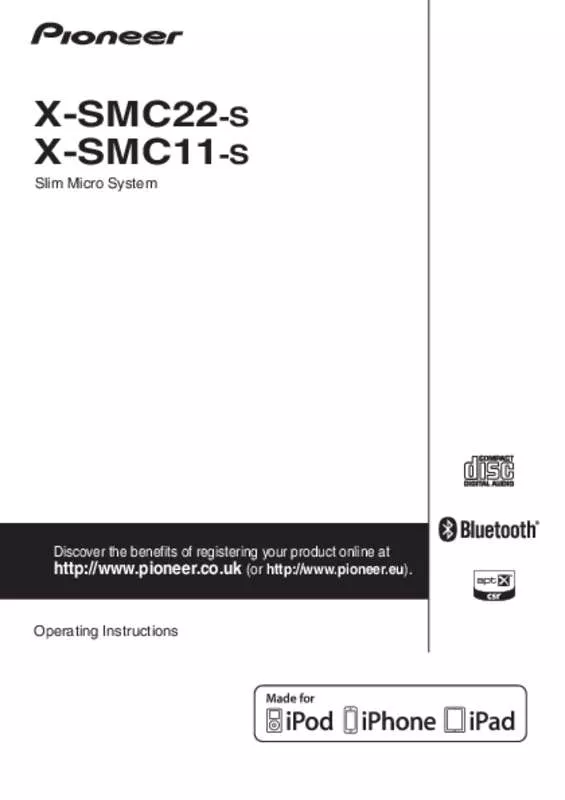User manual PIONEER X-SMC11-S
Lastmanuals offers a socially driven service of sharing, storing and searching manuals related to use of hardware and software : user guide, owner's manual, quick start guide, technical datasheets... DON'T FORGET : ALWAYS READ THE USER GUIDE BEFORE BUYING !!!
If this document matches the user guide, instructions manual or user manual, feature sets, schematics you are looking for, download it now. Lastmanuals provides you a fast and easy access to the user manual PIONEER X-SMC11-S. We hope that this PIONEER X-SMC11-S user guide will be useful to you.
Lastmanuals help download the user guide PIONEER X-SMC11-S.
Manual abstract: user guide PIONEER X-SMC11-S
Detailed instructions for use are in the User's Guide.
[. . . ] X-SMC22-S X-SMC11-S
Slim Micro System
Discover the benefits of registering your product online at http://www. pioneer. co. uk (or http://www. pioneer. eu).
Operating Instructions
CAUTION
TO PREVENT THE RISK OF ELECTRIC SHOCK, DO NOT REMOVE COVER (OR BACK). REFER SERVICING TO QUALIFIED SERVICE PERSONNEL.
D3-4-2-1-1_B1_En
WARNING
This equipment is not waterproof. To prevent a fire or shock hazard, do not place any container filled with liquid near this equipment (such as a vase or flower pot) or expose it to dripping, splashing, rain or moisture.
D3-4-2-1-3_A1_En
This product is for general household purposes. Any failure due to use for other than household purposes (such as long-term use for business purposes in a restaurant or use in a car or ship) and which requires repair will be charged for even during the warranty period.
K041_A1_En
CAUTION
WARNING
To prevent a fire hazard, do not place any naked flame sources (such as a lighted candle) on the equipment.
D3-4-2-1-7a_A1_En
VENTILATION CAUTION
When installing this unit, make sure to leave space around the unit for ventilation to improve heat radiation (at least 20 cm at top, 10 cm at rear, and 10 cm at each side).
The STANDBY/ON switch on this unit will not completely shut off all power from the AC outlet. [. . . ] Also note that Pioneer will accept no responsibility whatsoever for loss of files on USB storage devices caused by connection to this unit. • When a USB storage device is not playing and no operations have been performed for more than 20 minutes, the unit will automatically power off. • Auto power off can be switched to ON/OFF (page 35).
Repeat play
Repeat play can play one track, all tracks or a programmed sequence continuously.
To repeat one track:
Press REPEAT repeatedly until “RPT ONE” appears. Press ENTER.
1 2
Press USB as the input source. Connect the USB storage device.
“USB/IPOD” is shown on the main display. The number of folders or files stored on the connected USB storage device appear on the main display automatically. • This unit does not support a USB hub. • If an iPod/iPhone/iPad is connected to the unit, the unit will automatically begin charging it.
To repeat all tracks:
Press REPEAT repeatedly until “RPT ALL” appears. Press ENTER.
To repeat desired tracks:
Perform steps 1 to 5 in “Programmed play (CD or MP3/WMA)” section on next page and then press REPEAT repeatedly until “RPT ALL” appears. Press ENTER.
To cancel repeat play:
Press REPEAT repeatedly until “RPT OFF” appears. Press ENTER.
5V 2. 1 A
PHONES
AUDIO IN
USB storage device (commercially available)
Note • After performing repeat play, be sure to press . Otherwise, the file of USB storage device will play continuously. • During repeat play, random play is not possible. • When random play is set up during repeat play, the repeat play will be canceled.
ANTENNA
DC IN 18 V
Random play
The file of USB storage device can be played in random order automatically.
3 When the recognition is completed, press to start playback.
To random play all tracks:
Press RANDOM repeatedly until “RDM ON” appears. Press ENTER.
• When changing to a different input source, stop the USB memory playback first, before changing.
4 Disconnect USB storage device from the USB terminal.
Turn the power off before removing the USB storage device. Note • USB flash drive that supports USB 2. 0 can be used. • This unit may not recognize a USB storage device, play files or supply power to a USB storage device. For details, see When a USB storage device is connected on page 31.
To cancel random play:
Press RANDOM repeatedly until “RDM OFF” appears. Note • In random play, the unit will select and play tracks automatically. (You cannot select the order of the tracks. ) • During random play, repeat play is not possible. • When repeat play is set up during random play, random play will be canceled.
21
En
07
USB playback
Specify the folder to play
To specify the folder to play, perform the following steps.
1 Press USB, and connect the USB storage device. 2 Press FOLDER, and press / to select desired playback folder. [. . . ] “DEFAULT” is displayed while the settings are being restored. Power is turned off.
About apt-X
© 2012 CSR plc and its group companies. The aptX® mark and the aptX logo are trade marks of CSR plc or one of its group companies and may be registered in one or more jurisdictions.
35
En
11
Additional information
Specifications
• • • Amplifier section Tuner section Bluetooth (X-SMC22 only)
RMS Power Output: . 20 W + 20 W (1 kHz, 10 %, T. H. D. , 8 ) Frequency Range (FM) . [. . . ]
DISCLAIMER TO DOWNLOAD THE USER GUIDE PIONEER X-SMC11-S Lastmanuals offers a socially driven service of sharing, storing and searching manuals related to use of hardware and software : user guide, owner's manual, quick start guide, technical datasheets...manual PIONEER X-SMC11-S