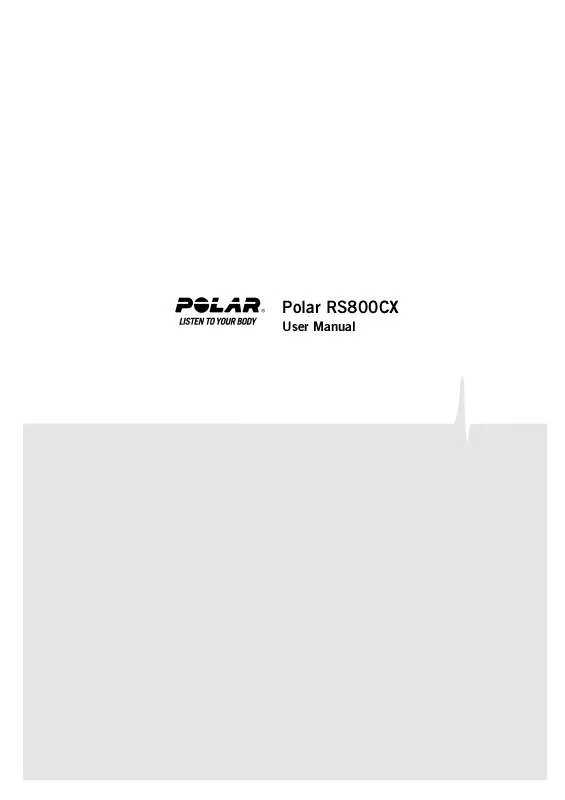Detailed instructions for use are in the User's Guide.
[. . . ] Polar RS800CX
User Manual
Polar RS800CX User Manual
2
Contents
1. INTRODUCTION . . . . . . . . . . . . . . . . . . . . . . . . . . . . . . . . . . . . . . . . . . . . . . . . . . . . . . . . . . . . . . . . . . . . . . . . . . . . . . . . . . . . . . . . . . . . . . . . . . . . . . . . . . . . TRAINING COMPUTER PARTS . . . . . . . . . . . . . . . . . . . . . . . . . . . . . . . . . . . . . . . . . . . . . . . . . . . . . . . . . . . . . . . . . . . . . . . . . . . . . . . . . . . . . . . . . . . 4 Optional Accessories . . . . . . . . . . . . . . . . . . . . . . . . . . . . . . . . . . . . . . . . . . . . . . . . . . . . . . . . . . . . . . . . . . . . . . . . . . . . . . . . . . . . . . . . . . . . . . . . . [. . . ] For further information on creating programmed exercises with the software, transferring them to your training computer, and analyzing your performance after training, see Polar ProTrainer 5 help. After downloading the program, two special menus are created in your training computer where you can view your program and check your daily schedule. Scroll weeks, days, and exercises with UP or DOWN. Select week and day with OK.
View your weekly program Select Program > Week view The week view offers an overview of your weekly exercises. The white bar represents planned exercise time and the black bar represents performed exercise time. Weekly target exercise time is shown below the bars. Press and hold LIGHT to view the following information on the week: · · · ·
Week info: Week name and description. Targets: Summary of targets for the week. Planned time for sport
zones: press OK and scroll between sport zones with UP or DOWN. Results: Summary of results for the week. Performed time in sport zones: press OK and scroll between sport zones with UP or DOWN. Reminder: Set alarm (on time, 10 min, 30 min or 1 hour before the exercise) and define sound type (Silent, Beep, Normal).
Polar RS800CX User Manual
37
·
Program off: Remove the program from your training computer.
View your daily program Select Program > Week view > Day view Select Today > Exercise view The day view offers an overview of your daily exercises. The white bar represents planned exercise time and the black bar represents performed exercise time. Daily target exercise time is shown below the bars. Press and hold LIGHT to view additional information on the day: · ·
Targets: Summary of targets for the day. Planned time for sport
zones: press OK and scroll between sport zones with UP or DOWN. Results: Summary of results for the day. Performed time in sport zones: press OK and scroll between sport zones with UP or DOWN.
View your daily exercise Select Program > Week view > Day view > Exercise view The exercise view shows the following information: exercise name, description, and target duration. Press and hold LIGHT to view following information: · · · ·
Targets: Summary of targets for the training session. Planned time
for sport zones: press OK and scroll between sport zones with UP or DOWN. Phases: Summary of phases for the training session. Sport profile: View the name of chosen sport profile. [. . . ] Polar Electro Inc. /Polar Electro Oy makes no representations or warranties with respect to this manual or with respect to the products described herein. Polar Electro Inc. /Polar Electro Oy shall not be liable for any damages, losses, costs or expenses, direct, indirect or incidental, consequential or special, arising out of, or related to the use of this material or the products described herein.
· ·
This product is protected by one or several of the following patents: US 5486818, GB 2258587, HK 306/1996, WO96/20640, EP 0748185, US6104947, EP 0747003, US5690119, DE 69630834. 7-08, WO 97/33512, US 6277080, EP 0984719, US 6361502, EP 1405594, US 6418394, EP 1124483, US 6405077, US 6714812, US 6537227, FI 114202, US 6666562 B2, US 5719825, US 5848027, EP 1055158, FI 113614, FI23471, USD49278S, USD492784S, USD492999S, FI68734, US4625733, DE3439238, GB2149514, HK81289, FI88972, US5486818, DE9219139. 8, GB2258587, FR2681493, HK306/1996, FI96380, WO95/05578, EP665947, US5611346, JP3568954, DE69414362, FI4150, US6477397, DE20008882, FR2793672, ES1047774, FI112844, EP 724859 B1, US 5628324, DE 69600098T2, FI110915. Manufactured by: Polar Electro Oy Professorintie 5 FIN-90440 KEMPELE Tel +358 8 5202 100 Fax +358 8 5202 300 www. polar. fi 17936756. 00 ENG A
Polar RS800CX User Manual
59
Index
12h/24h time mode . . . . . . . . . . . . . . . . . . . . . 35 A. Lap on/off . . . . . . . . . . . . . . . . . . . . . . . . . . . . . . . . 32 Activity level . . . . . . . . . . . . . . . . . . . . . . . . . . . . . . . 33 Alarm setting . . . . . . . . . . . . . . . . . . . . . . . . . . . . . . 35 Altitude calibration . . . . . . . . . . . . . . . . . . . . . . 28 Analyzing training in software . . . . . . . . . 20 Backlight . . . . . . . . . . . . . . . . . . . . . . . . . . . . . . . . . . . . 5 Basic settings . . . . . . . . . . . . . . . . . . . . . . . . . . . . . . [. . . ]