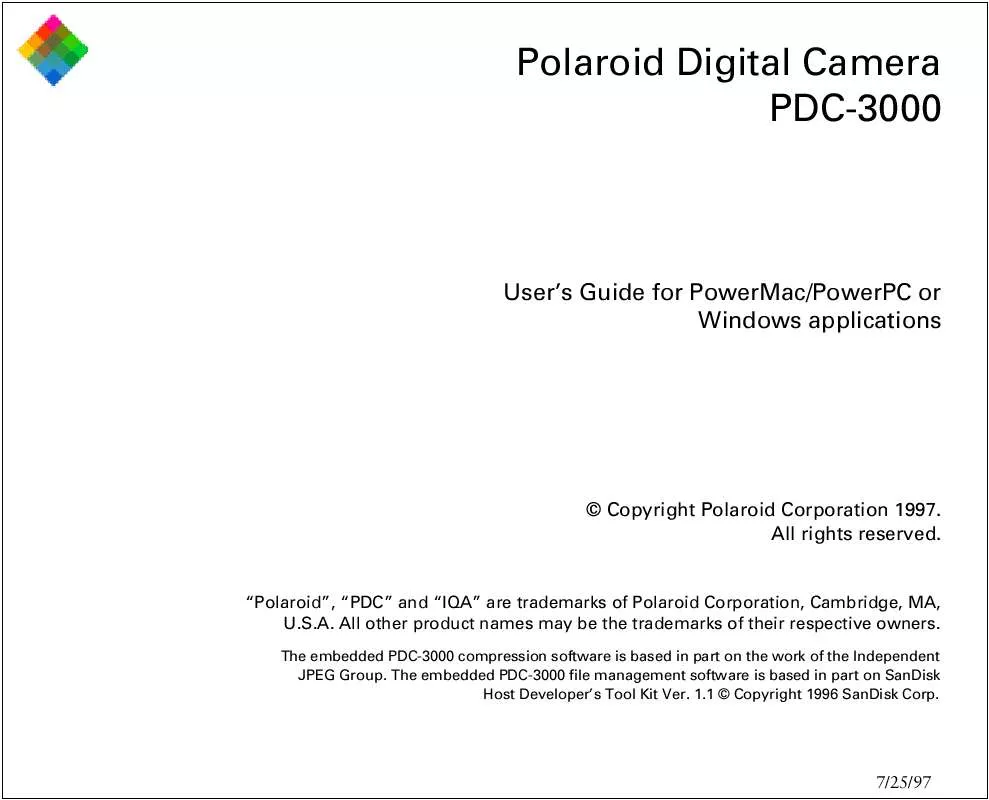User manual POLAROID PDC-3000
Lastmanuals offers a socially driven service of sharing, storing and searching manuals related to use of hardware and software : user guide, owner's manual, quick start guide, technical datasheets... DON'T FORGET : ALWAYS READ THE USER GUIDE BEFORE BUYING !!!
If this document matches the user guide, instructions manual or user manual, feature sets, schematics you are looking for, download it now. Lastmanuals provides you a fast and easy access to the user manual POLAROID PDC-3000. We hope that this POLAROID PDC-3000 user guide will be useful to you.
Lastmanuals help download the user guide POLAROID PDC-3000.
Manual abstract: user guide POLAROID PDC-3000
Detailed instructions for use are in the User's Guide.
[. . . ] Polaroid Digital Camera PDC-3000
User's Guide for PowerMac/PowerPC or Windows applications
© Copyright Polaroid Corporation 1997. All rights reserved.
"Polaroid", "PDC" and "IQA" are trademarks of Polaroid Corporation, Cambridge, MA, U. S. A. All other product names may be the trademarks of their respective owners.
The embedded PDC-3000 compression software is based in part on the work of the Independent JPEG Group. The embedded PDC-3000 file management software is based in part on SanDisk Host Developer's Tool Kit Ver. [. . . ] Match Sharpness does not affect the preview image. · Noise Reduction (removing specks and other small image imperfections) Reduces image noise to the optimum level for the selected source and destination devices. Noise Reduction does not affect the preview image. · Cast Removal Provides the following selections for correcting the color bias (the overall tint) of the current picture: None Disables Cast Removal (no change in cast). Pastel Uses mostly light-colored pixels to determine and correct the color bias.
Using the PDC-3000 with your PowerMac/PowerPC
138
Gray World Uses all the pixels in the picture to determine and correct the color bias. Bright World Uses the brighter pixels to determine and correct the color bias. · Saturation Reduces or increases color saturation. Moving the slider left decreases saturation, and moving it right increases saturation. Placing the slider it the center position leaves saturation unaffected. Choosing a file format When transferring pictures from the PDC-3000 camera directly to disk as described in the previous section, you have a choice of two file formats for the transferred pictures: TIFF and PDN. TIFF is a standard image file format compatible with most image-processing, presentation, word-processing and pagelayout applications. When you transfer pictures in this format, you can later import them to other applications for displaying or printing.
Using the PDC-3000 with your PowerMac/PowerPC
139
When the PDC software is used to save pictures in the TIFF format, it saves the pictures in one of two available resolutions: High (800x600 pixels) or Super High (1600x1200 pixels). It also applies Polaroid's IQA image enhancement to the saved images if you have selected IQA processing through the Set Preferences window or the preview window accessible from the Transfer Pictures window. PDN ("Polaroid Digital Negative") is a proprietary Polaroid format that generally cannot be used with other applications. The PDN format, however, provides you with more options than the TIFF format after you have transferred the pictures to your computer. PDN files also require considerably less storage space than their equivalent TIFF files. Pictures saved on your computer's hard drive in the PDN format can be converted to TIFF images later via the PDC Plug-in or PDC Direct. At the time of conversion, you can choose the resolution (High or Super High) and the IQA image enhancement options. (See Working with PDN pictures saved on your computer on 142 for more information. )
Using the PDC-3000 with your PowerMac/PowerPC
140
Deleting pictures from the camera
Use the following procedure to delete pictures from the PDC3000 camera. If you want to keep any of the pictures you are about to delete, be sure to transfer them to the computer as described in the previous sections before deleting them from the camera. To delete pictures from the camera: 1 View the pictures in the camera as described on page 120. 2 Select one or more pictures to be deleted. [. . . ] The Software is owned by Polaroid or its suppliers and is protected by United States Copyright Laws and International Treaty provisions. Therefore, you must treat the Software like any other copyrighted material (e. g. , a book or musical recording) except that you may either (a) make one copy of the Software solely for backup or archival purposes, or (b) transfer the Software to a single hard disk provided you keep the original solely for backup or archival purposes. You may not copy the written materials accompanying the software. You agree not to modify, adapt, translate, reverse engineer, decompile, disassemble or otherwise attempt to discover the source code of the Software. [. . . ]
DISCLAIMER TO DOWNLOAD THE USER GUIDE POLAROID PDC-3000 Lastmanuals offers a socially driven service of sharing, storing and searching manuals related to use of hardware and software : user guide, owner's manual, quick start guide, technical datasheets...manual POLAROID PDC-3000