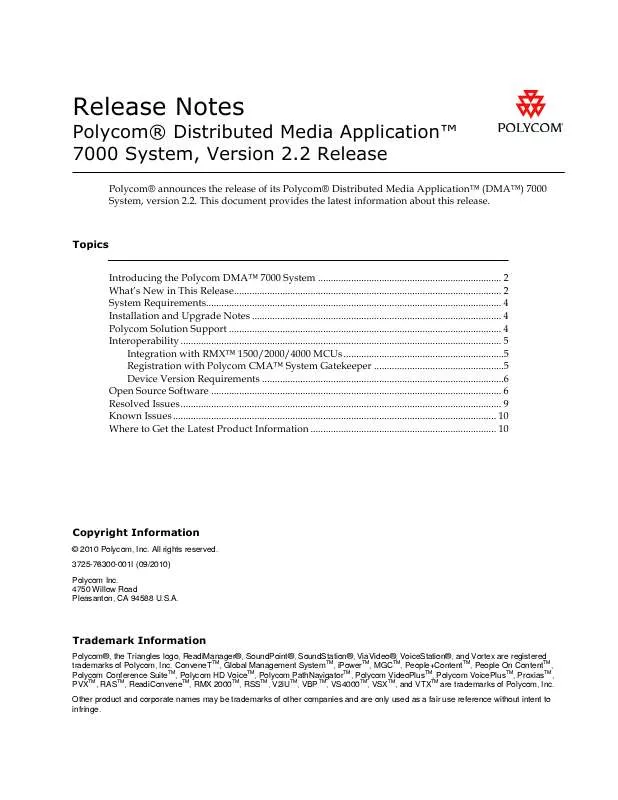User manual POLYCOM DISTRIBUTED MEDIA APPLICATION V2.2 RELEASE NOTES
Lastmanuals offers a socially driven service of sharing, storing and searching manuals related to use of hardware and software : user guide, owner's manual, quick start guide, technical datasheets... DON'T FORGET : ALWAYS READ THE USER GUIDE BEFORE BUYING !!!
If this document matches the user guide, instructions manual or user manual, feature sets, schematics you are looking for, download it now. Lastmanuals provides you a fast and easy access to the user manual POLYCOM DISTRIBUTED MEDIA APPLICATION V2.2. We hope that this POLYCOM DISTRIBUTED MEDIA APPLICATION V2.2 user guide will be useful to you.
Lastmanuals help download the user guide POLYCOM DISTRIBUTED MEDIA APPLICATION V2.2.
Manual abstract: user guide POLYCOM DISTRIBUTED MEDIA APPLICATION V2.2RELEASE NOTES
Detailed instructions for use are in the User's Guide.
[. . . ] 10 Where to Get the Latest Product Information . . . . . . . . . . . . . . . . . . . . . . . . . . . . . . . . . . . . . . . . . . . . . . . . . . . . . . . . . . . . . . . . . . . . . . . . . 10
Copyright Information
© 2010 Polycom, Inc. 4750 Willow Road Pleasanton, CA 94588 U. S. A.
Trademark Information
Polycom®, the Triangles logo, ReadiManager®, SoundPoint®, SoundStation®, ViaVideo®, VoiceStation®, and Vortex are registered trademarks of Polycom, Inc. ConveneTTM, Global Management SystemTM, iPowerTM, MGCTM, People+ContentTM, People On ContentTM, Polycom Conference SuiteTM, Polycom HD VoiceTM, Polycom PathNavigatorTM, Polycom VideoPlusTM, Polycom VoicePlusTM, ProxiasTM, PVXTM, RASTM, ReadiConveneTM, RMX 2000TM, RSSTM, V2iUTM, VBP TM, VS4000TM, VSXTM, and VTXTM are trademarks of Polycom, Inc. [. . . ] Each Polycom RMX 1500 MCU uses ½ of a full MCU license. New conference template settings provide access to additional features and the new capabilities of RMX version 7 and MPMx cards: Gathering phase settings Video clarity, auto brightness, and additional video resolutions Audio clarity Recording links
Reorganized, more usable Add/Edit Conference Template dialogs Existing and new template features, including Codian support, have been reorganized into more logical groups. Security enhancements This release includes the following security enhancements: The new Local Password Requirements page lets you enable and configure password rules (for administrative logins, not for conferencing) governing length, strength, and expiration. The new Local Account Configuration page lets you enable and configure account lockouts due to failed logins and account disabling due to inactivity. Optionally, the system can be configured to require client certificates for user login sessions.
Sample login banner messages The Login Banner page now lets you choose from four built-in sample messages as well as create a custom message. Log archive limit removed The retention limit of ten archived log files has been eliminated. A new Delete Archived Logs command lets you delete log archives after they have been downloaded. Reporting On the Call History and Conference History pages, you can now display a history of CDR exports. Terminology changes In order to add clarity, the following terminology changes have been made: MCU zones and zone orders have been renamed MCU pools and pool orders. This change eliminates possible confusion with the concept of gatekeeper zones. Maximum security has been renamed High security, a more acccurate description. Conference and chairperson passwords have been renamed passcodes to make it clearer that these are numeric codes that can't be expected to provide the same level of security as system login passwords.
3
System Requirements
For best reliability, deploy the Polycom DMA 7000 system into a good-quality IP network with low latency and very little packet loss. In systems with enterprise directory integration, the network between the DMA 7000 and the enterprise directory should have less than 200 ms round-trip latency and less than 4% round-trip packet loss. The network between the Polycom DMA system and all MCUs should have less than 200 ms round-trip latency and less than 2% round-trip packet loss. Since this network carries only signaling traffic (the RTP stream goes directly from the endpoint to the MCU), bandwidth is not an issue. The network between the Polycom DMA system and video endpoints should have less than 200 ms round-trip latency and less than 6% round-trip packet loss. Browser minimum requirements: Microsoft Internet Explorer® 7. 0, Mozilla Firefox® 3. 0
Installation and Upgrade Notes
Installation of new Polycom DMA 7000 systems is managed through Polycom Project Management. For more information, please contact your Polycom representative. See the Deploying Visual Communications Administration Guide for detailed installation requirements and information. Polycom DMA systems running versions 2. 0 (with or without service packs) can be upgraded to version 2. 2. This upgrade requires a new license key after the upgrade. See the Polycom DMA System Operations Guide and online help for upgrading and licensing procedures.
Polycom Solution Support
Polycom Implementation and Maintenance services provide support for Polycom solution components only. [. . . ] If a conference had passwords and was being recorded, callers after the first weren't played the voice prompt telling them the conference was being recorded.
9
Known Issues
The following table lists the known issues in this Polycom DMA 7000 system release.
Issue ID DMA1527 DMA1534 DMA1678 Found in Version 2. 0 Description When the DMA system is using a Radvision ECS GK set for routed mode, endpoints are displayed twice on the RMX's EMA. Tandberg and Cisco gatekeepers: Only one DMA node registers with the Tandberg and Cisco GKs. If one node of a two-node DMA system is down, and the other node terminates integration with a CMA system, the system re-integrates with the CMA system when the second node is powered back on. Using the USB Configuration Utility to make network changes to a DMA system can break CMA integration. [. . . ]
DISCLAIMER TO DOWNLOAD THE USER GUIDE POLYCOM DISTRIBUTED MEDIA APPLICATION V2.2 Lastmanuals offers a socially driven service of sharing, storing and searching manuals related to use of hardware and software : user guide, owner's manual, quick start guide, technical datasheets...manual POLYCOM DISTRIBUTED MEDIA APPLICATION V2.2