User manual POLYCOM GLOBALMANAGEMENTSYSTEM
Lastmanuals offers a socially driven service of sharing, storing and searching manuals related to use of hardware and software : user guide, owner's manual, quick start guide, technical datasheets... DON'T FORGET : ALWAYS READ THE USER GUIDE BEFORE BUYING !!!
If this document matches the user guide, instructions manual or user manual, feature sets, schematics you are looking for, download it now. Lastmanuals provides you a fast and easy access to the user manual POLYCOM GLOBALMANAGEMENTSYSTEM. We hope that this POLYCOM GLOBALMANAGEMENTSYSTEM user guide will be useful to you.
Lastmanuals help download the user guide POLYCOM GLOBALMANAGEMENTSYSTEM.
You may also download the following manuals related to this product:
Manual abstract: user guide POLYCOM GLOBALMANAGEMENTSYSTEM
Detailed instructions for use are in the User's Guide.
[. . . ] Global Management System
User Guide
Polycom, Inc.
Copyright
© 2003 Polycom, Inc. No part of this document may be reproduced or transmitted in any form or by any means, electronic or mechanical, for any purpose, without the express written permission of Polycom, Inc. Under the law, reproducing includes translating into another language or format. retains title to and ownership of all proprietary rights with respect to the software contained within its products. [. . . ] Instead, by setting the default password on the server, Global Management System will now be aware of the unit's password. If you want to configure an administrative password for all Polycom group video endpoints on your network, you will need to provision this setting. To set the default password, click on the "Modify default password" check box and enter the password in the Password field and the Verify field in the Default Password section. Otherwise, leave these fields blank if the Polycom group video endpoints in your organization require individual passwords or have no passwords. For ViewStation only Hide Admin Password When connecting to a ViewStation via the Manage System button, the unit's admin password is exposed in the URL line at the bottom left hand corner of the browser window. Check this option to hide the password and require the user to enter the admin password (in a login dialog box) for each Manage System request. Modify Tracing Setting The duration for when a "Device Trace" log file is generated for a specific endpoint is specified under "Days to keep tracing logs". The default is 7 days, however, the default can be specified at a higher number. The longer the file is kept, the more files will be maintained on the server. Check this option to specify the number of days to keep the tracing logs on the server.
Global Management System User's Guide
Chapter 8
System Configuration
104
Server Preferences
Device Tracing Configuration
This new window will set the configuration parameters for the number of devices that can have data logged at one time. The recommended maximum number of devices to be traced at one time is 60. Any number set higher than 60 risks increased network traffic. To enable device tracing for the endpoint, go to the Device Tracing page under Reports or on the System Management page, edit an endpoint.
Global Management System User's Guide
Chapter 8
System Configuration
105
Server Preferences
CDR Maintenance Configuration
Report configuration enables the user to set the variables for storing CDR data. Archive data older than - How often data is archived and written to disk. At this point, the data that is archived is removed from the database and can only be viewed by using the archived files on disk. Delete archives older than - The number of days archived data remains on disk before deletion. After these archives are deleted, the data is no longer under the control of Global Management System. Local time for archive maintenance - The time of day when archive maintenance occurs. The time should be a period of the day when there is not expected to be much traffic through Global Management System. The CDR data is stored to disk and can be found in the directory shown below on the server where Global Management System is installed. Note that the archived files are in . csv format. drive:\program files\polycom\pwx\CDR\<device type>
CDR Synchronization Configuration
For ViewStations and V-Series that are not connected to Global Management System, CDR data is still being collected by these endpoints. [. . . ] You will see the list of URL's for that ViewStation. Make sure that the address of Global Management System server where you created the accounts is in the first position.
Global Management System User's Guide
Appendix
210
Troubleshooting Guide
POLYCOM Support If you have any other questions on Global Management System, contact us at: 1. 800. POLYCOM or 408. 474-2050 techsupport@polycom. com
Global Management System User's Guide
Appendix
211
Index
A
Account Management 23, 24, 8385 Account Configuration 85 Adding an Account 84 Removing an Account 84 Validate Account 85 Acknowldege Help 35 Active Directory Schema. See also Global Directory: Adding LDAP and ILS Support: LDAP Advanced Stats Tab 38 System Information Window. See System Information Window: Advanced Stats Tab Alerts Tab 28, 146, 147
tion Window: Details Tab ViaVideo 134 Device Specific Configuration 102, 103105, 105 Device Tracing 23, 33, 102, 105, 96 Dynamic Address 17
E
Email Configuration 102 Email Notification 107, 108110 Adding an email alert 108 Editing an email alert 109 errors 107, 109, 112, 119, 120, 121, 122, 139, 200, 201
C
Call Detail Record 23, 86, 8793 CDR Synchronization Configuration 106 Database maintenance 106 Exporting Call Detail Record 93 failed calls 92 Generating a Call Detail Record 8990 Call types 90 Customizing Reports 90 Interpreting the Report 9192 Call Status Tab 38. [. . . ]
DISCLAIMER TO DOWNLOAD THE USER GUIDE POLYCOM GLOBALMANAGEMENTSYSTEM Lastmanuals offers a socially driven service of sharing, storing and searching manuals related to use of hardware and software : user guide, owner's manual, quick start guide, technical datasheets...manual POLYCOM GLOBALMANAGEMENTSYSTEM

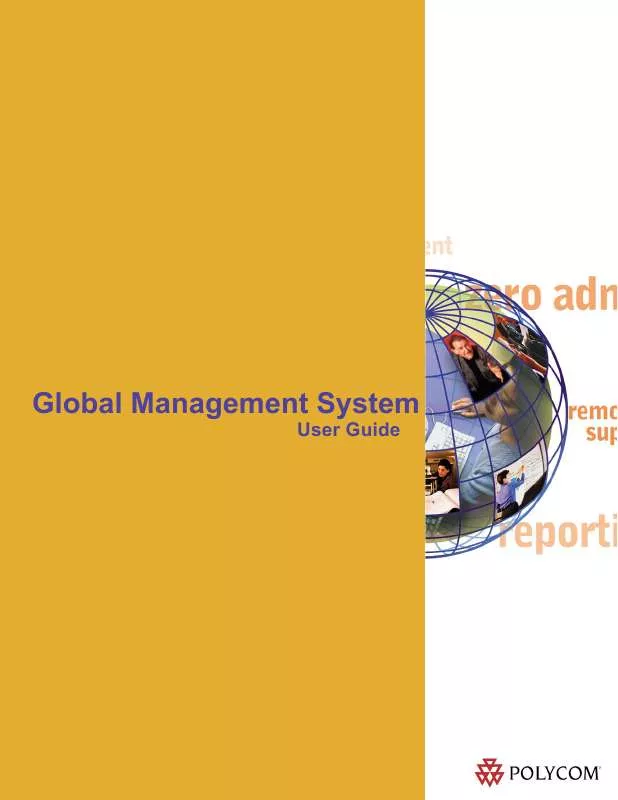
 POLYCOM GLOBALMANAGEMENTSYSTEM RELEASE NOTE (350 ko)
POLYCOM GLOBALMANAGEMENTSYSTEM RELEASE NOTE (350 ko)
 POLYCOM GLOBALMANAGEMENTSYSTEM PRODUCT BROCHURE (624 ko)
POLYCOM GLOBALMANAGEMENTSYSTEM PRODUCT BROCHURE (624 ko)
 POLYCOM GLOBALMANAGEMENTSYSTEM FREQUENTLY ASKED QUESTIONS (480 ko)
POLYCOM GLOBALMANAGEMENTSYSTEM FREQUENTLY ASKED QUESTIONS (480 ko)
