User manual POLYCOM KIRK WIRELESS SERVER 8000 CONFIGURATION GUIDE V2.5
Lastmanuals offers a socially driven service of sharing, storing and searching manuals related to use of hardware and software : user guide, owner's manual, quick start guide, technical datasheets... DON'T FORGET : ALWAYS READ THE USER GUIDE BEFORE BUYING !!!
If this document matches the user guide, instructions manual or user manual, feature sets, schematics you are looking for, download it now. Lastmanuals provides you a fast and easy access to the user manual POLYCOM KIRK WIRELESS SERVER 8000. We hope that this POLYCOM KIRK WIRELESS SERVER 8000 user guide will be useful to you.
Lastmanuals help download the user guide POLYCOM KIRK WIRELESS SERVER 8000.
You may also download the following manuals related to this product:
Manual abstract: user guide POLYCOM KIRK WIRELESS SERVER 8000CONFIGURATION GUIDE V2.5
Detailed instructions for use are in the User's Guide.
[. . . ] Polycom® KIRK® Wireless Server 8000 & KIRK® Wireless Server 2500 Configuration Guide
Version 2. 5 | October 1, 2010 | 14184631
Copyright © Polycom, Inc. All Rights Reserved
Proprietary and Confidential The information contained herein is the sole intellectual property of Polycom, Inc. No distribution, reproduction or unauthorized use of these materials is permitted without the expressed written consent of Polycom, Inc. Information contained herein is subject to change without notice and does not represent commitment of any type on the part of Polycom, Inc. [. . . ] Enter the number of seconds before a SIP registration will be renewed. The default value is 3600
Default Domain
Register each endpoint on separate port Send all messages to current registrar
Registration Expire (sec)
Max Forwards
The maximum number of times SIP messages can be forwarded. Defines IP type of service used for SIP messages. The default setting is 96.
SIP type of service
48
Polycom, Inc.
SIP Configuration
System Management
Parameter
Details
Description You can define up to 4 SIP proxies. When defining a proxy, please specify the priority, weight and URI of the proxy.
Proxies
Proxy 1. . 4
Note: The proxy is the SIP URI of the SIP-proxy. The KWS8000 and KWS2500 will route all outgoing SIP signalling to the proxy, e. g. Default user name used for SIP authentication. Note: If no handset specific authentication user name/password is configured, handsets registered on the KWS8000 or KWS2500 will use the default user name/password for authentication. Enable the check box (Real-Time Transport Protocol), if you want the keypad signalling sent as RTP packets with DTMF code.
Authentication
Default User
Default Password
Signalling
Send as RTP
Offered rfc2833 payload type
Payload type for rfc2833 in SDP offers. Enable the check box, if you want the keypad signalling sent as SIP INFO.
Send as SIP Info
Tone Duration (msec) Message waiting indication
Enter the time length of the tone in milliseconds. Enable the check box, if you want to display MWI in the handset. . Enable the check box, if you want to subscribe to MWI indications from the SIP proxy. Enter the number of seconds before MWI subscription will be renewed. The default value is 3600.
Enable Indication
Enable Subscription
Subscription Expire (sec)
Polycom, Inc.
49
Polycom KIRK Wireless Server 8000 & KIRK Wireless Server 2500 Configuration Guide
Base Station Settings
Parameter Media
Details Packet Duration (msec) Media Type of Service Port Range Start
Description Select between 10, 20 and 40 msec. The default value is 58000 Define the priorities of codecs. Require that the other party sends RTP from the same UDP port as it will receive RTP. Enable check box to receive on-hold tone when placed on hold. Enable check box to receive status messages in the handset display. Pressing pound key dials number in overlap dialing. Enable call waiting.
Codec priority Require symmetric RTP
Call status
Play on-hold tone Display status messages '#' key ends overlap dialing Call waiting
Click Save to save your SIP configuration data.
Base Station Settings
On the Base Stations tab you find information about the settings of each base station in the system.
Figure 7-6 Base Stations tab
50
Polycom, Inc.
Base Station Settings
System Management
To Read Base Station Settings a To populate the table with system information, click the Read All button.
Table 7-3 Base Station Settings Description Radio Fixed Part number 0-511 The base station software version Part number that identifies the base station software. The region that determines the base station settings. There are 12 air time slots in each direction (numbered 0-11). [. . . ] The following the terminal window is displayed.
HyperTerminal Window
Figure A
Polycom, Inc.
91
Polycom KIRK Wireless Server 8000 & KIRK Wireless Server 2500 Configuration Guide
4
Hold down the Shift key and then press the Z key. A command prompt is displayed.
In the prompt type loadb and then press Enter. The following text is displayed in the command prompt. ## Ready for binary (kermit) download to 0x00010000 at 115200 bps. . .
5 6
From the Transfer menu, select Send File. [. . . ]
DISCLAIMER TO DOWNLOAD THE USER GUIDE POLYCOM KIRK WIRELESS SERVER 8000 Lastmanuals offers a socially driven service of sharing, storing and searching manuals related to use of hardware and software : user guide, owner's manual, quick start guide, technical datasheets...manual POLYCOM KIRK WIRELESS SERVER 8000

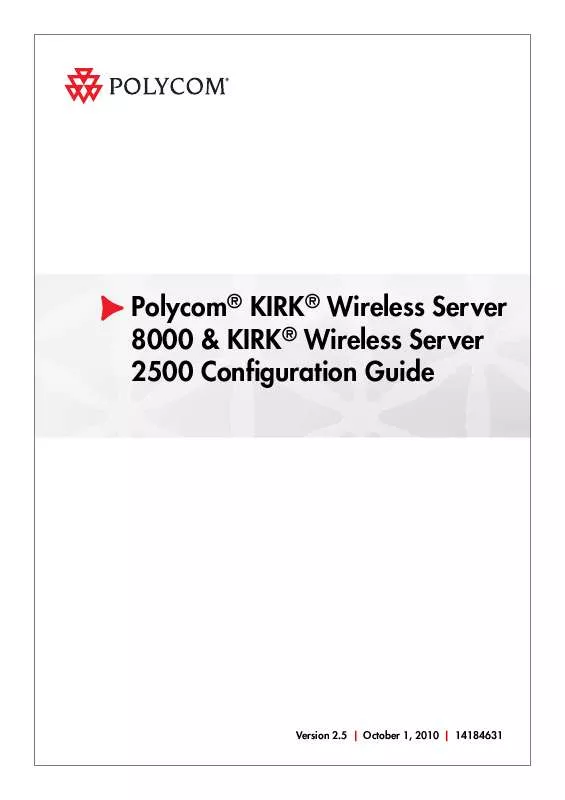
 POLYCOM KIRK WIRELESS SERVER 8000 INSTALLATION GUIDE V3.2 (2596 ko)
POLYCOM KIRK WIRELESS SERVER 8000 INSTALLATION GUIDE V3.2 (2596 ko)
 POLYCOM KIRK WIRELESS SERVER 8000 CONFIGURATION GUIDE V2.4 (3522 ko)
POLYCOM KIRK WIRELESS SERVER 8000 CONFIGURATION GUIDE V2.4 (3522 ko)
 POLYCOM KIRK WIRELESS SERVER 8000 CONFIGURATION GUIDE V 2.6 (4215 ko)
POLYCOM KIRK WIRELESS SERVER 8000 CONFIGURATION GUIDE V 2.6 (4215 ko)
 POLYCOM KIRK WIRELESS SERVER 8000 RELEASE NOTES VERSION PCS04D (226 ko)
POLYCOM KIRK WIRELESS SERVER 8000 RELEASE NOTES VERSION PCS04D (226 ko)
