Detailed instructions for use are in the User's Guide.
[. . . ] and foreign patents and/or pending patent applications held by Polycom, Inc. 2005
Installation de Polycom PVX
Pour configurer Polycom PVX si vous avez une webcam branchée à votre PC :
1 Branchez l'équipement audio
2 Installez le logiciel de la caméra et branchez la caméra
a b
3 Installez le logiciel Polycom® PVXTM et suivez les instructions des
écrans de configuration du système
a
lyco Po
b
1725-21987-003/A
Installation de Polycom PVX
Pour installer Polycom PVX si vous avez une caméra ViaVideo II :
1 Installez le logiciel Polycom PVX
Polycom
2 Installez la caméra ViaVideo® II
QuickStart
What's in the box?
Contenu de la boîte/¿Qué hay en la caja?Was enthält die Schachtel?/Che cosa c'è nel pacco?Hva esken inneholder?/
1 Software Installation
Installation du logiciel Instalación del software Instalação do software Softwareinstallation Installere programvaren Installazione software
/
Suivez les instructions :
/
2 Hardware Installation
Installation de l'equipement/Instalación del hardware/Instalação do hardware Hardwareinstallation/Installere maskinvaren/Installazione hardware / / /
www. polycom. com
3 Allumez la caméra et double-cliquez sur l'icône Polycom PVX
a b
Polycom PVX
4 Suivez les instructions des écrans de configuration et ajustez la
mise au point de la caméra, si nécessaire.
a b
Français-2
© Polycom, Inc. [. . . ] darf kein Teil dieses Dokuments für irgendwelche Zwecke vervielfältigt oder übertragen werden, und zwar unabhängig davon, auf welche Art und Weise oder mit welchen Mitteln, elektronisch oder mechanisch, dies geschieht. behält sich als Vertragspartei alle Eigentumsrechte an der in diesen Produkten enthaltenen Software vor. Die Software ist durch das US-amerikanische Urheberrecht und internationale Vertragsbestimmungen geschützt. Komponenten dieser Software sind © 2004 RADVISION Ltd.
Markeninformationen
Polycom®, das Polycom-Logo, und ViaVideo® sind eingetragene Marken von Polycom, Inc. Alle anderen Marken sind Eigentum ihrer entsprechenden Inhaber.
Patentinformationen
Das vorliegende Produkt ist durch ein oder mehrere US-amerikanische und Patente anderer Länder und/oder durch angemeldete Patente von Polycom, Inc. geschützt.
Deutsch-4
© Polycom, Inc. 2005
Impostazione di Polycom PVX
Per impostare Polycom PVX se si dispone di una webcam collegata al PC:
1 Configurare l'audio
2 Installare la telecamera e il relativo software
a b
3 Installare il software Polycom® PVXTM e seguire le schermate
di configurazione del sistema
a
lyco Po
b
1725-21987-003/A
Impostazione di Polycom PVX
Per impostare Polycom PVX se si dispone di telecamera ViaVideo II:
1 Installare il software Polycom PVX
Polycom
2 Installare la telecamera ViaVideo® II
QuickStart
What's in the box?
Contenu de la boîte/¿Qué hay en la caja?Was enthält die Schachtel?/Che cosa c'è nel pacco?Hva esken inneholder?/
1 Software Installation
Installation du logiciel Instalación del software Instalação do software Softwareinstallation Installere programvaren Installazione software
/
Fare riferimento a:
/
2 Hardware Installation
Installation de l'equipement/Instalación del hardware/Instalação do hardware Hardwareinstallation/Installere maskinvaren/Installazione hardware / / /
www. polycom. com
3 Accendere la telecamera e fare doppio clic sull'icona Polycom
PVX
a b
Polycom PVX
4 Seguire le schermate di configurazione del sistema e,
se necessario, mettere a fuoco la telecamera
a b
Italiano-2
© Polycom, Inc. 2005
Impostazione di Polycom PVX
Requisiti hardware e software minimi
Windows Windows 2000 con Service Pack 4 o versioni successive Windows XP con Service Pack 1 o versioni successive Supporto USB Processore Webcam USB 1. x o 2. x, ViaVideo I o ViaVideo II Telecamera ViaVideo I e ViaVideo II, solo persone: · Intel® Pentium® III Intel da 800 MHz compatibile con SSE · AthlonTM XP AMD e versioni successive Telecamera ViaVideo I e ViaVideo II, People+Content: · Pentium 4 Intel da 1, 2 GHz compatibile con SSE · Athlon XP AMD (1800+ e più veloci) Telecamera di terze parti, solo persone con H. 263: · Pentium 3 Intel da 1, 0 GHz compatibile con SSE · Pentium 4 Intel da 1, 2 GHz compatibile con SSE · Athlon XP AMD (1800+ e più veloci) Telecamera di terze parti, People+Content: · Pentium 4 Intel da 2, 2 GHz compatibile con SSE · Athlon XP AMD (2200+ e più veloci) RAM Memoria video Spazio su disco rigido Risoluzione video Accesso in rete Software Microsoft® 256 MB 16 MB 62 MB disponibili (per software PVX) SVGA (800 x 600) IP a banda larga (64 Kb e superiore) Internet Explorer 6. 0 o versioni successive Windows Media Player® 9. 0 o versioni successive Microsoft DirectX® 9. 0b o versioni successive
© Polycom, Inc. 2005
Italiano-3
Impostazione di Polycom PVX
Supporto
Resource Center www. polycom. com/ resource_center · Provare il sistema di videoconferenza utilizzando un elenco di numeri di tutto il mondo · Ottenere il software più aggiornato Support Center www. polycom. com/ support · Accedere a un elenco di numeri di telefono per l'assistenza tecnica · Inviare richieste via posta elettronica Documentazione www. polycom. com/ videodocumentation Visualizzare le Note sulla versione per ottenere informazioni aggiorate su questa versione
Informazioni su marchi e copyright
Informazioni di copyright
© 2005 Polycom, Inc. Nessuna parte di questo documento può essere riprodotta o trasmessa in alcuna forma o mediante alcun mezzo elettronico o meccanico per qualsiasi scopo, senza il previo consenso scritto da parte di Polycom, Inc. detiene la titolarità e la proprietà di tutti i diritti di proprietà relativamente al software contenuto nei suoi prodotti. Il software è protetto dalle leggi sul copyright degli Stati Uniti e dai trattati internazionali. Parti di questo software sono © 2004 RADVISION Ltd.
Informazioni sui marchi
Polycom®, il logo Polycom, e ViaVideo® sono marchi registrati di Polycom, Inc. Tutti gli altri marchi sono di proprietà dei rispettivi proprietari.
Informazioni sui brevetti
Il prodotto incluso è protetto da uno o più brevetti degli Stati Uniti e di altri paesi e/o in attesa di brevetto di proprietà di Polycom, Inc.
Italiano-4
© Polycom, Inc. 2005
Sette opp Polycom PVX
Slik setter du opp Polycom PVX hvis du har et webkamera på PCen:
1 Sett opp lyden
2 Installer kameraprogramvaren og kameraet
a b
3 Installer Polycom® PVXTM-programvaren og følg instruksjonene
for systemoppsett på skjermen
a
lyco Po
b
1725-21987-003/A
Sette opp Polycom PVX
Slik setter du opp Polycom PVX hvis du har et ViaVideo II-kamera:
1 Installer Polycom PVX-programvaren
Polycom
2 Installer ViaVideo® II-kameraet
QuickStart
What's in the box?
Contenu de la boîte/¿Qué hay en la caja?Was enthält die Schachtel?/Che cosa c'è nel pacco?Hva esken inneholder?/
1 Software Installation
Installation du logiciel Instalación del software Instalação do software Softwareinstallation Installere programvaren Installazione software
Se:
/ /
2 Hardware Installation
Installation de l'equipement/Instalación del hardware/Instalação do hardware Hardwareinstallation/Installere maskinvaren/Installazione hardware / / /
www. polycom. com
3 Slå på strømmen på kameraet, og dobbeltklikk på Polycom PVXikonet
a b
Polycom PVX
4 Følg instruksjonene for systemoppsett på skjermen, og fokuser
kameraet om nødvendig
a b
Norsk-2
© Polycom, Inc. 2005
Sette opp Polycom PVX
Minstekrav til maskin- og programvare
Windows Windows 2000 med Service Pack 4 eller senere Windows XP med Service Pack 1 eller senere USB-støtte Prosessor USB 1. x eller 2. x webkamera, ViaVideo I eller ViaVideo II ViaVideo I- og ViaVideo II-kamera, bare People: · 800 MHz Intel® Pentium® III-kompatibel med SSE · AMD AthlonTM XP og senere ViaVideo I- og ViaVideo II-kamera, People+Content: · 1, 2 GHz Intel Pentium 4-kompatibel med SSE · AMD Athlon XP (1800+ og raskere) Kamera fra tredjepartsleverandør, bare People med H. 263: · 1, 0 GHz Intel Pentium 3-kompatibel med SSE · 1, 2 GHz Intel Pentium 4-kompatibel med SSE · AMD Athlon XP (1800+ og raskere) Kamera fra tredjepartsleverandør, People+Content: · 2, 2 GHz Intel Pentium 4-kompatibel med SSE · AMD Athlon XP (2200+ og raskere) RAM Videominne Harddiskplass Skjermoppløsning Nettverkstilgang Microsoft®programvare 256 MB 16 MB 62 MB tilgjengelig (for PVX-programvare) SVGA (800 x 600) Bredbånds-IP (64 kB og over) Internet Explorer, versjon 6. 0 eller senere Windows Media Player®, versjon 9. 0 eller senere Microsoft DirectX®, versjon 9. 0b eller senere
© Polycom, Inc. 2005
Norsk-3
Sette opp Polycom PVX
Kundestøtte
Ressurssenter www. polycom. com/ resource_center · Test videokonferansesystemet ved hjelp av en liste over numre fra hele verden · Hent den nyeste programvaren Kundestøttesenter www. polycom. com/ support · Få tilgang til en liste over telefonnumre fra hele verden for teknisk støtte · Send spørsmål på e-post Dokumentasjon www. polycom. com/ videodocumentation Vis produktinformasjonen for å se siste informasjon om denne versjonen
Informasjon om opphavsrett og varemerker
Merknader om opphavsrett
© 2005 Polycom, Inc. Uten skriftlig tillatelse fra Polycom, Inc er det ulovlig å kopiere dette dokumentet helt eller delvis, eller å overføre det ved hjelp av elektroniske eller mekaniske hjelpemidler. [. . . ] ViaVideo I ViaVideo II (People+Content): · 1, 2 Intel Pentium 4, SSE. H. 263: · 1, 0 Intel Pentium 3, SSE. : · 2, 2 Intel Pentium 4, SSE. Microsoft® 256 16 62 ( PVX) SVGA (800 x 600) , IP (64 ) Internet Explorer 6. 0 . [. . . ]

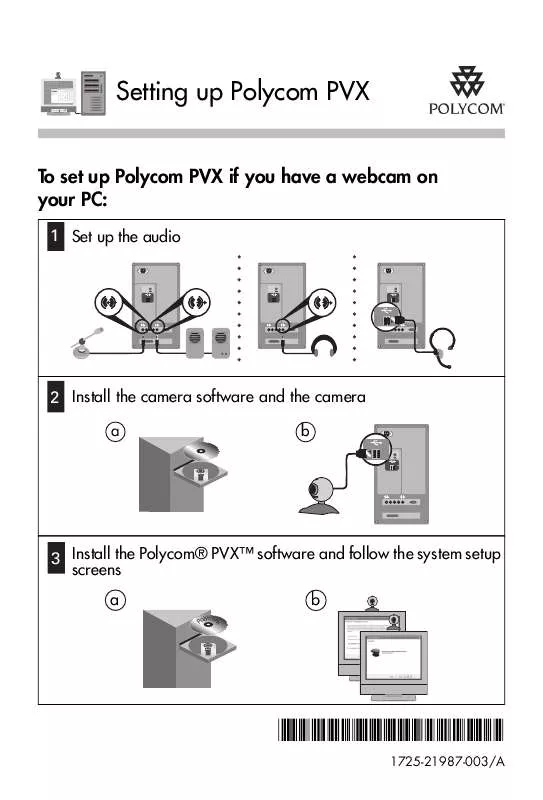
 POLYCOM PVX Release Note (181 ko)
POLYCOM PVX Release Note (181 ko)
 POLYCOM PVX Software Guide (717 ko)
POLYCOM PVX Software Guide (717 ko)
 POLYCOM PVX Supplementary Guide (153 ko)
POLYCOM PVX Supplementary Guide (153 ko)
