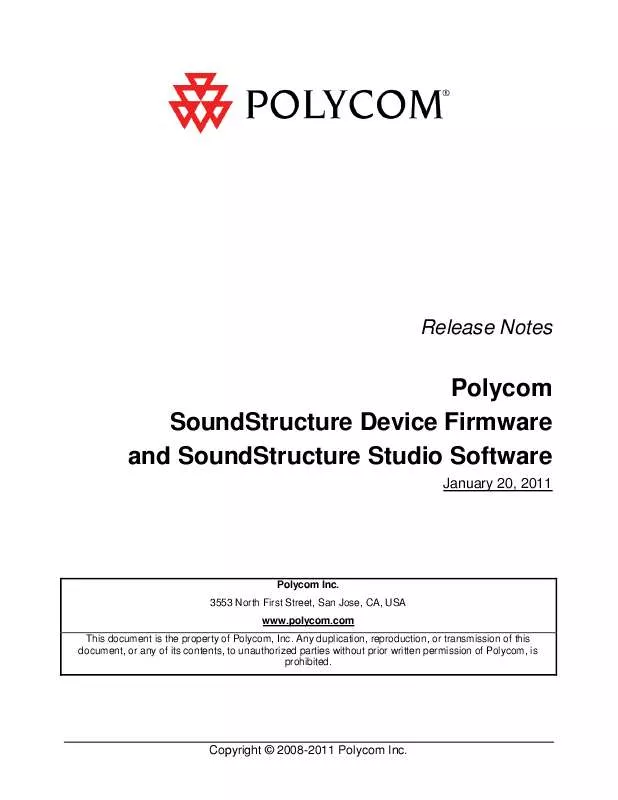User manual POLYCOM SOUNDSTRUCTURE STUDIO SOFTWARE RELEASE NOTES
Lastmanuals offers a socially driven service of sharing, storing and searching manuals related to use of hardware and software : user guide, owner's manual, quick start guide, technical datasheets... DON'T FORGET : ALWAYS READ THE USER GUIDE BEFORE BUYING !!!
If this document matches the user guide, instructions manual or user manual, feature sets, schematics you are looking for, download it now. Lastmanuals provides you a fast and easy access to the user manual POLYCOM SOUNDSTRUCTURE STUDIO SOFTWARE. We hope that this POLYCOM SOUNDSTRUCTURE STUDIO SOFTWARE user guide will be useful to you.
Lastmanuals help download the user guide POLYCOM SOUNDSTRUCTURE STUDIO SOFTWARE.
Manual abstract: user guide POLYCOM SOUNDSTRUCTURE STUDIO SOFTWARERELEASE NOTES
Detailed instructions for use are in the User's Guide.
[. . . ] Release Notes
Polycom SoundStructure Device Firmware and SoundStructure Studio Software
January 20, 2011
Polycom Inc. 3553 North First Street, San Jose, CA, USA www. polycom. com This document is the property of Polycom, Inc. Any duplication, reproduction, or transmission of this document, or any of its contents, to unauthorized parties without prior written permission of Polycom, is prohibited.
Copyright © 2008-2011 Polycom Inc.
Polycom SoundStructure Release Notes
Table of Contents 1. SOUNDSTRUCTURE STUDIO 1. 5. 0 RELEASE NOTES . . . . . . . . . . . . . . . . . . . . . . . . . . . . . . . . . . . . . . . . . . . . . . . . . . . . [. . . ] Once the phone is taken offhook, any digits that are present are dialed. Added support for Israel country selection Added Israel to the list of supported telephony countries. Israel telephony support to the SoundStructure firmware was added in the firmware version 1. 2. 1.
Known Limitations
When running the Edit Devices wizard on a multi-SoundStructure device project that includes multiple HDX microphones, the resulting project created by the Edit Devices Wizard should be reviewed before sending the project to the devices to ensure that there are no more than four HDX microphones per SoundStructure device and that all three HDX microphones elements from any given HDX microphone are on the same SoundStructure device. HDX microphones may be manually moved on the wiring page by clicking and dragging the microphones to a different SoundStructure device.
Bug Fixes
Copyright © 2008-2011 Polycom Inc. Page 14
Polycom SoundStructure Release Notes ·
Fixed an issue where HDX microphone elements could be mapped with an invalid mic_source_index in the configuration file. The effect was, in some cases, an HDX microphone would be present in the design but would not show any metering activity on the channels page until the microphone was removed and re-added to the system again. The effect could also appear as metering from some elements of one microphone (for example, 3 A) appearing as metering activity for the next microphone, (for example, 2 C). Fixed an issue with redrawing signal meter data information on the channels page where a group of channels could be collapsed and expanded and meter information not properly redrawn even though audio was present. Fixed an issue where adding an HDX table microphone could change the mic_source_type for an existing analog microphone of name "Table Mic". Fixed an issue that could cause a program exception during scanning for SoundStructure devices. Fixed an issue where Studio would continue refreshing the matrix page when requested to add more submixes than were available. Fixed an issue where keyboard up/down key press updates to the fader min or max caused the fader min/max values to be shown offset form the UI control. Fixed an issue where changing the reference from a stereo output or submix to mono output on the "Mics" group caused SoundStructure Studio to show <none> for the reference. Fixed an issue where the Edit Devices wizard did not properly update the RS-232 baud rate and IP addresses from the source SoundStructure devices to the target SoundStructure devices when changing the SoundStructure device configuration to match a different set of SoundStructure devices. Fixed an issue where the transfer of a SoundStructure device configuration file could time-out due to the configuration file taking longer than expected to transfer and run. Fixed an issue where the Recent Projects list was not updated to include new projects that are created and saved. Fixed an issue where the AEC reference names in the pull down combo box were not sorted alphabetically. The width of the AEC reference field has also been updated to expand as necessary to accommodate longer virtual channel names. Fixed an issue where the names in the Channels and Matrix page were not sorted properly if the name began with a numeric value instead of an alphabetic character. Fixed an issue where the matrix fader gain max and input or output signal fader max were not synced with the firmware if the fader max value was set to 0dB or lower. Fixed an issue where setting the first mono AEC reference to <none> forced the second mono AEC reference to <none>. Page 15
·
· · · · ·
·
·
· ·
· ·
·
Polycom SoundStructure Release Notes · ·
Fixed an issue where swapping physical outputs could cause the virtual channels to lose virtual channel group membership. [. . . ] This ECO level can also be verified by checking for an ECO 08A-0067 on the bottom of the device and shipping packaging. Devices that are compatible with Hardware ECO 1 will have the following entry in their Device Information page.
Copyright © 2008-2011 Polycom Inc.
Page 33
Polycom SoundStructure Release Notes
If your SoundStructure device does not have hardware revision A and ECO 1 or higher, information concerning upgrading your SoundStructure to the latest ECO level may be found by contacting your local Polycom Support office. In North America the support team may be reached at 1-800-Polycom.
Bug Fixes
· · Fixed a bug where SoundStructure Studio would not run on a non-English Windows XP installation. Fixed a bug where the fader min on submix is stored in the projects current settings and preset but not restored on UI when a configuration file is opened or when a full preset is executed Fixed a bug where the right peak meter of a stereo virtual channel was not illuminating the top +20dB meter segment. [. . . ]
DISCLAIMER TO DOWNLOAD THE USER GUIDE POLYCOM SOUNDSTRUCTURE STUDIO SOFTWARE Lastmanuals offers a socially driven service of sharing, storing and searching manuals related to use of hardware and software : user guide, owner's manual, quick start guide, technical datasheets...manual POLYCOM SOUNDSTRUCTURE STUDIO SOFTWARE