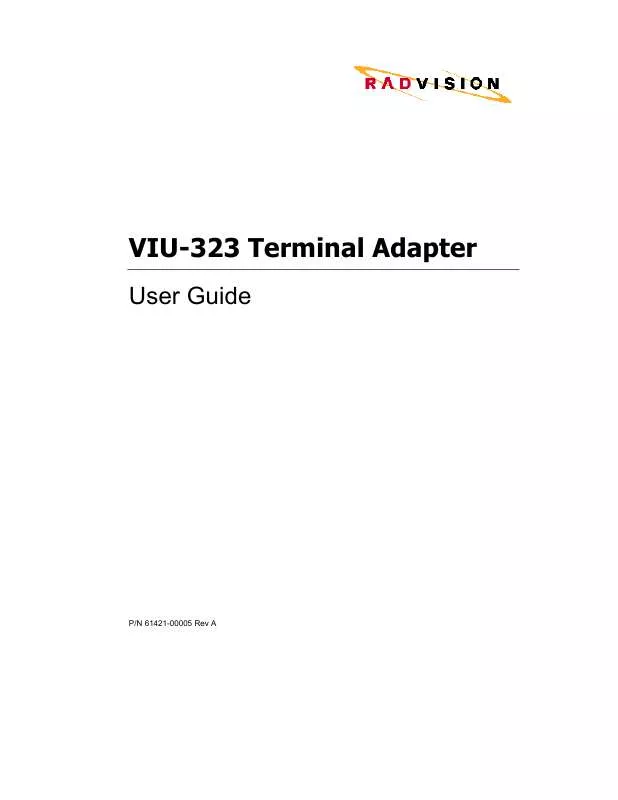User manual POLYCOM VIU-323 TERMINAL ADAPTER REV A
Lastmanuals offers a socially driven service of sharing, storing and searching manuals related to use of hardware and software : user guide, owner's manual, quick start guide, technical datasheets... DON'T FORGET : ALWAYS READ THE USER GUIDE BEFORE BUYING !!!
If this document matches the user guide, instructions manual or user manual, feature sets, schematics you are looking for, download it now. Lastmanuals provides you a fast and easy access to the user manual POLYCOM VIU-323 TERMINAL ADAPTER. We hope that this POLYCOM VIU-323 TERMINAL ADAPTER user guide will be useful to you.
Lastmanuals help download the user guide POLYCOM VIU-323 TERMINAL ADAPTER.
Manual abstract: user guide POLYCOM VIU-323 TERMINAL ADAPTERREV A
Detailed instructions for use are in the User's Guide.
[. . . ] VIU-323 Terminal Adapter
User Guide
P/N 61421-00005 Rev A
Notice
© 2000 RADVision Ltd. All intellectual property rights in this publication are owned by RADVision Ltd. and are protected by United States copyright laws, other applicable copyright laws and international treaty provisions. retains all rights not expressly granted. [. . . ] When the bandwidths of the two units are the same, but to get through the gateway, the bandwidth must be changed. When you are calling another VIU-323 and high bandwidth is not available--during peak calling hours, for example.
Note: When dialing from one VIU-323 to another, you can change the incoming bandwidth of the VIU-323 that is receiving your call by adding a dialing suffix
How to Change the Bandwidth
Add the prefix before the dialing stream to force a change in the bandwidth of the VIU-323 that is calling. The following table displays the prefixes that you dial to force a change in the outgoing bandwidth (note the difference between prefixes for non-restricted and restricted bandwidths):
To Force Calling Bandwidth to:
2 x 64 Kbps (2B) 128 Kbps 256 Kbps 384 Kbps 768 Kbps 2 x 56 Kbps (2B) (restricted) 112 Kbps (restricted) 224 Kbps (restricted) 336 Kbps (restricted) 672 Kbps (restricted)
Use Prefix:
#00 #10 #20 #30 #70 #01 #11 #21 #31 #71
6-5
Making Calls with the VIU-323
Dialing Examples
Note: The default outgoing and incoming bandwidths are the same and are referred to below as "default bandwidth. "
Dialing within a LAN
When the calling VIU-323 is set to 384 Kbps and the receiving unit is set to 128 Kbps, dial: !The endpoint's phone number.
Example #10 3333 Where #10 is the prefix that forces the calling VIU-323's bandwidth to 128 Kbps and 3333 is the extension of the receiving endpoint.
Dialing from a VIU-323 on a LAN through a Gateway (BRI) to an H. 320 terminal
When the calling VIU-323 is set to 384 Kbps but the call is sent at 2x64 Kbps through the gateway to the remote H. 320 terminal, dial: !The gateway service prefix, followed by The first channel phone number, followed by The 2nd number delimiter; If the second channel phone number is different from the first, you dial the digits of that number that differ from the first number after the 2nd number delimiter (see example below). If it's the same as the first, don't dial it.
Example #00 80 7654321* Where #00 is the dialing prefix, 80 is the gateway service prefix, 7654321 is the phone number for both the first and second channels of the unit you are calling, and * is the 2nd number delimiter. (You don't have to dial the phone number twice because the phone numbers are the same for both channels. )
6-6
Changing Incoming Bandwidth Example #00 80 7654321*7654322 Where #00 is the dialing prefix, 80 is the gateway service prefix, 7654321 is the phone number of the first channel of the unit you are calling, * is the 2nd number delimiter, and 7654322 is the phone number of the second channel. or dial: #00 80 7654321*2 Where the delimiter * is followed by the digits of the second number that differ from the first number dialed, in this case the number 2.
Dialing Through a Gateway and IMUX
When you are calling through a gateway and an IMUX to a unit that has a different bandwidth, dial: !The dialing prefix, followed by The gateway's service prefix, followed by The IMUX profile, followed by The phone number of the receiving unit; if this is a 2x64 Kbps call, this will be !The first channel phone number, followed by The 2nd number delimiter. If the second channel phone number is different from the first, you dial the digits of that number that differ from the first number after the 2nd number delimiter. If it's the same as the first, don't dial it.
Example The calling VIU-323 is set to 384 Kbps but the receiving unit is set at 128 Kbps; dial: #10 80 #001 7654321 Where #10 is the prefix that sets the bandwidth to 128 Kbps, 80 is the gateway service prefix, #001 is the IMUX profile, and 7654321 is the phone number of the remote unit.
Changing Incoming Bandwidth
When making calls between two VIU-323s, you can force the VIU-323 receiving the call to change its default bandwidth to match the bandwidth of the VIU-323 making the call. To do this, add a dialing suffix after the phone number of the remote VIU-323. Dialing suffixes are for non-restricted bandwidths only and are described in the following table:
6-7
Making Calls with the VIU-323
To Force Receiving Bandwidth to:
2 x 64 Kbps (2B) 2 x 56 Kbps (2B) 128 Kbps 112 Kbps 224 Kbps 256 Kbps 336 Kbps 384 Kbps 672 Kbps 768 Kbps
Use Suffix:
00 01 10 11 21 20 31 30 71 70
Note: A dialing suffix can be used only when calling to a VIU-323 from another H. 323 endpoint. This includes calling from an H. 320 unit through a Gateway. During VIU-323 configuration, you enter the VIU-323's phone number in the Network Parameters screen. This phone number is registered with the gatekeeper (whose IP address is entered in the same screen). The VIU-323's phone number is registered in the gatekeeper with up to 11 aliases (configurable); 10 of these are the original number with a suffix added, for example, if the phone number is 5555, the gatekeeper adds the suffixes 00, 01, 10, 11, 21, 20, 31, 30, 70 and 71 so that: !Dialing 5555 tells the receiving VIU-323 to operate at the default bandwidth. Dialing 5555 00 forces the receiving VIU-323 to operate at 2x64 Kbps. Dialing 5555 01 forces the receiving VIU-323 to operate at 2x56 Kbps. Dialing 5555 10 forces the receiving VIU-323 to operate at 128 Kbps. [. . . ] It can run on any full-duplex link from POTS to ISDN to high-speed lines (T1, T3, etc. ).
Glossary-4
prefix A dialing code you dial before the dialing stream that forces the VIU-323 to send data at a specific bandwidth, overriding the default outgoing bandwidth. protocol A set of rules for data communications to ensure the accurate transmission of data. Devices can only communicate with one another if they follow the same protocol. QCIF Quarter Common Intermediate Format; a low resolution video format that provides 144 lines times 176 pixels at up to 30 frames per second. [. . . ]
DISCLAIMER TO DOWNLOAD THE USER GUIDE POLYCOM VIU-323 TERMINAL ADAPTER Lastmanuals offers a socially driven service of sharing, storing and searching manuals related to use of hardware and software : user guide, owner's manual, quick start guide, technical datasheets...manual POLYCOM VIU-323 TERMINAL ADAPTER