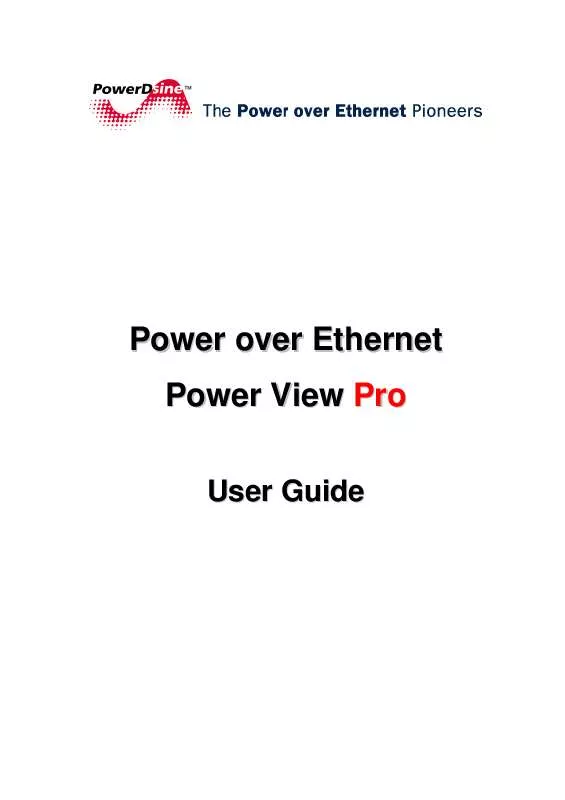User manual POWERDSINE POWERVIEW PRO
Lastmanuals offers a socially driven service of sharing, storing and searching manuals related to use of hardware and software : user guide, owner's manual, quick start guide, technical datasheets... DON'T FORGET : ALWAYS READ THE USER GUIDE BEFORE BUYING !!!
If this document matches the user guide, instructions manual or user manual, feature sets, schematics you are looking for, download it now. Lastmanuals provides you a fast and easy access to the user manual POWERDSINE POWERVIEW PRO. We hope that this POWERDSINE POWERVIEW PRO user guide will be useful to you.
Lastmanuals help download the user guide POWERDSINE POWERVIEW PRO.
Manual abstract: user guide POWERDSINE POWERVIEW PRO
Detailed instructions for use are in the User's Guide.
[. . . ] Power over Ethernet Power View Pro
User Guide
Remote Web Managers
Notice
The information contained herein is believed to be accurate and reliable at the time of printing. However, due to ongoing product improvements and revisions, PowerDsine cannot accept responsibility for inadvertent errors, inaccuracies, subsequent changes or omissions of printed material. reserves the right to make changes to products and to their specifications as described in this document, at any time, without prior notice. Intellectual property are licensed to any third party, either directly, by implication or by any other method.
© 2006 PowerDsine Ltd.
All rights reserved. [. . . ] The following static parameters appears:
No. 2.
Parameter
Description
IP Address IP Mask
3. 4.
Default Gateway MAC Address
Internet address, numerical address which indicates a particular computer within a network The definition of the network portion of the IP address. This location must be configured in such a way that all IP addresses up to and including the local gateway are allowed. IP address of the local Gateway, which enables communication settings to other LAN segments. A 12-digit hexadecimal address used by the media access control layer of an 802. 2 connection. connection with Host Integration Server.
PowerDsine
35
Power over Ethernet Solutions
Remote Web Managers 4. 3. 2. 4 Remote Access The Remote Access window displays the remote managers that may access the unit (SNMPv1/v2 , SNMPv3, Telnet) and enabled/disabled SSL WEB encryption.
No. 2.
Parameter
Description
Enable SNMPv2 Enable SNMPv3
Indicates enabled/disabled SNMP v1/v2 Indicates enabled/disabled SNMPv3, due to security considerations. Note that it is not recommended to enable SNMPv2 while SNMPv3 is in use!When this box is checked, the user may access the unit, via the Telnet protocol. When this box is checked, indicates that WEB pages are encrypted by SSL.
3. 4.
Enable Telnet Enable Web SSL Encryption
PowerDsine
36
Power over Ethernet Solutions
Remote Web Managers 4. 3. 2. 5 Remote Servers Remote Servers window displays the IP address of a remote SysLog Server, and an IP address of remote NTP ( Network Time Protocol) Server.
No. 2.
Parameter
Description
NTP Server SysLog Server
IP address of a remote Network Time Protocol (NTP) Server Log Events sent to the IP address via SysLog protocol Note that an IP address 0. 0. 0. 0 prohibits the unit from sending Log Events
4. 3. 2. 6 Date and Time Date and Time window displays unit system time (GMT), as acquired from the NTP Server.
No. 2.
Parameter
Description
Time (GMT) Date (D/M/Y)
Time (HH:MM:SS) as acquired from the NTP Server Date (DD/MM/YYYY) as acquired from the NTP Server If the unit fails to acquire time from the NTP Server, it will display the elapsed time since 1/1/2005
Power over Ethernet Solutions
PowerDsine
37
Remote Web Managers
4. 3. 3
View - Product Information
View - Product Information screen displays the following parameters (see Figure 4-5):
Figure 4-5: View - Product Information Screen
No. Parameter Description
Product Nickname Serial Number Software Version
Unit nickname as configured by network administrator Midspan serial number Current software version
PowerDsine
38
Power over Ethernet Solutions
Remote Web Managers
4. 4
System Configuration Screen
System Configuration Screen allows the following Configurations: (Figure 4-6): Network Configuration SNMP Configuration SNMPv3 Configuration Security Configuration Product Parameters-Configuration System Configuration - Maintenance
Figure 4-6: System Configuration Screen
4. 4. 1
System Configuration Network Screen
Network Configuration screen (see Figure 4-7) allows Configuration of the following parameters (see also para. 4. 3. 2. 1): IP Address, Subnet Mask, Default Gateway.
PowerDsine
39
Power over Ethernet Solutions
Remote Web Managers
Figure 4-7: System Configuration Network Screen
No. Button/Checkbox Description
When checked enables the DHCP to obtain IP by server; Note that the Static IP Address fields are dimmed!Static IP address to be used in cases where DHCP is disabled. Static IP subnet mask to be used in cases where DHCP is disabled. Static IP default gateway to be used in cases where DHCP is disabled NTP Server SysLog Server IP address of a remote NTP Server IP address of a remote SysLog server to which the Midspan sends log events. Note that an IP address 0. 0. 0. 0 prohibits the unit from sending Log 40
Power over Ethernet Solutions
2. 6.
PowerDsine
Remote Web Managers
No. [. . . ] If problem persists, contact technical support.
PowerDsine
89
Power over Ethernet Solutions
Remote Web Managers
8
8. 1
So f t w a re U pda te
Architecture
There are two types of software updates associated with the Power over Ethernet (PoE) Midspan: Midspan Manager module software Updates Midspan management application (including all Web pages) that provide remote NMS management capabilities Midspan Firmware Update firmware used to manage PoE Power ports (rarely required)
MOTHERB OARD
DEVICE SOFT WA RE
DAUGHTER BOARD
AGENT
GUI
LAN
PC
TFTP Server
Figure 8-1: System Software Architecture
PowerDsine Power over Ethernet Solutions
90
Remote Web Managers
8. 2
Software Upgrade
NOTES:
1. 2.
To upgrade from version 1. xx to 2. xx, please refer to section 8. 2. 2 Active PoE ports will not be affected by software update. (No intermediate power failure to PD devices.
8. 2. 1
General
Software update is required when a newer software version is issued by the vendor, or when malfunction occurs and the current version must be re-installed. To perform software update, the user must verify that it has TFTP Server application and that an update software files package is available ( see image bellow)
Software update menu can be accessed only by Telnet (remote software update) or Console (local software update). [. . . ]
DISCLAIMER TO DOWNLOAD THE USER GUIDE POWERDSINE POWERVIEW PRO Lastmanuals offers a socially driven service of sharing, storing and searching manuals related to use of hardware and software : user guide, owner's manual, quick start guide, technical datasheets...manual POWERDSINE POWERVIEW PRO