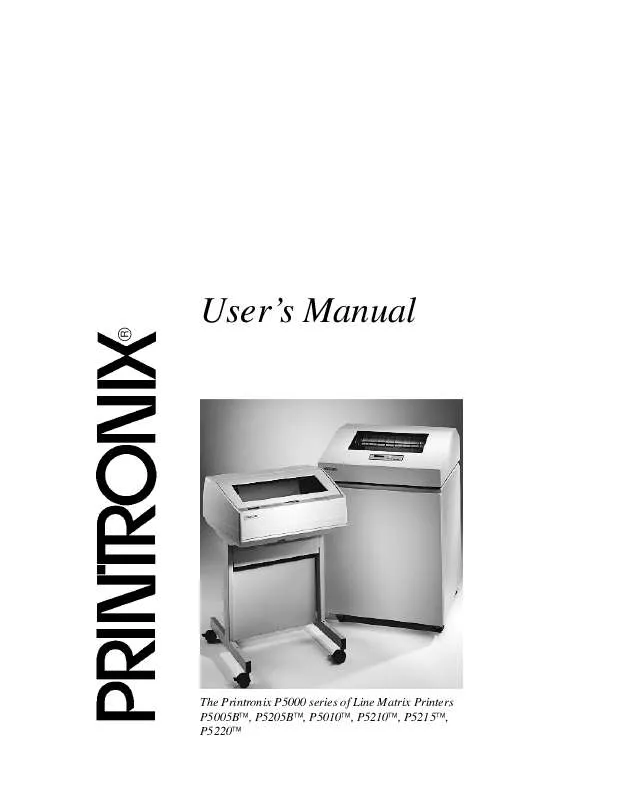Detailed instructions for use are in the User's Guide.
[. . . ] User's Manual
The Printronix P5000 series of Line Matrix Printers P5005B, P5205B, P5010, P5210, P5215, P5220
READ THIS SOFTWARE LICENSE AGREEMENT BEFORE USING THIS PRINTER
Software License Agreement CAREFULLY READ THE FOLLOWING TERMS AND CONDITIONS BEFORE USING THIS PRINTER. USING THIS PRINTER INDICATES YOUR ACCEPTANCE OF THESE TERMS AND CONDITIONS. IF YOU DO NOT AGREE TO THESE TERMS AND CONDITIONS, PROMPTLY RETURN THE PRINTER AND ALL ACCOMPANYING HARDWARE AND WRITTEN MATERIALS TO THE PLACE YOU OBTAINED THEM, AND YOUR MONEY WILL BE REFUNDED. "Software" shall mean the digitally encoded, machine-readable data and program. [. . . ] Width MM1 345. 4* mm (0. 1-345. 4) Function of CPI 136*2 characters (1-272)
Margins Left Margin1 0* columns (0-369) Right Margin1 0* columns (0-369) Bottom Margin 0* lines (0-451)
Perforation Skip1 Disable* 1/2 Inch 2/3 Inch 5/6 Inch 1 inch
Printer Protocol
Select the LinePrinter+ protocol you wish to use. Refer to the LinePrinter Plus Programmer's Reference Manual for more information.
CPI/LPI Select
This parameter lets you specify the characters per inch (cpi) and lines per inch (lpi) values.
166
SPC Twx Params
Host Command
This parameter allows you to block certain host commands from being acknowledged by the printer.
· · · · ·
Enable. All host commands are acknowledged by the printer. All host commands are ignored by the printer. All CPI commands sent by the host are ignored by the printer. All LPI commands sent by the host are ignored by the printer. All Unidirectional commands sent by the host are ignored by the printer.
Font Attributes
Typeface
·
Data Processing. A general purpose font printing out at 120 dpi horizontally and 72 dpi vertically. The width of the font will vary with each cpi. A high quality font printing at 180 dpi horizontally and 96 dpi vertically. This font has serifs and the width of the font varies with the cpi. Optical character recognition fonts printing at 120 dpi horizontally and 144 dpi vertically. A draft quality font printing at 120 dpi horizontally and 48 dpi vertically. The width of the font varies with the cpi. A high quality font printing at 180 dpi horizontally and 96 dpi vertically. The width of the font varies with the cpi. A draft quality font printing at 100 dpi horizontally and 48 dpi vertically. When chosen from the front panel, it defaults to 10 cpi. The cpi can then be varied, but the width will not change. 167
·
·
· ·
·
Chapter 4 LinePrinter Plus Emulation
·
NLQ 200. This NLQ font prints at 200 dpi horizontally and 96 vertically. When chosen from the front panel, it defaults to 12 cpi. [. . . ] Char Size, 126 Slash 0, 125 True Vert 1/10, 126 Truncate Alpha, 125 UPC Descenders, 126 Width Limit, 129 Graphics Quality, IPDS Emulation, 204 Graphics Scaling, IPDS Emulation, 206 GRF CHECK ERROR PRESS message, 280
Host PI, 134 HS Print (High Speed Print), P-Series XQ Emulation, 180
I
I 2/5 Checksum, IPDS Emulation, 207 I 2/5 Selection, 113 I25 Selection, 128 Idle Response, Serial submenu, 235 IEEE 1284 Parallel (Bidirectional) Submenu, 219 Buffer Size in K, 220 Prime Signal, 219 TOF Action, 219 STOP IEEE 1284 Parallel Interface, 262 Byte Mode, 262 Compatibility Mode, 262 Nibble Mode, 262 Signals, 263 Ignore ^Lxx Cmd. , 130 Ignore CH#1, 132 Ignore CH#2, 132 Ignore Char, 115 Ignore Chars, 132 Ignore Dots, 125 Ignore Spaces, 127 Ignore/DB8 Setup, 132 Data Bit 8, 133 Ignore CH#1, 132 Ignore CH#2, 132 Ignore Chars, 132
H
HAM. COIL OPEN * message, 280 HAMMER COIL BAD, ### Message, 280 HB NOT INSTALLD * message, 281 Hex Dump Mode, MAINT/MISC menu, 210 Hex Dump, printing, 275 Hexdump Mode, IPDS Emulation, 208 HMR BANK FAN FLT Message, 280 Host Command, 167 Host Form Length, 114 HOST INTERFACE menu, 218 Host Override, 148, 155
318
Index
IGP/PGL Emulation, 105 configuring with the control panel, 107 IGP/PGL submenu, 108 Auto Uppercase, 111 Autowrap, 109 Barcode Options, 112 Compatbl. Mode, 115 Compressed CPI, 115 CR Edit, 110 Define CR (Carriage Return) Code, 109 Define LF (Line Feed) Code, 109 Error Report, 118 Expanded Font, 116 Ext Execute Copy, 111 Host Form Length, 114 Ignore Char, 115 PI Slew Range, 110 Power On IGP/PGL, 111 Power on S-Mode, 117 Print Quality, 117 Printer PI Line, 116 Scalable Size, 116 Select Font, 110 Select LPI, 110 Select SFCC, 109 Skip Cmd Prefix, 111 Slash 0, 110 True Form Slew, 116 Var Form Adjust, 114 Var Form Type, 114 IGP/PGL, Font Set menu, 119
IGP/VGL Emulation, 120 configuring with the control panel, 121 IGP/VGL Font Set Menu, 135 IGP/VGL submenu, 122 Error Handling, 131 Font Set, 133 Graphics Options, 125 Ignore/DB8 Setup, 132 LPI, 124 PI Control, 133 Prt to Emulate, 134 SFCC & Pwrup, 124 IGP110 Compatbl. , 130 ILL EXT BUS ACC * message, 281 ILL INST ACCSS * message, 281 ILLGL OPR ACCSS * message, 281 Image Buf Size, 145, 157 Input voltage, 294 INTAKE FAN FAULT message, 281 Interface connections cabinet model, 42 pedestal model, 42 Interface locations cabinet model, 38 pedestal model, 41 Interface Type, Serial submenu, 229 Interfaces printer, 255 specifications, 296 Interior cleaning, 272 Intervention Req, 145, 158 INVALID ACTIVATE message, 281
319
Index
INVALID COMMAND message, 282 IP address, Ethernet Parameters menu, 238 IPDS Emulation, 203 Barcode Quality, 205 Barcode Size, 205 Barcode Speed, 205 Code Page Subset, 207 Default Code Page, 207 Default Font, 207 Early Print Comp (Complete), 206 Font Size, 204 Graphic CharSize, 206 Graphics Quality, 204 Graphics Scaling, 206 Hexdump Mode, 208 I 2/5 Checksum, 207 VPA Check, 208
Centronics (Parallel) submenu, 224 Dataproducts (Standard & Long Lines) submenu, 226 Lead-in Chars, 143 PTX Transparent, 153 LinePrinter Plus Emulation submenu, 164 CPI/LPI Select, 166 Font Attributes, 167 Host Command, 167 Page Format, 170 Print Char. Set, 171 Printer Protocol, 166 Reset Cmd CFG Ld, 171 Set Substitution, 172 LO DRV. [. . . ]