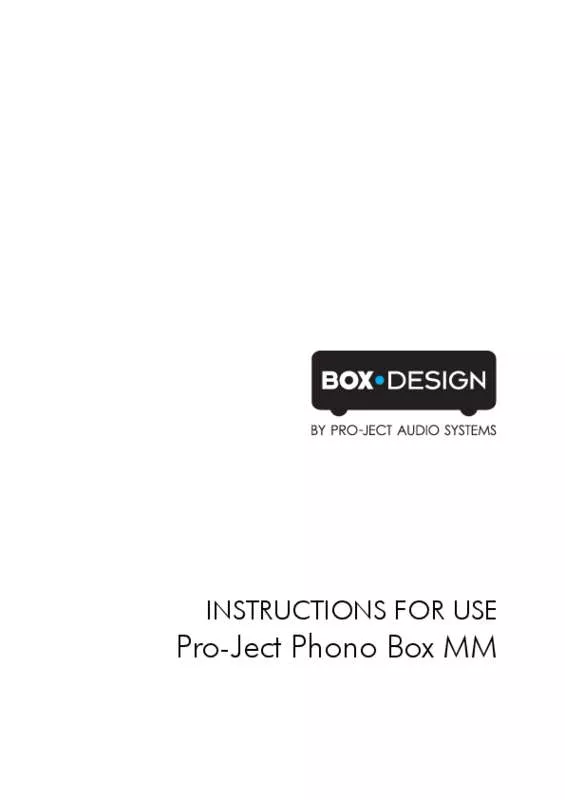User manual PRO-JECT HEAD BOX S
Lastmanuals offers a socially driven service of sharing, storing and searching manuals related to use of hardware and software : user guide, owner's manual, quick start guide, technical datasheets... DON'T FORGET : ALWAYS READ THE USER GUIDE BEFORE BUYING !!!
If this document matches the user guide, instructions manual or user manual, feature sets, schematics you are looking for, download it now. Lastmanuals provides you a fast and easy access to the user manual PRO-JECT HEAD BOX S. We hope that this PRO-JECT HEAD BOX S user guide will be useful to you.
Lastmanuals help download the user guide PRO-JECT HEAD BOX S.
Manual abstract: user guide PRO-JECT HEAD BOX S
Detailed instructions for use are in the User's Guide.
[. . . ] To remove the transport lock for the arm bearing, lift up the tonearm by the tonearm bearing housing (77) and pull out the red coloured transport lock (7) towards the right hand side. Put the tonearm back into place.
!
Take special care not to strain or damage the delicate 4-colour wire!
Store the transport locks in the original packaging so they are available for any future transportation.
Cartridge downforce adjustment
The counterweight (4) supplied is suitable for cartridges weighing between 4 - 9g (counterweight no. An alternative counterweight for cartridges weighing between 8 - 15g (counterweight no. Place counterweight (4) halfway along the counterweight support rod (44) at rear of arm, being sure to have the securing screw uppermost. [. . . ] If the stylus gauge becomes level, then the correct pressure has been achieved. However if the there is insufficient or excessive pressure the gauge will either not move or tilt down. To adjust the amount of pressure, carefully move the counterweight (4) along the support rod (44), until the stylus pressure is sufficient to raise the pressure gauge to the level position. Moving the counterweight (4) towards the cartridge will reduce pressure and away will increase pressure. Finally secure the counterweight (4) using hexagonal key provided. Please note: Adjust the downforce prior to installing the anti-skating weight. It is advised to remove stylus tip from gauge whilst making adjustments to avoid damage to stylus.
© Audio Trade GmbH · Pro-Ject Essential / Pro 8. 6UP / Ortofon OM 5E · Revision 2013. 3. 15
3
Anti-skating force adjustment
Hang the loop of the thread of the anti-skating weight in the groove of the anti-skating stub (8) corresponding to the downforce applied to your cartridge and feed the thread through the loop of the wire support (9). The anti-skating force must be adjusted corresponding to the downforce as follows: Downforce Groove in the stub (8) 10 - 14mN 15 - 19mN 20mN and bigger 1st from bearing rings 2nd " " " 3rd " " "
8
Connection to the amplifier
The record player has a captive tonearm signal lead (12) for connection to the amplifier. Use the Phono input (sometimes labelled gram, disc or RIAA) on your amplifier. Make sure that the phono input offers correct matching and amplification for the type of cartridge used. Line inputs (such as CD, Tuner, Tape or Video) are not suitable. If you are not well acquainted with the adjustment of cartridges you are advised to call upon the willing help of your Pro-Ject dealer to accomplish this task for you. Please note: Adjusting a cartridge and tonearm calls for the greatest care in order to avoid damaging the cartridge or tonearm bearings. Leave this work to your dealer if you are in any way unsure of the necessary steps and precautions to be taken.
Useful tips
The record player should be positioned on a low-resonance surface such as wood or multiple layer ply board to avoid structural vibrations disturbing replay.
Technical specifications Pro-Ject Essential / Pro-Ject 8. 6 UniPivot
Nominal speeds Speed variance Wow and flutter Signal to noise Effective tonearm mass Effective tonearm length Overhang Power consumption Outboard power supply Dimensions (W x H x D) Weight 33/45 r. p. m. ±1, 5% ±0, 25% 65dB 8, 9g 8, 6" (218, 5mm) 18, 5mm 2W 16V/500mA AC, suitable for your country's mains supply 415 x 112 x 335mm 3, 7kg
Technical specifications MM-Cartridge Ortofon OM 5E
Frequency range Channel separation Output voltage Recommended load impedance Compliance/stylus type Recommended tracking force Weight 20-25. 000Hz 22dB/1kHz 4mV 47kohms / amplifier connection – MM-input 20μm /mN – elliptical 17, 5mN 5g
© Audio Trade GmbH · Pro-Ject Essential / Pro 8. 6UP / Ortofon OM 5E · Revision 2013. 3. 15
5
Potential incorrect use and fault conditions
Pro-Ject turntables are manufactured to the highest standards and undergo strict quality controls before leaving the factory. Faults that may possibly occur are not necessarily due to material or production faults but can sometimes be caused by incorrect use or unfortunate circumstances. Therefore the following list of common fault symptoms is included. The platter doesn't turn although the unit is switched on: The unit is not connected to the mains power supply. Drive belt is not fitted or has slipped off. No signal through one or other channel or both channels: No signal contact from the cartridge to the internal tonearm wiring or from that to the arm lead or from that to the phono box or between that and the amplifier. This could be due to a faulty plug, broken wire or solder joint or simply loose plug/socket connection. Amplifier or speakers defective or muted. [. . . ] Strong hum on phono input: No earth connection from cartridge or arm or arm cable to amplifier, or earth loop. Distorted or inconsistent sound from one or both channels: Record player is connected to wrong input of amplifier, or MM/MC switch incorrectly set. Wrong r. p. m. , drive belt overstretched or dirty, platter bearing without oil, dirty or damaged.
Service
Should you encounter a problem which you are not able to alleviate or identify despite the above information, please contact your dealer for further advice. Only when the problem cannot be resolved there should the unit be sent to the responsible distributor in your country. [. . . ]
DISCLAIMER TO DOWNLOAD THE USER GUIDE PRO-JECT HEAD BOX S Lastmanuals offers a socially driven service of sharing, storing and searching manuals related to use of hardware and software : user guide, owner's manual, quick start guide, technical datasheets...manual PRO-JECT HEAD BOX S