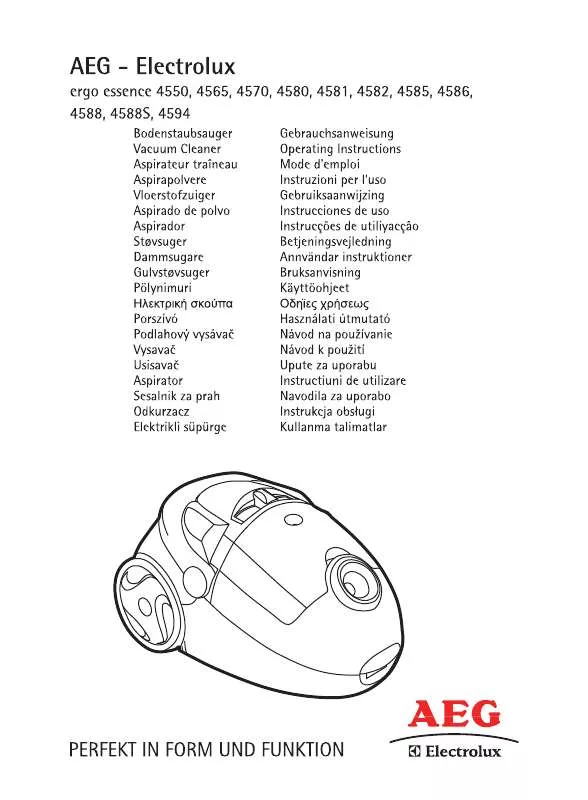Detailed instructions for use are in the User's Guide.
[. . . ] AccelEvent, Apama Dashboard Studio, Apama Event Manager, Apama Event Modeler, Apama Event Store, Apama Risk Firewall, AppsAlive, AppServer, ASPen, ASP-in-a-Box, BusinessEdge, Business Making Progress, Cache-Forward, DataDirect Spy, DataDirect SupportLink, Fuse, Future Proof, GVAC, High Performance Integration, ObjectStore Inspector, ObjectStore Performance Expert, OpenAccess, Orbacus, Pantero, POSSE, ProDataSet, Progress ESP Event Manager, Progress ESP Event Modeler, Progress Event Engine, Progress RFID, Progress Software Business Making Progress, PSE Pro, SectorAlliance, SeeThinkAct, Shadow z/Services, Shadow z/Direct, Shadow z/Events, Shadow z/Presentation, Shadow Studio, SmartBrowser, SmartComponent, SmartDataBrowser, SmartDataObjects, SmartDataView, SmartDialog, SmartFolder, SmartFrame, SmartObjects, SmartPanel, SmartQuery, SmartViewer, SmartWindow, Sonic Business Integration Suite, Sonic Process Manager, Sonic Collaboration Server, Sonic Continuous Availability Architecture, Sonic Database Service, Sonic Workbench, Sonic XML Server, The Brains Behind BAM, WebClient, and Who Makes Progress are trademarks or service marks of Progress Software Corporation and/or its subsidiaries or affiliates in the U. S. Java and all Java-based marks are trademarks or registered trademarks of Sun Microsystems, Inc. Any other trademarks contained herein are the property of their respective owners. Third Party Acknowledgments Fuse ESB 4. 3 incorporates ANTLR, Another Tool for Language Recognition v2. 7. 7 from Terrence Parr. [. . . ] If the value is 1, the log buffer is written to the log file and flushed to disk at every transaction commit. If the value is 2, the log buffer is written to the log file at every transaction commit, but the flush to disk only occurs once per second. Set the size of the buffer pool:
innodb_buffer_pool_size = 256M
If you have a large installation, you should probably increase this value. If your have a system dedicated to the MySQL server, for example, you might set this value to about 80% of total memory.
Fuse HQ Installing Fuse HQ Version 4. 3
27
Chapter 2. Preparing the Fuse HQ Repository
Backing Up Your Repository
You should back up your repository database on a regular basis. Note that there is a backup script, db-archive. sh, in the Fuse HQ installer's bin directory. However, you should consider implementing automatic backups. Consult with your DBA for more information.
28
Fuse HQ Installing Fuse HQ Version 4. 3
Chapter 3. Installing the Fuse HQ Server
You install the Fuse HQ Server on a system that you want to use to manage and monitor Fuse HQ. You download and unpack the installation files. Then you run the installer (the setup script) to complete the installation. This mode asks for database connection information but uses defaults for everything else. Quick install mode when using an Oracle database as a repository, which should be created prior to the Server installation. See instructions for preparing an Oracle database. This mode asks for database connection information but uses defaults for everything else. Quick install mode when using a MySQL database as a repository, which should be created prior to the Server installation. This mode asks for MySQL database connection information but uses defaults for everything else. See instructions for preparing a MySQL
Choosing the install mode
-postgresql
-oracle
-mysql
Fuse HQ Installing Fuse HQ Version 4. 3
31
Chapter 3. Installing the Fuse HQ Server
Argument
Installation Mode database on page 26 and copying the MySQL JDBC driver.
-full
Full install mode. The installer prompts for almost everything: ports to use, administrator user name and password, repository to use, etc.
Copying the MySQL JDBC driver to the installer bin directory
If you plan to use MySQL as a repository, you must copy the MySQL JDBC driver JAR file to the fuse-hq-installer\installer-4. 3. 0. 0-fuse\bin directory. After you unpack the Fuse HQ download, open a command line interpreter ( cmd. exe on Windows) or a command shell (for example, /bin/sh on UNIX). Navigate to the fuse-hq-installer directory and run setup on the command line. [. . . ] If the repository is not the built-in database, it will be upgraded in place . Therefore, you should back up the database before the upgrade so you can restore the repository from the backup. Working around Oracle update problem If you are running an Oracle database as a repository, you may see one of the following errors:
Error updating EAM_SERVICE. SERVICE_TYPE_ID: java. sql. SQLException: ORA-02296: cannot enable (HQDBUSER. ) - null values found Error executing statement desc=[null] SQL=[ ALTER TABLE eam_stat_errors DROP CONSTRAINT rt_errs_fk_rstat CASCADE ] java. sql. SQLException: ORA-02443: Cannot drop constraint nonexistent constraint
Do the following to fix the problem: 1. Run the following SQL command:
DELETE FROM EAM_SERVICE WHERE SERVICE_TYPE_ID IS NULL;
3.
Re-run the upgrade.
Fuse HQ Installing Fuse HQ Version 4. 3
53
Chapter 6. [. . . ]