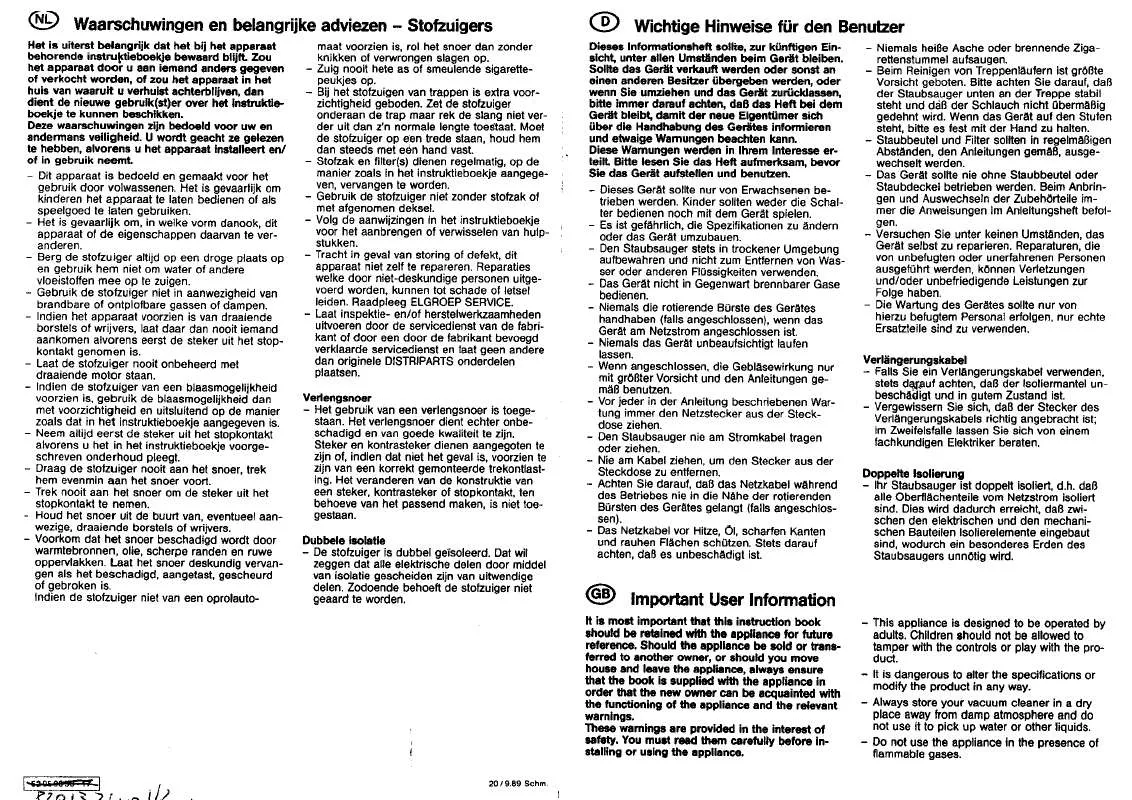Detailed instructions for use are in the User's Guide.
[. . . ] The information in this manual is subject to change without notice, and Progress Software Corporation assumes no responsibility for any errors that may appear in this document. The references in this manual to specific platforms supported are subject to change. A (and design), Actional, Actional (and design), Affinities Server, Allegrix, Allegrix (and design), Apama, Business Empowerment, ClientBuilder, ClientSoft, ClientSoft (and Design), Clientsoft. com, DataDirect (and design), DataDirect Connect, DataDirect Connect64, DataDirect Connect OLE DB, DataDirect Technologies, DataDirect XQuery, DataXtend, Dynamic Routing Architecture, EasyAsk, EdgeXtend, Empowerment Center, eXcelon, Fathom, IntelliStream, Neon, Neon New Era of Networks, O (and design), ObjectStore, OpenEdge, PDF, PeerDirect, Persistence, Persistence (and design), POSSENET, Powered by Progress, PowerTier, ProCare, Progress, Progress DataXtend, Progress Dynamics, Progress Business Empowerment, Progress Empowerment Center, Progress Empowerment Program, Progress Fast Track, Progress OpenEdge, Progress Profiles, Progress Results, Progress Software Developers Network, ProVision, PS Select, SequeLink, Shadow, ShadowDirect, Shadow Interface, Shadow Web Interface, ShadowWeb Server, Shadow TLS, SOAPStation, Sonic ESB, SonicMQ, Sonic Orchestration Server, Sonic Software (and design), SonicSynergy, SpeedScript, Stylus Studio, Technical Empowerment, Voice of Experience, WebSpeed, and Your Software, Our Technology-Experience the Connection are registered trademarks of Progress Software Corporation or one of its subsidiaries or affiliates in the U. S. AccelEvent, Apama Dashboard Studio, Apama Event Manager, Apama Event Modeler, Apama Event Store, AppsAlive, AppServer, ASPen, ASP-in-a-Box, BusinessEdge, Cache-Forward, DataDirect Spy, DataDirect SupportLink, DataDirect XML Converters, Future Proof, Ghost Agents, GVAC, Looking Glass, ObjectCache, ObjectStore Inspector, ObjectStore Performance Expert, Pantero, POSSE, ProDataSet, Progress ESP Event Manager, Progress ESP Event Modeler, Progress Event Engine, Progress RFID, PSE Pro, SectorAlliance, SmartBrowser, SmartComponent, SmartDataBrowser, SmartDataObjects, SmartDataView, SmartDialog, SmartFolder, SmartFrame, SmartObjects, SmartPanel, SmartQuery, SmartViewer, SmartWindow, Sonic, Sonic Business Integration Suite, Sonic Process Manager, Sonic Collaboration Server, Sonic Continuous Availability Architecture, Sonic Database Service, Sonic Workbench, Sonic XML Server, The Brains Behind BAM, WebClient, and Who Makes Progress are trademarks or service marks of Progress Software Corporation or one of its subsidiaries or affiliates in the U. S. [. . . ] All value data, originally saved in the set when it was created, is usable by the application.
9-12
Shadow z/Enterprise Web Server Administration Guide
Using COOKIE-Type Information Sets
Table 95. Variable Values for "GLVSTATE. setname. STATUS" Variable Value
EXPIRED
Description
This string is only returned for token-based information sets. Inbound query or cookie variables processed by the server contain a server-side token ID. Because the token has expired, all value data originally saved in the set when it was created is no longer available.
Evaluation of "GLVSTATE. setname. TYPE"
When you interrogate the value of the "GLVSTATE. setname. TYPE" variable, a COOKIE, CTOKEN, or FTOKEN value is returned.
Note: The COOKIE, CTOKEN, or FTOKEN values are only returned for information sets that are known to the server. For unknown sets, one of the following will be returned: For high-level language callers, a null string is returned. For REXX-language callers, a string containing the name of the variable corresponding to the REXX-language specification for the handling of uninitialized variables will be returned.
Evaluation of "GLVSTATE. setname. TOKENID"
When you interrogate the value of the "GLVSTATE. setname. TOKENID" variable, the server-side token ID value (CTOKEN and FTOKEN) is returned. Information sets are returned and displayed as 24-byte, hexadecimal values, unique from all other serverassigned token ID values.
Note: For cookie-based and unknown sets, one of the following will be returned: For high-level language callers, a null string is returned. For REXX-language callers, a string containing the name of the variable corresponding to the REXX-language specification for the handling of uninitialized variables will be returned.
Using COOKIE-Type Information Sets
HTTP cookies are used as the communications transport for application state information and application information in encoded form. They are transmitted directly to and from the client.
Shadow z/Enterprise Web Server Administration Guide
9-13
Automated State Management Facility (ASMF)
How Cookies Work
Prerequisites
1. Create a COOKIE-type state information set. Save the application data into it as either unkeyed or keyed data values. To minimize anomalies, authors must base their developments on the fact that the Internet was originally devised and operated solely on UNIX-based platforms. Keep the following points in mind: Most Internet URLs, like the UNIX file system, are normally formed as a hierarchal directory and sub-directory path, with a filename specification at the end. Although Shadow z/Enterprise Web Server allows you to map almost any URL string to a WWW rule definition, if your application deviates widely from these assumed UNIX norms, you could experience problems using HTTP cookies. Most UNIX file systems process names in a case-sensitive fashion. A file (and by implication, a URL) name, such as "/MYFILES/ABC. HTM", does not designate the same path or file as either of the following: "/myfile/abc. htm" or "/MyFile/
Abc. htm"
Leave nothing to chance. Most users will type a URL location into a browser window in order to access the first page of an application, but few will overtype a URL that has been linked within the application. The first page of your application should specify explicit values for the host domain and URL in all hyperlinks and HTML forms that route control back to your application.
Some Suggestions
The following suggestions should help ensure that HTTP cookies operate reliably in conjunction with your application.
Use Domain Names Inside Firewalls
Consider the following when running inside a firewall: Give Shadow z/Enterprise Web Server a domain name during start-up, even if it is not an officially registered name. Make sure that the domain name you assign "looks like" an officially registered domain name with at least 3 qualifiers separated by periods (2 qualifiers if the name ends with ". com", ". edu", ". net", ". org", ". gov", ". mil", or ". int". If you cannot assign a character-format domain name, then use the IP dot-notation address instead.
WHY?
Often a test MVS system (inside a firewall) will not have an official domain name assigned. For HTTP, these systems are normally addressed using IP dot-notation addresses.
9-16
Shadow z/Enterprise Web Server Administration Guide
The "Official" HTTP Cookie Specification
However, a problem can occur if your more expert in-house users have populated PCresident "HOSTS" or "LMHOSTS" files with short, character-format names. When these names are used as a shortcut for specifying the longer IP dot-notation addresses (particularly if the short names are also specified at the server), problems will develop. [. . . ] The assignment of subnets can be done locally, while the whole network still appears to be one IP network to the outside world.
Network Interface Layer
This layer, sometimes referred to as the link layer, data link layer, or network layer, is implemented by the physical network which connects the computers. Although this layer is not covered by the TCP/IP standards, there are specific methods used to access higher layers. The following are the different types of networks which the Internet layer can be connected. Multiaccess broadcast networks Here, any system (TCP/IP host) can have multiple connections to other hosts simultaneously, plus it can send information to all other hosts on the same network with a single message command. [. . . ]