User manual PROPELLERHEAD RECORD 1.5
Lastmanuals offers a socially driven service of sharing, storing and searching manuals related to use of hardware and software : user guide, owner's manual, quick start guide, technical datasheets... DON'T FORGET : ALWAYS READ THE USER GUIDE BEFORE BUYING !!!
If this document matches the user guide, instructions manual or user manual, feature sets, schematics you are looking for, download it now. Lastmanuals provides you a fast and easy access to the user manual PROPELLERHEAD RECORD 1.5. We hope that this PROPELLERHEAD RECORD 1.5 user guide will be useful to you.
Lastmanuals help download the user guide PROPELLERHEAD RECORD 1.5.
You may also download the following manuals related to this product:
Manual abstract: user guide PROPELLERHEAD RECORD 1.5
Detailed instructions for use are in the User's Guide.
[. . . ] Operation Manual
Version 1. 5
Operation Manual by: Fredrik Hylvander Anders Nordmark, Scribe The information in this document is subject to change without notice and does not represent a commitment on the part of Propellerhead Software AB. The software described herein is subject to a License Agreement and may not be copied to any other media except as specifically allowed in the License Agreement. No part of this publication may be copied, reproduced or otherwise transmitted or recorded, for any purpose, without prior written permission by Propellerhead Software AB. ©2010 Propellerhead Software and its licensors. [. . . ] That is, if you have set different filter frequency values for Filter 1 and 2, changing the Filter 1 frequency will also change the frequency for Filter 2, but keeping the relative offset.
q
Try the "Fozzy Fonk" patch (in the Polysynth category of the Factory Sound Bank) for an example how linked filters can be used. If no filter modulation is used, and the filters are linked, pulling down the frequency of Filter 2 to zero will cause both filters to be set to the same frequency. If combined with high Res settings, this can produce very loud volume levels that cause distortion!
!
SUBTRACTOR SYNTHESIZER (RECORD+REASON)
543
Envelopes - General
Envelope generators are used to control several important sound parameters in analog synthesizers, such as pitch, volume, filter frequency etc. Envelopes govern how these parameters should respond over time - from the moment a note is struck to the moment it is released. Standard synthesizer envelope generators have four parameters; Attack, Decay, Sustain and Release (ADSR). There are three envelope generators in the Subtractor, one for volume, one for the Filter 1 frequency, and one modulation envelope which has selectable modulation destinations.
Level
Sustain (level) Time Attack (time) Key Down
The ADSR envelope parameters.
Decay (time)
Release (time) Key Up
Attack
When you play a note on your keyboard, the envelope is triggered. This means it starts rising from zero to the maximum value. How long this should take, depends on the Attack setting. If the Attack is set to "0", the maximum value is reached instantly. If this value is raised, it will take time before the maximum value is reached. For example, if the Attack value is raised and the envelope is controlling the filter frequency, the filter frequency will gradually rise up to a point each time a key is pressed, like an "auto-wha" effect.
Decay
After the maximum value has been reached, the value starts to drop. How long this should take is governed by the Decay parameter. If you wanted to emulate the volume envelope of a note played on a piano for example, the Attack should be set to "0" and the Decay parameter should be set to a medium value, so that the volume gradually decreases down to silence, even if you keep holding the key down. Should you want the decay to drop to some other value than zero, you use the Sustain parameter.
Sustain
The Sustain parameter determines the level the envelope should rest at, after the Decay. If you set Sustain to full level, the Decay setting is of no importance since the volume of the sound is never lowered.
544
SUBTRACTOR SYNTHESIZER (RECORD+REASON)
If you wanted to emulate the volume envelope of an organ, you theoretically only really need to use the Sustain parameter set to full level, as a basic organ volume envelope instantly goes to the maximum level (Attack "0") and stays there (Decay "0"), until the key is released and the sound instantly stops (Release "0"). But often a combination of Decay and Sustain is used to generate envelopes that rise up to the maximum value, then gradually decreases to finally land to rest on a level somewhere in-between zero and maximum. Note that Sustain represents a level, whereas the other envelope parameters represent times.
Release
Finally, we have the Release parameter. This works just like the Decay parameter, except it determines the time it takes for the value to fall back to zero after releasing the key.
Amplitude Envelope
The Amplitude Envelope is used to adjust how the volume of the sound should change from the time you press a key until the key is released. By setting up a volume envelope you sculpt the sound's basic shape with the four Amplitude Envelope parameters, Attack, Decay, Sustain and Release. This determines the basic character of the sound (soft, long, short etc. ).
Filter Envelope
The Filter Envelope affects the Filter 1 Frequency parameter. By setting up a filter envelope you control the how the filter frequency should change over time with the four Filter Envelope parameters, Attack, Decay, Sustain and Release.
Filter Envelope Amount
This parameter determines to what degree the filter will be affected by the Filter Envelope. Raising this knob's value creates more drastic results. [. . . ] 933 Groove Assigning to Note Lanes 442 Committing to 934 Creating from Clips 446 Extracting 935 Factory Patches 448 Making Permanent 445 Mixer Parameters 433 Settings in Tool Window 439 Group Selected Zones 928 Groups NN-XT 660
F
Factory Sound Bank 302 Fade Handles (Audio Clips) 186 Fade In/Out (Edit Sample Window) 419 Fade In/Out Displays (Audio Clips) 161
968
INDEX
H
Hardware Device 68 Hardware Interface 488 Help 961 Help Menu 961 Hide All Cables 326 Hide Auto-Routed Cables 326 Hide On-screen Piano Keys Mac OS X Version 960 Windows Version 957 Hide Tool Window Mac OS X Version 959 Windows Version 957 High Quality Interpolation NN-XT 647 Redrum 734 Hit Type (Kong) 744 Host Application (ReWire) 469
Instrument Tracks Creating 98 Record Enabling 128, 129 Setting Up 145 Instruments Creating 315 Interpolation Dr. OctoRex 715 Invert Pattern (RPG-8) 906
J
Join Clips 174, 936
K
Keep Events in Clip While Editing 230, 235, 236, 238 Key Commands Syntax in Manual 24 Key Edit Mode (Note Clips) 224 Key Maps NN-19 628 NN-XT 657 Key Zones NN-19 626 NN-XT 643 Keyboard Control (Remote) 465 Editing 465 Keyboard Control Edit Mode (Remote) 465, 953 Keyboard Shortcuts Transport Panel 123 Keyboards (MIDI) 946 Keys (Matrix) 882 Kit Patches 740 Kit Patches (Kong) 740 Knobs 48 Kong 740 Copying and Pasting Drums 744 MIDI Note Assignment 741
I
ID8 Instrument Device 526 Controlling Sounds 527 Selecting Sounds 527 Ignition Key Authorizing 26 Running Record with. . . 397 Import MIDI File 393 Improved EQ (Mixer 14-2) 516 Init Patch Kong 742 Init patch Redrum 721 Subtractor 530 Initialize Patch 302, 924 Input Focus Button (Hardware Interface) 477 Input Level Setting for Audio Track 135 Input Meter (Audio Tracks) 106 Input Meter (Effect Devices) 858 Insert Bars Between Locators 179, 933 Insert FX Adding 362 Copying Between Mixer Channels 365 Deleting 365 Editing and Saving 364 Inspector Audio Editing in the. . . 263
L
Lanes Adding/Creating 109 Deleting 111 Muting 114 Latency 77 Compensation 475, 481 Otimization and Reduction 480 Legato Adjustments (Tool Window function) 232 Length Display (Clips) 161 Level Display (Audio Clips) 161 Level Handle (Audio Clips) 162 Level/Pan CV (on Channel Strip) 354 Levels (Audio) 72
INDEX
969
LFO Sync Dr. [. . . ]
DISCLAIMER TO DOWNLOAD THE USER GUIDE PROPELLERHEAD RECORD 1.5 Lastmanuals offers a socially driven service of sharing, storing and searching manuals related to use of hardware and software : user guide, owner's manual, quick start guide, technical datasheets...manual PROPELLERHEAD RECORD 1.5

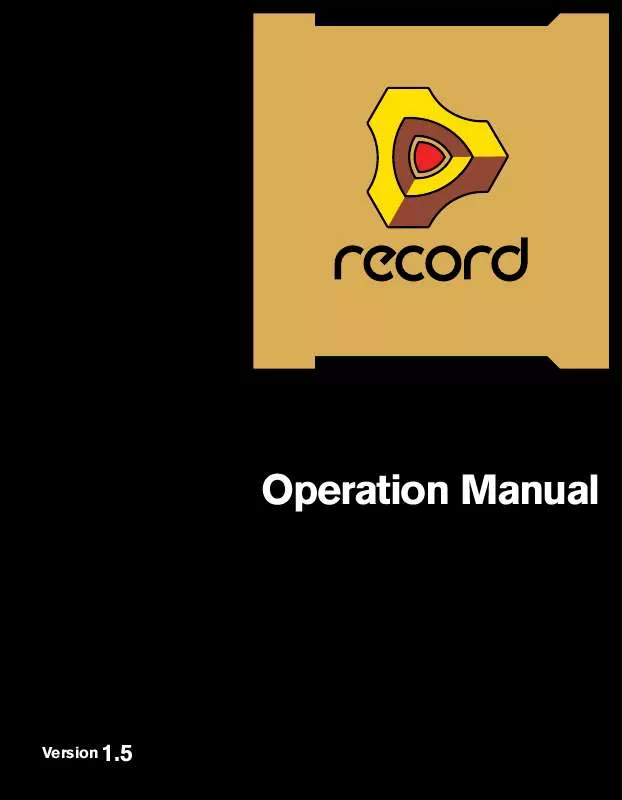
 PROPELLERHEAD RECORD 1.5 WHATS NEW (2828 ko)
PROPELLERHEAD RECORD 1.5 WHATS NEW (2828 ko)
 PROPELLERHEAD RECORD 1.5 KEY COMMANDS (412 ko)
PROPELLERHEAD RECORD 1.5 KEY COMMANDS (412 ko)
 PROPELLERHEAD RECORD 1.5 CONTROL SURFACE DETAILS (4353 ko)
PROPELLERHEAD RECORD 1.5 CONTROL SURFACE DETAILS (4353 ko)
 PROPELLERHEAD RECORD 1.5 INSTALLATION VERSON 1-5 (2721 ko)
PROPELLERHEAD RECORD 1.5 INSTALLATION VERSON 1-5 (2721 ko)
 PROPELLERHEAD RECORD 1.5 MIDI IMPLEMENTATION CHART VERSION 4 (118 ko)
PROPELLERHEAD RECORD 1.5 MIDI IMPLEMENTATION CHART VERSION 4 (118 ko)
 PROPELLERHEAD RECORD 1.5 MIDI IMPLEMENTATION CHART VERSION 5 (100 ko)
PROPELLERHEAD RECORD 1.5 MIDI IMPLEMENTATION CHART VERSION 5 (100 ko)
