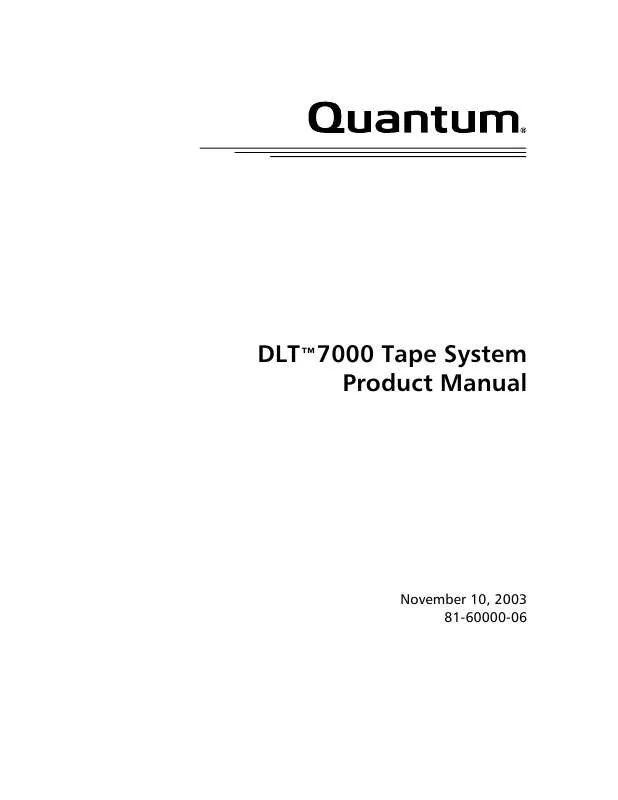User manual QUANTUM DLT7000
Lastmanuals offers a socially driven service of sharing, storing and searching manuals related to use of hardware and software : user guide, owner's manual, quick start guide, technical datasheets... DON'T FORGET : ALWAYS READ THE USER GUIDE BEFORE BUYING !!!
If this document matches the user guide, instructions manual or user manual, feature sets, schematics you are looking for, download it now. Lastmanuals provides you a fast and easy access to the user manual QUANTUM DLT7000. We hope that this QUANTUM DLT7000 user guide will be useful to you.
Lastmanuals help download the user guide QUANTUM DLT7000.
Manual abstract: user guide QUANTUM DLT7000
Detailed instructions for use are in the User's Guide.
[. . . ] DLTTM7000 Tape System Product Manual
November 10, 2003 81-60000-06
Quantum reserves the right to make changes and improvements to its products, without incurring any obligation to incorporate such changes or improvements in units previously sold or shipped. Quantum reserves the right to make changes to this product manual without incurring any obligation to notify recipients of earlier versions of the product manual.
You can request Quantum publications from your Quantum Sales Representative or order them directly from Quantum.
Publication Number: 81-60000-06 A02, November 10, 2003 SERVICE CENTERS Quantum Service Center 715 Sycamore Avenue Milpitas, California 95035 Phone (888) 827-3378 FAX: (800) 4DISKFAX BBS: (800) 472-9799 Quantum Asia-Pacific Pte. 50 Tagore Lane #b1-04 Singapore, 2678 Phone: (65) 450-9333 FAX: (65) 452-2544 Quantum Customer Service Quantum Ireland, Ltd. Finnabair Industrial Park Dundalk County Louth, Ireland Phone: (353) 42-55350 Fax: (353) 45-55355
Copyright © 1996-2001 by Quantum Corporation. [. . . ] ANSI SCSI Level 2 (SCSI-2) is supported. Asynchronous Event Notification is not supported. The tape drive does not support the TERMINATE I/O PROCESS message. This Standard Inquiry Data is in SCSI-2 format. Tape drive uses this field to indicate the number of additional bytes of INQUIRY Response Data available. Set to 1 if a Media Changer (Loader) is present and EEPROM parameter EnbIngMedChgr is set to 1. This SCSI-3 bit indicates that the Read Element Status and Move Medium commands can be issued to the drive (LUN0). By default, this bit is set to 0 on the DLT 7000. Set to 0 since the drive does not support 32-bit transfer. The WBus bit is 1 since the drive supports 16-bit data transfer.
RMB Device Type Modifier ISO Version ECMA Version ANSI Version AENC TrmlOp Response Data Format Additional Length Mchnger
1 1 0 0 2 0 0 2 33h -
RelAdr WBus 32 WBus 16
0 0 1
5-18
Quantum DLT 7000 Tape System
SCSI Commands
INQUIRY Command (12h) (continued)
Table 59 Standard Inquiry Data Page - Field Descriptions (continued)
Field Name Sync Linked CmdQue SftRe Vendor Identification Product Identification Product Revision Level Value 1 1 0 0 Description The drive supports Synchronous Data Transfers. The drive does not support Tagged Command Queuing. The drive implements the hard reset option in response to assertion of the SCSI Bus reset line. The value in this field is QUANTUM (there are spaces after the word Quantum) The value in this field is DLT 7000 (there are spaces after the word DLT 7000) This field contains 4 bytes of ASCII data that provides the drive's software revision levels. The first two bytes are the version number of servo code. The second two bytes are the version number of the SCSI/read/write code. When a firmware update is performed on the DLT drive, this part of the revision level will change to reflect that update (quotation marks will not appear). See Section 5. 4. 2 for details.
Vendor Specific NOTE:
Vendor Information, Product Identification, and Product Revision Level are returned as shown in Figure 55.
5. 4. 2 Vendor Unique Inquiry Data
The following information can be used to precisely identify the revision of subsystem components.
Quantum DLT 7000 Tape System
5-19
SCSI Commands
INQUIRY Command (12h) (continued)
Bit Byte 36 37 38 39 40 41 42 43 44 45 46 47 48 49 50 51 52 55 7 6 5 4 3 2 1 0
Product Family (7) Firmware Major Version # Firmware Minor Version # EEPROM Format Major Version # EEPROM Format Minor Version # Firmware Personality Firmware Sub-Personality Firmware Subtype Controller Hardware Version # Drive EEPROM Version # Drive Hardware Version # Media Loader Firmware Version # Media Loader Hardware Version #
Released Firmware
Media Loader Mechanical Version # Media Loader Present Flag Library Present Flag Module Revision
Figure 56 INQUIRY Vendor Unique Bytes Definitions
5-20
Quantum DLT 7000 Tape System
SCSI Commands
INQUIRY Command (12h) (continued)
Table 510 Vendor Unique Inquiry Data Page - Field Descriptions
Field Name Product Family Description This field indicates the data density of each of the DLT tape drives as follows: Bit Drive Density
Released Firmware
0 Not Specified 1 2. 6 GB 2 6. 0 GB 3 10. 0 / 20. 0 GB 5 20. 0 / 40. 0 GB 6 15. 0 / 30. 0 GB 7 35. 0 / 70. 0 GB This flag differentiates between released and test versions of firmware. When set to 1, indicates released code (Vxxx); 0 indicates field test code (Txxx). Released code has no minor firmware version number (byte 38 = 0). Field test and engineering versions of code have non-zero minor firmware version numbers for tracking purposes. These fields display the various version numbers in binary, not ASCII Numeric indicator of firmware personality. For example, firmware personality of 4 indicates OEM family, 15 indicates OML family, and 18 indicates OMX family. [. . . ] Failure to remove a tape cartridge may result in cartridge and/or tape drive damage. When you remove a tape cartridge from the drive, return the cartridge to its plastic case to protect the cartridge from damage. Press the Unload button (or issue an appropriate system software command). The amber Tape in Use LED blinks as the tape rewinds.
CAUTION Do NOT rush removal of the tape cartridge: premature removal can cause tape leader failure. [. . . ]
DISCLAIMER TO DOWNLOAD THE USER GUIDE QUANTUM DLT7000 Lastmanuals offers a socially driven service of sharing, storing and searching manuals related to use of hardware and software : user guide, owner's manual, quick start guide, technical datasheets...manual QUANTUM DLT7000