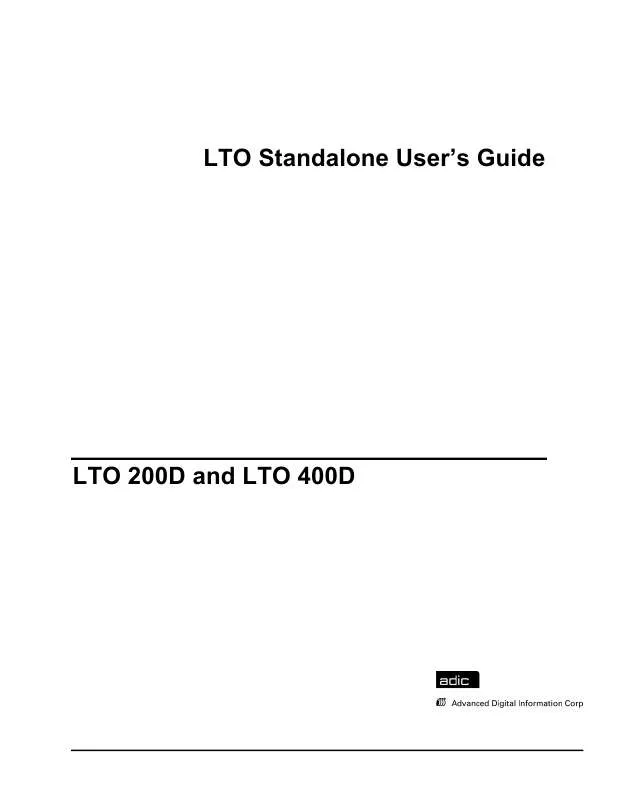User manual QUANTUM LTO 400D REV A
Lastmanuals offers a socially driven service of sharing, storing and searching manuals related to use of hardware and software : user guide, owner's manual, quick start guide, technical datasheets... DON'T FORGET : ALWAYS READ THE USER GUIDE BEFORE BUYING !!!
If this document matches the user guide, instructions manual or user manual, feature sets, schematics you are looking for, download it now. Lastmanuals provides you a fast and easy access to the user manual QUANTUM LTO 400D. We hope that this QUANTUM LTO 400D user guide will be useful to you.
Lastmanuals help download the user guide QUANTUM LTO 400D.
Manual abstract: user guide QUANTUM LTO 400DREV A
Detailed instructions for use are in the User's Guide.
[. . . ] LTO Standalone User's Guide
LTO 200D and LTO 400D
Copyright Notice
© 2003 ADIC The information contained in this document is subject to change without notice. This document contains proprietary information which is protected by copyright. No part of this document may be photocopied, reproduced, or translated to another language without prior written consent of ADIC. ADIC shall not be liable for errors contained herein or for incidental or consequential damages (including lost profits) in connection with the furnishing, performance or use of this material whether based on warranty, contract, or other legal theory. [. . . ] When the cleaning operation is complete, the drive will automatically unload and eject the cleaning cartridge, indicating that the cleaning cartridge should be removed. Follow the Removing the Data Cartridge procedure elsewhere in this chapter to remove the cleaning cartridge from the drive. Note Loading the cleaning cartridge into the drive at the end of its cleaning cycle will result in a failed or shortened cleaning operation. If c is still displayed on the single-character display, replace the cleaning cartridge and clean the drive again.
Cleaning the Enclosure
The outside of the enclosure can be cleaned with a damp towel. If a liquid all-purpose cleaner is used, dry with a towel. Do not spray the enclosure.
Operation and Maintenance
21
Blank Page
22
Operation and Maintenance
Chapter
Troubleshooting and Diagnostics
This Chapter. .
Lists a number of common problems and the actions to take to correct them. Explains what to do when technical support is needed.
23
Troubleshooting Chart
If the LTO standalone fails during POST or operation, use the following table to determine the problem and the action to take: Table 4-1 Troubleshooting Chart
Condition
The host system does not recognize the LTO standalone unit
Possible cause
The system may not be configured to recognize the SCSI ID The SCSI ID might not be unique
Corrective action
Configure the system to see the ID.
Change the SCSI ID and reconfigure the system. The new ID takes effect at the next power-on. Make sure the connector on each end of the cable is fully seated and the jackscrews are secure. Install the terminator; make sure the terminator is fully seated and the jackscrews are secure. If the LTO standalone unit is the last or only device on the bus, make sure the terminator is installed on the LTO standalone. If the LTO standalone unit is not the last or only device on the bus, check the cable connections and make sure the terminator is installed at the end of the bus. Be sure to install a terminator at each end of the bus. One terminator is usually installed at the host system. Limit the SCSI bus length to 12 meters (39. 4 feet) for LVD configurations, and 25 meters (82 feet) for HVD configurations. Check the LTO standalone unit power cable connections with the LTO standalone unit power switch OFF. Make sure the SCSI bus is terminated.
The parameters for the SCSI adapter may be incorrect The SCSI cable may be loose
The SCSI terminator may not be present or might be loose The SCSI bus may not be correctly terminated
The SCSI terminator may not be at the end of the bus, or more than two terminators may be present The SCSI bus might be too long
Too many devices might be on the bus The LTO standalone unit does not power up Undetermined fatal or nonfatal errors have been detected. The LTO standalone unit has no power The bus termination or SCSI signal cable connections might be incorrect The AC power source grounding might be incorrect The single-character display A drive fault has occurred presents any character other than
Use an AC outlet for the LTO standalone unit on the same AC circuit as the AC line powering the host system. Try to unload the tape and reinitialize the drive by pressing the Unload button or turn the LTO standalone unit power off and then on again. The single-character display will go blank and the drive will try to reinitialize. The single-character display will turn on and display several characters and then go off if the reinitialization succeeds.
c.
24
Troubleshooting and Diagnostics
The Status LED or the single- The LTO standalone unit has no character display never turns on. [. . . ] 5 52
reliability. . . . . . . . . . . . . . . . . . . . . . . . . . . . . . . . . . . . . . . . . . . . . . . . . . . . . . . . . . . . . . . . . . . . . . . . . . . . . . . . . . . 50
S
safety notices . . . . . . . . . . . . . . . . . . . . . . . . . . . . . . . . . . . . . . . . . . . . . . . . . . . . . . . . . . . . . . . . . . . . . . . . . . . . . . v SCSI adapter . . . . . . . . . . . . . . . . . . . . . . . . . . . . . . . . . . . . . . . . . . . . . . . . . . . . . . . . . . . . . . . . . . . . . . . . . . . . . . . . . . 24 bus. . . . . . . . . . . . . . . . . . . . . . . . . . . . . . . . . . . . . . . . . . . . . . . . . . . . . . . . . . . . . . . . . . . . . . . . . . . . . . . . . . . . . . . . . 24 bus termination . . . . . . . . . . . . . . . . . . . . . . . . . . . . . . . . . . . . . . . . . . . . . . . . . . . . . . . . . . . . . . . . . . . . . 13 cable. . . . . . . . . . . . . . . . . . . . . . . . . . . . . . . . . . . . . . . . . . . . . . . . . . . . . . . . . . . . . . . . . . . . . . . . . . . . . . . . . . . . . . 24 compatibility . . . . . . . . . . . . . . . . . . . . . . . . . . . . . . . . . . . . . . . . . . . . . . . . . . . . . . . . . . . . . . . . . . . . . . . . . . . 7 connectors. . . . . . . . . . . . . . . . . . . . . . . . . . . . . . . . . . . . . . . . . . . . . . . . . . . . . . . . . . . . . . . . . . . . . . . . . . . . . . . 5 host adapter. . . . . . . . . . . . . . . . . . . . . . . . . . . . . . . . . . . . . . . . . . . . . . . . . . . . . . . . . . . . . . . . . . . . . . . . . . . . . 7 ID. . . . . . . . . . . . . . . . . . . . . . . . . . . . . . . . . . . . . . . . . . . . . . . . . . . . . . . . . . . . . . . . . . . . . . . . . . . . . . . . . . . . 12, 24 ID Switch. . . . . . . . . . . . . . . . . . . . . . . . . . . . . . . . . . . . . . . . . . . . . . . . . . . . . . . . . . . . . . . . . . . . . . . . . . . . . . . . 5 interface . . . . . . . . . . . . . . . . . . . . . . . . . . . . . . . . . . . . . . . . . . . . . . . . . . . . . . . . . . . . . . . . . . . . . . . . . . . . . . . . . . 2 interface cable. . . . . . . . . . . . . . . . . . . . . . . . . . . . . . . . . . . . . . . . . . . . . . . . . . . . . . . . . . . . . . . . . . . . . . . 10 terminator. . . . . . . . . . . . . . . . . . . . . . . . . . . . . . . . . . . . . . . . . . . . . . . . . . . . . . . . . . . . . . . . . . . . . . . . . . . . . . 24 SCSI Wrap Test function. . . . . . . . . . . . . . . . . . . . . . . . . . . . . . . . . . . . . . . . . . . . . . . . . . . . . . . . . . 26 shock. . . . . . . . . . . . . . . . . . . . . . . . . . . . . . . . . . . . . . . . . . . . . . . . . . . . . . . . . . . . . . . . . . . . . . . . . . . . . . . . . . . . . . . . . 50 single character display about . . . . . . . . . . . . . . . . . . . . . . . . . . . . . . . . . . . . . . . . . . . . . . . . . . . . . . . . . . . . . . . . . . . . . . . . . . . . . . . . . . . . . . . 4 single red dot about . . . . . . . . . . . . . . . . . . . . . . . . . . . . . . . . . . . . . . . . . . . . . . . . . . . . . . . . . . . . . . . . . . . . . . . . . . . . . . . . . . . . . . . 4 specifications . . . . . . . . . . . . . . . . . . . . . . . . . . . . . . . . . . . . . . . . . . . . . . . . . . . . . . . . . . . . . . . . . . . . . . . . . . . . 49 status LED indications . . . . . . . . . . . . . . . . . . . . . . . . . . . . . . . . . . . . . . . . . . . . . . . . . . . . . . . . . . . . . . . . . . . . 17 messages . . . . . . . . . . . . . . . . . . . . . . . . . . . . . . . . . . . . . . . . . . . . . . . . . . . . . . . . . . . . . . . . . . . . . . . . . 16, 46 status LED about . . . . . . . . . . . . . . . . . . . . . . . . . . . . . . . . . . . . . . . . . . . . . . . . . . . . . . . . . . . . . . . . . . . . . . . . . . . . . . . . . . . . . . . 4 surrounding environment . . . . . . . . . . . . . . . . . . . . . . . . . . . . . . . . . . . . . . . . . . . . . . . . . . . . . . . . . . 10 system configuration. . . . . . . . . . . . . . . . . . . . . . . . . . . . . . . . . . . . . . . . . . . . . . . . . . . . . . . . . . . . . . . . . 24
handling. . . . . . . . . . . . . . . . . . . . . . . . . . . . . . . . . . . . . . . . . . . . . . . . . . . . . . . . . . . . . . . . . . . . . . . . . . . . . . . . . . 7 humidity . . . . . . . . . . . . . . . . . . . . . . . . . . . . . . . . . . . . . . . . . . . . . . . . . . . . . . . . . . . . . . . . . . . . . . . . . . . . . . . . . 5 removing . . . . . . . . . . . . . . . . . . . . . . . . . . . . . . . . . . . . . . . . . . . . . . . . . . . . . . . . . . . . . . . . . . . . . . . . . . . . . . 20 storage . . . . . . . . . . . . . . . . . . . . . . . . . . . . . . . . . . . . . . . . . . . . . . . . . . . . . . . . . . . . . . . . . . . . . . . . . . . . . . . . . . . . [. . . ]
DISCLAIMER TO DOWNLOAD THE USER GUIDE QUANTUM LTO 400D Lastmanuals offers a socially driven service of sharing, storing and searching manuals related to use of hardware and software : user guide, owner's manual, quick start guide, technical datasheets...manual QUANTUM LTO 400D