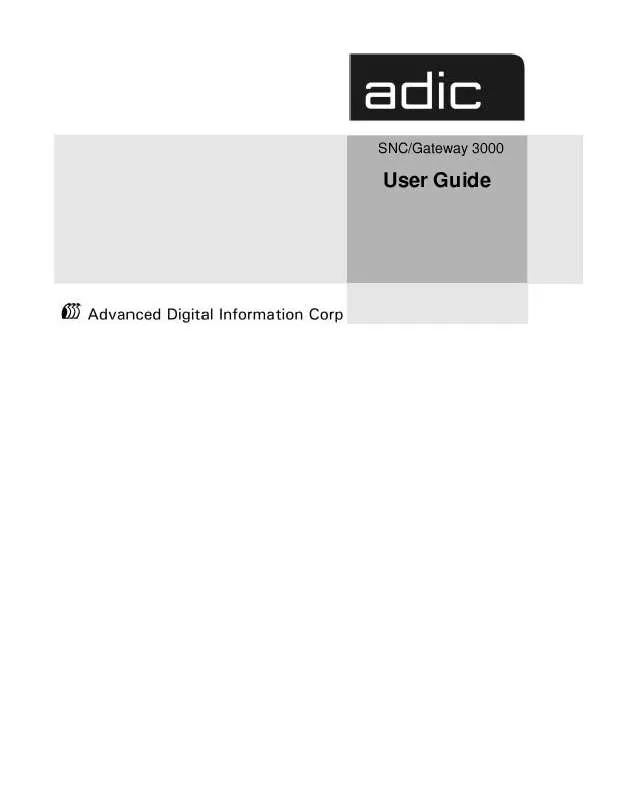User manual QUANTUM SNC 3000 FOR THE SCALAR 100 1000 AMP 10K REV A
Lastmanuals offers a socially driven service of sharing, storing and searching manuals related to use of hardware and software : user guide, owner's manual, quick start guide, technical datasheets... DON'T FORGET : ALWAYS READ THE USER GUIDE BEFORE BUYING !!!
If this document matches the user guide, instructions manual or user manual, feature sets, schematics you are looking for, download it now. Lastmanuals provides you a fast and easy access to the user manual QUANTUM SNC 3000. We hope that this QUANTUM SNC 3000 user guide will be useful to you.
Lastmanuals help download the user guide QUANTUM SNC 3000.
Manual abstract: user guide QUANTUM SNC 3000FOR THE SCALAR 100 1000 AMP 10K REV A
Detailed instructions for use are in the User's Guide.
[. . . ] SNC/Gateway 3000
User Guide
Copyright Notice
© Copyright ADIC 2001 The information contained in this document is subject to change without notice. This document contains proprietary information which is protected by copyright. No part of this document may be photocopied, reproduced, or translated to another language without prior written consent of ADIC. ADIC shall not be liable for errors contained herein or for incidental or consequential damages (including lost profits) in connection with the furnishing, performance or use of this material whether based on warranty, contract, or other legal theory. [. . . ] If this feature is unavailable or is already enabled, it will be grayed out on the menu. After the VPM feature is enabled, select the SCSI channel where the host attaches and check the channel mode display in the right-hand panel to be sure it is set to Target. See Figure 7-4.
Figure 7-4:SCSI Devices Available for Mapping 3. If it is not, select the SCSI Channel, go to Controls > SCSI Channel, and choose the Target radio button. See "SCSI Channel" on page 105. Answer "yes" to both questions about resetting the channel
4. After the channel has reset, select the ADIC Gateway and choose View > Refresh San Gateway. Expand the SCSI Channel with the devices that you want the SCSI host to access. Select the SCSI channel in Tree View to verify Channel information. In order for the ADIC Management Console to display a SCSI host, you must install the Host Registration Software. See "Installing the Host Registration Service" on page 123. With the SCSI channel that is set to Target selected (in this example, Ultra2SCSI Channel 1, where the host attaches) go to Controls > Access Options > Virtual Private Map. A view of all available and mapped devices will be
152 Mapping Devices With VPM
displayed in the Virtual Private Mapping window. The SCSI devices shown in Tree View in Figure 7-4 are shown in the VPM window in Figure 7-5. In Figure 7-5 you can see how these devices look to the ADIC Gateway before they have been assigned to a SCSI host channel. You have to use the scroll bar to get down to the LUN numbers that they are using. The numbers in the first line of each Available LUN are to be read as follows: Starting in the right-hand panel, the first number is the LUN assignment from the ADIC Gateway's persistent device map. "SCSI- 3. " For more information on Channel numbering, see "Channel Number Reference" on page 321. Inside the square brackets, the first number is the Target ID, and the second number is the Target LUN.
Figure 7-5:Initial VPM Mapping Window (SCSI Devices) 5. The Assigned LUN column of the VPM display provides map space for IDs 015 associated with the selected SCSI channel, LUNs 0-7 associated with each ID, and a box into which a device from the Available LUN column can be dragged and dropped in order to occupy a particular ID and LUN on the SCSI host channel. Drag and drop the devices from the Available LUN column to the appropriate
153 Mapping Devices With VPM
LUN in the Assigned LUN column. When a target device has been mapped, it appears gray in the Available LUN column (see Figure 7-6).
Figure 7-6:VPM Mapping Changes Made (SCSI Devices) 6. [. . . ] CPU: Pathlight (i960RD) Version: 5. 3. 1 BSP version: 1. 2/1 Creation date: Apr 30 1999, 10:43:29 == Build for SAN Gateway == Initializing Flash Press ^P to stop auto-boot. . . boot device processor number host name file name inet on ethernet (e) host inet (h) gateway inet (g) user (u) ftp password (pw) flags (f) target name (tn) startup script (s) other (o) : : : : : : : : : : : : : ffs0 0 host computer ffs0:/vxWorkst. Z 192. 168. 30. 6 aaa. bbb. ccc. ddd eee. fff. ggg. hhh username user password 0x8 sangateway 0 ffs0:sna. rc lnPci
Attaching network interface lnPci0. . . Initializing ffs0: AutoSync disabled Mounting ffs0: succeeded. Read data into 0xc1abeb20, len 0x000b5fa5 Inflate to 0xc1b74ad0 Inflated entry = 0xc0012b40 1587584 + 374012 + 284676 Starting at 0xc0012b40. . . [. . . ]
DISCLAIMER TO DOWNLOAD THE USER GUIDE QUANTUM SNC 3000 Lastmanuals offers a socially driven service of sharing, storing and searching manuals related to use of hardware and software : user guide, owner's manual, quick start guide, technical datasheets...manual QUANTUM SNC 3000