User manual QUANTUM SNC 450X FOR THE SCALAR 24 SNC 4501 AMP 100 SNC 4500 REV A
Lastmanuals offers a socially driven service of sharing, storing and searching manuals related to use of hardware and software : user guide, owner's manual, quick start guide, technical datasheets... DON'T FORGET : ALWAYS READ THE USER GUIDE BEFORE BUYING !!!
If this document matches the user guide, instructions manual or user manual, feature sets, schematics you are looking for, download it now. Lastmanuals provides you a fast and easy access to the user manual QUANTUM SNC 450X. We hope that this QUANTUM SNC 450X user guide will be useful to you.
Lastmanuals help download the user guide QUANTUM SNC 450X.
You may also download the following manuals related to this product:
Manual abstract: user guide QUANTUM SNC 450XFOR THE SCALAR 24 SNC 4501 AMP 100 SNC 4500 REV A
Detailed instructions for use are in the User's Guide.
[. . . ] SNC® 450x User's Guide
ADVANCED DIGITAL INFORMATION CORPORATION
www. adic. com
Copyright © 2003-2004 ADIC The information contained in this document is subject to change without notice. This document contains proprietary information which is protected by copyright. No part of this document may be photocopied, reproduced, or translated to another language without prior written consent of ADIC. ADIC shall not be liable for errors contained herein or for incidental or consequential damages (including lost profits) in connection with the furnishing, performance or use of this material whether based on warranty, contract, or other legal theory. [. . . ] cleareventlog Ready.
clearTraceLog
CAUTION
Contact ATAC before using this command.
The clearTraceLog command clears the contents of the trace log. No events are recorded until the command has been completed. This command takes effect immediately. cleartracelog Ready.
displayEventLog <scroll>
CAUTION
Contact ATAC before using this command.
The displayEventLog <+|-|=|<esc>> command displays the most recent page of event log entries. Typing a "+", "-" or "=" (no quotation marks) causes the next, previous or same page of event log entries to be displayed. No events are recorded until the command has been completed. Press ESC, then Return to exit the command and return to CLI. The following is an example of a page of the displayeventlog command output, followed by a request for the next page (+), followed by ESC and Return. Scroll + = Meaning Display the next page of trace log entries Display the previous page of trace log entries Display the same page of trace log entries Ready. displayeventlog Bridge Event Log 0137 0138 0139 0140 0141 0142 0143 0144 0145 0146 10/08/2003 10/08/2003 10/08/2003 10/16/2003 10/16/2003 10/16/2003 10/17/2003 10/17/2003 10/17/2003 10/17/2003 10:17:19 10:21:34 10:21:43 14:21:03 14:22:19 14:24:35 02:25:08 08:20:07 08:21:45 08:21:57 Bridge Bridge Unable Bridge Bridge Bridge Unable Bridge Bridge Bridge was booted/reset. to connect to an SNTP server was booted/reset. to connect to an SNTP server was booted/reset. password was modified.
58
Management Port Command Reference
DisplayEventLog 0132 10/07/2003 0133 10/07/2003 0134 10/08/2003 0135 10/08/2003 0136 10/08/2003
[ + | - | = | <ESC>] >> + 14:32:00 Voltage VCC Warning Level reached at 4. 72 Volts 15:00:02 Rx Packet Error. Net #2 08:00:39 Bridge was booted/reset. 08:00:48 Unable to connect to an SNTP server 08:01:49 Voltage VCC Warning Level reached at 4. 72 Volts
DisplayEventLog [ + | - | = | <ESC>] >> Ready.
displayTraceLog <scroll>
CAUTION
Contact ATAC before using this command.
The DisplayTraceLog <+|-|=|<esc>> command displays the most recent page of trace log entries. Typing a "+", "-" or "=" (no quotation marks) causes the next, previous or same page of trace log entries to be displayed. No events are recorded until the command has been completed. Press ESC and Return to exit the command and return to CLI. Scroll + = Meaning Display the next page of trace log entries Display the previous page of trace log entries Display the same page of trace log entries Ready. displaytracelog ADIC SNC Trace Log W 0608 12/10/2003 11:25:22 Bus = 0 Target ID = 1 CDB = 03 00 00 00 20 00 00 00 00 00 00 00 00 00 00 00 Stat= 02 Sense Data = 70 00 02 00 00 00 00 1c 00 00 3a 00 00 00 10 13 0609 12/10/2003 11:25:22 Bus = 0 Target ID = 1 CDB = 1e 00 00 00 00 00 00 00 00 00 00 00 00 00 00 00 Stat= 00 Sense Data = 00 00 00 00 00 00 00 00 00 00 00 00 00 00 00 00 0610 12/10/2003 11:25:22 Bus = 0 Target ID = 1 CDB = 03 00 00 00 20 00 00 00 00 00 00 00 00 00 00 00 Stat= 02 Sense Data = 70 00 02 00 00 00 00 1c 00 00 3a 00 00 00 10 13 0611 12/10/2003 11:25:22 Bus = 0 Target ID = 1 CDB = 4c 02 40 00 00 00 00 00 00 00 00 00 00 00 00 00 Stat= 00 Sense Data = 00 00 00 00 00 00 00 00
SNC 450x User's Guide
00 00
00 00
00 00
00 00
59
00 00 00 00 00 00 00 00 0612 12/10/2003 11:25:22 Bus = 0 Target ID = 1 CDB = 17 00 00 00 00 00 00 00 00 00 00 00 00 00 00 00 Stat= 00 Sense Data = 00 00 00 00 00 00 00 00 00 00 00 00 00 00 00 00 0613 12/10/2003 11:25:22 Bus = 0 Target ID = 1 CDB = 03 00 00 00 20 00 00 00 00 00 00 00 00 00 00 00 Stat= 02 Sense Data = 70 00 02 00 00 00 00 1c 00 00 3a 00 00 00 10 13 0614 12/10/2003 11:25:22 Bus = 0 Target ID = 1 CDB = 03 00 00 00 20 00 00 00 00 00 00 00 00 00 00 00 Stat= 02 Sense Data = 70 00 02 00 00 00 00 1c 00 00 3a 00 00 00 10 13 0615 12/10/2003 11:25:22 Bus = 0 Target ID = 1 CDB = 1e 00 00 00 00 00 00 00 00 00 00 00 00 00 00 00 Stat= 00 Sense Data = 00 00 00 00 00 00 00 00 00 00 00 00 00 00 00 00 0616 12/10/2003 11:25:22 Bus = 0 Target ID = 1 CDB = 03 00 00 00 20 00 00 00 00 00 00 00 00 00 00 00 Stat= 02 Sense Data = 70 00 02 00 00 00 00 1c 00 00 3a 00 00 00 10 13 0617 12/10/2003 11:25:22 Bus = 0 Target ID = 1 CDB = 4c 02 40 00 00 00 00 00 00 00 00 00 00 00 00 00 Stat= 00 Sense Data = 00 00 00 00 00 00 00 00 00 00 00 00 00 00 00 00 DisplayTraceLog [ + | - | = | <ESC>] >> Ready.
00 00
00 00
00 00
00 00
00 00
00 00
dumpEventLog
CAUTION
Contact ATAC before using this command.
The dumpEventLog command dumps the contents of the entire event log of an RS-232 or TCP/IP session without clearing the event log. No events are recorded until the command has been completed. The following is an example of some verbose output of a dumpEventLog command: Ready. dumpeventlog ADIC SNC Event Log W 0238 12/13/2003 09:43:25 QueueFull.
60
Net #0
Management Port Command Reference
0239 12/13/2003 0240 12/13/2003 0241 12/13/2003 0242 12/13/2003 0243 12/13/2003 0244 12/13/2003 0245 12/13/2003 0246 12/13/2003 0247 12/13/2003 0248 12/13/2003 0249 12/13/2003 0250 12/13/2003 0251 12/13/2003 0252 12/13/2003 0253 12/13/2003 0254 12/13/2003 0255 12/13/2003 0256 12/13/2003 Ready.
09:43:25 09:43:25 09:43:25 09:43:25 09:43:25 09:43:25 09:43:25 09:43:25 09:43:25 09:43:25 09:43:25 09:43:25 09:43:25 09:43:25 09:43:25 09:43:25 09:43:25 09:43:25
Rx Packet Error. [. . . ] Refer to the file LINUX-SOURCE_DIR/Documentation/networking/ip-sysctl. txt Consult your operating system manuals for TCP/IP network parameter administration. The TCP/IP standard allows maximum window sizes to be set to 64K, unless scalable windows are supported.
SNC 450x User's Guide
109
110
iSCSI Performance Tuning
Regulatory Notices
The equipment described in this manual generates and uses radio frequency energy. If this equipment is not used in strict accordance with the manufacturer's instruction, it can and may cause interference with radio and television reception. Refer to the Technical Specification sheet for a full list of certifications.
FCC Standards: Radio and Television Interference
This equipment generates, uses, and can radiate radio frequency energy and, if not installed and used in accordance with the instruction manual, may cause interference to radio communications. [. . . ]
DISCLAIMER TO DOWNLOAD THE USER GUIDE QUANTUM SNC 450X Lastmanuals offers a socially driven service of sharing, storing and searching manuals related to use of hardware and software : user guide, owner's manual, quick start guide, technical datasheets...manual QUANTUM SNC 450X

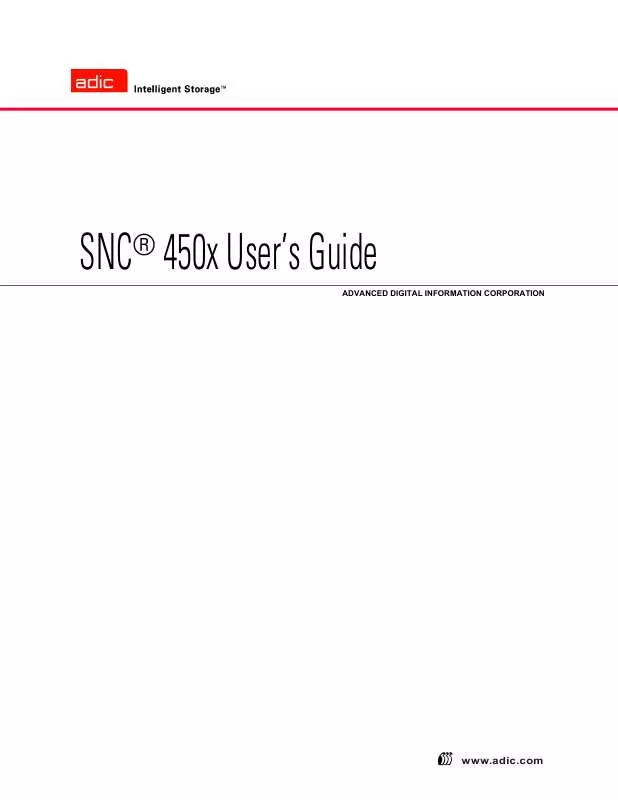
 QUANTUM SNC 450X REV A (1201 ko)
QUANTUM SNC 450X REV A (1201 ko)
