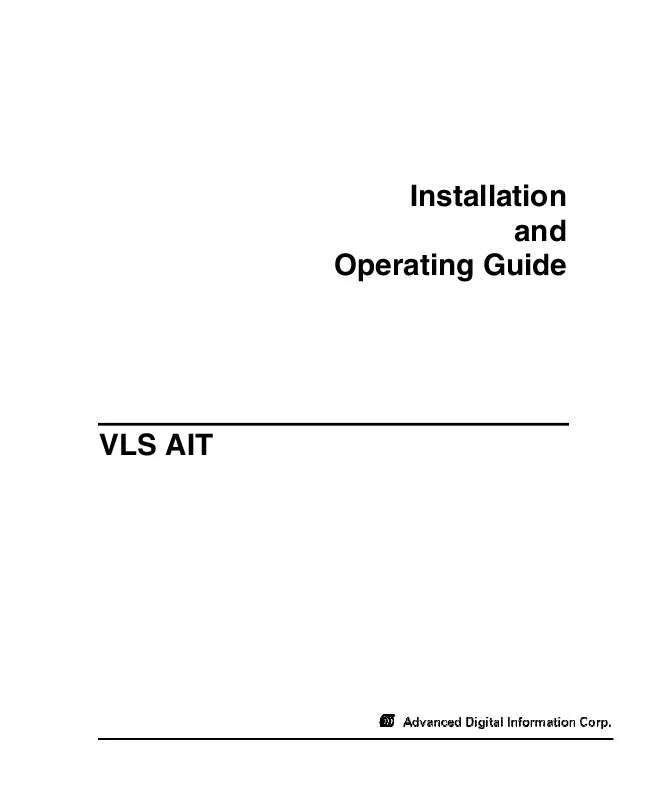User manual QUANTUM VLS AIT
Lastmanuals offers a socially driven service of sharing, storing and searching manuals related to use of hardware and software : user guide, owner's manual, quick start guide, technical datasheets... DON'T FORGET : ALWAYS READ THE USER GUIDE BEFORE BUYING !!!
If this document matches the user guide, instructions manual or user manual, feature sets, schematics you are looking for, download it now. Lastmanuals provides you a fast and easy access to the user manual QUANTUM VLS AIT. We hope that this QUANTUM VLS AIT user guide will be useful to you.
Lastmanuals help download the user guide QUANTUM VLS AIT.
Manual abstract: user guide QUANTUM VLS AIT
Detailed instructions for use are in the User's Guide.
[. . . ] Installation and Operating Guide
VLS AIT
Copyright Notice
© Copyright ADIC 1993, 1994, 1995, 1996, 1999 The information contained in this document is subject to change without notice. This document contains proprietary information that is protected by copyright. No part of this document may be photocopied, reproduced or translated to another language without the prior written consent of ADIC. ADIC shall not be liable for errors contained herein or for incidental or consequential damages (including lost profits) in connection with the furnishing, performance or use of this material whether based on warranty, contract, or other legal theory. [. . . ] If you have only one drive installed, you cannot access the Drv B field.
Note
1 TYcQR\UT TbYfU Yc cdY\\ S_^^USdUT d_ dXU C3C9 Rec Q^T gY\\ bUc`_^T d_ dXU \Qcd QTTbUcc cUddY^W D_ QccebU dXQd QTTbUcc SXQ^WUc Q^T TbYfU S_^VYWebQdY_^ SXQ^WUc QbU Ve\\i Y^YdYQdUT i_e ]ecd SiS\U `_gUb
Disabling both drives is not allowed (setting "N" in Drv A or Drv B field automatically places "Y" in the other field). 22 Equipment Description
Note
4bYfU 3_^VYWebQdY_^ TUVQe\d cUddY^W Yc I V_b UQSX Y^cdQ\\UT TbYfU
On-Line Mode
Lets you select random-access or sequential-access operating mode. When used in random-access mode, the VLS allows software selection of any cassette in the magazine in any order. You can logically divide cassette usage to satisfy particular data storage needs. For example, you can assign one or more cassettes to specific data functions (such as certain directories or network servers), or you can assign specific cassettes to individual users.
Note
9V i_e XQfU R_dX TbYfUc _^ \Y^U i_e gY\\ ^_d RU QR\U d_ QSSUcc dXYc Ve^SdY_^ DXU c_VdgQbU i_e ecU gYdX dXU F<C TUdUb]Y^Uc gXUdXUb i_e SQ^ _`UbQdU dXU F<C Y^ cUaeU^dYQ\ Q^T_b bQ^T_] ]_TU
ADIC's VLS can also be used as a stacker in sequential-access mode if your software does not support the random-access mode function.
Use UP
or DOWN
to select "random" or "sequential".
Note
?`UbQdY^W =_TU TUVQe\d cUddY^W Yc BQ^T_]³
Sequential-Access Mode Configuration
If you are using Sequential-Access Mode, this option lets you select which cassettes the drive will write to, and whether or not you wish the drive to start again at the beginning after the last cassette has been written to.
Note
9V i_e XQfU Q TeQ\TbYfU cicdU] Q^T R_dX TbYfUc QbU _^ \Y^U i_e gY\\ ^_d RU QR\U d_ QSSUcc dXYc Ve^SdY_^
Equipment Description
23
to select the item you wish to change. "F" is the number of the Use LEFT or RIGHT First cassette you wish the VLS to insert into the drive. "L" is the number of the Last cassette you wish the VLS to insert into the drive. The Loopback (LPBK) mode determines what happens when the last cassette has been filled. If you select "Y" for "Lpbk" the designated first cassette will be loaded into the tape drive after the last cassette has been filled and ejected. If you select "N" an error message will be issued and the backup will stop.
Note
4UVQe\d cUddY^W Yc 6* !<`R[* I
Diagnostics Menu
The following functions are available under the Diagnostics Menu: · · · · · Error Counters Operation Log Serial Number Position Magazine Unload Medium · · · · · Event Counters F/W Revision Position Drive Load Medium Unload Drives
For information on these options, refer to Appendix B.
24
Equipment Description
Warning
We highly recommend that these diagnostic functions be used only by a qualified service technician (or on the instruction of a qualified technician). Some of these functions assume that the unit has been set up correctly and thus many of the normal built-in safety checks are turned off. Misusing these diagnostic functions without the normal safety checks could result in improper operation (or even damage to media or VLS).
Write EEPROM Mode
The Write EEPROM Mode is used whenever you upgrade the VLS firmware. Refer to Appendix C in this manual for additional information.
Equipment Description
25
Blank Page
26
Equipment Description
Chapter
4
Operation and Maintenance
This Chapter . . .
describes normal operation features of the VLS. provides details on the media and magazine explains normal maintenance procedures.
27
The VLS is a highly sophisticated unit composed of one or two drives along with the electromechanical robotics that control the drive(s), magazine media. No modifications have been made to the drive(s). The built-in drive warning LEDs function as the manufacturer has specified. Very little routine maintenance routine is required apart from cleaning the heads once a month, or when the Cleaning Request message appears on the drive front panel Status LED (see "Cleaning the Drive Head" later in this manual). Also refer to "Cleaning the Fan Filter".
Note
CY^SU dXU TbYfU cdQdec <54c QbU \_SQdUT _^ dXU \_gUb Vb_^d _V dXU TbYfU d_ cUU dXU] i_e ]ecd RU UiU\UfU\ gYdX dXU WbY``Ub Qb] _V dXU F<C <__[ RUi_^T dXU Qb] d_ dXU TbYfU
AIT Media
Use only Sony AIT data cassettes with the VLS SDX. These data-grade cassettes are manufactured under more stringent environmental, reliability and durability specifications than video-grade cassettes, producing superior data reliability.
Caution
Do not attempt to use 8mm media. 8mm data cassettes are not compatible with any SDX drive. A write-protect switch is used to prevent recording over existing data. [. . . ] (Also see sequential-access mode. ) Return Merchandise Authorization. An identifying number given to a customer who needs to return equipment for repair, whether under warranty or not. An industry standard for connecting peripheral devices and their controllers to a microprocessor. The SCSI specification defines both hardware and software standards for communication between a host computer and a peripheral. [. . . ]
DISCLAIMER TO DOWNLOAD THE USER GUIDE QUANTUM VLS AIT Lastmanuals offers a socially driven service of sharing, storing and searching manuals related to use of hardware and software : user guide, owner's manual, quick start guide, technical datasheets...manual QUANTUM VLS AIT