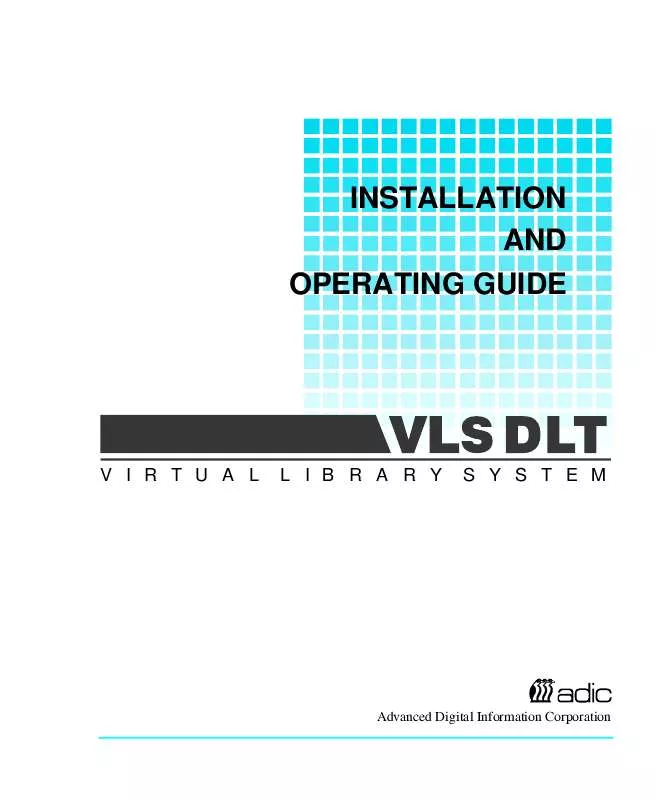User manual QUANTUM VLS DLT
Lastmanuals offers a socially driven service of sharing, storing and searching manuals related to use of hardware and software : user guide, owner's manual, quick start guide, technical datasheets... DON'T FORGET : ALWAYS READ THE USER GUIDE BEFORE BUYING !!!
If this document matches the user guide, instructions manual or user manual, feature sets, schematics you are looking for, download it now. Lastmanuals provides you a fast and easy access to the user manual QUANTUM VLS DLT. We hope that this QUANTUM VLS DLT user guide will be useful to you.
Lastmanuals help download the user guide QUANTUM VLS DLT.
Manual abstract: user guide QUANTUM VLS DLT
Detailed instructions for use are in the User's Guide.
[. . . ] INSTALLATION AND OPERATING GUIDE
VIRTUAL
LIBRARY
SYSTEM
Advanced Digital Information Corporation
Copyright Notice
© Copyright ADIC 1993 The information contained in this document is subject to change without notice. This document contains proprietary information that is protected by copyright. No part of this document may be photocopied, reproduced or translated to another language without the prior written consent of ADIC. ADIC shall not be liable for errors contained herein or for incidental or consequential damages (including lost profits) in connection with the furnishing, performance or use of this material whether based on warranty, contract, or other legal theory. [. . . ] Press ALT and then ENTER to bring the VLS back On-Line.
Manually Removing a Cartridge Loaded in the Drive
Follow this procedure to remove the cartridge from the drive if it was loaded manually, not by the application software or by using the Diagnostics Menu.
p
Press ALT and then UNLOAD. This will place the magazine in the unload position.
34
Operation and Maintenance
p p p p p p p p
Open the VLS door and remove the magazine by pressing the Magazine Release. Press the UNLOAD button on the drive front panel (see figure 13 for location). On the VLS front panel, first press ALT, then the OPEN DOOR keys. Open the VLS door and remove the ejected cartridge from the drive. If the cartridge was loaded into drive from the magazine place it back in the correct slot. You can now initiate the load procedure.
Removing a Cartridge Loaded in the Drive Using the Diagnostics Menu
Use this procedure to load the magazine if there is a cartridge in the drive, and the cartridge was loaded by either the application software or by using the Diagnostics Menu.
p p
Open the VLS door. Press the UNLOAD button on the drive front panel (see figure 13 for location). The drive will prepare the cartridge for ejection. To access the Diagnostics Menu, press the MENU button. The display will read as follows:
p p
Operation and Maintenance
35
p
Press to access the Diagnostics Menu. A display similar to the following will appear:
p p
Press ENTER to select the Diagnostics Menu. Press to move to the Opn/Cls Drv Dr option. A display similar to the following will appear:
p
Press ENTER to select the Opn/Cls Drv Dr option. The drive will eject the cartridge and the pick arm will place it back in the magazine. You can now initiate the load procedure.
p
Removing the Magazine from the VLS
If your VLS is equipped with firmware version 2. 31 or earlier, refer to Appendix C.
36
Operation and Maintenance
í
You cannot initiate an (UNLOAD), or remove the magazine, if the door is locked. When the locked LED is on, the VLS ignores the (LOAD) and (UNLOAD) buttons.
Before physically removing the magazine from the carriage, you must first initiate the UNLOAD procedure.
p
Make sure there is no cartridge in the drive. If there is, go to the next procedure, Removing the Magazine with a Cartridge in Drive. Press ALT and then UNLOAD and wait until the unload procedure is finished. (If the carriage is not in the unload position, it will move to the right. In addition, the grippers on the pick arm will close. ) Press the Magazine Release on the carriage. The magazine will release from the holding pins.
p
p
M a g a z in e R e le a s e
Figure 14. [. . . ] The magazine also provides long-term covered storage of cartridges. megabyte (1 MB = 1, 024 Kilobytes) millimeter (0. 03937 inches) Power-On Self-Test is a built-in self-test for the DLT drive. POST automatically occurs each time the VLS powers up. Gives the software the ability to communicate with the robotics in such a way as to be able to access the cartridges in the magazine (and data on the cartridges) in any order. [. . . ]
DISCLAIMER TO DOWNLOAD THE USER GUIDE QUANTUM VLS DLT Lastmanuals offers a socially driven service of sharing, storing and searching manuals related to use of hardware and software : user guide, owner's manual, quick start guide, technical datasheets...manual QUANTUM VLS DLT