User manual QUANTUM VOLSERV 5.2 ADMINISTRATIVE TASKS REV A
Lastmanuals offers a socially driven service of sharing, storing and searching manuals related to use of hardware and software : user guide, owner's manual, quick start guide, technical datasheets... DON'T FORGET : ALWAYS READ THE USER GUIDE BEFORE BUYING !!!
If this document matches the user guide, instructions manual or user manual, feature sets, schematics you are looking for, download it now. Lastmanuals provides you a fast and easy access to the user manual QUANTUM VOLSERV 5.2. We hope that this QUANTUM VOLSERV 5.2 user guide will be useful to you.
Lastmanuals help download the user guide QUANTUM VOLSERV 5.2.
You may also download the following manuals related to this product:
Manual abstract: user guide QUANTUM VOLSERV 5.2ADMINISTRATIVE TASKS REV A
Detailed instructions for use are in the User's Guide.
[. . . ] Administrative Tasks
VolServ Version 5. 2 November 2003 6-01003-01 Rev A
Trademark Notice
AMASS, DataMgr, EMASS, FileServ, and VolServ are either trademarks or registered trademarks of ADIC, Advanced Digital Information Corporation. DAS is a trademark of Grau, an ADIC subsidiary. All other product names and identifications are trademarks or registered trademarks of their respective manufacturers.
Copyright Notice
© 1996-2003 ADIC®. No part of this document may be reproduced, transmitted, transcribed, stored in a retrieval system, or translated into any language or computer language in any form or by any means, electronic, mechanical, magnetic, optical, chemical, manual, or otherwise, without the express written permission of:
ADIC USA Tel. : +1 303-705-3900 Fax: +1-303-792-2465 ATAC: 1-800-827-3822 http://www. adic. com ADIC Europe ZAC des Basses Auges 1, rue Alfred de Vigny 78112 Fourqueux, France Tel. : +33. 1. 3087. 5300 Fax: +33. 1. 3087. 5301 ADIC Germany Beteiligungs GmbH, KG Eschenstraße 3 D-89558 Böhmenkirch, Germany Tel:+00. 800. 9999. 3822
U. S. [. . . ] Population via these two operations occurs only if the new archive media class is named as the target class for auto import. The reconfigure archive command can be used to name the new class as the auto import target.
Normal Operation
6-01003-01 Rev A
Normal Operations
4-9
Administrative Tasks
Using the Modify Archive Media Class command, all archive media class parameters defined during archive media class creation may be modified. The Create and Modify Archive Media Class associated commands are available via the GUI and API.
Delete an Archive Media Class
When an archive media class is no longer needed, the Delete Archive Media Class command permits disassociation of a Media Class from an archive. It may also be necessary to reassign a Media Class to a different archive. When this occurs, an archive media class association can be deleted using the Delete Archive Media Class command. However, all media must first be moved out of the archive media class. The Reclassify Media and Move Media associated commands can be used to move media. The Export Media command can also be used, but the media and its media information is totally removed from the VolServ system. The Delete Archive Media Class command is available via the GUI and API.
Define Media Migration Policy
Media migration policy is the combined effect of media class and media type migration. Refer to "Media Class Migration" on page 3-27 and "Media Class Migration" on page 3-27 for a description of the two varieties of media migration. Refer to the figure on the following page to see an example of migration class migration, suppose Media Class Group A is associated with Archive X, Archive Y, and Archive Z. Assume that the following parameters were defined during archive configuration, media class creation, and archive media class association: · Media Class Group A has a capacity of 200
4-10
Normal Operations
6-01003-01 Rev A
Administrative Tasks
· · · · · ·
40 percent of Media Class Group A is associated with Archive X 40 percent of Media Class Group A is associated with Archive Y 20 percent of Media Class Group A is associated with archive Z High mark and low mark for Archive Media Class AX is 80percent and 60 percent, respectively High mark and low mark for Archive Media Class AY is 70 percent and 60 percent, respectively Migration archives are defined such that migration proceeds from left to right(i. e. , from AX to AY to AZ). X Y Z
Media Class Group A
Direction of Migration
When the Archive Media Class AX fill level reaches the high mark threshold of 64 media (= 200 * 0. 40 * 0. 80 = Media Class Group A capacity * Archive Media Class AX % * Archive Media Class AX high mark %), migration begins. Media are migrated from Archive X into Archive Y. Migration continues Normal Operation
6-01003-01 Rev A
Normal Operations
4-11
Administrative Tasks
until the Archive Media Class AX fill level reaches the low mark threshold of 48 media (= 200 * 0. 40 * 0. 60 = Media Class Group A capacity * Archive Media Class AX % * Archive Media Class AX low mark %). In this case, 16 media are migrated to Archive Media Class AY. Now assume that the Archive Media Class AY fill level was at the low mark threshold of 48 media (= 200 * 0. 40 * 0. 60). Note that the Archive Media Class AY high mark threshold is 56 media (= 200 * 0. 40 * 0. 70). When migration from Archive X occurs, at least 16 media are transferred. Therefore, migration from AX to AY causes the Archive Media Class AY fill level to reach its high mark sleuthed. Migration between Archive Media Class AY and Archive Media Class AZ begins. In this example, all 16 media migrated from Archive Media Class AX to Archive Media Class AY is also migrated to Archive Media Class AZ, provided enough space is available in Archive Media Class AZ. [. . . ] 2-5 control access file console. config . 3-34 4-16 4-16 4-17 4-23 4-16 4-18 4-16 4-22 4-17
mount media . 3-32 E environment variables AML_MAX_WAIT_TIME . 1-16 ARCHIVE_CMD_WAIT_TIME 1-23 ARCMAN_CAPACITY_DELTA . [. . . ]
DISCLAIMER TO DOWNLOAD THE USER GUIDE QUANTUM VOLSERV 5.2 Lastmanuals offers a socially driven service of sharing, storing and searching manuals related to use of hardware and software : user guide, owner's manual, quick start guide, technical datasheets...manual QUANTUM VOLSERV 5.2

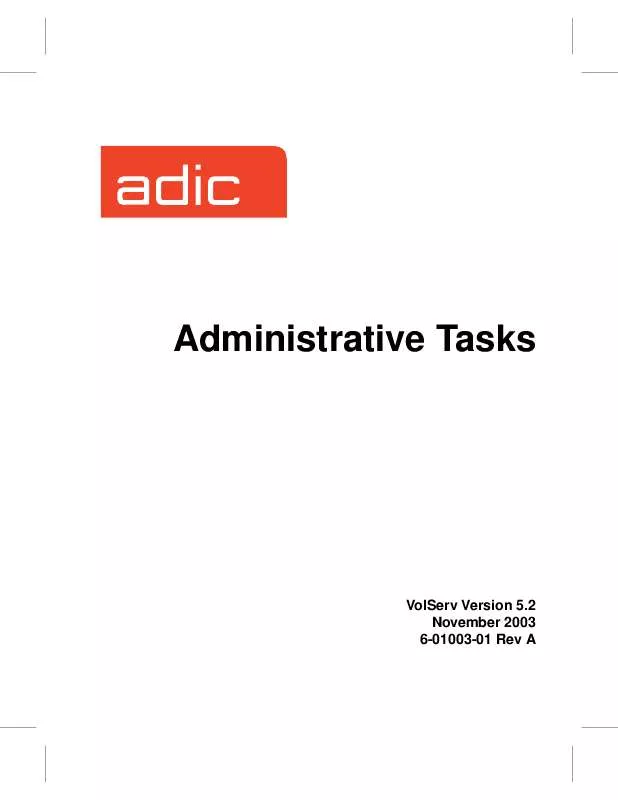
 QUANTUM VOLSERV 5.2 REV A (6253 ko)
QUANTUM VOLSERV 5.2 REV A (6253 ko)
 QUANTUM VOLSERV 5.2 OVERVIEW REV A (426 ko)
QUANTUM VOLSERV 5.2 OVERVIEW REV A (426 ko)
 QUANTUM VOLSERV 5.2 API GUIDE REV A (5768 ko)
QUANTUM VOLSERV 5.2 API GUIDE REV A (5768 ko)
 QUANTUM VOLSERV 5.2 QUICK REFERENCE (88 ko)
QUANTUM VOLSERV 5.2 QUICK REFERENCE (88 ko)
 QUANTUM VOLSERV 5.2 INSTALLING REV A (455 ko)
QUANTUM VOLSERV 5.2 INSTALLING REV A (455 ko)
 QUANTUM VOLSERV 5.2 RELEASE NOTES 11-2003 (116 ko)
QUANTUM VOLSERV 5.2 RELEASE NOTES 11-2003 (116 ko)
 QUANTUM VOLSERV 5.2 COMMAND REFERENCE REV A (959 ko)
QUANTUM VOLSERV 5.2 COMMAND REFERENCE REV A (959 ko)
