User manual RAYMARINE DSM300 INSTALLATION MANUAL
Lastmanuals offers a socially driven service of sharing, storing and searching manuals related to use of hardware and software : user guide, owner's manual, quick start guide, technical datasheets... DON'T FORGET : ALWAYS READ THE USER GUIDE BEFORE BUYING !!!
If this document matches the user guide, instructions manual or user manual, feature sets, schematics you are looking for, download it now. Lastmanuals provides you a fast and easy access to the user manual RAYMARINE DSM300. We hope that this RAYMARINE DSM300 user guide will be useful to you.
Lastmanuals help download the user guide RAYMARINE DSM300.
You may also download the following manuals related to this product:
Manual abstract: user guide RAYMARINE DSM300INSTALLATION MANUAL
Detailed instructions for use are in the User's Guide.
[. . . ] DSM300 & DSM30 Digital Sounder Module Installation Manual
Document number: 87080-1 Date: November 2006
Trademarks and registered trademarks
HSB, Raymarine and SeaTalk are registered trademarks of Raymarine plc. All other product names are trademarks or registered trademarks of their respective owners. Contents of this handbook ©Raymarine 2006
3
Contents
Trademarks and registered trademarks . . . . . . . . . . . . . . . . . . . . . . . . . . . . . . . . . . . . . . . . . . . . 2 Important Information . . . . . . . . . . . . . . . . . . . . . . . . . . . . . . . . . . . . . . . . . . . . . . . . . . . . . . . . . . . . . . . . . . . . . . . . . . . . . . . . . . . . . . . . . 5 Intended Use . . . . . . . . . . . . . . . . . . . . . . . . . . . . . . . . . . . . . . . . . . . . . . . . . . . . . . . . . . . . . . . . . . . . . . . . . . . . . . . . . . . . . . . . . . [. . . ] · Cutting the transducer cable will void the warranty and invalidate the European CE mark.
DC Power Connection
The DSM300 is intended for use on boat's DC power systems rated from 10. 7 V to 32 V. The DSM30 is intended for use on boat's DC power systems rated from 10. 7 V to 18 V (12 volt systems only). The power connection to the unit should be made at either the output of the battery isolator switch or at a DC power distribution panel. Power should be fed directly to the DSM via its own dedicated cable system and protected by a thermal circuit breaker or fuse on the red (positive) wire that is installed close to the power connection. A10 ft (3 m) power cable is supplied with the unit. This cable has a connector plug at one end for attaching to the "POWER" connector on the sounder module and 3 wires at the other end for connecting the power supply. The power cable may be extended by up to 60 ft (20 m) using a wire gauge of AWG 12 or greater. The RED wire must be connected to the feed from the positive (+) battery terminal and the BLACK wire to the feed from the negative () battery terminal. The shield wire (drain) should be connected to the boat's RF ground. See "Ground Connection" on page 18. Install a quick blow 8 amp fuse on the red (positive) wire. CAUTION: If the power connections are accidentally reversed the system will not work. Use a multimeter to ensure that the input power leads are connected for correct polarity. DC power is connected at the 3-pin POWER connector on the unit's connector panel. The connector (viewed from the outside) and pin functions are shown in the following diagram and table.
16
DSM300 and DSM30 Installation Manual
1
2
D6162-1
3
Pin No. 1 2 3
Function Battery positive Battery negative Shield (drain wire)
Color Red Black No insulation
There is no power switch on the DSM. The unit turns on when the power cord is attached to boat's power and plugged into the POWER connector on the connector panel.
Note: You should locate the DSM so that the power cord can be easily removed, if necessary. If the sounder is placed in a difficult-to-reach location, Raymarine strongly suggests installing an on/off switch on the DSM power cord at a point where it is easily accessible.
Sounder Module Power Supply E Series Display Unit
Transducer
Power Connections with an E Series Display
D9600-1
Chapter 1: DSM Installation
17
Sounder Module Power Supply
C Series Display Unit
Transducer
Power Connections with a C Series Display
Sounder Module Power Supply hsb 2 PLUS Series Display Unit
Transducer
Power Connections with an hsb2 PLUS Series Display
D9602-1
D9601-1
18
DSM300 and DSM30 Installation Manual
Ground Connection
It is important that an effective RF ground is connected to the system. A single ground point should be used for all equipment. You can ground the sounder module by connecting the drain wire (shield) of the Power Input cable to the boat's RF ground. If you need to extend the wire, the extension wire should be an 8 mm braid or AWG 10 multi-stranded cable. If your boat does not have an RF system, connect the drain wire to the negative battery terminal. [. . . ] For example, if the Transducer Sense fails and the network is not detected, the LED blinks amber once, pauses 1. 5 secs, blinks amber twice 0. 5 secs apart, pauses 1. 5 secs, and then repeats the sequence until the problems are resolved or up to 10 minutes elapse.
Chapter 2: Maintenance and Problem Solving
27
Table 2-3: Status LED Error Indications
Color Red E R R O R S No of blinks 1 2 3 4 5 6 7 8 Meaning Unknown Error Battery Voltage Error High Temperature Error Flash Memory Failure Reserved Reserved Reserved Hardware Monitor Failure Cleared every 10 min
A solid red LED (not blinking) indicates a fatal error condition. If the event of a fatal error, the system will power cycle to attempt to self-correct the condition. If the condition persists, please contact Raymarine Customer Service.
28
DSM300 and DSM30 Installation Manual
2. 4 How to Contact Raymarine
On the Internet
Visit the Raymarine World Wide Web site for the latest information on Raymarine electronic equipment and systems at: www. raymarine. com
Customer Support
Navigate to the Customer Support page for links to: · · · · · Finding Factory Service locations and Authorized Dealers near you Registering your Raymarine products Accessing handbooks in Adobe Acrobat format Downloading RayTech software updates Accessing the Raymarine solution database
Clicking the Find Answers link routes you to our solution database. Search questions and answers by product, category, keywords, or phrases. [. . . ]
DISCLAIMER TO DOWNLOAD THE USER GUIDE RAYMARINE DSM300 Lastmanuals offers a socially driven service of sharing, storing and searching manuals related to use of hardware and software : user guide, owner's manual, quick start guide, technical datasheets...manual RAYMARINE DSM300

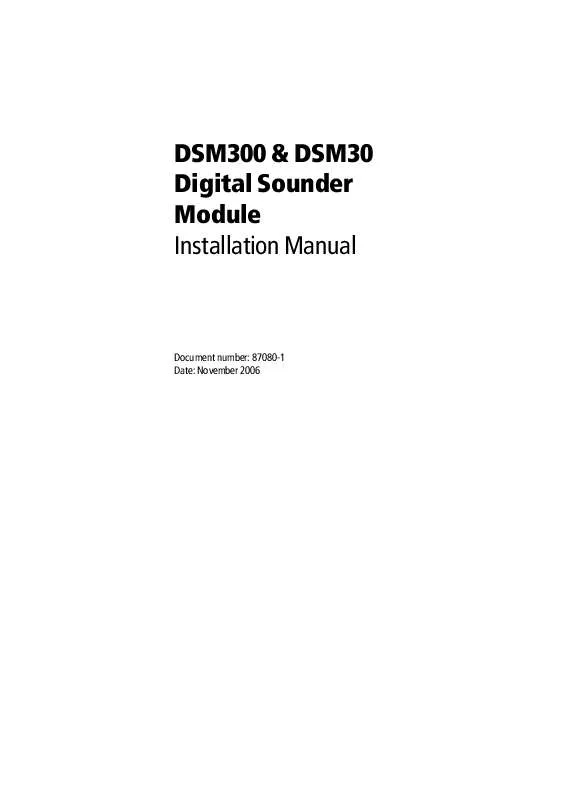
 RAYMARINE DSM300 INSTALLATION GUIDE (1768 ko)
RAYMARINE DSM300 INSTALLATION GUIDE (1768 ko)
 RAYMARINE DSM300 OPERATION WITH HSB2 PLUS SERIES DISPLAYS (1241 ko)
RAYMARINE DSM300 OPERATION WITH HSB2 PLUS SERIES DISPLAYS (1241 ko)
