User manual RAYMARINE ST40 DEPTH
Lastmanuals offers a socially driven service of sharing, storing and searching manuals related to use of hardware and software : user guide, owner's manual, quick start guide, technical datasheets... DON'T FORGET : ALWAYS READ THE USER GUIDE BEFORE BUYING !!!
If this document matches the user guide, instructions manual or user manual, feature sets, schematics you are looking for, download it now. Lastmanuals provides you a fast and easy access to the user manual RAYMARINE ST40 DEPTH. We hope that this RAYMARINE ST40 DEPTH user guide will be useful to you.
Lastmanuals help download the user guide RAYMARINE ST40 DEPTH.
You may also download the following manuals related to this product:
Manual abstract: user guide RAYMARINE ST40 DEPTH
Detailed instructions for use are in the User's Guide.
[. . . ] Distributed by
Any reference to Raytheon or RTN in this manual should be interpreted as Raymarine. The names Raytheon and RTN are owned by the Raytheon Company.
ST40 Depth Instrument Owner's Handbook
Document number: 81158_2 Date: 1st May 2001
Copyright © Raymarine Limited 2001
Preface
i
Important information
WARNING
Although your ST40 instrument is designed to give accurate and reliable performance, it should serve only as an aid to navigation and should never lead to the erosion of good seamanship. Always maintain a permanent watch and be aware of situations as they develop.
EMC conformance
All Raymarine equipment and accessories are designed to the best industry standards for use in the leisure marine environment. The design and manufacture of Raymarine equipment and accessories conform to the appropriate Electromagnetic Compatibility (EMC) standards, but correct installation is required to ensure that performance is not compromised.
Handbook information
To the best of our knowledge, the information in this handbook was correct when it went to press. [. . . ] · When powered up, all electrical equipment produces electromagnetic fields. These can cause adjacent pieces of electrical equipment to interact with one another, with a consequent adverse affect on operation. However, if a fault occurs, the following guidelines may help to identify and rectify the problem.
Chapter 2: Maintenance and Fault Finding
9
Low battery
Action Recharge your vessel's battery as soon as possible
DEPTH
D4735-2
Display blank
Action Check fuse/circuit breaker. Check power supply.
ST40 DEPTH D4736-2
Check SeaTalk cabling and connector security.
Depth reading flashes when under way
ST40 DEPTH D4661-2
Action Ensure that reading stabilises when clear of disturbed water, e. g. boat wakes, propeller wash etc.
No depth information
Action Check the condition of the transducer cable and the security of the connections.
ST40 DEPTH
This symptom could also be caused by weed on the transducer face.
1 minute
ST40
DEPTH D4660-2
10
ST40 Depth Instrument Owner's Handbook
SeaTalk information not being transferred between instruments
For example, backlighting level changes implemented at one instrument do not affect other instruments
Action Check security of SeaTalk connections between instruments. Isolate faulty instrument by disconnecting instruments one by one.
A group of SeaTalk instruments not working
Action
ST40 SPEED
Check the security of SeaTalk connectors between functioning and non-functioning instruments.
ST40
SPEED
ST40
SPEED
D4642-2
Assistance
If you are unable to rectify any problem, please contact your local Raymarine Dealer for assistance.
Chapter 3: Installation
11
Chapter 3: Installation
This chapter describes how to install the ST40 Depth instrument, and associated Depth transducer. The transducer is fitted in the hull of the vessel and is connected to the rear of the instrument.
3. 1 Planning your installation
Determine the best positions for both transducer and instrument, such that the EMC installation guidelines and the Site requirements (below) are satisfied.
EMC installation guidelines
All Raymarine equipment and accessories are designed to the best industry standards for use in the leisure marine environment. Their design and manufacture conform to the appropriate Electromagnetic Compatibility (EMC) standards, but correct installation is required to ensure that performance is not compromised. Although every effort has been taken to ensure that they will perform under all conditions, it is important to understand what factors could affect the operation of the product. The guidelines given here describe the conditions for optimum EMC performance, but it is recognised that it may not be possible to meet all of these conditions in all situations. To ensure the best possible conditions for EMC performance within the constraints imposed by any location, always ensure the maximum separation possible between different items of electrical equipment. For optimum EMC performance, it is recommended that wherever possible: · All Raymarine equipment and cables connected to it are: · At least 1 m (3 feet) from any equipment transmitting or cables carrying radio signals e. g. In the case of SSB radios, the distance should be increased to 2 m (7 ft). · More than 2 m (7 ft) from the path of a radar beam. A radar beam can normally be assumed to spread 20 degrees above and below the radiating element.
12
ST40 Depth Instrument Owner's Handbook
· The equipment is supplied from a different battery from that used for engine start. Voltage drops below 10 V in the power supply to our products, and starter motor transients, can cause the equipment to reset. This will not damage the equipment, but may cause the loss of some information and may change the operating mode. · Raymarine specified cables are used at all times. Cutting and rejoining these cables can compromise EMC performance and so must be avoided unless doing so is detailed in the installation manual. · If a suppression ferrite is attached to a cable, this ferrite should not be removed. If the ferrite needs to be removed during installation it must be reassembled in the same position.
Suppression Ferrites
The following illustration shows typical cable suppression ferrites fitted to Raymarine equipment. Always use the ferrites supplied by Raymarine.
D3548-2
Connections to Other Equipment
If your Raymarine equipment is going to be connected to other equipment using a cable not supplied by Raymarine, a suppression ferrite MUST always be fitted to the cable close to the Raymarine unit.
Tools required
The tools required for fitting the standard ST40 instrument system are shown in the following illustration.
Chapter 3: Installation
13
57 mm (2. 25 in)
51 mm (2. 0 in)
D4643-1
Note: If you intend fitting a nonstandard transducer, extra tools may be required
Site requirements
Transducer
The transducer types required for the various hull types are as follows: Hull material
Glass reinforced plastic (GRP) Steel Aluminium Wood
Transducer type
M78713 Through hull plastic (supplied as standard) or M78718 Retractable through hull M78714 Through hull bronze
Other transducer types are also available for specific requirements. [. . . ] When displayed on the Offset screen (during normal operation), or the Depth offset screen (during User calibration), indicates that a positive depth offset is set.
M OFST
Response SeaTalk
W/L
32
ST40 Depth Instrument Owner's Handbook
Index
33
Index
A Alarms 56 enable/disable 6 indications 5 ranges 29 setting thresholds 2, 3 shallow alarm lock 23 silencing 1 switching on and off 2, 3 B Backlighting 4 Boat show mode C Calibration 2327 Dealer 2627 Intermediate 26 setting appropriate response values 2327 setting user access 27 User 2325 Calibration requirement 1, 22 Cleaning the instrument 8 Condensation 8 Connecting the instrument 1719 Contrast 4 Current consumption 29 D Dealer calibration 2627 Deep anchor alarm range 29 Deep depth alarm range 29 Depth minimum 1 offset 1, 23, 24 range 29 response 23 trend arrows 1 units 23 Desktop Mounting Bracket 2122 26 Dimensions 29 Display backlighting 4 contrast 4 E EMC conformance i, 23 installation guidelines F Factory defaults 26 Fault finding 8 assistance 10 blank display 9 depth reading flashing 9 low battery 9 no depth information 9 SeaTalk problems 10 I Installation 1122 connecting the instrument 1719 EMC guidelines 1112 fitting the instrument 1922 planning 1115 procedures 1622 site requirements 1316 tools required 1213 transducer 16 Instrument cleaning 8 condensation 8 connecting 1719 current consumption 29 dimensions 29 fitting 1922 site requirements 15 status (master or repeater) 26 supply voltage 29 Intermediate calibration 26
1112
34 L Lock shallow alarm M Maintenance 78 Minimum depth 1 N Normal operation O Offset 1 Operating procedures 14 Operating temperature 29 P Panel lighting 4 Parts supplied vi S Servicing and safety 7 Setting alarm thresholds 2, 3 contrast 4 depth offset 24, 25 depth response 25 depth units 25 shallow alarm lock 25 Shallow anchor alarm range 29 Shallow depth alarm range 29 Silencing alarm 1 Site requirements 1316 instrument 15 transducer 1315 Software version 26 Specifications 29 24 23 T
ST40 Depth Instrument Owner's Handbook
Transducer fitting 16 site requirements Trend arrows 1 U User calibration V Voltage 29
1315
2325
ST40 Instrument Template
TOP
Cut out shaded area only
Cut out hole 57 mm (2. 25 in) diameter
D4800-1
Limited Warranty Certificate
Raymarine warrants each new Light Marine/Dealer Distributor Product to be of good materials and workmanship, and will repair or exchange any parts proven to be defective in material and workmanship under normal use for a period of 2 years/24 months from date of sale to end user, except as provided below. Defects will be corrected by Raymarine or an authorized Raymarine dealer. Raymarine will, except as provided below, accept labor cost for a period of 2 years/24 months from the date of sale to end user. During this period, except for certain products, travel costs (auto mileage and tolls) up to 100 round trip highway miles (160 kilometres) and travel time of 2 hours, will be assumed by Raymarine only on products where proof of installation or commission by authorized service agents, can be shown.
Warranty Limitations
Raymarine Warranty policy does not apply to equipment which has been subjected to accident, abuse or misuse, shipping damage, alterations, corrosion, incorrect and/or non-authorized service, or equipment on which the serial number has been altered, mutilated or removed. [. . . ]
DISCLAIMER TO DOWNLOAD THE USER GUIDE RAYMARINE ST40 DEPTH Lastmanuals offers a socially driven service of sharing, storing and searching manuals related to use of hardware and software : user guide, owner's manual, quick start guide, technical datasheets...manual RAYMARINE ST40 DEPTH

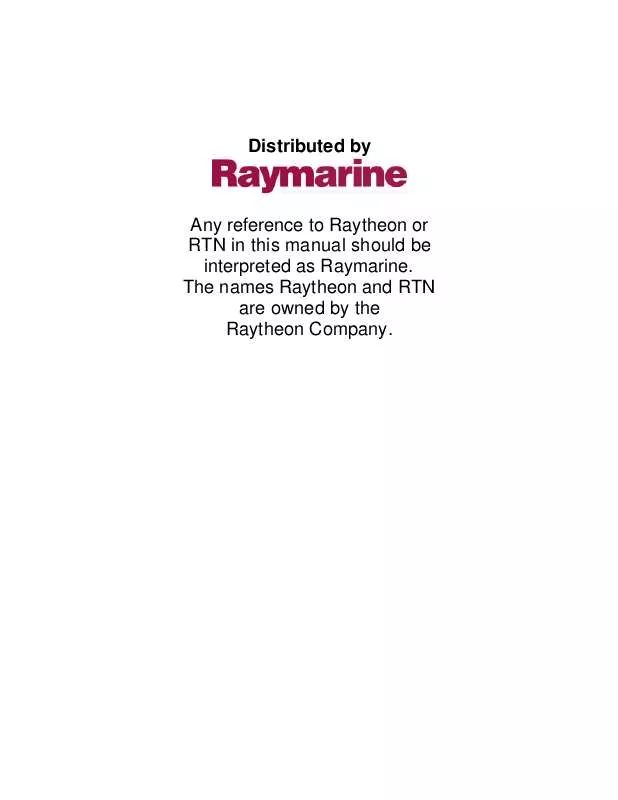
 RAYMARINE ST40 DEPTH QUICK REFERENCE (70 ko)
RAYMARINE ST40 DEPTH QUICK REFERENCE (70 ko)
