User manual RAYMARINE ST60+ GRAPHIC DISPLAY
Lastmanuals offers a socially driven service of sharing, storing and searching manuals related to use of hardware and software : user guide, owner's manual, quick start guide, technical datasheets... DON'T FORGET : ALWAYS READ THE USER GUIDE BEFORE BUYING !!!
If this document matches the user guide, instructions manual or user manual, feature sets, schematics you are looking for, download it now. Lastmanuals provides you a fast and easy access to the user manual RAYMARINE ST60+ GRAPHIC DISPLAY. We hope that this RAYMARINE ST60+ GRAPHIC DISPLAY user guide will be useful to you.
Lastmanuals help download the user guide RAYMARINE ST60+ GRAPHIC DISPLAY.
You may also download the following manuals related to this product:
Manual abstract: user guide RAYMARINE ST60+ GRAPHIC DISPLAY
Detailed instructions for use are in the User's Guide.
[. . . ] ST60+ Graphic Display Owner's Handbook
Document reference: 81268-2 Date: December 2005
Raymarine, ST60+ and SeaTalk are trademarks of Raymarine UK Limited © Handbook contents copyright Raymarine UK Limited 2005
i
Preface
Contents
Important information
Safety notices
WARNING: Product installation & operation This equipment must be installed and operated in accordance with the Raymarine instructions provided. Failure to do so could result in personal injury, damage to your boat and/or poor product performance. WARNING: Electrical safety Make sure you have switched off the power supply before you start installing this product. WARNING: Navigational safety Although we have designed this product to be accurate and reliable, many factors can affect its performance. [. . . ] Exceptions to this are the LOST FIX ALARM and the LOW BATTERY ALARM , which can be silenced by pressing any of the ST60+ Graphic Display front panel buttons.
1. 8 Display settings
Illumination
When the instrument is first powered up, the display backlighting is set to its lowest (courtesy) level, to facilitate initial access to the buttons. Hold down the button for approximately 1 second, to enter the backlighting-adjust mode. There are four preset backlighting levels. Momentarily press the cycle through these levels until you reach the level you want. Press any other button to leave the backlighting-adjust mode. button to
Note: The display will time out to normal operation 5 seconds after the last button press.
1 second
D6434-1
14
ST60+ Graphic Display Owner's Handbook
Contrast
To adjust the display contrast: 1. button for approximately 1 second, to enter backlighting-
2. While in backlighting-adjust mode, hold down the button for approximately 1 second, to enter the contrast-adjust mode. Use the track or reset button to set the contrast to the required level. Press the page button to leave the contrast-adjust mode.
Note: The display will time out to normal operation 5 seconds after the last button press.
1 second
LAMPS
1 second
track
reset
Decrease contrast
Increase contrast
D6435-1
15
Chapter 2: Maintenance & Troubleshooting
2. 1 Maintenance
Servicing and safety
· Raymarine equipment should be serviced only by authorised Raymarine service technicians. They will ensure that servicing procedures and replacement parts used will not affect performance. There are no user-serviceable parts in any Raymarine product. · Some products generate high voltages, and so never handle the cables/connectors when power is being applied to the equipment. · When powered up, all electrical equipment produces electromagnetic fields. These can cause adjacent pieces of electrical equipment to interact with one another, with a consequent adverse effect on operation. In order to minimise these effects and enable you to get the best possible performance from your Raymarine equipment, guidelines are given in the installation instructions, to enable you to ensure minimum interaction between different items of equipment, i. e. ensure optimum Electromagnetic Compatibility (EMC). · Always report any EMC-related problem to your nearest Raymarine dealer. We use such information to improve our quality standards. · In some installations, it may not be possible to prevent the equipment from being affected by external influences. In general this will not damage the equipment but it can lead to spurious resetting action, or momentarily may result in faulty operation.
Instrument
Certain atmospheric conditions may cause condensation to form on the instrument window. This will not harm the instrument and can be cleared by increasing the illumination setting to Level 3.
Cleaning
Do not use chemical or abrasive materials to clean your instrument. [. . . ] Referring to the Dealer calibration diagram below, use the button to cycle to each screen in turn, and set the appropriate values as described below.
To enter Dealer calibration, hold down and for approximately 12 seconds Entry screen
track and reset
User cal on/off
Response
Battery voltage
track
Self test entry
reset
Default reset
Dealer calibration
D6479-1
User calibration on/off
Press the track or reset button to toggle the User calibration either ON or OFF as required.
Note: If at any time, you want to access the software version and serial number, you need
to set User calibration ON.
Chapter 4: Calibration
45
Response settings
The response values determine the sensitivity of the display to data changes. You can set each response value from 1 to 15. A low number provides a smooth response and a high number a much livelier response. Use the button to select the response you want to set, then use the track (decrement) and reset (increment) buttons to set the required value. [. . . ]
DISCLAIMER TO DOWNLOAD THE USER GUIDE RAYMARINE ST60+ GRAPHIC DISPLAY Lastmanuals offers a socially driven service of sharing, storing and searching manuals related to use of hardware and software : user guide, owner's manual, quick start guide, technical datasheets...manual RAYMARINE ST60+ GRAPHIC DISPLAY

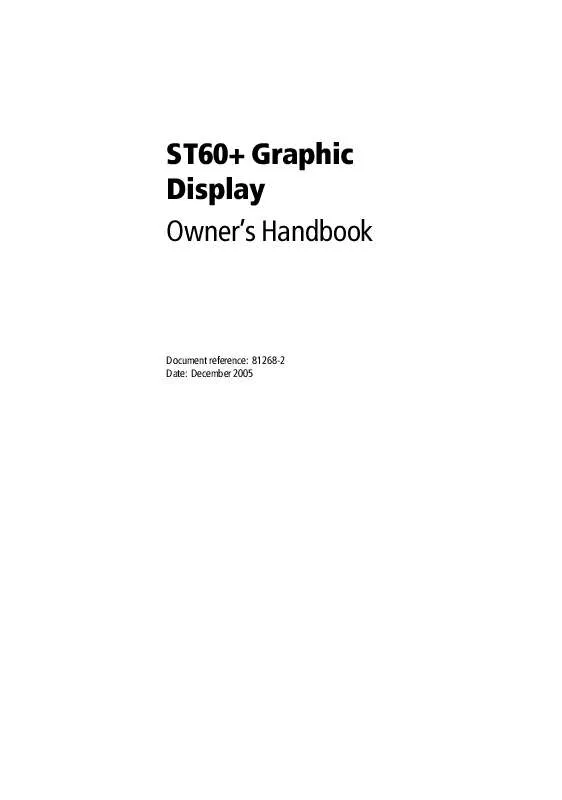
 RAYMARINE ST60+ GRAPHIC DISPLAY QUICK START GUIDE (141 ko)
RAYMARINE ST60+ GRAPHIC DISPLAY QUICK START GUIDE (141 ko)
