User manual RAYMARINE ST60+ SPEED INSTRUMENT
Lastmanuals offers a socially driven service of sharing, storing and searching manuals related to use of hardware and software : user guide, owner's manual, quick start guide, technical datasheets... DON'T FORGET : ALWAYS READ THE USER GUIDE BEFORE BUYING !!!
If this document matches the user guide, instructions manual or user manual, feature sets, schematics you are looking for, download it now. Lastmanuals provides you a fast and easy access to the user manual RAYMARINE ST60+ SPEED INSTRUMENT. We hope that this RAYMARINE ST60+ SPEED INSTRUMENT user guide will be useful to you.
Lastmanuals help download the user guide RAYMARINE ST60+ SPEED INSTRUMENT.
You may also download the following manuals related to this product:
Manual abstract: user guide RAYMARINE ST60+ SPEED INSTRUMENT
Detailed instructions for use are in the User's Guide.
[. . . ] ST60+ Speed Instrument Owner's Handbook
Document reference: 81261-1 Date: December 2005
Raymarine, ST60+ and SeaTalk are trademarks of Raymarine UK Limited © Handbook contents copyright Raymarine UK Limited 2005
i
Preface
Contents
Important information
Safety notices
WARNING: Product installation & operation This equipment must be installed and operated in accordance with the Raymarine instructions provided. Failure to do so could result in personal injury, damage to your boat and/or poor product performance. WARNING: Electrical safety Make sure you have switched off the power supply before you start installing this product. WARNING: Navigational safety Although we have designed this product to be accurate and reliable, many factors can affect its performance. [. . . ] No speed information, but temperature available. Cause Remedy
9
Transducer cable or Check the condition of the transducer connector fault. cable and the security of the connections. See CAUTION above.
Technical support
Raymarine provides a comprehensive customer support service, on the world wide web and by telephone help line. Please use either of these facilities if you are unable to rectify a problem.
World wide web
Please visit the Customer Support area of our web site at:
www. raymarine. com
As well as providing a comprehensive Frequently Asked Questions section and servicing information, the web site gives e-mail access to the Raymarine Technical Support Department and a details of the locations of Raymarine agents, worldwide.
Telephone help line
If you do not have access to the world wide web, please call our help line. In the USA, call: · +1 800 539 5539, extension 2444 or · +1 603 881 5200 extension 2444 In the UK, Europe the Middle East or the Far East, call: · +44 (0) 23 9271 4713 (voice) · +44 (0) 23 9266 1228 (fax)
Help us to help you
When requesting service, please quote the following product information: · Equipment type. · Software issue number.
10
ST60+ Speed Instrument Owner's Handbook To find out the software version number of your ST60+ Speed instrument: 1. During normal operation, hold down the speed and trip buttons for approximately 4 seconds, to display the VERSION screen.
Software version
D8246-1
2. Note the software version number, then hold down the speed and trip buttons for approximately 2 seconds, to return to normal operation.
11
Chapter 3: Installation
This chapter describes how to install the ST60+ Speed instrument, and associated speed transducer. The transducer is fitted in the hull of the vessel and signals from it are connected by cable, to the rear of the instrument. The actual type of transducer depends on the type of hull in which it is to be installed. For advice, or further information regarding the installation of this equipment, please contact the Raymarine Product Support Department or your own National Distributor.
3. 1 Planning your installation
Before starting the installation, spend some time considering the best positions for both transducer and instrument, such that the Site requirements and the EMC installation guidelines (below) are satisfied.
Site requirements
Transducer
2. 94 in (75 mm ) diameter
2. 0 in (51 mm) diameter 2. 94 in (75 mm) diameter
Plastic through hull speed transducer dimensions
0. 19 in (5 mm)
4. 69 in (119 mm)
D8661-1
The transducer types required for the various hull types are as follows:
12
ST60+ Speed Instrument Owner's Handbook
Hull material Glass reinforced plastic (GRP) Steel Aluminium Wood
Transducer type E26031 Through hull plastic E26031 Through hull plastic E26031 Through hull plastic M78716 Through hull bronze
Other transducer types are also available for specific requirements. For further details, contact your local Raymarine dealer. For accurate speed readings the transducer should be sited within the clear water flow areas indicated by the shaded areas in the following diagram.
Sailing vessel
Planing power vessel
Displacement power vessel
Transducer siting
D4349-1
The transducer should also: · Be ahead of the propellers (by a minimum of 10% of the water line length). · Be at least 6 in (150 mm) away from the keel (ideally ahead of the keel if a sailing yacht). · Be as near as possible to the center line of the vessel. · Be clear of other through-hull fittings or projections. · Have sufficient clearance inside the hull to fit the nut. · Have 4 in (100 mm) of headroom to allow for withdrawal.
Chapter 3: Installation There must also be a viable route for the transducer cable to be routed to the instrument.
13
Instrument
With standard bezel (surface mount)
4. 33 in (110 mm)
0. 93 in (23. 5 mm)
0. 6 in (15 mm)
With low profile bezel (flush mount)
4. 90 in (124 mm)
ST60+ instrument dimensions
0. 25 in 1. 4 in (6. 50 mm) (35 mm)
D8146-1
CAUTION: Keep the rear of the instrument dry Keep the rear of instrument dry. Failure to observe this caution could result in damage if water enters the instrument through the breathing hole or comes into contact with the electrical connectors. ST60+ instruments can be fitted either above or below deck, provided the rear of the instrument is sited where it is protected from contact with water. Each instrument must also be positioned where: · It is easily read by the helmsman. [. . . ] At this point: · The text START 2 alternating with the new calibration factor is displayed at the top of the screen. · The displayed distance freezes. This value should be very close to the actual (measured) distance of the calibration run. Carry out one of the following actions: · If you are satisfied with the results of the first calibration run, press the speed and trip buttons together, to store the new calibration factor, exit speed calibration and return to the Instrument status screen.
32
ST60+ Speed Instrument Owner's Handbook · If you want to carry out a second calibration run: i. [. . . ]
DISCLAIMER TO DOWNLOAD THE USER GUIDE RAYMARINE ST60+ SPEED INSTRUMENT Lastmanuals offers a socially driven service of sharing, storing and searching manuals related to use of hardware and software : user guide, owner's manual, quick start guide, technical datasheets...manual RAYMARINE ST60+ SPEED INSTRUMENT

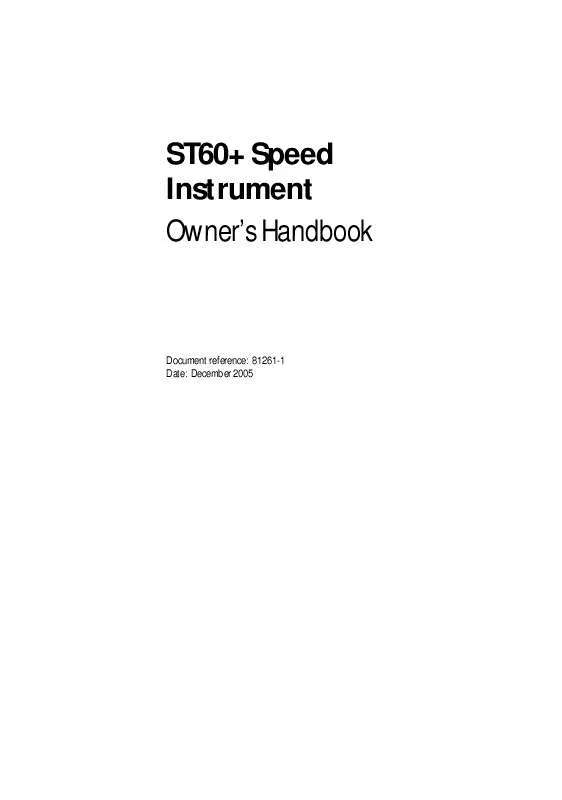
 RAYMARINE ST60+ SPEED INSTRUMENT QUICK START GUIDE (180 ko)
RAYMARINE ST60+ SPEED INSTRUMENT QUICK START GUIDE (180 ko)
