User manual RAYMARINE ST60+ WIND & CH WIND INSTRUMENT
Lastmanuals offers a socially driven service of sharing, storing and searching manuals related to use of hardware and software : user guide, owner's manual, quick start guide, technical datasheets... DON'T FORGET : ALWAYS READ THE USER GUIDE BEFORE BUYING !!!
If this document matches the user guide, instructions manual or user manual, feature sets, schematics you are looking for, download it now. Lastmanuals provides you a fast and easy access to the user manual RAYMARINE ST60+ WIND & CH WIND INSTRUMENT. We hope that this RAYMARINE ST60+ WIND & CH WIND INSTRUMENT user guide will be useful to you.
Lastmanuals help download the user guide RAYMARINE ST60+ WIND & CH WIND INSTRUMENT.
You may also download the following manuals related to this product:
Manual abstract: user guide RAYMARINE ST60+ WIND & CH WIND INSTRUMENT
Detailed instructions for use are in the User's Guide.
[. . . ] ST60+ Wind & Close Hauled Wind Instrument Owner's Handbook
Document reference: 81264-1 Date: December 2005
Raymarine, ST60+ and SeaTalk are trademarks of Raymarine UK Limited © Handbook contents copyright Raymarine UK Limited 2005
i
Preface
ContentsContents
Important information
Safety notices
WARNING: Product installation & operation This equipment must be installed and operated in accordance with the Raymarine instructions provided. Failure to do so could result in personal injury, damage to your boat and/or poor product performance. WARNING: Electrical safety Make sure you have switched off the power supply before you start installing this product. WARNING: Navigational safety Although we have designed this product to be accurate and reliable, many factors can affect its performance. [. . . ] · You are in the vicinity of another vessel or shore station emitting radio signals. If you appear to have a problem, first ensure that the EMC requirements (see Chapter 3, Installation ) are still being met before further investigating the problem.
Fixing faults
All Raymarine products are subjected to comprehensive test and quality assurance programmes prior to packing and shipping. However, if a fault occurs, the following table may help to identify and rectify the problem.
Fault Display blank. Check SeaTalk cabling and connector security. Isolate faulty instrument by disconnecting instruments one by one.
No transfer of information SeaTalk cabling fault. illumination levels).
Technical support
Raymarine provides a comprehensive customer support service, on the world wide web and by telephone help line. Please use either of these facilities if you are unable to rectify a problem.
Chapter 2: Maintenance & Troubleshooting
9
World wide web
Please visit the Customer Support area of our web site at: · www. raymarine. com As well as providing a comprehensive Frequently Asked Questions section and servicing information, the web site gives e-mail access to the Raymarine Technical Support Department and a details of the locations of Raymarine agents, worldwide.
Telephone help line
If you do not have access to the world wide web, please call our help line. In the USA, call: · +1 800 539 5539, extension 2444 or · +1 603 881 5200 extension 2444 In the UK, Europe the Middle East or the Far East, call: · +44 (0) 23 9271 4713 (voice) · +44 (0) 23 9266 1228 (fax)
Help us to help you
When requesting service, please quote the following product information: · Equipment type. To find out the software version number of your ST60+ Wind or Close Hauled Wind instrument: 1. During normal operation, hold down the disp and true/app buttons for approximately 4 seconds, to display the software version.
CAL
Software version
D8248-1
2. Note the software version number, then hold down the disp and true/app buttons for approximately 2 seconds, to return to normal operation.
10
ST60+ Wind & Close Hauled Wind Instrument Owner's Handbook
11
Chapter 3: Installation
This chapter describes how to install the ST60+ Wind and ST60+ Close Hauled Wind instruments, and associated wind transducer. You can use any one of three Raymarine wind transducer types in conjunction with the ST60+ Wind instruments: · Cruiser wind vane (short arm). · Competition wind vane (long arm). Typically mounted on a rail or radar arch. The transducer is connected to the rear of the instrument.
Note: The ST60+ Close Hauled Wind instrument does not connect directly to a wind trans-
ducer.
For advice, or further information regarding the installation of this equipment, please contact the Raymarine Product Support Department or your own National Distributor.
3. 1 Planning your installation
Before starting the installation, spend some time considering the best positions for both transducer and instrument, such that the Site requirements and the EMC installation guidelines are satisfied.
Site requirements
Transducers
Each transducer type has a cable connected, and is supplied with a junction box and a set of spade terminals. The transducer location must: · Allow reasonable access for installation and servicing. · Be as high as possible and away from any equipment which may shield the transducer or otherwise disturb the air flow. · Provide a horizontal mounting surface. mast top) is otherwise suitable but not horizontal, make up a suitable wedged packing piece to provide the necessary horizontal surface. There must also be a viable route for the transducer cable to be routed to the instrument.
12
ST60+ Wind & Close Hauled Wind Instrument Owner's Handbook
7. 4 in (187 mm) 10. 7 in (272 mm) Approx 16. 8 in (426 mm)* 2. 7 in (68 mm) 1. 5 in (38 mm) 21. 2 in (538. 5 mm)
9. 76 in (248 mm)
Wind Vane Wind transducer dimensions
2. 76 in (70 mm)
Rotavecta
*Exact Rotavecta height is dependent on mounting method.
D6905-1
Instrument
With standard bezel (surface mount)
4. 33 in (110 mm)
0. 93 in (23. 5 mm)
0. 6 in (15 mm)
With low profile bezel (flush mount)
4. 90 in (124 mm)
ST60+ instrument dimensions
0. 25 in 1. 4 in (6. 50 mm) (35 mm)
D8146-1
490 in (124 mm)
3. 54 in (90 mm) diameter
4. 53 in (115 mm)
3. 54 in (90 mm) diameter
Chapter 3: Installation CAUTION: Keep the rear of the instrument dry Keep the rear of instrument dry. Failure to observe this caution could result in damage if water enters the instrument through the breathing hole or comes into contact with the electrical connectors.
13
ST60+ instruments can be fitted either above or below deck, provided the rear of the instrument is sited where it is protected from contact with water. Each instrument must also be positioned where: · It is easily read by the helmsman · It is protected against physical damage · It is at least 9 in (230 mm) from a compass · It is at least 20 in (500 mm) from radio receiving equipment · There is reasonable rear access for installation and servicing
EMC installation guidelines
All Raymarine equipment and accessories are designed to the best industry standards for use in the recreational marine environment. [. . . ] This enables you to re-apply the factory settings if you want to reset the instrument to a known operating condition. To commence Dealer calibration, hold down the disp and true/app buttons together for approximately 12 seconds, to select the Dealer calibration entry page (see Dealer calibration diagram, sheets 1 and 2). Then momentarily press the vmg and tack buttons to proceed with the calibration. As the calibration progresses, use the disp button to move from screen to screen.
D8190-1
32
ST60+ Wind & Close Hauled Wind Instrument Owner's Handbook
Hold down disp and
true app
for approximately 12 seconds
CAL
Entry screen
TRUE APP
Press vmg and tack momentarily
CAL
Press
vmg
User calibration on/off (not on Close Hauled Wind)
TRUE APP
or
tack
to toggle User calibration either on (UC1) or off (UC0)
disp
CAL
Press
vmg
Wind angle response
TRUE APP
or
tack
to set required response (A1) to (A15)
disp
CAL
Press
vmg
Wind speed response
TRUE APP
or
tack
to set required response (S1) to (S15)
disp
CALVMG
Press
vmg
VMG response
TRUE APP
or
tack
to set required response (1) to (15)
disp
Dealer calibration - sheet 1
D8191-1
go to sheet 2
Chapter 4: Calibration
33
from sheet 1 Press
vmg
Setting wind speed
Wind speed calibration
CAL
Use
vmg
Wind speed (not on Close Hauled Wind) TRUE
CAL
or
KTS
or
tack
tack
TRUE APP
timeout
APP
to set the calibration factor to 0. 7
disp
CAL
Press
vmg
Boat show mode (not on Close Hauled Wind)
or
tack
TRUE
APP
to set to off (bS0) Do NOT set to on (bS1)
disp
CAL
Press
vmg
Factory defaults
TRUE APP
or
tack
to either apply factory defaults or retain current settings (F1 = factory defaults, F0 = current settings)
Press true and disp app to exit calibration
Dealer calibration - sheet 2
User calibration on/off
Use either the vmg or tack button to toggle the User calibration either on (UC1) or off (UC0) as required.
Response settings
The response values (for wind speed, wind angle and VMG) determine the frequency at which information is updated. [. . . ]
DISCLAIMER TO DOWNLOAD THE USER GUIDE RAYMARINE ST60+ WIND & CH WIND INSTRUMENT Lastmanuals offers a socially driven service of sharing, storing and searching manuals related to use of hardware and software : user guide, owner's manual, quick start guide, technical datasheets...manual RAYMARINE ST60+ WIND & CH WIND INSTRUMENT

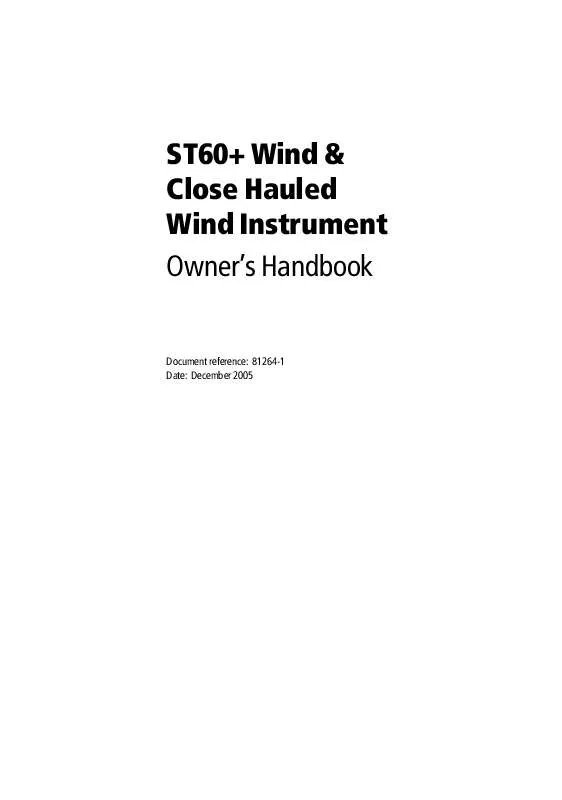
 RAYMARINE ST60+ WIND & CH WIND INSTRUMENT QUICK START GUIDE (294 ko)
RAYMARINE ST60+ WIND & CH WIND INSTRUMENT QUICK START GUIDE (294 ko)
