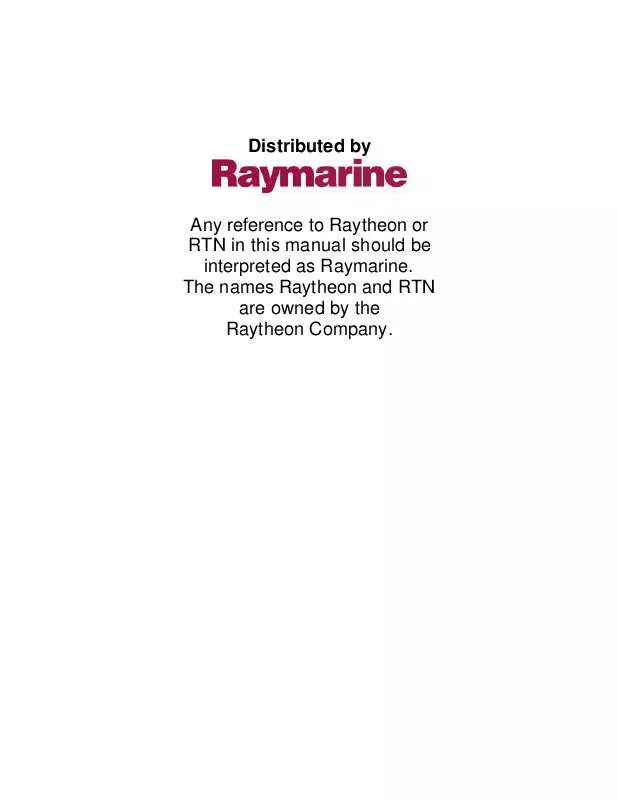Detailed instructions for use are in the User's Guide.
[. . . ] Distributed by
Any reference to Raytheon or RTN in this manual should be interpreted as Raymarine. The names Raytheon and RTN are owned by the Raytheon Company.
ST6001+ Autopilot Control Unit Owner's Handbook
Document number: 81190-2 Date: May 2001
ii
ST6001+ Autopilot Control Unit - Owner's Handbook
Autohelm, HSB (High Speed Bus), SailPilot, SeaTalk and SportPilot are registered trademarks of Raymarine Ltd. Raymarine, AST (Advanced Steering Technology), AutoAdapt, AutoLearn, AutoRelease, AutoSeastate, AutoTack, AutoTrim, FastTrim, GyroPlus, RayGyro, RayPilot and WindTrim are trademarks of Raymarine Ltd.
Handbook contents © Raymarine Ltd 2001.
Preface
iii
Contents
About this handbook . . . . . . . . . . . . . . . . . . . . . . . . . . . . . . . . . . . . . . . . . . . . . . . . . . . . . . . . . vii Important Information . . . . . . . . . . . . . . . . . . . . . . . . . . . . . . . . . . . . . . . . . . . . . . . . . . . . . [. . . ] Mark the centers of the two fixing holes and the cable boss. Drill two 5 mm (3/16 in) diameter holes for the fixing studs. Use a 90 mm (3. 55 in) diameter cutter to drill the hole for the cable boss. Peel the protective sheets from the self-adhesive gasket, then stick the gasket into position on the rear of the control unit. Screw the two fixing studs into the threaded sockets on the rear of the control unit. Pass the SeaTalk/NMEA cables through the bulkhead and connect them to the appropriate terminals (as described later in this chapter). Assemble the control unit to the bulkhead. Secure the control unit with the thumb nuts provided. Hand-tighten the thumb nuts do NOT use a wrench.
Fixing stud Thumb nut
Cable boss
Self-adhesive gasket
D3243-3
48
ST6001+ Autopilot Control Unit - Owner's Handbook
Flush mount control units
5 Installing the ST6001+
To fit a flush mount control unit: 1. Ensure that the intended mounting location is between 3 mm (1/8 in) and 20 mm (3/4 in) thick. Apply the flush mount template (supplied at the back of this handbook) to the selected location. Mark the aperture into which the control unit will sit, then remove the template. Peel the protective sheets from the self-adhesive gasket, then stick the gasket into position on the rear of the control unit. Screw the two fixing studs into the threaded sockets on the rear of the control unit. Pass the SeaTalk/NMEA cables through the bulkhead and connect them to the appropriate terminals (as described later in this chapter). Place the assembled control unit, studs and gasket into the panel. Locate the bracket onto the fixing studs and secure the assembly to the panel with the thumb-nuts. Hand-tighten the thumb nuts do NOT use a wrench.
Aperture cut-out
Self-adhesive gasket
Fixing Thumb stud screw
Bracket
D4585-2
Chapter 5: Installing the ST6001+
49
5. 3 SeaTalk connections
5 Installing the ST6001+ The SeaTalk connections on the ST6001+ provide it with its 12 V DC power supply and allow it to share data with SeaTalk equipment.
Connecting to a course computer
If you are using the ST6001+ as the main control unit for a course computer autopilot system, connect it directly to the course computer SeaTalk terminals. To do this: · · · cut off the moulded plug at one end of the SeaTalk cable strip 5 mm (1/2 in) of insulation from each wire then connect to the course computer terminals as shown
Connecting to course computer as main control unit ST7001+ or ST6001+ control unit (rear) Type 150/400 course computer terminals
Screen
Red
Yellow
D5500-1
Note: If you are connecting the ST6001+ to a course computer autopilot system that includes other control units, refer to the information contained in the Autopilot System Installation Guide.
Connecting to SeaTalk
If you are using the ST6001+ as an additional control unit, use a SeaTalk cable to connect it to another SeaTalk unit as shown.
Connecting to SeaTalk as additional control unit ST7001+ or ST6001+ control unit (rear) SeaTalk unit (rear)
To SeaTalk power supply
D5501-1
50
ST6001+ Autopilot Control Unit - Owner's Handbook
5 Installing the ST6001+
We supply the ST6001+ with a 9 m (29 ft 6 in) SeaTalk cable as standard. Depending on your installation, you may need to obtain alternative or additional SeaTalk cables (as shown in the following illustration).
Flat moulded plugs at each end
Part no. D284 D285 D286 D287 D288
Type Flat moulded plugs at each end Flat moulded plugs at each end Flat moulded plugs at each end Flat moulded plugs at each end Flat moulded plugs at each end
Length 1 m (3 ft 3 in) 3 m (9 ft 10 in) 5 m (16 ft 5 in) 9 m (29 ft 6 in) 20 m (65 ft 6 in)
Flat moulded plug to round plug
Part no. D187 D188
Type Flat moulded plug to male round plug Flat moulded plug to female round plug
Length 0. 15 m (6 in) 0. 3 m (12 in)
D5417-1
5. 4 NMEA connections
The ST6001+ has a set of NMEA inputs so it can receive data in NMEA 0183 format from navigation or wind instruments. [. . . ] 20 NO DATA 36 NO PILOT 36 OFF COURSE 10 RG FAIL 36 ROUTE COMPLETED 20 SEATALK FAIL 1 or 2 36 SEATALK/STLK FAIL 36 SHALLOW 31 WATCH 30 WINDSHIFT 26 Aligning rudder 61, 90 Apparent wind 23, 85 Auto mode 613 Changing course 7 Dodging obstacles 10 Entering Auto mode 6 Exiting Auto mode 6 Gusty conditions 13 Off course warning 10 Return to previous heading 11 Tacking (AutoTack) 12 AutoAdapt 95 AutoLearn 70 Autopilot commissioning see Commissioning Autopilot features 1 Autopilot operating modes see Operating modes Autopilot reset 96 Autopilot steering sense 58 AutoRelease Alarm 35 Selecting (I/O drives) 93 AutoTack Default angle 83 Gybe inhibit 12 Introduction 12 Wind Vane mode 26 AutoTrim, Setting 73, 92
116
ST6001+ Autopilot Control Unit - Owner's Handbook
Setting up 81 Watch timer 30 Dealer Calibration 8896 Disengaging the autopilot 6 Display Calibration 7982 Display, Layout 5 Dodging obstacles Auto mode 10 Track mode 21 Wind Vane mode 25 Drive stopped alarm 35 Drive type, Setting 61, 90
B
Bar graph 5 Selecting bar type 79
C
Calibration mode 7598 Accessing 78 Calibration groups 76 Dealer Calibration 8896 Display Calibration 7982 Non-150/400 autopilots 102110 Seatrial Calibration 6373, 87 User Calibration 8386 Commissioning 5573 Dockside checks 5662 Step 1, Switch on 56 Step 2, Check connections 57 Step 3, Check sense 58 Step 4, Basic settings 59 Non-150/400 autopilots 101 Seatrial Calibration 6373 Compass calibration 6467 Set-up, AutoLearn 6870 Set-up, Manual 7173 Compass Deviation correction 64 Heading alignment 66 Control unit Display layout 5 Features 1 Installation 4353 Keypad functions 4 Specifications 111 Counter rudder, Setting 72, 91 Course changes 7 Course computer functions 111 Cross track error Explanation 17 LARGE XTE warning 17 Cruise speed 95 Current limit alarm 35
E
EMC Installation guidelines 45 Servicing and safety guidelines 37 Engaging the autopilot 6 Error messages see Alarms and warnings
F
Fault finding 34 Features 1 Functional test Autopilot system 56 Repeater units 53
G
Glossary 112113 Gusty conditions 13 Gybe inhibit 12, 83 GyroPlus fail alarm 36
H
Heading selection 79 Heading, Return to previous 11
I
Illumination 14 Initial sea trial see Commissioning Installation 4353 Control unit 47 EMC guidelines 45
D
Data pages Displaying 29
Index
Location 44 NMEA connections 50 Parts supplied 43 Power supply (via SeaTalk) 49 SeaTalk connections 49 Tools required 43
117
O
Off course warning Default angle 93 Description 10 Operating (steering) sense 58 Operating modes Auto mode 613 Calibration mode 7598 Standby mode 6 Track mode 1622 Wind Vane mode 2327
K
Keypad Functions 4 Illumination 14
L
Large cross track error warning 17 Last (previous) heading 11 Last (previous) wind 25 Latitude, Setting 96 Learn fail alarm 35 Lighting 14 Low battery alarm 35
P
Previous (last) heading 11 Previous (last) wind 25 Product support 38
R
Response level Default setting 85 Temporary adjustments 79 RG fail alarm 36 Route Completed warning 20 Rudder alignment (offset) 61, 90 Rudder bar 79 Rudder damping 92 Rudder gain Default setting 71, 91 Temporary adjustments 27 Rudder limit, Setting 61, 91 Rudder sense, Checking 58
M
Magnetic variation, Setting 86 Maintenance 37 Man overboard (MOB) warning 31 Motor/Power swapped alarm 35
N
Navigator Connections 57 Data pages 29 NMEA Connections 50 Data decoded by control unit 50 Inputs on control unit 51 Receiving 50 Transmitting 52 No data alarm 36 No pilot alarm 36 Non-150/400 autopilots 99110 Adjusting autopilot settings 102110 Commissioning the autopilot 101 Using the autopilot 100
S
SeaTalk Connections 49, 57 Data pages 29 SeaTalk fail 1 or 2 alarm 36 SeaTalk fail alarm 36 Seatrial see Commissioning Seatrial Calibration 6373, 87 Seatrial Calibration lock 88 Self-learn calibration (AutoLearn) 70 Servicing 37 Shallow warning 31
118
Software version 39 Specifications 111 Standby mode, Selecting 6 Steering bar 79 Swinging the compass 64
ST6001+ Autopilot Control Unit - Owner's Handbook
Dodging obstacles 25 Entering Wind Vane mode 24 Exiting Wind Vane mode 24 Previous wind angle 25 True wind 23, 85 Wind shift warning 26 WindTrim (wind response) 23
T
Testing the system see Commissioning Tidal stream compensation 18 Timer (Watch timer) 30 Track mode 1622 Dodging obstacles 21 Entering Track mode 16 Exiting Track mode 17 Safety advice 22 Waypoint arrival and advance 19 Trouble-shooting 34 True wind 23, 85 Turn rate limit 93
U
User Calibration 8386
V
Vane mode see Wind Vane mode Variation, Setting 86 Vessel type, Setting 59, 90
W
Warning messages see Alarms and warnings Watch timer 30 Waypoint advance warning 16, 20 Waypoint arrival and advance 19 Wind angle Adjusting 24 Return to previous 25 Wind instrument, Connections 57 Wind selection 85 Wind Vane mode 2327 Adjusting wind angle 24 Apparent wind 23, 85 AutoTack 26
Control unit - surface mount template
Drill 5 mm (3/16 inch) diameter hole
Machine hole 90 mm (3. 55 inch) diameter
Drill 5 mm (3/16 inch) diameter hole
D3441-3
Control unit - flush mount template
TOP
4 holes 6 mm (0. 25 in) diameter
Remove the shaded area
114 mm (4. 5 in)
109 mm (4. 3 in)
D4437-3
Limited Warranty Certificate
Raymarine warrants each new Light Marine/Dealer Distributor Product to be of good materials and workmanship, and will repair or exchange any parts proven to be defective in material and workmanship under normal use for a period of 2 years/24 months from date of sale to end user, except as provided below. Defects will be corrected by Raymarine or an authorized Raymarine dealer. Raymarine will, except as provided below, accept labor cost for a period of 2 years/24 months from the date of sale to end user. During this period, except for certain products, travel costs (auto mileage and tolls) up to 100 round trip highway miles (160 kilometres) and travel time of 2 hours, will be assumed by Raymarine only on products where proof of installation or commission by authorized service agents, can be shown.
Warranty Limitations
Raymarine Warranty policy does not apply to equipment which has been subjected to accident, abuse or misuse, shipping damage, alterations, corrosion, incorrect and/or non-authorized service, or equipment on which the serial number has been altered, mutilated or removed. [. . . ]