User manual RAYMARINE ST6002 SMARTPILOT CONTROLLER
Lastmanuals offers a socially driven service of sharing, storing and searching manuals related to use of hardware and software : user guide, owner's manual, quick start guide, technical datasheets... DON'T FORGET : ALWAYS READ THE USER GUIDE BEFORE BUYING !!!
If this document matches the user guide, instructions manual or user manual, feature sets, schematics you are looking for, download it now. Lastmanuals provides you a fast and easy access to the user manual RAYMARINE ST6002 SMARTPILOT CONTROLLER. We hope that this RAYMARINE ST6002 SMARTPILOT CONTROLLER user guide will be useful to you.
Lastmanuals help download the user guide RAYMARINE ST6002 SMARTPILOT CONTROLLER.
You may also download the following manuals related to this product:
Manual abstract: user guide RAYMARINE ST6002 SMARTPILOT CONTROLLER
Detailed instructions for use are in the User's Guide.
[. . . ] ST6002 SmartPilot Controller Operating Guide
Document reference: 81269-1 Date: December 2005
Autohelm, HSB (High Speed Bus), SailPilot, SeaTalk and SportPilot are registered trademarks of Raymarine Ltd. Raymarine, AST (Advanced Steering Technology), AutoAdapt, AutoLearn, AutoRelease, AutoSeastate, AutoTack, AutoTrim, FastTrim, GyroPlus, RayGyro, RayPilot and WindTrim are trademarks of Raymarine Ltd. Raymarine and SeaTalk are trademarks of Raymarine Ltd Handbook contents © Raymarine Ltd. 2005.
i
Important Information
About the documentation provided
Welcome to Raymarine SmartPilot. [. . . ] It takes account of the boat's speed when computing course changes to ensure optimum performance.
Waypoint 2
Boat's speed over ground
Tidal component
Boat's speed through water
Waypoint 1
D3261-4
How do I dodge an obstacle in Track mode?
In Track mode you still have full control from the keypad. You can make a dodge maneuver by using the course change buttons (-1, +1, -10 or +10) to select the desired course change. On making a dodge maneuver, the autopilot will revert to AUTO mode. Once you are safely past the obstacle, reinitiate Track mode to continue on your planned route.
D5415-4
16
ST6002 SmartPilot Controller Operating Guide
What happens when I arrive at a waypoint?
As the boat arrives at the target waypoint the chartplotter will select the next target waypoint and transmit this to the SmartPilot. It will then detect the new target waypoint name, sound a Waypoint Advance warning and display the Waypoint Advance (NEXT WPT) screen. This shows the new bearing to the next waypoint and the direction the boat will turn to acquire the new track.
Waypoint arrival and advance Next target Waypoint at 270° New target waypoint at 270°
Target Waypoint
Old target Waypoint
TRUE TRUE
Waypoint arrival
Waypoint advance
How do I get to the next waypoint in a route?
When the Waypoint Advance warning sounds, the SmartPilot suspends Track mode and maintains the current boat heading. To advance to the next waypoint: 1. Check that it is safe to turn onto the new track. This will cancel the Waypoint Advance warning and turn the boat towards the next waypoint.
Note: If you do not press track to accept the Waypoint Advance, the SmartPilot will
maintain the current heading and continue sounding the warning.
How do I skip a waypoint?(SeaTalk chartplotters)
If you want to advance to the next waypoint before you have arrived at the target waypoint, you can skip a waypoint by pressing track for 1 second. The display will then show the Waypoint Advance screen for the next waypoint. Check it is safe to turn, then press track to turn the boat towards the next waypoint.
D5416-4
Chapter 2: Advanced Operation
17
WARNING: Ensure navigation safety Skipping a waypoint will take you straight to the next waypoint. Check your navigation before making the turn.
What is the Waypoint Advance warning?
The SmartPilot activates the Waypoint Advance warning (NEXT WPT?) in Track mode whenever the target waypoint name changes. This occurs when: · you select automatic acquisition by pressing track from Auto · you request waypoint advance by pressing track for 1 second in Track mode (with SeaTalk navigators only) · the boat arrives at the target and the navigator accepts the next waypoint · you activate the Man Overboard (MOB) function (see page 22) When the warning sounds, the SmartPilot continues on its current heading but displays: · the bearing to the next waypoint · the direction the boat will turn to take up that bearing How do I respond to a Waypoint Advance warning?To respond to a Waypoint Advance warning: · check that it is safe to turn onto the new track, then press track to accept the waypoint advance · alternatively, you can cancel the warning without accepting the waypoint advance by pressing: · auto to continue on the same heading, or · standby to return to manual control
What happens when I get to the end of the route?
The SmartPilot displays the ROUTE COMPLETED warning when you have reached the last waypoint on a route in Track mode. · press auto to continue on the same heading. · or press standby to return to manual control.
18
ST6002 SmartPilot Controller Operating Guide
2. 2 Using Wind Vane mode sail boats
Note: You can only select Wind Vane mode if the SmartPilot is receiving suitable SeaTalk or NMEA wind direction information.
What is Wind Vane mode?
When the SmartPilot is in Wind Vane mode it uses the fluxgate compass as the primary heading reference. As changes in the true or apparent wind angle occur, it adjusts the locked heading to maintain the original wind angle.
Wind information
To use Wind Vane mode, the SmartPilot must receive wind information from one of the following sources: · SeaTalk wind instrument connected to the autopilot via SeaTalk · NMEA wind instrument · Raymarine pushpit wind vane connected via a SeaTalk interface
True and apparent wind
SmartPilots can maintain a course relative to either an apparent or true wind angle in Wind Vane mode The default setting is apparent wind. If required, you can change this to true wind in User Calibration (see page 24).
WindTrim
In Wind Vane mode the SmartPilot uses WindTrim to eliminate the effects of turbulence and short term wind variations. This provides smooth and precise performance with minimal power consumption. You can adjust the wind response (WindTrim) level in User Calibration (see page 24) to control how quickly the SmartPilot responds to changes in the wind direction. Higher wind trim settings will result in a pilot that is more responsive to wind changes.
How do I select Wind Vane mode?
You can select Wind Vane mode from either Standby or Auto mode: 1. Steady the boat onto the required wind angle. Press standby and auto together to select Wind Vane mode and lock the current wind angle: · the display shows the locked heading (e. g. [. . . ] Subject to the limitations below, the product will be repaired or replaced (at the discretion of Raymarine or a Raymarine Service Agent) at no further cost and promptly returned to the customer. 3. 3 In cases where the customer is making a warranty claim and the product has been installed by a Raymarine certified installer, (boat builder, installer, dealer etc. ) i. e. Onboard warranty, the nearest Raymarine approved service agent should be contacted and onboard service requested (which will be subject to the limits referred to in paragraph 4. 12 below). Before the onboard warranty service is performed, the customer must have available: 3. 3. 1 proof of purchase showing the date of purchase and the name of the supplier of the product; and 3. 3. 2 the serial number of the affected product; or 3. 3. 3 proof of installation of the product by a Raymarine certified installer; or 3. 3. 4 a warranty card completed by the product supplier (which will contain the information required by paragraphs 3. 3. 1 and 3. 3. 3). [. . . ]
DISCLAIMER TO DOWNLOAD THE USER GUIDE RAYMARINE ST6002 SMARTPILOT CONTROLLER Lastmanuals offers a socially driven service of sharing, storing and searching manuals related to use of hardware and software : user guide, owner's manual, quick start guide, technical datasheets...manual RAYMARINE ST6002 SMARTPILOT CONTROLLER

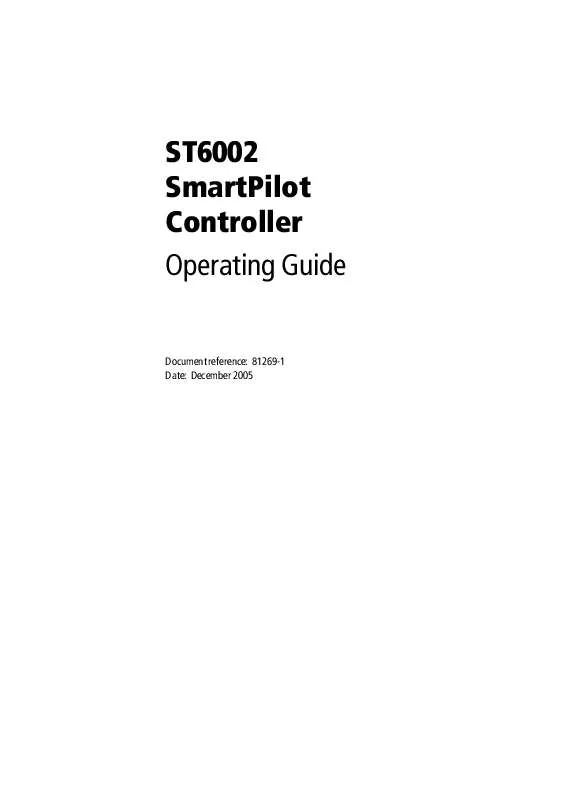
 RAYMARINE ST6002 SMARTPILOT CONTROLLER QUICK START GUIDE (2698 ko)
RAYMARINE ST6002 SMARTPILOT CONTROLLER QUICK START GUIDE (2698 ko)
