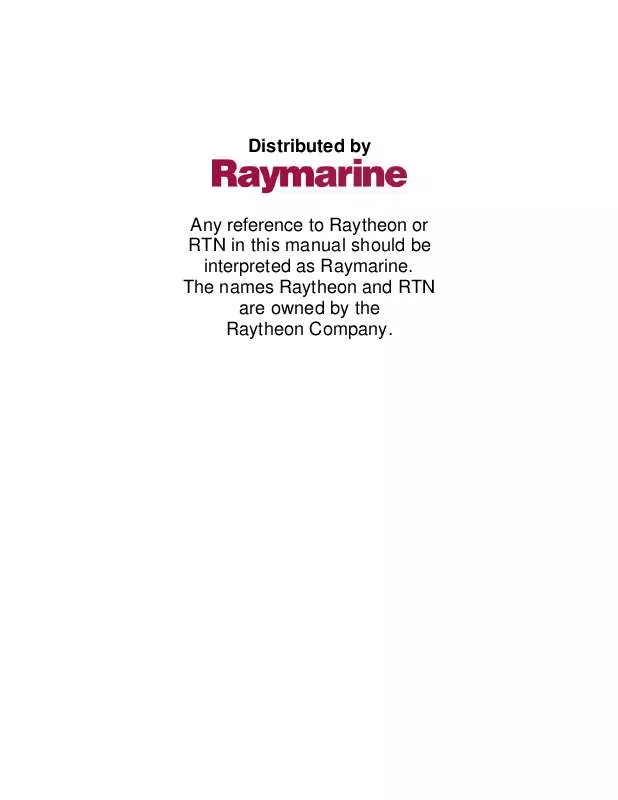Detailed instructions for use are in the User's Guide.
[. . . ] Distributed by
Any reference to Raytheon or RTN in this manual should be interpreted as Raymarine. The names Raytheon and RTN are owned by the Raytheon Company.
Type 150/400 Autopilot System Installation Guide
Document number: 81173-3 Date: June 2001
ii
Type 150/400 Autopilot System: Installation Guide
Autohelm, HSB (High Speed Bus), SailPilot, SeaTalk and SportPilot are registered trademarks of Raymarine Ltd. Raymarine, AST (Advanced Steering Technology), AutoAdapt, AutoLearn, AutoRelease, AutoSeastate, AutoTack, AutoTrim, FastTrim, GyroPlus, RayGyro, RayPilot and WindTrim are trademarks of Raymarine Ltd.
Handbook contents © Raymarine Ltd 2001.
Preface
iii
Contents
About this handbook . . . . . . . . . . . . . . . . . . . . . . . . . . . . . . . . . . . . . . . . . . . . . . . . . . . . . . . . . . . . v Important Information . . . . . . . . . . . . . . . . . . . . . . . . . . . . . . . . . . . . . . . . . . . . . . . . . . . . . . . . vi
Warranty . . . . . . . . . . . . . . . . . . . . . . . . . . . . . . . . . . . . . . . . . . . . . . . . . . . . . . . . . . . . . . . . . . . . . . . . . . . . . . . . . . . . . vi Safety notices . . . . . . . . . . . . . . . . . . . . . . . . . . . . . . . . . . . . . . . . . . . . . . . . . . . . . . . . . . . . . . . . . . . . . . . . . . . . . [. . . ] On steel-hulled boats you must mount it above deck.
Standard location
To achieve the best performance from the compass, mount it: · · · ·
Step 4
as near as possible to the boat's pitch and roll center to minimize compass disturbance at least 0. 8 m (2 ft 6 in) away from the boat's steering compass to prevent deviation of either compass away from the front third of the boat (otherwise shock motion will affect compass performance) away from potential sources of magnetic interference, such as: motors, drive units, loudspeakers, alternators/starters, electric cables, large ferrous objects (such as engines, ballast, keel, gas bottles and tool boxes)
Note: Because you align the compass after installation (see the control unit handbook), you can mount it so it faces in any direction.
0. 3L to 0. 5L L
0. 3L to 0. 5L L
D5382-1
Compass - recommended location for non-steel hulls
Step 4: Install the Compass
19
Finding the most suitable location
To identify the best compass location on your boat, start at the pitch and roll center then move the compass up and/or aft until you find a location with minimal magnetic disturbance. Note: To check if the intended mounting location is free from magnetic influence, tape a handheld compass to the chosen location, then turn the boat through 360°. The readings on the handheld compass and your boat's main steering compass (if accurately aligned) should not differ by more than10° at any heading.
Steel-hulled boats
On steel-hulled boats you must mount the compass at least 1 m (3 ft) above the main deck or wheelhouse. Otherwise the compass will not work correctly because the hull will prevent it from sensing the Earth's magnetic field. The following diagram shows recommended mounting positions for steel-hulled boats. Note: The higher above the waterline you mount the compass, the more the boat's pitch and roll will affect compass performance.
Step 4
6 ft (1. 8 m)
4 ft (1. 2 m)
4 ft (1. 2 m)
D5383-1
Compass - recommended location for steel-hulled boats
20
Type 150/400 Autopilot System: Installation Guide
4. 2 Mount the compass
Ver tic
al
D5384-1
Fluxgate compass - orientation
CAUTION:
Step 4
You must mount the fluxgate compass vertically, with the cables exiting at the base. Hold the compass against the mounting location. Mark the four mounting holes, then remove the compass. Drill four pilot holes using a 3 mm (1/8 in) drill bit. Making sure the cable exits at the bottom of the compass, secure the fluxgate compass using the self-tapping screws provided (No 8 x 3/4 in, pan-head).
Note: Stick the supplied warning label near to the compass, where it is clearly visible.
4. 3 Connect to the course computer
1. The compass is supplied with 8 m (26 ft) of cable. Route the cable to the course computer, taking into account the EMC installation guidelines (page 7). Note: Make sure you leave some spare cable so, if necessary, you can re-position the compass to reduce deviation. If the standard cable is not long enough, your Raymarine dealer can supply a 10 m (30 ft) extension cable (part number: D174) 2. Connect the five cores of the cable to the FLUXGATE terminals on the course computer (as shown).
Step 4: Install the Compass
21
Course computer terminals
Red Screen
Yellow Green Blue
Compass cable
D5385-1
4. 4 Connecting SeaTalk or NMEA compasses
You can connect SeaTalk or NMEA compasses to the course computer, either to replace the fluxgate compass or provide supplementary compass signals. When you connect more than one compass to the autopilot system, the course computer processes their signals in this order of priority: 1. SeaTalk compass This means that if you want to use a NMEA compass as the primary compass, you need to disconnect the fluxgate compass. To connect a SeaTalk or NMEA compass to the autopilot system: · · NMEA compass: connect it to one set of NMEA inputs on the course computer SeaTalk compass: connect it to the SeaTalk bus or the course computer SeaTalk terminals
Step 4
22
Type 150/400 Autopilot System: Installation Guide
Step 5:
Install the Rudder Position Sensor
Note: Your autopilot system must include either a rotary or linear rudder position sensor, otherwise it will not function. Refer to the following installation instructions to fit either a rotary or linear rudder position sensor:
5. 1 5. 2
Rotary rudder position sensor - installation Linear rudder position sensor - installation (on `bullhorn' style hydraulic outboards only)
page 22
page 26
5. 1 Rotary rudder position sensor - installation
Introduction
Step 5
The rotary rudder position sensor is suitable for all steering systems apart from `bullhorn' style hydraulic outboards (which require a linear rudder position sensor - see page 26). The rotary rudder position sensor connects directly to the boat's tiller arm or quadrant. Installing the sensor involves five main tasks: · · · · · ensuring correct alignment securing the sensor to the boat attaching the sensor to the tiller arm checking alignment connecting to the course computer
187 mm (7. 35 in)
60 mm (2. 4 in)
140 mm (5. 5 in)
70 mm (2. 75 in)
D5386-1
Rudder position sensor - dimensions
Step 5: Install the Rudder Position Sensor
23
Ensuring correct alignment
CAUTION:
Take care to ensure correct rudder sensor alignment. If the sensor is not correctly aligned, the autopilot system will not perform accurately.
Vertical alignment
When viewed from the front of the boat, the connecting rod should: · · be as level as possible, so the ball-joints at each end are level remain parallel to the tiller arm's plane of rotation at all times
Note: If misalignment exceeds +/-5° the ball-joints will bind or fail.
Front view - rudder amidships Ball joints (level) Connecting rod Parallel Rudder position sensor Tiller arm or quadrant Mounting base Sensor arm
Step 5
Top view - rudder amidships Parallel Aft Optimum: 140 mm (5. 5 in) Min: 101 mm (4 in) Cable entry
Max: 190 mm (7. 5 in)
60° 90°
60° Maximum permitted travel: +/- 60°
Minimum: 75 mm (3 in) Maximum: 310 mm (12 in)
D5387-1
24
Type 150/400 Autopilot System: Installation Guide
Horizontal alignment
When viewed from above (as shown in the previous illustration): · · the sensor arm must be between 75 mm (3 in) and 310 mm (12 in) from the tiller arm with the rudder amidships, the sensor arm should be at 90° to the connecting rod and directly opposite the cable entry point on the sensor body when the rudder moves from hardover to hardover: · the sensor arm and the tiller arm must remain parallel to each other at all times · sensor arm movement must not exceed +/- 60°: the rudder position sensor may be damaged if the steering system drives the sensor arm beyond these limits onto its end stops
·
Securing the sensor to the boat
Mount the rudder position sensor on a suitable base alongside the rudder stock and tiller arm: 1. [. . . ] Single Side Band (radio) 12 V course computer without internal GyroPlus 12 V course computer with internal GyroPlus 12/24 V course computer without internal GyroPlus 12/24 V course computer with internal GyroPlus Volts Very High Frequency (radio) Boat's rate of turn (°/sec)
Index
49
Index
A
Autopilot system Core pack parts 4 Key components 13 Optional components 3 Core pack, Parts supplied 4 Course computer 12V and 12/24V versions 2 Cable clamp 30 Cabling 14 Connector cover 12 Description 1 Dimensions 10 Fuses 14, 43 GyroPlus options 2, 40 Input/output terminals 13 Installation 916 Location 6, 10 Main parts 9 Mounting 12 NMEA data 3637 Orientation 11 Power cable Circuit breaker 16 Connecting 15 Fuse 16 Sizes 16 Specifications 45
C
Cable clamp installation 30 Cabling Compass 20 Course computer power supply 15 General guidelines 7 Linear rudder position sensor 27 Rotary rudder position sensor 25 Clutch voltage, Selecting 42 Compass Cabling 20 Description 2, 17 Dimensions 17 Installation 1721 Location, non steel hulls 18 Location, steel hulls 19 Mounting 20 Multiple compass systems 21 NMEA compass 21 SeaTalk compass 21 Connecting NMEA compass 21 NMEA equipment 3639 Non-Raymarine drives 41 Optional components 4042 External alarm 40 GyroPlus 40 Handheld remotes 40 Off switch 41 Wind vane 40 Raymarine equipment 3235 Additional control units 32 SeaTalk equipment 32 SeaTalk compass 21 Control unit Description 3, 29 Installation 29
D
Dimensions Compass 17 Course computer 10 Rudder position sensor Linear 26 Rotary 22 Drive unit Description 3, 28 Installation 28
E
EMC Conformance statement vii Installation guidelines 7 Servicing and safety guidelines 44 External alarm 40
50
Type 150/400 Autopilot System: Installation Guide
Mounting Compass 20 Course computer 12 Rudder position sensor Linear 26 Rotary 24 Multiple compass systems 21
F
Fast heading (HDM) output 37 Fault-finding 43 Fluxgate compass, See Compass Fuses Course computer 14, 43 Course computer power 16
G
Glossary 47 GyroPlus yaw sensor General description 2 Options 2, 40
N
NMEA compass 21 NMEA data inputs/outputs 3637 Fast heading (HDM) output 37 Navigator data inputs 37 NMEA equipment Connecting 3639 Non-Raymarine drives Connecting 41 Selecting clutch voltage 42
H
Handheld remotes 40
I
Important information EMC conformance vii Handbook accuracy vii Safety notices vi Warranty vi Installation Cable clamp 30 Check locations 68 Checking kit 14 Compass 1721 Control unit 29 Course computer 916 Drive unit 28 Rudder position sensor 2227 Linear 2627 Rotary 2225 Tools 4
O
Off switch 41 Optional components External alarm 40 GyroPlus 40 Handheld remotes 40 Off switch 41 Wind vane 40
P
Parts supplied 4 Product support 44
R
Raymarine equipment Connecting 3235 Additional control units 32 SeaTalk equipment 32 Regular checks 43 Remote control 40 Rotary rudder sensor 2225 Rudder position sensor Description 2 Linear installation 2627 Cabling 27 Description 26
L
Linear rudder sensor 2627 Locations Compass 6, 18 Course computer 6, 10 Rotary rudder position sensor 7, 24
M
Maintenance and servicing 4344
Index
Dimensions 26 Mounting 26 Rotary installation 2225 Alignment 23 Cabling 25 Description 22 Dimensions 22 Location 7, 24 Mounting 24 Rudder reference, See Rudder position sensor
51
S
Safety notices vi SeaTalk compass 21 SeaTalk equipment 32 Servicing 4344 Specifications 45 Step 1, Check kit 14 Step 2, Check locations 68 Step 3, Install course computer 916 Step 4, Install compass 1721 Step 5, Install rudder sensor 2227 Step 6, Install drive unit 28 Step 7, Install control unit 29 Step 8, Clamp cables 30 Step 9, Integrate system 3142
T
Technical support 44 Tools required 4
W
Warranty vi Wind vane 40
Y
Yaw sensor (GyroPlus) 2, 40
52
Type 150/400 Autopilot System: Installation Guide
Rudder position sensor template
Rudder positioned amidships
Drill 3 mm (1/8 in) diameter hole (3 positions)
Maximum permitted travel: +/- 60°
Aft
Cable position
D3440-2
Limited Warranty Certificate
Raymarine warrants each new Light Marine/Dealer Distributor Product to be of good materials and workmanship, and will repair or exchange any parts proven to be defective in material and workmanship under normal use for a period of 2 years/24 months from date of sale to end user, except as provided below. Defects will be corrected by Raymarine or an authorized Raymarine dealer. Raymarine will, except as provided below, accept labor cost for a period of 2 years/24 months from the date of sale to end user. During this period, except for certain products, travel costs (auto mileage and tolls) up to 100 round trip highway miles (160 kilometres) and travel time of 2 hours, will be assumed by Raymarine only on products where proof of installation or commission by authorized service agents, can be shown.
Warranty Limitations
Raymarine Warranty policy does not apply to equipment which has been subjected to accident, abuse or misuse, shipping damage, alterations, corrosion, incorrect and/or non-authorized service, or equipment on which the serial number has been altered, mutilated or removed. [. . . ]