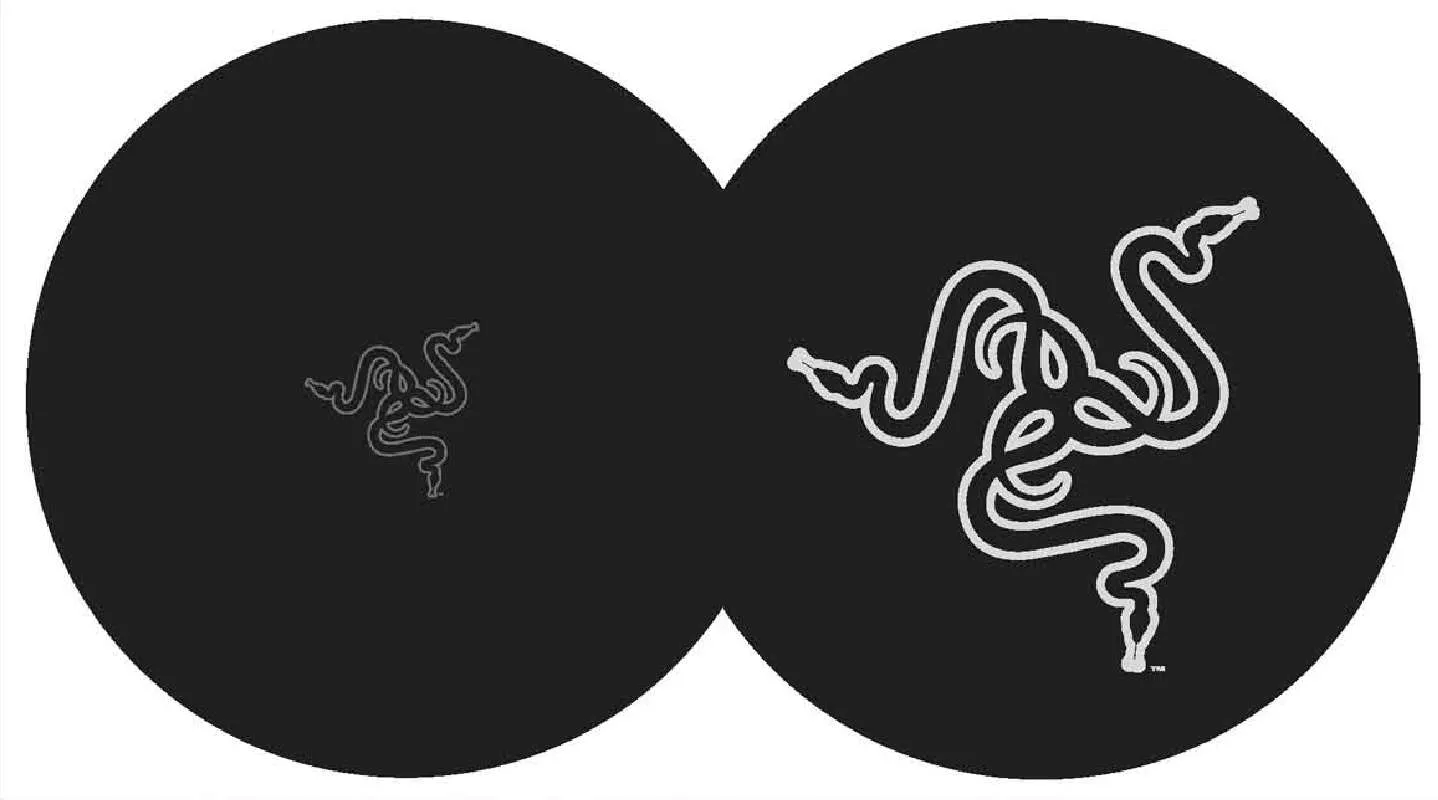User manual RAZER DIAMONDBACK
Lastmanuals offers a socially driven service of sharing, storing and searching manuals related to use of hardware and software : user guide, owner's manual, quick start guide, technical datasheets... DON'T FORGET : ALWAYS READ THE USER GUIDE BEFORE BUYING !!!
If this document matches the user guide, instructions manual or user manual, feature sets, schematics you are looking for, download it now. Lastmanuals provides you a fast and easy access to the user manual RAZER DIAMONDBACK. We hope that this RAZER DIAMONDBACK user guide will be useful to you.
Lastmanuals help download the user guide RAZER DIAMONDBACK.
Manual abstract: user guide RAZER DIAMONDBACK
Detailed instructions for use are in the User's Guide.
[. . . ] When you install the Windows XP/x64/Vista driver when the mouse is plugged into one. Visit www. razerzone. com to register your Diamondback online.
1 2
REGISTER YOUR RAZERTM
At the end of the RazerTM software installation, just follow the prompts to get instant gratification at www. razerzone. com/registration/.
1 1 2
What you'll get: · 2 years limited manufacturer's warranty · Free online support
1. Plug the mouse into the USB port of your computer. Windows will prompt you through installing generic USB mouse drivers. [. . . ] Note that an infrared optical beam is NOT visible to the naked human eye and is set on an always on mode. However, an optical beam IS visible to the naked human eye. Should you have trouble operating the mouse properly and troubleshooting does not work, unplug the device and contact the RazerTM
www. razerzone. com | 13
DRIVER UPDATES
You'll be able to update the Razer driver software by clicking UPDATE in the top right hand corner of the Razer DiamondbackTM 3G Configurator, while connected to the Internet, to download and install the latest driver. Alternatively, you can log on to www. razerzone. com to do so.
1 2 | For Gamers. by Gam ers . t m
Windows Pointer Speed Pointer speed is the Windows implementation of sensitivity. In Windows XP, a setting of `5' means there is no filtering (default). This bar is included as a convenience.
hotline or go to www. razerzone. com for support. Do not attempt to service or fix the device yourself at any time. Do not take apart the mouse (doing so will also void your warranty) and do not attempt to service it yourself or operate it under abnormal current loads. Keep your mouse away from liquid, humidity or moisture. Operate your mouse only within the specified temperature range of 0°C(32°F) to 40°C(104°F). Do note that the sensor of the Razer DiamondbackTM 3G is `tuned' or optimized especially for the RazerTM mousing surfaces. The Razer DiamondbackTM 3G has been optimized with RazerTM mousing surfaces and this means that the sensor has been tested extensively to confirm that it reads and tracks best on RazerTM mousing surfaces. Do note that other premium mousing surfaces
from companies like Everglide may work just as well.
LeGaiese
COPYRIGHT INFORMATION ©2007 Razer USA Ltd. RazerTM, the Razer triple-headed snake logo, the Razer distressed word logo, the Razer DiamondbackTM 3G , the Razer Diamondback TM logo, This is Not Your Mother's MouseTM, The mouse with killer instinctsTM, The Right Mouse For The Right GuyTM, On-The-Fly-SensitivityTM Razer SynapseTM and other trademarks contained herein are the property of Razer USA Ltd and/or its affiliated or associated companies, registered in the United States or other countries. Actual product may differ from pictures. RazerTM assumes no responsibility for any errors that may appear in this manual. Information contained herein is subject to change without notice. RazerTM may have patents, patent applications, trademarks, copyrights, trade secrets or other property rights, intellectual and otherwise concerning the product and subject matter in this manual. Except as is provided in any written license agreement provided by RazerTM, furnishing of this manual does not give you a license to any such patents, trademarks, copyrights or
1 4 | For Gamers. by G amers . t m
www. razerzone. com | 15
other intellectual property rights, whether registered or otherwise. SOFTWARE LICENSE AGREEMENT (`AGREEMENT') RazerTM IS WILLING TO LICENSE THE ENCLOSED SOFTWARE TO YOU ONLY ON THE CONDITION THAT YOU ACCEPT ALL OF THE TERMS CONTAINED IN THIS LICENSE AGREEMENT. [. . . ] Vous favoriserez ainsi la réutilisation durable des ressources matérielles. Les particuliers sont invités à contacter le distributeur leur ayant vendu le produit ou à se renseigner auprès de leur mairie pour savoir où et comment ils peuvent se débarrasser de ce produit afin qu'il soit recyclé en respectant l'environnement. Les entreprises sont invitées à contacter leurs fournisseurs et à consulter les conditions de leur contrat de vente. Ce produit ne doit pas être éliminé avec les autres déchets commerciaux.
ITALIANO
Corretto smaltimento del prodotto (rifiuti elettrici ed elettronici) (Applicabile in i paesi dell'Unione Europea e in quelli con sistema di raccolta differenziata) Il marchio riportato sul prodotto o sulla sua documentazione indica che il prodotto non deve essere smaltito con altri rifiuti domestici al termine del ciclo di vita. [. . . ]
DISCLAIMER TO DOWNLOAD THE USER GUIDE RAZER DIAMONDBACK Lastmanuals offers a socially driven service of sharing, storing and searching manuals related to use of hardware and software : user guide, owner's manual, quick start guide, technical datasheets...manual RAZER DIAMONDBACK