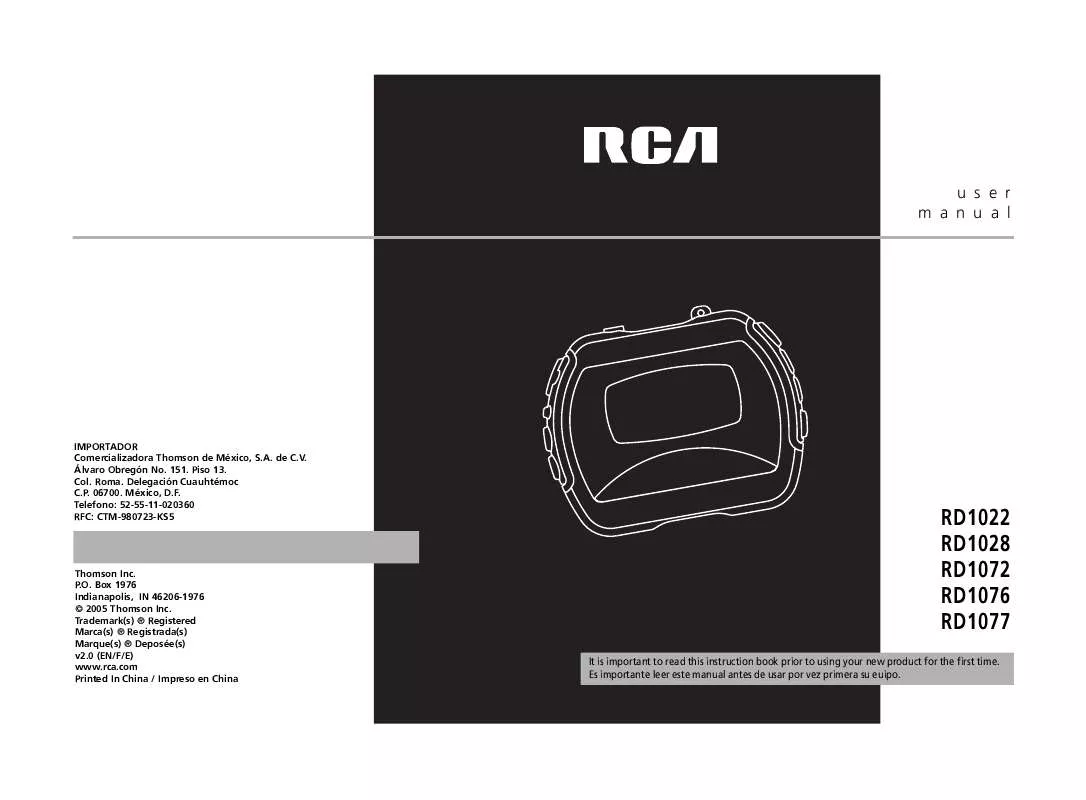User manual RCA RD1072
Lastmanuals offers a socially driven service of sharing, storing and searching manuals related to use of hardware and software : user guide, owner's manual, quick start guide, technical datasheets... DON'T FORGET : ALWAYS READ THE USER GUIDE BEFORE BUYING !!!
If this document matches the user guide, instructions manual or user manual, feature sets, schematics you are looking for, download it now. Lastmanuals provides you a fast and easy access to the user manual RCA RD1072. We hope that this RCA RD1072 user guide will be useful to you.
Lastmanuals help download the user guide RCA RD1072.
Manual abstract: user guide RCA RD1072
Detailed instructions for use are in the User's Guide.
[. . . ] user manual
IMPORTADOR Comercializadora Thomson de México, S. A. Delegación Cuauhtémoc C. P. Telefono: 52-55-11-020360 RFC: CTM-980723-KS5
Thomson Inc. Box 1976 Indianapolis, IN 46206-1976 © 2005 Thomson Inc. [. . . ] · Repeat, random or program function may be activated. · There may be strong magnetic fields (e. g. · LOCK function may be activated. · There may be no mp3 tracks in the card or internal memory. · Make sure audio tracks are encoded in the mp3 or Windows Media formats at supported bitrates. Bitrates support by the player: mp3 32 to 320 kbps wma 48 to 160 kbps · WMA files may be DRM protected and you don't have the proper rights (license) to play the files.
Check for Updates
Visit http://www. rca. com/digitalaudiodownloads for the latest news and firmware upgrades for our Lyra Digital Audio Player. You must update your system after new downloads have been made in order for the new applications to be executed.
Frequently Asked Questions
You can get FAQ information at www. rca. com/digitalaudiofaq.
EN
Check the website and/or application help system of the music download service provider from where the content was purchased from for license acquisition details. For more information on how license acquisition works, go to www. microsoft. com/windowsmedia/drm. PlaysForSure is a new logo program from Microsoft®. Consumers can match the PlaysForSure logo on a large selection of devices and online music stores. If you see the logo, you'll know your digital media will play for sure. For more information on the Microsoft PlaysForSure program, visit www. PlaysForSure. com. For more information on RCA PlaysForSure devices, visit www. rca. com.
17
18
More Information
EN
USB display does not appear when connected to computer. · Check connection between your unit and the computer. ( Refer to the "USB Driver Installation; MusicMatch JukeboxTM Software" instruction manual) · Check if the USB drivers are properly installed ( Refer to the "USB Driver Installation; MusicMatch JukeboxTM Software" instruction manual) · To reset the unit, turn the player off by removing the battery. Reinsert the battery properly and turn the player on again to resume normal operations.
U. S. Warranty
What your warranty covers: · Defects in materials or workmanship. For how long after your purchase: · One year from date of purchase. The warranty period for rental units begins with the first rental or 45 days from date of shipment to the rental firm, whichever comes first. What we will do: · Provide you with a new, or at our option, a refurbished unit. The exchange unit is under warranty for the remainder of the original product's warranty period. · Proof of purchase in the form of a bill of sale or receipted invoice which is evidence that the product is within the warranty period must be presented to obtain warranty service. [. . . ] From Windows Explorer, highlight all the files/folders you want to transfer to your Lyra Digital Audio Player and drag them to the drive letter that is associated with it.
EN
Note If you're running Windows 2000 you must stop the device before unplugging it. Click the icon (the Unplug or Eject hardware icon) from the system tray and select the USB Mass Storage device for the drive letter associated with the Lyra player, and select the device you want to stop. See the Windows Help for details about the Unplug or Eject Hardware topic.
You can also stop your Lyra player by right clicking on the icon from the system tray and selecting the drive corresponding to your player. .
From the System Tray, double click the left mouse button on the icon and select Unplug or eject hardware. [. . . ]
DISCLAIMER TO DOWNLOAD THE USER GUIDE RCA RD1072 Lastmanuals offers a socially driven service of sharing, storing and searching manuals related to use of hardware and software : user guide, owner's manual, quick start guide, technical datasheets...manual RCA RD1072