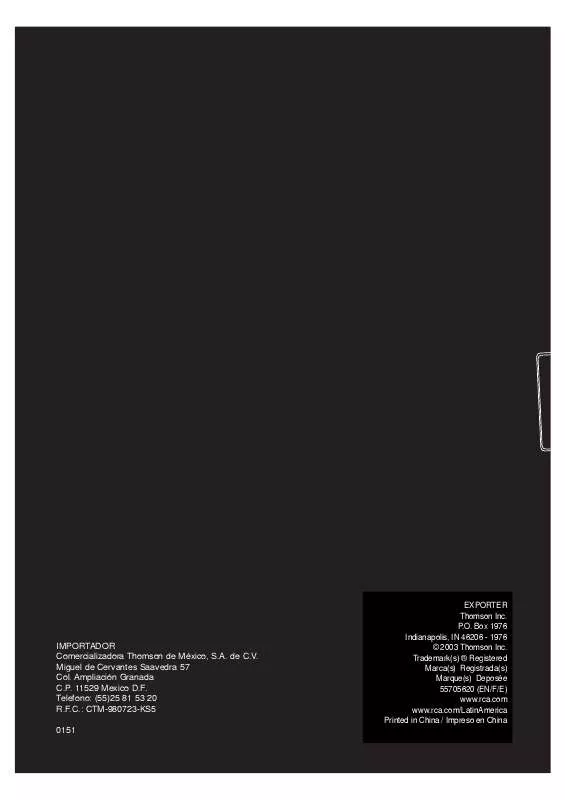User manual RCA RT2360
Lastmanuals offers a socially driven service of sharing, storing and searching manuals related to use of hardware and software : user guide, owner's manual, quick start guide, technical datasheets... DON'T FORGET : ALWAYS READ THE USER GUIDE BEFORE BUYING !!!
If this document matches the user guide, instructions manual or user manual, feature sets, schematics you are looking for, download it now. Lastmanuals provides you a fast and easy access to the user manual RCA RT2360. We hope that this RCA RT2360 user guide will be useful to you.
Lastmanuals help download the user guide RCA RT2360.
Manual abstract: user guide RCA RT2360
Detailed instructions for use are in the User's Guide.
[. . . ] IMPORTADOR Comercializadora Thomson de México, S. A. Telefono: (55)25 81 53 20 R. F. C. : CTM-980723-KS5 0151
EXPORTER Thomson Inc. Box 1976 Indianapolis, IN 46206 - 1976 © 2003 Thomson Inc. Trademark(s) ® Registered Marca(s) Registrada(s) Marque(s) Deposée 55705620 (EN/F/E) www. rca. com www. rca. com/LatinAmerica Printed in China / Impreso en China
u s e r m a n
VOLUME
ECEIVER AUDIO VIDEO R H O M E T H E AT E R
u
ON/STANDBY SURR MODE SOURCE FM/AM MUTE SOURCE ST / MONO V-AUX VIDEO L - AUDIO - R TUNING MEMORY
OK
SETUP TEST TONE
EQ
DIGITAL INPUT DSP MODE
BASS/TREBLE
LEVEL
a
PHONES
RT2360/RT2360BK
It is important to read this instruction book prior to using your new product for the first time. [. . . ] · Unit in Memory or Preset mode.
ST
· Tuner stereo signal detected.
KHz MHz
· Tuner frequency unit.
TUNED
· Tuner station detected.
EQ
· EQ effect activated.
12
Operating Your Receiver
Switching on/off
· To switch on the receiver, press ON/STANDBY button once, or any source button on the remote control.
Selection of Audio/Video source
When one of the source buttons is pressed, the audio and video input corresponding to the name will be activated. The receiver acts as a switching device between all the sources that are plugged into it.
EN
ON/STANDBY
SOURCE MUTE SOURCE FM/AM TUN
· Standby: when the receiver is on, press the ON/STANDBY button once to activate the standby mode. · To switch off the unit completely, unplug the power cord from the socket
Example 1: If you connect a DVD player to the DVD input (audio + video) on the receiver and press the DVD button, or press source button repeatedly until DVD is selected, you will be able to have the sound and image transmitted by the DVD.
SOURCE FM/AM SOURCE TUNIN
Example 2: Based on the example 1, the DVD is playing , if a VCR is connected to the VCR 1 input (audio + video) of the receiver, press the VCR button , or press source button repeatedly until VCR is selected, image and sound from the VCR source will replace the DVD.
SOURCE FM/AM SOURCE TU
13
Operating your Receiver
You can connect up to 7 audio/video sources to this amplifier: Source button Corresponding connector (receiver front panel) (receiver back panel) DVD SAT VCR V-AUX CD TV TAPE FM/AM DVD IN (audio / video) SAT IN (audio / video) VCR IN/OUT (audio / video) V-AUX IN (audio / video) CD IN (audio only) TV IN (audio only) TAPE IN/OUT (audio only) built-in
Using the Remote to Control Additional Components
You can set your remote to control other components (like CD, TV, DVD, TAPE, etc. ). What you need is to encode them in advance (not necessary for recent RCA & Proscan models). Look up the brand and corresponding code number in the code list from page 23 to 25. Press and hold the corresponding Source Button (like VCR, TV, DVD) on the remote while entering the code from the code list using the Number Buttons.
When a source is selected, the source name will be shown on the display. Example: Press DVD to select DVD as the source to the amplifier.
NOTE
1. Just connect the appropriate antenna on the back of the receiver and you will be able to listen to radio stations. Other sources can be connected to the above standard source. Example: you can connect a LD into the DVD inputs. Refer to the "Connecting To Audio-Visual Components" section for details on connection. Release the component button, then press ON·OFF to see if the component will turn off.
5. If this does not work, repeat steps 3 and 4 by trying to use the next code (if available) listed for the brand of your component until the component responds to the remote command.
14
Operating your Receiver
NOTE
Once your remote is encoded, you can press ON/OFF on the remote once to turn off the component and then followed by the second time quickly to turn off the receiver (i. e. If you only want the receiver to be turned off, select FM/ AM while the unit is ON before pressing ON/OFF.
Using the receiver to play a source
After having properly connected a source (DVD, CD, VCR) to the receiver, you can partly control them through the receiver.
EN
Playing a DVD with the receiver
1. Connect a DVD player to the receiver (see connecting your receiver for details)
NOTE HINT
This remote may not operate all models of the brands shown. If batteries are removed from the battery compartment of the remote control, all memory will be lost. You need to re-enter all previously programmed codes again. The buttons on the remote may not work correspondingly with those on other brand components. Experiment with the remote and your components to see which buttons work. If only a few functions operate, check to see if another code set will work with more buttons. To play Dolby Digital or DTS sound, the source must be connected to the receiver via the optical or coaxial terminal
2. Press ON/STANDBY to switch on the receiver 3. [. . . ] Costs of such service calls are the sole responsibility of the purchaser.
Product Registration:
· Please complete and mail the Product Registration Card packed with your product. It will make it easier to contact you should it ever be necessary. The return of the card is not required for warranty coverage.
27
Limited Warranty (Canada)
What your warranty covers:
· Defects in materials or workmanship.
Limitation of Warranty:
· THE WARRANTY STATED ABOVE IS THE ONLY WARRANTY APPLICABLE TO THIS PRODUCT. NO VERBAL OR WRITTEN INFORMATION GIVEN BY THOMSON MULTIMEDIA LTD. , ITS AGENTS OR EMPLOYEES SHALL CREATE A GUARANTY OR IN ANY WAY INCREASE THE SCOPE OF THIS WARRANTY. [. . . ]
DISCLAIMER TO DOWNLOAD THE USER GUIDE RCA RT2360 Lastmanuals offers a socially driven service of sharing, storing and searching manuals related to use of hardware and software : user guide, owner's manual, quick start guide, technical datasheets...manual RCA RT2360