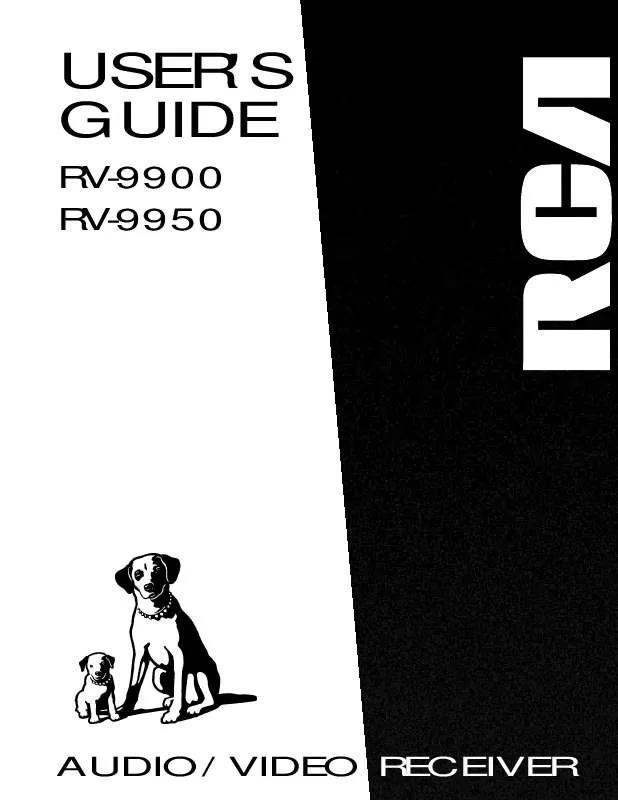Detailed instructions for use are in the User's Guide.
[. . . ] USER'S GUIDE
RV-9900 RV-9950
AUDIO/VIDEO RECEIVER
Safety Information
WARNING
RISK OF ELECTRIC SHOCK DO NOT OPEN
TO REDUCE THE RISK OF ELECTRIC SHOCK, DO NOT REMOVE COVER (OR BACK). REFER SERVICING TO QUALIFIED SERVICE PERSONNEL. This symbol indicates important instructions accompanying the product.
WARNING
To reduce fire or shock hazard, do not expose this product to rain or moisture.
This symbol indicates "dangerous voltage" inside the product that presents a risk of electric shock or personal injury.
Caution: To reduce the risk of electric shock, match wide blade of plug to wide slot, fully insert. Attention: Pour éviter les chocs électriques, introduire la lame la plus large de la fiche dans la borne correspondante de la prise et pousser jusqú au fond.
Operate audio/video receiver only on 120 volts, 60 Hz AC power (normal house power). [. . . ] 017, 021, 039, 056, 057, 058 Scott . . . . . . . . . . . . . . . . . . . . . . . . . . . . 000, 006, 011, 014, 017, 018, 021, 023, 027, 039, 040, 041, 051, 071, 083, 095 Sharp . . . . . . . . . . . . . . . . . . 011, 020, 025, 027, 037, 052, 053, 059, 060, 108 Signature . . . . . . . . . . . . . . . . . . . . . . . . . . . . . 005, 094 Sony . . . . . . . . . . . . . . . . . . . . . . . . . . . . . . . . . . . . . . . . . . . . . . 006, 007, 010, 011, 013, 016, 027, 033, 035, 043, 049, 066, 087, 089 Symphonic . . . . . . . . . . . . . . . . . . . . . . . . . . . 064, 076 Tatung . . . . . . . . . . . . . . . . . . . . . . . . . . . . . . . . . . . . . . . . . . 038 Technics . . . . . . . . . . . . . . . . . . . . . . . . . . . . . . . . . . . . . . . . 012 Techwood . . . . . . . . . . . . . . . . . . . . . . . . . . . . 011, 019, 027, 033, 036, 037, 040, 066 Telecaption . . . . . . . . . . . . . . . . . . . . . . . . . . . . . . . . . . 090 TMK . . . . . . . . . . . . . . . . . . . . . . . . . . . . . . . . . . . . . . 018, 021, 023, 040, 071, 077, 085, 090 . . . . . . . . . . . . . . . . . . . . . . . . . . . . . . . . . . . . . . . . . . . . . . . 008, 009 Victor . . . . . . . . . . . . . . . . . . . . . . . . . . . . . . . . . . . . . . . . . . . . 051 Vidtech . . . . . . . . . . . . . . . . . . . . . . . . . . . . . . . . . 000, 005, 006, 007, 008, 009, 010, 011, 013, 019, 025, 027, 028, 035, 043, 059, 066, 076, 082, 089 Yamaha . . . . . . . . . . . . . . . 006, 014, 019, 027 Zenith . . . . . . . . . . . . . . . . . . . . . . . . . . . . . . . . . . . 001, 099
27
Programming the Remote
Programming the Remote to Control a VCR
To determine whether you need to program the remote, turn on the VCR, point the remote at the VCR's remote sensor, and press VCR1. Then, press the POWER or CHAN UP or DOWN button to see if the VCR responds to the remote commands. Follow these steps to program your remote to control your VCR: 1. Look up your VCR brand and code number(s) in the code list on the next page or on the code sheet packed with your remote. Press and hold the VCR1 button on the remote. Enter the three-digit code from the code list. Release the VCR1 button, then press POWER to see if the VCR responds to the remote commands. [. . . ] Include any cables, etc. , which were originally provided with the product. We recommend using the original carton and packing materials. · Include in the package evidence of purchase date such as the bill of sale. Also print your name and address and a description of the defect. [. . . ]