User manual REDHAT CLUSTER SUITE FOR ENTERPRISE LINUX 5.2 CONFIGURATION
Lastmanuals offers a socially driven service of sharing, storing and searching manuals related to use of hardware and software : user guide, owner's manual, quick start guide, technical datasheets... DON'T FORGET : ALWAYS READ THE USER GUIDE BEFORE BUYING !!!
If this document matches the user guide, instructions manual or user manual, feature sets, schematics you are looking for, download it now. Lastmanuals provides you a fast and easy access to the user manual REDHAT CLUSTER SUITE FOR ENTERPRISE LINUX 5.2. We hope that this REDHAT CLUSTER SUITE FOR ENTERPRISE LINUX 5.2 user guide will be useful to you.
Lastmanuals help download the user guide REDHAT CLUSTER SUITE FOR ENTERPRISE LINUX 5.2.
You may also download the following manuals related to this product:
Manual abstract: user guide REDHAT CLUSTER SUITE FOR ENTERPRISE LINUX 5.2CONFIGURATION
Detailed instructions for use are in the User's Guide.
[. . . ] Configuring and Managing a Red Hat Cluster
Red Hat Cluster for Red Hat Enterprise Linux 5. 2
Cluster_Administration ISBN: N/A Publication date: May 2008
Configuring and Managing a Red Hat Cluster
Configuring and Managing a Red Hat Cluster describes the configuration and management of Red Hat cluster systems for Red Hat Enterprise Linux 5. 2 It does not include information about Red Hat Linux Virtual Servers (LVS). Information about installing and configuring LVS is in a separate document.
Configuring and Managing a Red Hat Cluster: Red Hat Cluster for Red Hat Enterprise Linux
Copyright © 2008 Red Hat, Inc.
Copyright © 2008 Red Hat, Inc. This material may only be distributed subject to the terms and conditions set forth in the Open Publication License, V1. 0 or later with the restrictions noted below (the latest version of the OPL is presently available at http://www. opencontent. org/openpub/). Distribution of substantively modified versions of this document is prohibited without the explicit permission of the copyright holder. [. . . ] To manage the cluster system further, choose the Cluster Configuration tab. )
3. Clicking Create New Configuration causes the New Configuration dialog box to be displayed (refer to Figure 5. 2, "Creating A New Configuration"). The New Configuration dialog box provides a text box for cluster name and the following checkboxes: Custom Configure Multicast and Use a Quorum Disk. In most circumstances you only need to configure the cluster name.
Tip
Choose the cluster name carefully. The only way to change the name of a Red Hat cluster is to create a new cluster configuration with the new name.
Red Hat Cluster software chooses a multicast address for cluster management communication among cluster nodes. If you need to use a specific multicast address, click the Custom Configure Multicast checkbox and enter a multicast address in the Address text boxes. If you need to use a quorum disk, click the Use a Quorum disk checkbox and enter quorum disk parameters. The following quorum-disk parameters are available in the 53
Chapter 5. Configuring Red Hat Cluster With system-config-cluster
dialog box if you enable Use a Quorum disk: Interval, TKO, Votes, Minimum Score, Device, Label, and Quorum Disk Heuristic. Table 5. 1, "Quorum-Disk Parameters" describes the parameters.
Important
Quorum-disk parameters and heuristics depend on the site environment and special requirements needed. To understand the use of quorum-disk parameters and heuristics, refer to the qdisk(5) man page. If you require assistance understanding and using quorum disk, contact an authorized Red Hat support representative.
Tip
It is probable that configuring a quorum disk requires changing quorum-disk parameters after the initial configuration. The Cluster Configuration Tool (system-config-cluster) provides only the display of quorum-disk parameters after initial configuration. If you need to configure quorum disk, consider using Conga instead; Conga allows modification of quorum disk parameters. Overall: While system-config-cluster provides several convenient tools for configuring and managing a Red Hat Cluster, the newer, more comprehensive tool, Conga, provides more convenience and flexibility than system-config-cluster. You may want to consider using Conga instead (refer to Chapter 3, Configuring Red Hat Cluster With Conga and Chapter 4, Managing Red Hat Cluster With Conga).
54
Starting the Cluster Configuration Tool
Figure 5. 2. When you have completed entering the cluster name and other parameters in the New Configuration dialog box, click OK. Clicking OK starts the Cluster Configuration Tool, displaying a graphical representation of the configuration (Figure 5. 3, "The Cluster Configuration Tool").
55
Chapter 5. Configuring Red Hat Cluster With system-config-cluster
Figure 5. 3. The Cluster Configuration Tool
Parameter Use a Quorum Disk Interval TKO Votes Minimum Score
Description Enables quorum disk. Enables quorum-disk parameters in the New Configuration dialog box. The frequency of read/write cycles, in seconds. [. . . ] · GULM -- Run service lock_gulmd stop.
119
Appendix E. Upgrading A Red Hat Cluster from RHEL 4 to RHEL 5
f. Disable cluster software from starting during reboot. At each node, run /sbin/chkconfig as follows:
# # # # # #
chkconfig chkconfig chkconfig chkconfig chkconfig chkconfig
--level --level --level --level --level --level
2345 2345 2345 2345 2345 2345
rgmanager off gfs off clvmd off fenced off cman off ccsd off
4. [. . . ]
DISCLAIMER TO DOWNLOAD THE USER GUIDE REDHAT CLUSTER SUITE FOR ENTERPRISE LINUX 5.2 Lastmanuals offers a socially driven service of sharing, storing and searching manuals related to use of hardware and software : user guide, owner's manual, quick start guide, technical datasheets...manual REDHAT CLUSTER SUITE FOR ENTERPRISE LINUX 5.2

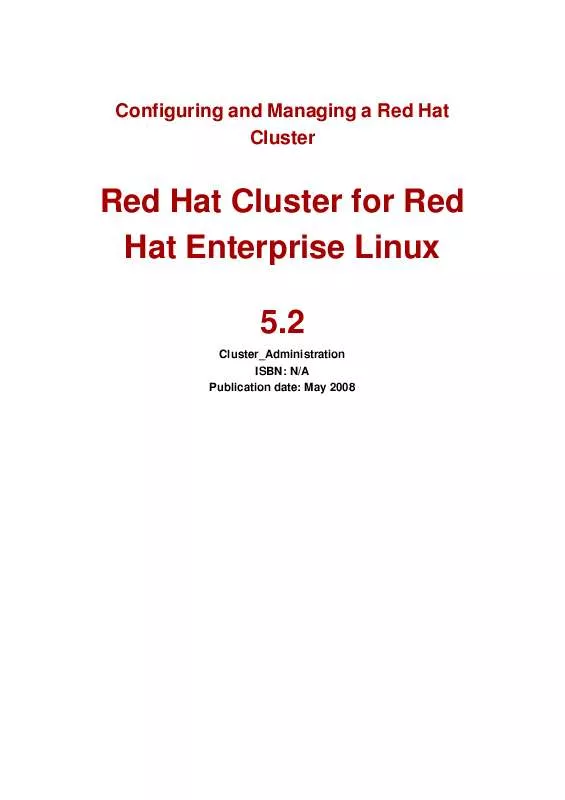
 REDHAT CLUSTER SUITE FOR ENTERPRISE LINUX 5.2 OVERVIEW (2638 ko)
REDHAT CLUSTER SUITE FOR ENTERPRISE LINUX 5.2 OVERVIEW (2638 ko)
