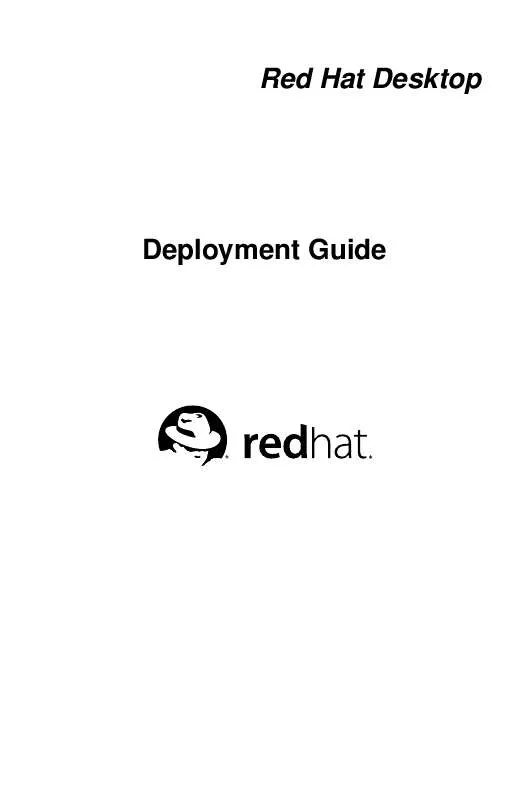User manual REDHAT DESKTOP DEPLOYMENT GUIDE
Lastmanuals offers a socially driven service of sharing, storing and searching manuals related to use of hardware and software : user guide, owner's manual, quick start guide, technical datasheets... DON'T FORGET : ALWAYS READ THE USER GUIDE BEFORE BUYING !!!
If this document matches the user guide, instructions manual or user manual, feature sets, schematics you are looking for, download it now. Lastmanuals provides you a fast and easy access to the user manual REDHAT DESKTOP. We hope that this REDHAT DESKTOP user guide will be useful to you.
Lastmanuals help download the user guide REDHAT DESKTOP.
Manual abstract: user guide REDHAT DESKTOPDEPLOYMENT GUIDE
Detailed instructions for use are in the User's Guide.
[. . . ] Red Hat Desktop
Deployment Guide
Red Hat Desktop: Deployment Guide Copyright © 2005 Red Hat, Inc.
Red Hat, Inc. 1801 Varsity Drive Raleigh NC 27606-2072 USA Phone: +1 919 754 3700 Phone: 888 733 4281 Fax: +1 919 754 3701 PO Box 13588 Research Triangle Park NC 27709 USA
rhd-dg(EN)-4-Print-RHI (2005-03-09T16:26) Copyright © 2005 by Red Hat, Inc. This material may be distributed only subject to the terms and conditions set forth in the Open Publication License, V1. 0 or later (the latest version is presently available at http://www. opencontent. org/openpub/). Distribution of substantively modified versions of this document is prohibited without the explicit permission of the copyright holder. [. . . ] Panel Configuration
The following material is meant to serve as a more technical reference for panel configuration.
2. 1. 1. Configuration Layout
The panel configuration contains a more complex set of GConf keys. This section gives an overview of how those keys are organized. Most of the panel configuration is stored in /apps/panel/. The general/ directory contains the following keys:
toplevel_id_list toplevels directory which contains the actual preferences for that panel. object_id_list
The list of panel identifiers. Each identifier is also the name of the sub-directory in the
The list of panel object identifiers. Each identifier is also the name of the sub-directory in the objects directory which contains the actual preferences for that panel object.
applet_id_list applets directory, which contains the actual preferences for that panel applet.
The list of panel applet identifiers. Each identifier is also the name of the subdirectory in the
Thus, the default contents of /apps/panel/ looks something like:
/apps/panel/general: applet_id_list = [mixer, clock, systray, . . . ] object_id_list = [menu_bar, web_launcher, . . . ]
6
toplevel_id_list = [top_panel, bottom_panel] . . . /apps/panel/toplevels/bottom_panel: size = 24 expand = true name = Bottom Panel orientation = bottom . . . /apps/panel/objects/menu_bar: toplevel_id = top_panel object_type = menu-bar position = 0 locked = true . . .
Chapter 2. Configuring the Panel
/apps/panel/objects/web_launcher: toplevel_id = top_panel object_type = launcher-object position = 1 launcher_location = file:///usr/share/applications/redhat-web. desktop . . . /apps/panel/applets/clock: toplevel_id = top_panel object_type = bonobo-applet position = 1 panel_right_stick = true locked = true bonobo_iid = OAFIID:GNOME_ClockApplet . . .
2. 1. 2. Default Configuration
specified in When the panel is installed, the default configuration is loaded into the Defaults Source using the gconftool-2 "--load" argument:
/etc/gconf/schemas/panel-default-setup. entries.
# gconftool-2 \ --config-source=xml:readwrite:/etc/gconf/gconf. xml. defaults \ --direct --load /etc/gconf/schemas/panel-default-setup. entries
The
default
panel
configuration
is
This command loads the default configuration into the /apps/panel/default_setup GConf directory.
2. 1. 3. Modifying the Default Configuration
Modifying the default panel configuration can be a difficult task. Unfortunately, it is also one of the more common tasks for administrators wishing to deploy a modified desktop environment configuration.
Chapter 2. Configuring the Panel
7
Tip Refer to the GNOME Desktop System Administration Guide for an alternative method for changing the default panel configuration to that described below.
The following provides a more complex example of how to modify the default panel configuration.
2. 1. 3. 1. Example: Removing the Print Manager launcher and the Notification Area
Consider a relatively straightforward example and assume that we wish to remove the Print Manager launcher and the Notification Area from the default configuration.
·
Make a copy of /etc/gconf/schemas/panel-default-setup. entries:
# cp /etc/gconf/schemas/panel-default-setup. entries \ /etc/gconf/schemas/local-panel-default-setup. entries
·
Edit local-panel-default-setup. entries, removing the print_launcher entry from object_id_list and removing the print_launcher directory from the objects directory:
<value> <string>spreadsheet_launcher</string> </value> <value> <string>print_launcher</string> </value> </list> </list> </value> </entry>
. . . <!-- Print Launcher -->
<entry> <key>objects/print_launcher/object_type</key> <schema_key>/schemas/apps/panel/objects/object_type</schema_key> <value> <string>launcher-object</string> </value> </entry> . . . <entry> <key>objects/print_launcher/menu_path</key> <schema_key>/schemas/apps/panel/objects/menu_path</schema_key> </entry> <entry> <key>objects/print_launcher/action_type</key> <schema_key>/schemas/apps/panel/objects/action_type</schema_key> </entry> <!-- Workspace Switcher Applet -->
·
Next, remove the systray entry from applet_id_list and remove the systray directory from the applets directory:
<string>mixer</string> </value> <value> <string>systray</string> </value> <value>
8
<string>clock</string> </value> <value>
Chapter 2. <!-- System Tray Applet -->
<entry> <key>applets/systray/object_type</key> <schema_key>/schemas/apps/panel/objects/object_type</schema_key> <value> <string>bonobo-applet</string> </value> </entry> . . . <entry> <key>applets/systray/menu_path</key> <schema_key>/schemas/apps/panel/objects/menu_path</schema_key> </entry> <entry> <key>applets/systray/launcher_location</key> <schema_key>/schemas/apps/panel/objects/launcher_location</schema_key> </entry> <entry> <key>applets/systray/action_type</key> <schema_key>/schemas/apps/panel/objects/action_type</schema_key> </entry> <!-- Clock Applet -->
·
Create the configuration source into which you will load your modified default setup:
# mkdir --mode a=rwx, g=rx, o=rx \ /etc/gconf/local. xml. defaults
It is important that your configuration source be created using the correct --mode argument to ensure it is readable by all users. [. . . ] Remote Desktop Access for Administration With the above access permissions, the administrator should be able to gain complete access to the user's desktop. This method has the further benefit that the user can observe the administrator control the user's desktop in real time. This technique can be particularly effective when combined with another simultaneous, synchronous form of communication (such as a telephone conversation), thereby providing a means for the user to learn to address the problem by on their own in the future. In some remote administration cases, however, it would not be appropriate for the user to take part in the administration.
5. 2. [. . . ]
DISCLAIMER TO DOWNLOAD THE USER GUIDE REDHAT DESKTOP Lastmanuals offers a socially driven service of sharing, storing and searching manuals related to use of hardware and software : user guide, owner's manual, quick start guide, technical datasheets...manual REDHAT DESKTOP