User manual REDHAT DIRECTORY SERVER 7.1 ADMINISTRATOR
Lastmanuals offers a socially driven service of sharing, storing and searching manuals related to use of hardware and software : user guide, owner's manual, quick start guide, technical datasheets... DON'T FORGET : ALWAYS READ THE USER GUIDE BEFORE BUYING !!!
If this document matches the user guide, instructions manual or user manual, feature sets, schematics you are looking for, download it now. Lastmanuals provides you a fast and easy access to the user manual REDHAT DIRECTORY SERVER 7.1. We hope that this REDHAT DIRECTORY SERVER 7.1 user guide will be useful to you.
Lastmanuals help download the user guide REDHAT DIRECTORY SERVER 7.1.
You may also download the following manuals related to this product:
Manual abstract: user guide REDHAT DIRECTORY SERVER 7.1ADMINISTRATOR
Detailed instructions for use are in the User's Guide.
[. . . ] Administrator's Guide
Red Hat Directory Server
Version 7. 1
May 2005 Updated February 2009
Red Hat, Inc. 1801 Varsity Drive Raleigh NC 27606-2072 USA Phone: +1 919 754 3700 Phone: 888 733 4281 Fax: +1 919 754 3701 PO Box 13588 Research Triangle Park NC 27709 USA © 2001 Sun Microsystems, Inc. This material may be distributed only subject to the terms and conditions set forth in the Open Publication License, V1. 0 or later (the latest version is presently available at http://www. opencontent. org/openpub/). Distribution of substantively modified versions of this document is prohibited without the explicit permission of the copyright holder. [. . . ] The replication mechanism also requires that one database correspond to one suffix. This means that you cannot replicate a suffix (or namespace) that is distributed over two or more databases using custom distribution logic. For more information on this topic, refer to "Creating and Maintaining Databases, " on page 90.
Replication Identity
When replication occurs between two servers, the replication process uses a special entry, often referred to as the Replication Manager entry, to identify replication protocol exchanges. The Replication Manager entry, or any entry you create to fulfill that role, must meet the following criteria: · · · · · · It is created on the consumer server (or hub supplier) and not on the supplier server. You must create this entry on every server that receives updates from another server, meaning on every hub supplier or dedicated consumer. When you configure a replica that receives updates from another server, you must specify this entry as the one authorized to perform replication updates. When you configure the replication agreement on the supplier server, you must specify the DN of this entry in the replication agreement. This entry must not be part of the replicated database for security reasons. This entry, with its special user profile, bypasses all access control rules defined on the consumer server. In the Directory Server Console, this Replication Manager entry is referred to as the supplier bind DN, which may be misleading as the entry does not actually exist on the supplier server. It is called the supplier bind DN because it is the entry which must be present on the consumer for the supplier to be able to bind to the consumer.
NOTE
304
Red Hat Directory Server Administrator's Guide · May 2005
Replication Overview
For more information on creating the Replication Manager entry, refer to "Creating the Supplier Bind DN Entry, " on page 313.
Replication Agreement
Directory Servers use replication agreements to define their replication configuration. A replication agreement describes replication between one supplier and one consumer only. The agreement is configured on the supplier server. It specifies: · · · · · · The database to be replicated. The consumer server to which the data is pushed. The times during which replication can occur. The DN and credentials that the supplier server must use to bind (called the Replication Manager entry or supplier bind DN). How the connection is secured (SSL, client authentication). Any attributes that will not be replicated. (For information on fractional replication, refer to the Red Hat Directory Server Deployment Guide. )
Compatibility with Earlier Versions of Directory Server
The replication mechanism in current versions of Directory Server is different from the mechanism used in earlier versions (4. x) of Directory Server. Compatibility is provided through the following: · Legacy Replication Plug-in -- The Legacy Replication Plug-in makes Directory Server behave as a 4. x Directory Server in a consumer role. For information on how to implement legacy replication using this plug-in, refer to "Replication with Earlier Releases, " on page 355. [. . . ] target entry The entries within the scope of a CoS. TCP/IP Transmission Control Protocol/Internet Protocol. The main network protocol for the Internet and for enterprise (company) networks. Indicates the customary formatting for times and dates in a specific region.
time / date format
TLS Also Transport Layer Security. [. . . ]
DISCLAIMER TO DOWNLOAD THE USER GUIDE REDHAT DIRECTORY SERVER 7.1 Lastmanuals offers a socially driven service of sharing, storing and searching manuals related to use of hardware and software : user guide, owner's manual, quick start guide, technical datasheets...manual REDHAT DIRECTORY SERVER 7.1

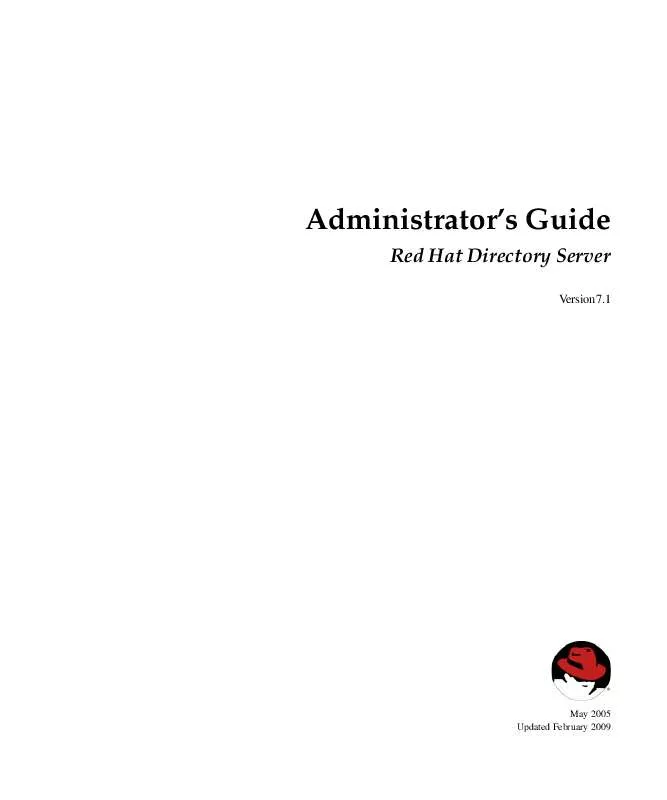
 REDHAT DIRECTORY SERVER 7.1 DEPLOYMENT (1658 ko)
REDHAT DIRECTORY SERVER 7.1 DEPLOYMENT (1658 ko)
 REDHAT DIRECTORY SERVER 7.1 INSTALLATION (1299 ko)
REDHAT DIRECTORY SERVER 7.1 INSTALLATION (1299 ko)
 REDHAT DIRECTORY SERVER 7.1 CONFIGURATION (2152 ko)
REDHAT DIRECTORY SERVER 7.1 CONFIGURATION (2152 ko)
 REDHAT DIRECTORY SERVER 7.1 SCHEMA REFERENCE (1030 ko)
REDHAT DIRECTORY SERVER 7.1 SCHEMA REFERENCE (1030 ko)
 REDHAT DIRECTORY SERVER 7.1 PLUG-IN PROGRAMMERS (3567 ko)
REDHAT DIRECTORY SERVER 7.1 PLUG-IN PROGRAMMERS (3567 ko)
 REDHAT DIRECTORY SERVER 7.1 GATEWAY CUSTOMIZATION (1005 ko)
REDHAT DIRECTORY SERVER 7.1 GATEWAY CUSTOMIZATION (1005 ko)
