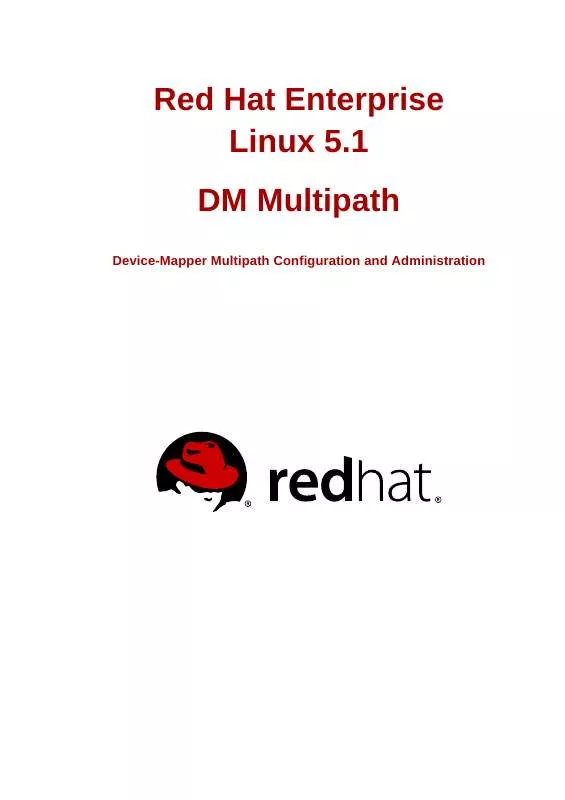User manual REDHAT ENTERPRISE LINUX 5.1 DM MULTIPATH CONFIGURATION
Lastmanuals offers a socially driven service of sharing, storing and searching manuals related to use of hardware and software : user guide, owner's manual, quick start guide, technical datasheets... DON'T FORGET : ALWAYS READ THE USER GUIDE BEFORE BUYING !!!
If this document matches the user guide, instructions manual or user manual, feature sets, schematics you are looking for, download it now. Lastmanuals provides you a fast and easy access to the user manual REDHAT ENTERPRISE LINUX 5.1 DM MULTIPATH. We hope that this REDHAT ENTERPRISE LINUX 5.1 DM MULTIPATH user guide will be useful to you.
Lastmanuals help download the user guide REDHAT ENTERPRISE LINUX 5.1 DM MULTIPATH.
Manual abstract: user guide REDHAT ENTERPRISE LINUX 5.1 DM MULTIPATHCONFIGURATION
Detailed instructions for use are in the User's Guide.
[. . . ] Red Hat Enterprise Linux 5. 1 DM Multipath
Device-Mapper Multipath Configuration and Administration
DM Multipath
Red Hat Enterprise Linux 5. 1 DM Multipath Device-Mapper Multipath Configuration and Administration Edition 1. 0
Copyright © 2008 Red Hat, Inc. This material may only be distributed subject to the terms and conditions set forth in the Open Publication License, V1. 0 or later with the restrictions noted below (the latest version of the OPL is presently available at http://www. opencontent. org/openpub/). Distribution of substantively modified versions of this document is prohibited without the explicit permission of the copyright holder. Distribution of the work or derivative of the work in any standard (paper) book form for commercial purposes is prohibited unless prior permission is obtained from the copyright holder. [. . . ] The default value of path_grouping_policy is set to failover, so in this example you do not need to change the default value. For information on changing the values in the configuration file to something other than the defaults, see Chapter 4, The DM-Multipath Configuration File. The initial defaults section of the configuration file configures your system that the names of the multipath devices are are of the form mpathn; without this setting, the names of the multipath devices would be aliased to the WWID of the device. Save the configuration file and exit the editor. Execute the following commands:
modprobe dm-multipath
7
Chapter 3. Setting Up DM-Multipath
service multipathd start multipath -v2 The multipath -v2 command prints out multipathed paths that show which devices are multipathed. If the command does not print anything out, ensure that all SAN connections are set up properly and the system is multipathed. For further information on the multipath command output, see Section 5. 1, "Multipath Command Output". Execute the following command to ensure sure that the multipath daemon starts on bootup:
chkconfig multipathd on Since the value of user_friendly_name is set to yes in the configuration filea the multipath devices will be created as /dev/mapper/mpathn. For information on setting the name of the device to an alias of your choosing, see Chapter 4, The DM-Multipath Configuration File.
3. 2. Ignoring Local Disks when Generating Multipath Devices
Some machines have local SCSI cards for their internal disks. DM-Multipath is not recommended for these devices. The following procedure shows how to modify the multipath configuration file to ignore the local disks when configuring multipath. Determine which disks are the internal disks and mark them as the ones to blacklist. In this example, /dev/sda is the internal disk. Note that as originally configured in the default multipath configuration file, executing the multipath -v2 shows the local disk, /dev/sda, in the multipath map. For further information on the multipath command output, see Section 5. 1, "Multipath Command Output".
[root@rh4cluster1 ~]# multipath -v2 create: SIBM-ESXSST336732LC____F3ET0EP0Q000072428BX1 [size=33 GB][features="0"][hwhandler="0"] \_ round-robin 0 \_ 0:0:0:0 sda 8:0 [--------device-mapper ioctl cmd 9 failed: Invalid argument device-mapper ioctl cmd 14 failed: No such device or address create: 3600a0b80001327d80000006d43621677 [size=12 GB][features="0"][hwhandler="0"] \_ round-robin 0 \_ 2:0:0:0 sdb 8:16 \_ 3:0:0:0 sdf 8:80 create: 3600a0b80001327510000009a436215ec
8
Ignoring Local Disks when Generating Multipath Devices
[size=12 GB][features="0"][hwhandler="0"] \_ round-robin 0 \_ 2:0:0:1 sdc 8:32 \_ 3:0:0:1 sdg 8:96 create: 3600a0b80001327d800000070436216b3 [size=12 GB][features="0"][hwhandler="0"] \_ round-robin 0 \_ 2:0:0:2 sdd 8:48 \_ 3:0:0:2 sdh 8:112 create: 3600a0b80001327510000009b4362163e [size=12 GB][features="0"][hwhandler="0"] \_ round-robin 0 \_ 2:0:0:3 sde 8:64 \_ 3:0:0:3 sdi 8:128 2. In order to prevent the device mapper from mapping /dev/sda in its multipath maps, edit the blacklist section of the /etc/multipath. conf file to include this device. Although you could blacklist the sda device using a devnode type, that would not be safe procedure since /dev/sda is not guaranteed to be the same on reboot. To blacklist individual devices, you can blacklist using the WWID of that device. Note that in the output to the multipath -vs command, the WWID of the /dev/sda device is SIBM-ESXSST336732LC____F3ET0EP0Q000072428BX1. To blacklist this device, include the following in the /etc/multipath. conf file.
blacklist { wwid SIBM-ESXSST336732LC____F3ET0EP0Q000072428BX1 } 3. [. . . ] Multipath Queries with multipath Command
You can use the -l and -ll options of the multipath command to display the current multipath configuration. The -l option displays multipath topology gathered from information in sysfs and the device mapper. The -ll option displays the information the -l displays in addition to all other available components of the system. When displaying the multipath configuration, there are three verbosity levels you can specify with the -v option of the multipath command. [. . . ]
DISCLAIMER TO DOWNLOAD THE USER GUIDE REDHAT ENTERPRISE LINUX 5.1 DM MULTIPATH Lastmanuals offers a socially driven service of sharing, storing and searching manuals related to use of hardware and software : user guide, owner's manual, quick start guide, technical datasheets...manual REDHAT ENTERPRISE LINUX 5.1 DM MULTIPATH