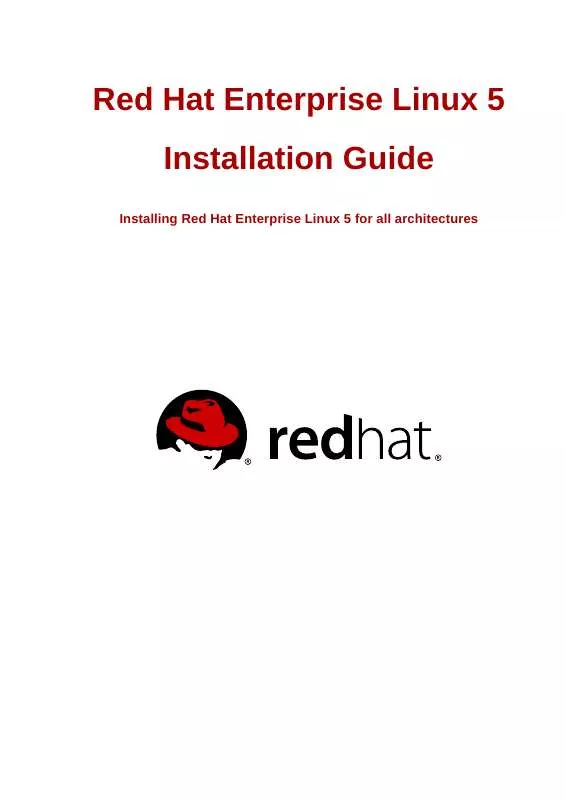User manual REDHAT ENTREPRISE LINUX 5 INSTALLATION GUIDE
Lastmanuals offers a socially driven service of sharing, storing and searching manuals related to use of hardware and software : user guide, owner's manual, quick start guide, technical datasheets... DON'T FORGET : ALWAYS READ THE USER GUIDE BEFORE BUYING !!!
If this document matches the user guide, instructions manual or user manual, feature sets, schematics you are looking for, download it now. Lastmanuals provides you a fast and easy access to the user manual REDHAT ENTREPRISE LINUX 5. We hope that this REDHAT ENTREPRISE LINUX 5 user guide will be useful to you.
Lastmanuals help download the user guide REDHAT ENTREPRISE LINUX 5.
Manual abstract: user guide REDHAT ENTREPRISE LINUX 5INSTALLATION GUIDE
Detailed instructions for use are in the User's Guide.
[. . . ] Red Hat Enterprise Linux 5 Installation Guide
Installing Red Hat Enterprise Linux 5 for all architectures
Installation Guide
Red Hat Enterprise Linux 5 Installation Guide Installing Red Hat Enterprise Linux 5 for all architectures Edition 3. 1
Copyright © 2010 Red Hat, Inc. . The text of and illustrations in this document are licensed by Red Hat under a Creative Commons AttributionShare Alike 3. 0 Unported license ("CC-BY-SA"). An explanation of CC-BY-SA is available at http://creativecommons. org/licenses/by-sa/3. 0/. In accordance with CC-BY-SA, if you distribute this document or an adaptation of it, you must provide the URL for the original version. [. . . ] Refer to Section 13. 3. 2, "Let the installer prompt you for a driver update" and Section 13. 3. 3, "Use a boot option to specify a driver update disk" to learn how to use the driver update disk during installation.
13. 2. 2. 2. Creating a driver update disk on floppy disk, or USB storage device These instructions assume that you use Linux
The following procedure assumes that you are creating a driver update disk using Linux. To create a driver update disk using a different operating system, you will need to find a tool that can extract files from ISO images. You must then place the extracted files on a removable disk or USB storage device.
These instructions could destroy data
If you perform this procedure with a disk or USB storage device that already contains data, this data will be destroyed with no warning. Make sure that you specify the correct disk or USB storage device, and make sure that this disk or storage device does not contain any data that you want to keep.
156
Preparing an initial RAM disk update
1.
Insert a blank, formatted floppy disk into an available drive, or connect an empty USB storage device (such as a USB flash drive) to your computer. Note the device name allocated to this disk, for example, /dev/fd0 for a floppy disk in the first floppy drive on your system. If you do not know the device name, become root and use the command fdisk -l on the command line. You will see a list of all storage devices available on your system. Compare the output of fdisk -l when the disk inserted or the storage device is attached with the output of this command when the disk is removed or the storage device is disconnected.
2. 3.
At the command line, change into the directory that contains the image file. At the command line, type:
dd if=image of=device
where image is the image file, and device is the device name. For example, to create a driver disk on floppy disk /dev/fd0 from driver update image file dd. iso, you would use:
dd if=dd. iso of=/dev/fd0
After you create a driver update disk, insert it (if you used a disk) or attach it (if you used a USB storage device) and browse to it using the file manager. If you see a list of files similar to those illustrated in Figure 13. 4, "Contents of a typical driver update disc on CD or DVD", you know that you have created the driver update disk correctly. Refer to Section 13. 3. 2, "Let the installer prompt you for a driver update" and Section 13. 3. 3, "Use a boot option to specify a driver update disk" to learn how to use the driver update disk during installation.
13. 2. 3. Preparing an initial RAM disk update
Advanced procedure
This is an advanced procedure that you should consider only if you cannot perform a driver update with any other method. The Red Hat Enterprise Linux installation program can load updates for itself early in the installation process from a RAM disk -- an area of your computer's memory that temporarily behaves as if it were a disk. You can use this same capability to load driver updates. To perform a driver update during installation, your computer must be able to boot from a preboot execution environment (PXE) server, and you must have a PXE server available on your network. Refer to Chapter 34, PXE Network Installations for instructions on using PXE during installation. To make the driver update available on your PXE server: 1. Place the driver update image file on your PXE server. Usually, you would do this by downloading it to the PXE server from a location on the Internet specified by Red Hat or your hardware vendor. [. . . ] PXE Network Installations
· Serial Console -- This option allows use of a serial console. · Kickstart File -- The location of a kickstart file to use, such as http://server. example. com/ kickstart/ks. cfg. This file can be created with the Kickstart Configurator. Refer to Chapter 32, Kickstart Configurator for details. [. . . ]
DISCLAIMER TO DOWNLOAD THE USER GUIDE REDHAT ENTREPRISE LINUX 5 Lastmanuals offers a socially driven service of sharing, storing and searching manuals related to use of hardware and software : user guide, owner's manual, quick start guide, technical datasheets...manual REDHAT ENTREPRISE LINUX 5