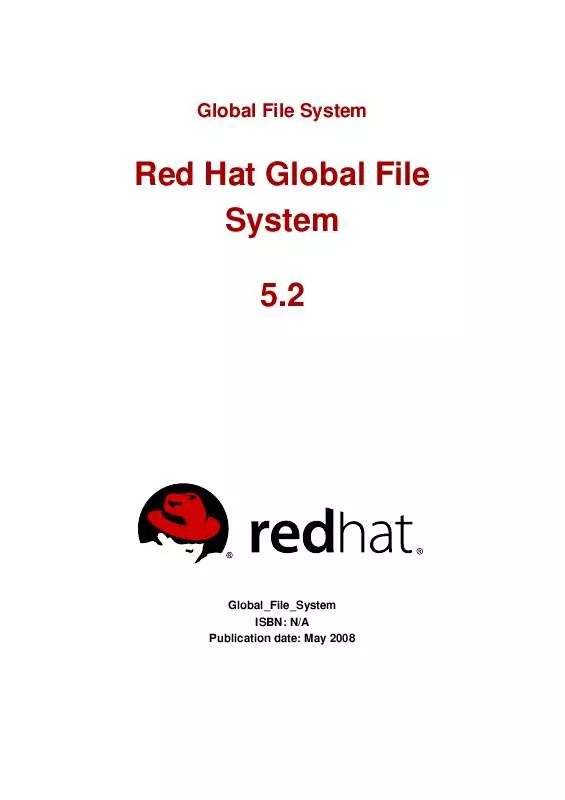User manual REDHAT GLOBAL FILE SYSTEM 5.2
Lastmanuals offers a socially driven service of sharing, storing and searching manuals related to use of hardware and software : user guide, owner's manual, quick start guide, technical datasheets... DON'T FORGET : ALWAYS READ THE USER GUIDE BEFORE BUYING !!!
If this document matches the user guide, instructions manual or user manual, feature sets, schematics you are looking for, download it now. Lastmanuals provides you a fast and easy access to the user manual REDHAT GLOBAL FILE SYSTEM 5.2. We hope that this REDHAT GLOBAL FILE SYSTEM 5.2 user guide will be useful to you.
Lastmanuals help download the user guide REDHAT GLOBAL FILE SYSTEM 5.2.
Manual abstract: user guide REDHAT GLOBAL FILE SYSTEM 5.2
Detailed instructions for use are in the User's Guide.
[. . . ] Global File System
Red Hat Global File System 5. 2
Global_File_System ISBN: N/A Publication date: May 2008
Global File System
This book provides information about installing, configuring, and maintaining Red Hat GFS (Red Hat Global File System) for Red Hat Enterprise Linux 5. 2.
Global File System: Red Hat Global File System
Copyright © 2008 Red Hat, Inc.
Copyright © 2008 Red Hat, Inc. This material may only be distributed subject to the terms and conditions set forth in the Open Publication License, V1. 0 or later with the restrictions noted below (the latest version of the OPL is presently available at http://www. opencontent. org/openpub/). Distribution of substantively modified versions of this document is prohibited without the explicit permission of the copyright holder. Distribution of the work or derivative of the work in any standard (paper) book form for commercial purposes is prohibited unless prior permission is obtained from the copyright holder. [. . . ] Unmounting a File System
The GFS file system can be unmounted the same way as any Linux file system -- by using the umount command.
Note
The umount command is a Linux system command. Information about this command can be found in the Linux umount command man pages.
Usage
umount MountPoint
MountPoint
Specifies the directory where the GFS file system should be mounted.
4. Displaying GFS Tunable Parameters
There are a variety of parameters associated with a GFS file system that you can modify with the gfs_tool settune command. Some of these parameters are used to administer GFS quotas: quota_quantum, quota_enforce, quota_account, and atime_quantum. These parameters are described in Section 5, "GFS Quota Management", along with examples of how to modify them. Parameters that you set with the gfs_tool settune command must be set on each node each time the file system is mounted. These parameters are not persistent across mounts.
Note
The majority of the tunable parameters are internal parameters. They are intended for development purposes only and should not be changed.
The gfs_tool gettune command displays a listing of the current values of the GFS tunable parameters.
Usage
Display Tunable Parameters
16
Examples
gfs_tool gettune MountPoint
MountPoint
Specifies the directory where the GFS file system is mounted.
Examples
In this example, all GFS tunable parameters for the file system on the mount point /mnt/gfs are displayed.
[root@tng3-1]# gfs_tool gettune /mnt/gfs ilimit1 = 100 ilimit1_tries = 3 ilimit1_min = 1 ilimit2 = 500 ilimit2_tries = 10 ilimit2_min = 3 demote_secs = 300 incore_log_blocks = 1024 jindex_refresh_secs = 60 depend_secs = 60 scand_secs = 5 recoverd_secs = 60 logd_secs = 1 quotad_secs = 5 inoded_secs = 15 glock_purge = 0 quota_simul_sync = 64 quota_warn_period = 10 atime_quantum = 3600 quota_quantum = 60 quota_scale = 1. 0000 (1, 1) quota_enforce = 1 quota_account = 1 new_files_jdata = 0 new_files_directio = 0 max_atomic_write = 4194304 max_readahead = 262144 lockdump_size = 131072 stall_secs = 600 complain_secs = 10 reclaim_limit = 5000 entries_per_readdir = 32 prefetch_secs = 10 statfs_slots = 64 max_mhc = 10000 greedy_default = 100 greedy_quantum = 25 greedy_max = 250 rgrp_try_threshold = 100
17
Chapter 3. GFS Quota Management
File-system quotas are used to limit the amount of file system space a user or group can use. A user or group does not have a quota limit until one is set. GFS keeps track of the space used by each user and group even when there are no limits in place. GFS updates quota information in a transactional way so system crashes do not require quota usages to be reconstructed. To prevent a performance slowdown, a GFS node synchronizes updates to the quota file only periodically. The "fuzzy" quota accounting can allow users or groups to slightly exceed the set limit. To minimize this, GFS dynamically reduces the synchronization period as a "hard" quota limit is approached. GFS uses its gfs_quota command to manage quotas. Other Linux quota facilities cannot be used with GFS.
5. 1. Setting Quotas
Two quota settings are available for each user ID (UID) or group ID (GID): a hard limit and a warn limit. A hard limit is the amount of space that can be used. The file system will not let the user or group use more than that amount of disk space. A hard limit value of zero means that no limit is enforced. A warn limit is usually a value less than the hard limit. [. . . ] Clearing journals (this may take a while)Clearing journal 0 Clearing journal 1 Clearing journal 2 . . . Starting pass1 Checking metadata in Resource Group 0 Checking metadata in Resource Group 1 . . . Checking metadata in Resource Group 91 Pass1 complete Starting pass1b Looking for duplicate blocks. . . No duplicate blocks found Pass1b complete
43
Chapter 3. [. . . ]
DISCLAIMER TO DOWNLOAD THE USER GUIDE REDHAT GLOBAL FILE SYSTEM 5.2 Lastmanuals offers a socially driven service of sharing, storing and searching manuals related to use of hardware and software : user guide, owner's manual, quick start guide, technical datasheets...manual REDHAT GLOBAL FILE SYSTEM 5.2