User manual REDHAT NETWORK 2.7 BASIC REFERENCE GUIDE
Lastmanuals offers a socially driven service of sharing, storing and searching manuals related to use of hardware and software : user guide, owner's manual, quick start guide, technical datasheets... DON'T FORGET : ALWAYS READ THE USER GUIDE BEFORE BUYING !!!
If this document matches the user guide, instructions manual or user manual, feature sets, schematics you are looking for, download it now. Lastmanuals provides you a fast and easy access to the user manual REDHAT NETWORK 2.7. We hope that this REDHAT NETWORK 2.7 user guide will be useful to you.
Lastmanuals help download the user guide REDHAT NETWORK 2.7.
You may also download the following manuals related to this product:
Manual abstract: user guide REDHAT NETWORK 2.7BASIC REFERENCE GUIDE
Detailed instructions for use are in the User's Guide.
[. . . ] Red Hat Network 2. 7
Basic Reference Guide
Red Hat Network 2. 7: Basic Reference Guide Copyright © 2001 - 2003 by Red Hat, Inc.
Red Hat, Inc. 1801 Varsity Drive Raleigh NC 27606-2072 USA Phone: +1 919 754 3700 Phone: 888 733 4281 Fax: +1 919 754 3701 PO Box 13588 Research Triangle Park NC 27709 USA
RHNbasic(EN)-2. 7-HTML-RHI (2003-08-14T19:08) Copyright © 2003 by Red Hat, Inc. This material may be distributed only subject to the terms and conditions set forth in the Open Publication License, V1. 0 or later (the latest version is presently available at http://www. opencontent. org/openpub/). Distribution of substantively modified versions of this document is prohibited without the explicit permission of the copyright holder. [. . . ] Some lists also offer the ability to retrieve items alphabetically by clicking the letters above the table.
4. 3. Your RHN
After logging into the website of Red Hat Network, the first category to appear is Your RHN displaying as its first page Your RHN. This page contains important information about your systems, including summaries of system status, actions, and Errata Alerts.
Tip If you are new to the RHN website, it is recommended that you read Section 4. 2 Introduction to the Website to become familiar with the layout and symbols used throughout the website.
42
Chapter 4. Your Red Hat Network The top of the page shows how many systems need attention, provides a link to quickly view those systems, and displays a summary of scheduled actions. Refer to Section 4. 4. 1 Systems for information on using the Systems pages. The System Summary section of Your RHN page provides the following information:
· · · ·
Total Systems -- Number of total systems that you have registered for your account. Out of Date Systems -- Number of registered systems that have applicable Errata Alerts that have not been applied. Unentitled Systems -- Number of systems that are not entitled. Inactive Systems -- Number of systems that have not checked into RHN for 24 hours or more. Refer to Section 4. 4. 1. 4 Inactive for details.
The Action Summary section provides the following information about events scheduled in the past week:
· · ·
Recently Failed Actions -- Number of scheduled actions that did not succeed. Pending Actions -- Number of scheduled actions that have not yet been completed. Recently Completed Actions -- Number of scheduled actions that succeeded.
The Errata section lists all and relevant Errata Alerts. You may toggle between All and Relevant by clicking the View All or View Relevant link at the top of the table. To go to a complete list of applicable Errata Alerts for your systems stored in the Errata category, click View All Relevant Errata in the bottom right-hand corner.
Chapter 4. Red Hat Network Website You can return to this page by clicking Your RHN on the left navigation bar.
43
4. 3. 1. Your Account
The Your Account page allows you to modify your personal information, such as name, password, email and title. To modify any of this information, merely make the changes in the appropriate text fields and click the Update button in the bottom right-hand corner. Remember, if you change your Red Hat Network password (the one used to log into RHN and redhat. com), you will not see your new one as you type it for security reasons. Also for security, your password is represented by 12 asterisks no matter how many characters it actually contains. Replace the asterisks in the Password and Password Confirmation text fields with your new password. Addresses The Addresses page allows you to manage your mailing, billing and shipping addresses, as well as the associated phone numbers. Just click Edit this address below the address to be modified, make the changes, and click Update Address. [. . . ] After the Red Hat quality assurance team tests new packages they are placed on the Red Hat Public File Server and on the Red Hat Network Server and an Errata is generated. Errata Alert RHN Errata Alert that updated packages based on Red Hat Errata are available for one or more systems within an organization. There are three types of Errata Alerts: Security Alerts, Bug Fix Alerts, and Enhancement Alerts.
P
Package All software in Red Hat Linux is divided into software packages. Software updates are released in the form of RPM packages that can be installed on a Red Hat Linux system.
R
Registered System A system that is registered with Red Hat Network. [. . . ]
DISCLAIMER TO DOWNLOAD THE USER GUIDE REDHAT NETWORK 2.7 Lastmanuals offers a socially driven service of sharing, storing and searching manuals related to use of hardware and software : user guide, owner's manual, quick start guide, technical datasheets...manual REDHAT NETWORK 2.7

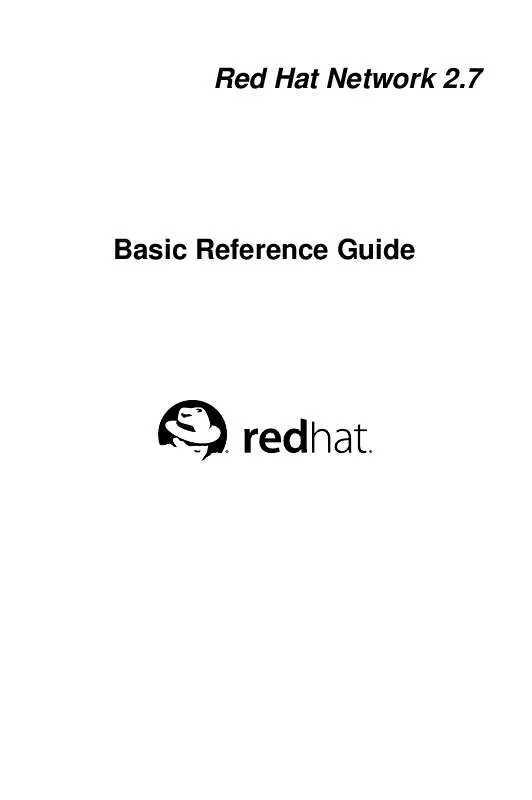
 REDHAT NETWORK 2.7 ENTERPRISE REFERENCE GUIDE (3128 ko)
REDHAT NETWORK 2.7 ENTERPRISE REFERENCE GUIDE (3128 ko)
