User manual REDHAT NETWORK BASIC USER REFERENCE GUIDE 3.2
Lastmanuals offers a socially driven service of sharing, storing and searching manuals related to use of hardware and software : user guide, owner's manual, quick start guide, technical datasheets... DON'T FORGET : ALWAYS READ THE USER GUIDE BEFORE BUYING !!!
If this document matches the user guide, instructions manual or user manual, feature sets, schematics you are looking for, download it now. Lastmanuals provides you a fast and easy access to the user manual REDHAT NETWORK BASIC. We hope that this REDHAT NETWORK BASIC user guide will be useful to you.
Lastmanuals help download the user guide REDHAT NETWORK BASIC.
You may also download the following manuals related to this product:
Manual abstract: user guide REDHAT NETWORK BASICUSER REFERENCE GUIDE 3.2
Detailed instructions for use are in the User's Guide.
[. . . ] Red Hat Network Basic
User Reference Guide 3. 2
Red Hat, Inc.
Red Hat Network Basic: User Reference Guide 3. 2 Copyright © 2001, 2002 by Red Hat, Inc.
Red Hat, Inc. 2600 Meridian Parkway Durham NC 27713 USA Phone: +1 919 547 0012 Phone: 888 733 4281 Fax: +1 919 547 0024 PO Box 13588 Research Triangle Park NC 27709 USA
RHNbasic(EN)-3. 2-Print-RHI (2002-01-18T17:410400) Copyright © 2002 by Red Hat, Inc. This material may be distributed only subject to the terms and conditions set forth in the Open Publication License, V1. 0 or later (the latest version is presently available at http://www. opencontent. org/openpub/). Distribution of substantively modified versions of this document is prohibited without the explicit permission of the copyright holder. [. . . ] Only add packages to the database and do not install them. Specify a path where an alternate RPM database to be used is found. Display which version of the Red Hat Update Agent you are running. Briefly describe the options for up2date.
-f, --force -i, --install
-l, --list --showall -k, --packagedir=STRING --nosig -p, --packages
--whatprovides=¤ deps¥
--solvesdeps=¤ deps¥
--tmpdir=directory
-u, --update
--nox -h, --help -v, --verbose --justdb --dbpath --version -?, --usage
Chapter 4. Red Hat Update Agent
43
Argument packagename
Description Specify a package name to download (and install if you chose that option). Do not include the version or release numbers. For example, the command up2date python downloads (and optionally installs) the python package if there is a newer version available and all of its dependencies. If the package specified is not already installed, it will download it and all of its dependencies (and optionally install it).
4. 6. 1. Installing the Red Hat GPG key
The first time you run the graphical version of the Red Hat Update Agent, it prompts you to install the Red Hat GPG key. This key is required to authenticate the packages downloaded from Red Hat Network. If you run the command line version the first time you start Red Hat Update Agent, you need to install the Red Hat GPG key manually. If you do not have it installed, you will see the following message:
Your GPG keyring does not contain the Red Hat, Inc. Without it, you will be unable to verify that packages Update Agent downloads are securely signed by Red Hat. Your Update Agent options specify that you want to use GPG. To install the key, run the following as root: /usr/bin/gpg --import /usr/share/rhn/RPM-GPG-KEY
To install the Red Hat GPG key, use the command displayed: /usr/bin/gpg --import /usr/share/rhn/RPM-GPG-KEY, or use the following steps:
Note GPG keys must be installed for each user. To install the key to use with Red Hat Network, import the key while logged in as root.
1. Cut and paste the following into a file and save it as redhat2. asc or download it from http://www. redhat. com/about/contact/.
Type bits/keyID Date User ID pub 1024D/DB42A60E 1999-09-23 Red Hat Software, Inc. (security@redhat. com) sub 2048g/961630A2 1999-09-23 -----BEGIN PGP PUBLIC KEY BLOCK----Version: GnuPG v1. 0. 0 (GNU/Linux) Comment: For info see http://www. gnupg. org mQGiBDfqVDgRBADBKr3Bl6PO8BQ0H8sJoD6p9U7Yyl7pjtZqioviPwXP+DCWd4u8 HQzcxAZ57m8ssA1LK1Fx93coJhDzM130+p5BG9mYSWShLabR3N1KXdXQYYcowTOM GxdwYRGr1Spw8QydLhjVfU1VSl4xt6bupPbWJbyjkg5Z3P7BlUOUJmrx3wCgobNV EDGaWYJcch5z5B1of/41G8kEAKii6q7Gu/vhXXnLS6m15oNnPVybyngiw/23dKjS ZVG7rKANEK2mxg1VB+vc/uUc4k49UxJJfCZg1gu1sPFV3GSa+Y/7jsiLktQvCiLP lncQt1dV+ENmHR5BdIDPWDzKBVbgWnSDnqQ6KrZ7T6AlZ74VMpjGxxkWU6vV2xsW
44
Chapter 4. Red Hat Update Agent
XCLPA/9P/vtImA8CZN3jxGgtK5GGtDNJ/cMhhuv5tnfwFg4b/VGo2Jr8mhLUqoIb E6zeGAmZbUpdckDco8D5fiFmqTf5+++pCEpJLJkkzel/32N2w4qzPrcRMCiBURES PjCLd4Y5rPoU8E4kOHc/4BuHN903tiCsCPloCrWsQZ7UdxfQ5LQiUmVkIEhhdCwg SW5jIDxzZWN1cml0eUByZWRoYXQuY29tPohVBBMRAgAVBQI36lQ4AwsKAwMVAwID FgIBAheAAAoJECGRgM3bQqYOsBQAnRVtg7B25Hm11PHcpa8FpeddKiq2AJ9aO8sB XmLDmPOEFI75mpTrKYHF6rkCDQQ36lRyEAgAokgI2xJ+3bZsk8jRA8ORIX8DH05U lMH27qFYzLbT6npXwXYIOtVn0K2/iMDj+oEB1Aa2au4OnddYaLWp06v3d+XyS0t+ 5ab2ZfIQzdh7wCwxqRkzR+/H5TLYbMG+hvtTdylfqIX0WEfoOXMtWEGSVwyUsnM3 Jy3LOi48rQQSCKtCAUdV20FoIGWhwnb/gHU1BnmES6UdQujFBE6EANqPhp0coYoI hHJ2oIO8ujQItvvNaU88j/s/izQv5e7MXOgVSjKe/WX3s2JtB/tW7utpy12wh1J+ JsFdbLV/t8CozUTpJgx5mVA3RKlxjTA+On+1IEUWioB+iVfT7Ov/0kcAzwADBQf9 E4SKCWRand8K0XloMYgmipxMhJNnWDMLkokvbMNTUoNpSfRoQJ9EheXDxwMpTPwK ti/PYrrL2J11P2ed0x7zm8v3gLrY0cue1iSba+8glY+p31ZPOr5ogaJw7ZARgoS8 BwjyRymXQp+8Dete0TELKOL2/itDOPGHW07SsVWOR6cmX4VlRRcWB5KejaNvdrE5 4XFtOd04NMgWI63uqZc4zkRa+kwEZtmbz3tHSdRCCE+Y7YVP6IUf/w6YPQFQriWY FiA6fD10eB+BlIUqIw80VgjsBKmCwvKkn4jg8kibXgj4/TzQSx77uYokw1EqQ2wk OZoaEtcubsNMquuLCMWijYhGBBgRAgAGBQI36lRyAAoJECGRgM3bQqYOhyYAnj7h VDY/FJAGqmtZpwVp9IlitW5tAJ4xQApr/jNFZCTksnI+4O1765F7tA== =3AHZ -----END PGP PUBLIC KEY BLOCK-----
2. At the shell prompt, import the key with the following command:
gpg --import redhat2. asc
The resulting message tells you that the key was processed. To check that the key was added, type gpg --list-keys. You will see the Red Hat, GPG key as well as your own keys.
4. 7. [. . . ] There are three types of Errata Alerts: Security Alerts, Bug Fix Alerts, and Enhancement Alerts.
P
Package All software in Red Hat Linux is divided into software packages. Software updates are released in the form of RPM packages that can be installed on a Red Hat Linux system.
R
Registered System A system that is registered with Red Hat Network. Red Hat Network Daemon The RHN client daemon (rhnsd) that periodically polls Red Hat Network for updates and notifications. Red Hat Network Registration Client The RHN client application (rhn_register) that collects information about the client system, creates a System Profile and Digital Certificate , establishes a connection with the Red Hat Network servers, and registers the system with Red Hat Network. [. . . ]
DISCLAIMER TO DOWNLOAD THE USER GUIDE REDHAT NETWORK BASIC Lastmanuals offers a socially driven service of sharing, storing and searching manuals related to use of hardware and software : user guide, owner's manual, quick start guide, technical datasheets...manual REDHAT NETWORK BASIC

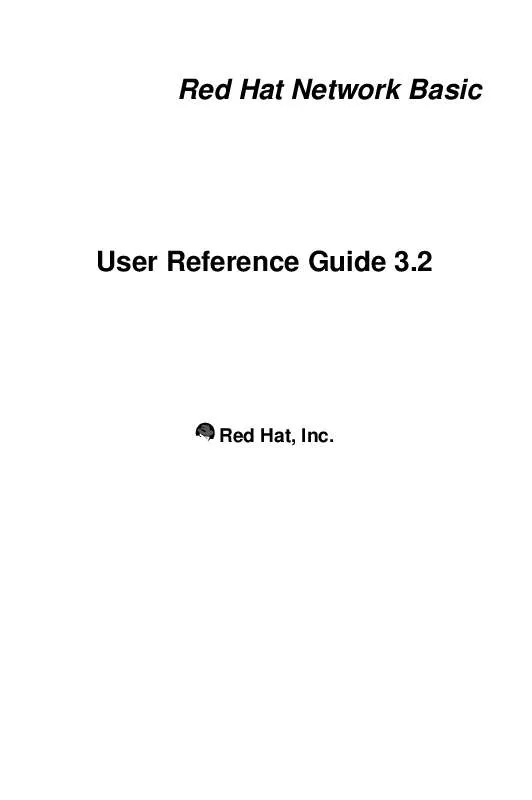
 REDHAT NETWORK BASIC USER REFERENCE GUIDE 3.3 (1422 ko)
REDHAT NETWORK BASIC USER REFERENCE GUIDE 3.3 (1422 ko)
 REDHAT NETWORK BASIC USER REFERENCE GUIDE 4.0 (1995 ko)
REDHAT NETWORK BASIC USER REFERENCE GUIDE 4.0 (1995 ko)
 REDHAT NETWORK BASIC USER REFERENCE GUIDE 4.2 (2762 ko)
REDHAT NETWORK BASIC USER REFERENCE GUIDE 4.2 (2762 ko)
